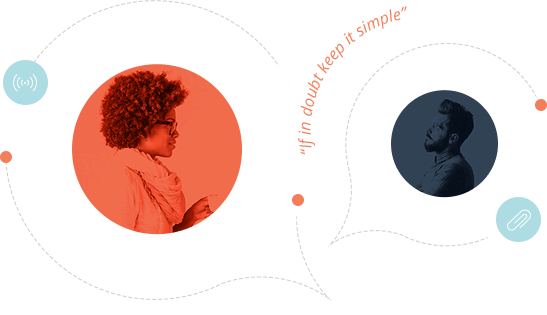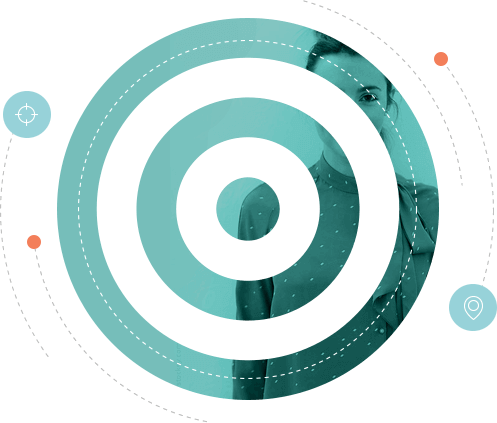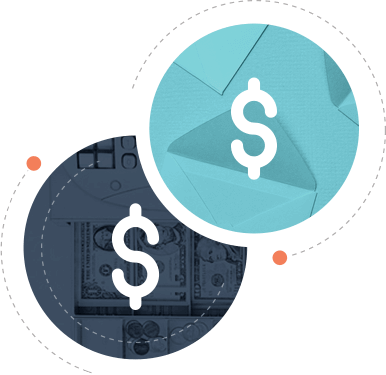The ultimate guide to job posting
Before you get started posting jobs, take a moment to meet the modern jobseeker. They’re someone who looks in more than one place and is more mobile than ever before. Job boards are still the number one destination for active jobseekers but more than half of them are looking on social media as well — a share that will keep rising.
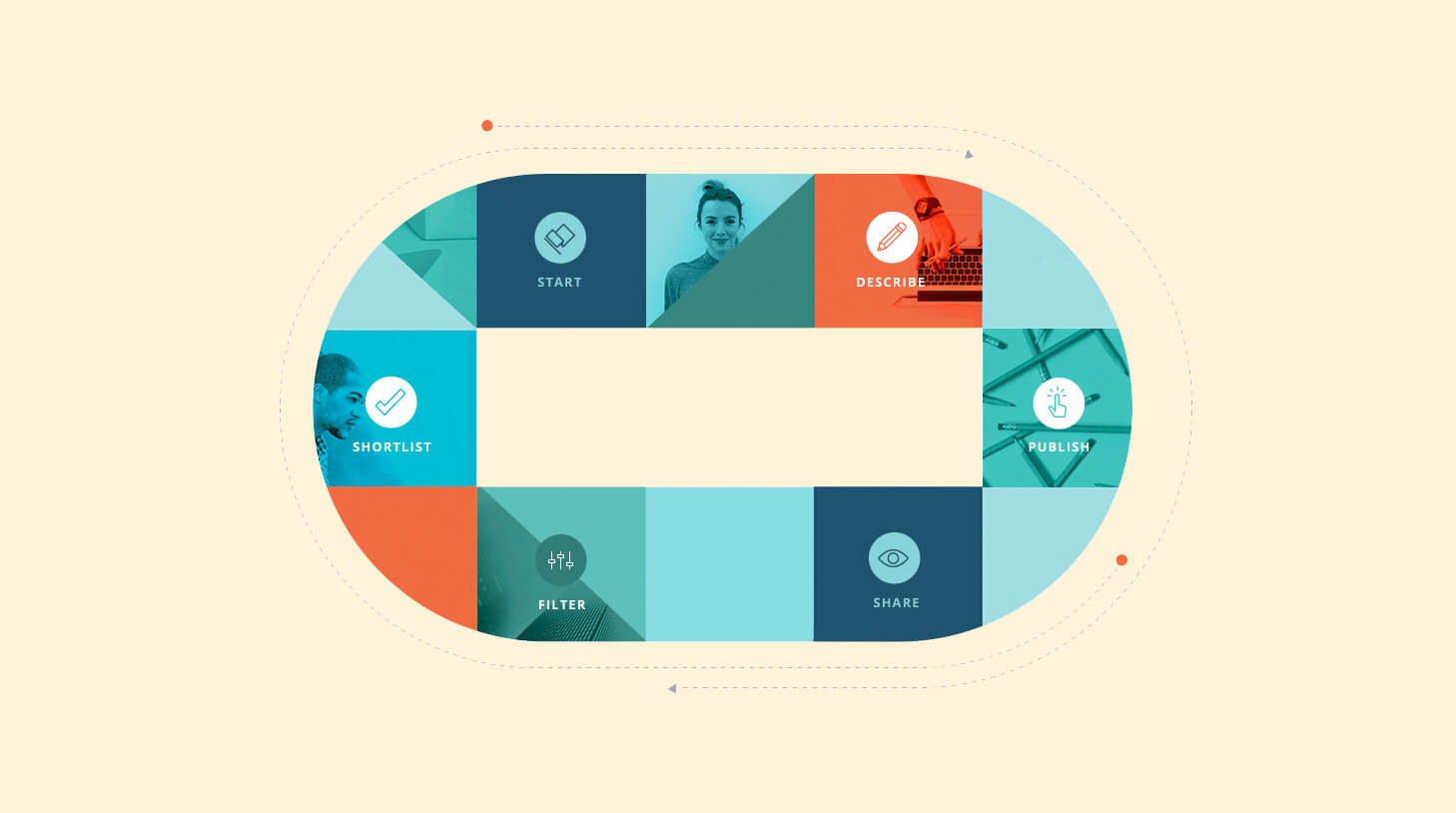
Meet the modern jobseeker
The modern jobseeker could be spending up to 15 hours a week looking and is just as likely to be using their smartphone as their laptop while doing so. More than half the traffic on Glassdoor, one of the world’s most popular job boards, comes from mobile with the group of 35-44 leading the way. And this is why employers who accept mobile applications are twice as likely to get high quality candidates as those that don’t.
This guide was created so as to give you a quick overview of job posting and help you bring those talented jobseekers to your doorstep. If you know the basics, you can navigate and jump into the topics you want:
- Choosing the right job title for your open role
- How to write a job description
- How to post a job listing
- Where to post a job for free
- The best places to post jobs free and paid
- Specialist job boards
- How to post to multiple job boards for maximum impact
- Tips for successful job candidate management
What are the different ways to attract candidates?
There is no magic bullet in recruiting. Instead there’s an exciting variety of channels and the challenge is to get the mix right. The starting point should be a great careers page that showcases what’s good about your company and the roles you’re hiring for. The next step is to take advantage of social media to spread the word that you’re hiring. Get everyone you work with involved with the help of a referral program. Then turn to job boards where there are a host of free options for job posting, as well as premium job boards, which if used right, are worth the money.
How do people collect and review applicants?
Even now some of the smartest companies are still hobbling their recruiting effort by using accounting tools to get it done. Spreadsheets are great for a lot of things. They suck as a hiring tool. Likewise email – which you can’t work without – becomes overwhelming when you’re hiring. The answer can be found in some of the great hiring software solutions that an increasing number of employers are turning to. Applicant Tracking Systems (ATS), like Workable, are bringing the advantages larger organisations have long enjoyed when hiring and delivering them to smart companies of all sizes.
Do I need to hire a recruiter?
Hiring a recruiter isn’t always necessary but it can be a great shortcut. Here are some important points to bear in mind:
- Look for recruiters who have hired for businesses like your own.
- Look for recruiters who have hired for roles like the one you’re hiring for.
Contingent recruiters, who get paid when they deliver results, have become increasingly popular. The upside is that you only pay for what you get (typically one third of the hire’s annual salary). The downside is the cost and a possible conflict of interest. You want to hire great people. The recruiter gets paid when you hire someone. Bear this in mind.
1. Choosing the right job title for your open role
Whichever job title you choose for your job advertisement, remember that it will be displayed in job listings, on your own website and in search results. While you might think of a job title one way, your candidates could be busy searching for something else. The answer is to do some research to make sure your title is something a jobseeker would look for on Google or Bing. While a designer might reasonably expect to search using the term “designer”, this won’t help them to find your posting if you’ve used the job title, “graphical ninja”. Clarity of writing comes from clarity of thought.
Tech tricks to inform your choice:
- Go to the job board Indeed to check out the most searched job trends.
- Use the Google Keyword Planner, or if you don’t have an Adwords account one of these free keyword tools.
2. How to write a job description
First impressions count. For many jobseekers, the job description is where the relationship between employee and employer begins. Should this step turn into a stumble it’s all over very quickly. Job descriptions can alienate, demoralize and intimidate. They can also engage, motivate and inspire. To achieve the latter we need to revolutionize the way we think about this relationship.
We’re starting with a list of tips and tricks on how to write a job description, then we’ll break it down to provide specific guidelines for your company profile, requirements and benefits.
How to write a job description in 10 steps
- Discuss the role with someone who already does this job, or its nearest equivalent within your organization, and get them to describe their average day.
- Describe the role using words that feel inviting and evoke an emotional response. Resist the temptation to use jargon, buzzwords or a flat corporate tone.
- Keep it short (but not too short) or it can become confusing. As a general rule, don’t use more than a half-dozen bullet points and don’t exceed 700 words.
- Be specific. Vague meaningless prose won’t cut it here. Know your industry and where your company stands. Make sure you’re familiar with the role and what it consists of and spell it out. Add a start date to create a sense of urgency.
- Think like an applicant. What would make you apply for the job? Is it just perks and benefits or the chance to work with a smart group of people? Perhaps it’s the clear career path, the opportunities to learn and add to your skills, the company’s vision or the way you do things.
- Help applicants to picture themselves in the role. Share details of the team they could be working with on a regular basis; include quotes or links to social media accounts.
- Leave out trivial tasks or minor details. It’s all about what’s important in the role.
- Offer value. It’s not all about how great your company and the job you’re offering is. This is about the potential candidates. Share content that interests and attracts them, talk about knowledge, ideas, and working methods.
- Don’t write job descriptions in isolation. Talk to other departments to gain their expertise, content writers for wordsmithing, marketing for promotional ideas, designers for smart-looking visuals.
- Spell-check and proofread. And once you’re done, do it again.
Looking for more? Check out our ultimate and most updated list of how to write a good job description.
Your company versus all the companies out there
To stand out in a crowded market you need to show some personality in your company profile. Your company is a unique combination of people, culture and knowledge, and your target is to attract candidates who share your approach and values. Make a pitch. Tell them the story of where you are, how you got there and where you’re going. Invite your candidates to join you in getting there.
Make it visual; an image of your workplace, a video or a quote from one of your employees offers an inside look at your company. Two-thirds of jobseekers admit to being influenced by the presentation of a job ad. Make yours memorable.
But don’t be self-absorbed. Many ads brag about how special their company is, how they only employ the best. This can come across as boastful, which is a turnoff for some candidates and will make others suspicious or fearful of applying. Brevity is your friend, keep this part to no more than 200 words and focus on your candidate; what’s likely to capture their attention.
This job versus every other job out there
The two most common approaches when writing a job description are to present a detailed list of daily tasks or a vague run-through of responsibilities. Neither will make the role compelling. Focus instead on deliverables and explain how these will contribute to the success of the business.
Here you can use bullet points (not a laundry list) that describe the nature of the work and how the role functions within the broader team. Rather than describing tasks, focus on the type of decisions they’ll be making, who they will be working with and reporting to.
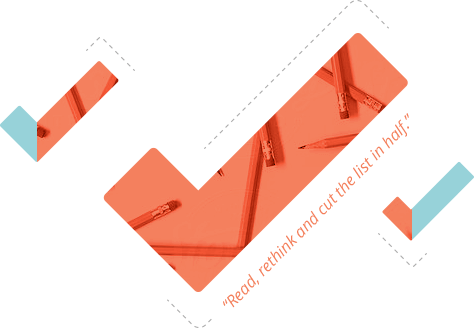
The requirements list
You get what you ask for, so it’s tempting to go all out with a wish list. What you actually need is someone who can do the job and has the potential to grow. Candidates aren’t sitting on a shelf waiting to be picked. Distinguish between what you “want” and what you “need”. Come up with a list of 15 requirements. Read, rethink and cut the list in half.
A good approach is to rank skills by importance and frequency and be clear about it. Treating all skills as equal will demoralize jobseekers. The wrong emphasis could cost you good candidates who are concerned that they lack some skills which could really be picked up with a few hours basic training. Likewise don’t dwell too much on experience. Keep in mind that skills can be learned, people can be trained.
Benefits & perks
Here you can knock yourself out with as many bullet points as your actual benefits deserve. Still, you would be wise to focus on what’s special about your company. Keep in mind that attracting people through perks isn’t the best recruiting strategy. You’re looking for someone to meet the challenge and buy into the company as a whole, not a benefits shopper.
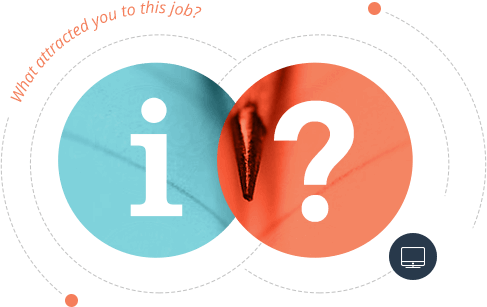
Make it easy to apply
We’ve all come across job ads that require a lot of patience to apply. Sending resumes to email addresses, filling out a bunch of fields with basic personal details or even worse rewriting your entire resume in individual form fields. Don’t be that guy. The candidates’ application experience is important.
An Applicant Tracking System (ATS) that automatically fills in required fields and offers a simple resume upload is all you need. Screening questions are useful and can weed out poor candidates to save you valuable time. A simple question like “What attracted you to this job?” can say volumes about the candidate. But go easy on open-ended questions that require candidates to write an essay. Multiple choice questions to check on skills and knowledge should be the default.
Worried about starting with a blank page? Try our job description templates, or jump right in and post your job to the best job boards today.
3. How to post a job listing
You need to create some buzz around the job you’ve just published on your careers page. To do this you want to get your listing noticed by the communities where the passive candidates hang out. Linkedin has scores of groups you can join, mention jobs in or initiate general discussions around the role, your company or the industry.
First things first. Does everyone on staff know you have just listed a new job? Share it across your company. If you don’t have a referral system in place we’d strongly advise you to set one up. Include a social sharing feature and give incentives to your staff to start sharing from their own social accounts.
An alternative is to create your own communities. Smart companies make sure they have created Facebook groups or a Facebook Jobs tab, or even run a Facebook ad campaign, with the sole purpose of attracting potential candidates. Promote your employer brand through these pages and when you post a job you’ll have a talent pool of existing fans. Add as many touch points as possible between you and prospective candidates.
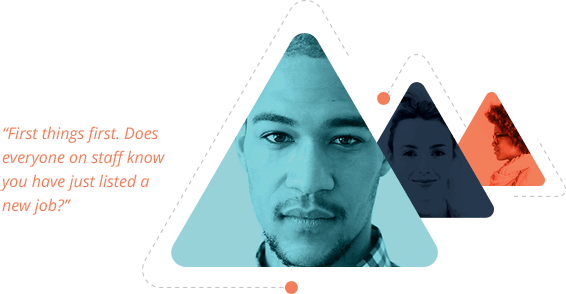
The top job boards
Posting your job on your careers page and social media is not enough. You need job boards. The leading premium job boards in terms of ROI (return on investment) are LinkedIn, Craigslist, Indeed and Monster.
Some job boards, like Indeed, also offer a free option as well as a paid. SimplyHired and Glassdoor offer free postings when you access them through an ATS like Workable. For the most effective places to post your jobs, check out our job board directory, which enables you to choose job boards based on industry, location, and cost (paid versus unpaid).
The best day to post a job
Don’t post your jobs on Friday evening, by Monday they’ll be last week’s news! Instead, wait until Sunday evening or Monday morning and advertise your roles when the candidates are most active.
Most job sites use freshness as a factor in ranking job search results. Plus, the new jobs of the day usually land in email updates and job board front pages, so getting there when the action is happening can get you up to double the candidates you’d receive on a slow day.
4. Where to post a job for free
To keep costs low, share your job on social media – with a well-thought-out strategy – and harness the power of your best brand advocates: your employees. Wondering where to post jobs for free? Get word-of-mouth referrals for free by having your team share your job descriptions far and wide on Twitter, Facebook, and LinkedIn.
- Twitter
Twitter is the most open and transparent of these three social networks. In other words, you don’t have to be a Twitter user to read tweets. Putting your job listing on Twitter is a great way to connect with audiences you don’t already know. Help jobseekers find your listing by using relevant hashtags, such as #jobopening or #joblisting. You can even use industry-specific hashtags, such as #greenjobs, or location-specific hashtags, such as #bostonjobs. This list of hashtags is written for jobseekers but equally useful for recruiters - Facebook
Facebook has more users than LinkedIn and Twitter and is by far the most popular social network. It’s designed for personal sharing and the best channel for employer branding. To get the most traction from Facebook, intersperse job listings with photos and videos that feature your corporate culture. If you’re planning to do a lot of recruiting on Facebook, try adding a Jobs Tab to your page. This is a free, effective way to enable your audience to browse all your open jobs on Facebook. - LinkedIn
LinkedIn is purely a professional network and a natural fit for recruiters. LinkedIn profiles are formatted much like a resume, with most of the same candidate data—education, work history, technical skills, and some extras, like recommendations and endorsements. This is what makes LinkedIn so effective for sourcing highly specific types of candidates. Although LinkedIn has paid job listings, you can also post an open job as a status update on your company page for free.
Talent pools and the power of referrals
IMPORTANT NOTE: Choose your social media channel based on where your target talent pool is likely to be. Communications professionals in fields like advertising, marketing, and PR, are likely to be active on Twitter. If you’re hiring for construction jobs, Twitter won’t be an effective recruiting channel for you. You’re not limited to these social networks either. For example, if you’re a lifestyle or fashion brand and primarily communicate with your audience through images, Instagram may be your best bet.
Try pairing social media with an employee referral program. This is a warm, efficient way to reach your colleagues’ trusted contacts and make higher quality hires. Referrals are the number one source for hires, and social media provides employees with an easier, more personal way to share open jobs. Increase participation in the referral program with incentives. Gift cards, gadgets, and bonuses are popular, but feel free to get creative.
For example, APAC Customer Services had offered concert tickets as a reward for referrals. It was fun, but also smart, with the concert date functioning as a kind of countdown. When creating a referral program, think about the way your colleagues like to communicate, such as Slack.
Where to collect your candidates
One efficient way to post to job boards is through an Applicant Tracking System (ATS). In addition to posting to multiple job boards and social networks with one submission, any applicants from those job boards will automatically be imported into your ATS. Hiring teams can work smarter, not harder, by cutting email and spreadsheets out of the process and storing all their candidate profiles and resumes in a searchable database.
The best ATS options, including Workable, offer you a simple hiring pipeline that makes sense of your recruiting tasks.
5. The best places to post jobs free and paid
Get more eyes on your job listing today. With one click, post your listing to free job boards like Indeed, SimplyHired and Glassdoor. Workable integrates with numerous top job boards around the world. All you need to do is select the ones you want and we’ll do the rest.
Premium Job Boards
- Indeed
Indeed is a leader among job boards and is visited by nearly three-quarters of all jobseekers. The site also boasts substantial reach with over 4 million jobs posted directly to Indeed.com. Indeed is also a job search engine that anyone can use for free. It takes jobseekers’ input, such as skills and location and then aggregates all matching jobs from thousands of other websites. - LinkedIn
LinkedIn is the world’s largest professional social network, a powerful sourcing tool and a job board. LinkedIn enables recruiters to create narrow searches for candidates by parameters such as location, job title, industry and more. With more than 722 million users in total, LinkedIn has the largest user base. And they’re growing fast with 172,800 added per day. The site is also visited by a whopping 310m active users a month. - CareerBuilder
CareerBuilder is both a job board and a destination for career advice. It operates in the United States, Europe, Canada and Asia and is visited by more than 24 million unique visitors a month. It has 3,200 partner sites in 60 countries. CareerBuilder is used by 80 million job applicants and each month it has 3 million job postings. - SimplyHired
SimplyHired, like Indeed, is a job search engine at its core. It is a highly-targeted pay per click job board that gets around 30 million unique visitors per month. SimplyHired is used by 3 million employers. When jobseekers search on SimplyHired, they’re able to discover jobs on the SimplyHired site, mobile app and numerous partner sites. - ZipRecruiter
ZipRecruiter is used by over 1 million employers and 7 million active job seekers each month. They offer a speedy way to get candidates by enabling recruiters to post to more than 100 job boards with one click, in addition to having a job board of their own. - Monster
Monster enables recruiters to target jobseekers in other countries, as well as through niche sites like Military.com, thousands of newspaper sites and social networks such as Twitter and Facebook. It’s a recognized name in job boards, having been around for 25 years. Monster also gets a ton of traffic with more than 926 million monthly unique visitors. - Portfolium
Portfolium is a job board and a portfolio site that enables approximately five million students and recent graduates to get their work samples, video clips and skills in front of employers. Hiring college talent is not easy for recruiters but it is especially challenging for small businesses. Portfolium enables any company to look beyond resume keywords and effectively reach and hire college talent with verified skills. - StackOverflowCareers
StackOverflowCareers is the careers platform of StackOverflow. It’s used by more than 100 million developers and technologists and is the trusted first destination of tech recruiters. Both employer profiles and developer profiles on this network are designed with the interests of developers in mind. In addition, there’s more for employers and recruiters to look at besides resumes. Recruiters look at code samples and interaction with other users to build a high quality pipeline of talent.
Free Job Boards
- Glassdoor
Glassdoor offers jobseekers free access to more than 70 million company reviews, interview questions, salary reports and more, all posted anonymously by employees. It allows hiring managers to post jobs free, and is quickly rising in popularity as a job board and recruiting site. Glassdoor enables employers to update their company info, see who is viewing their company profile and respond to reviews. Glassdoor gets 50 million visits monthly - Trovit
Trovit is the leading classifieds search engine in Europe and Latin America. They have a presence in 57 countries and are available in more than a dozen languages. Jobs are one of their five major verticals and they partner with thousands of job boards and newspapers to help jobseekers be more efficient in their search. Trovit listings are highly visible as they are visited by 11 million unique users a month. - JobRapido
JobRapido is a global job search engine similar to SimplyHired and Indeed. They conduct business in 58 countries with more than a thousand companies, have 85 million registered users and are visited by 35 million monthly users. They’re a frontrunner as far as job aggregators go and continue to expand in Europe and the rest of the world. - JobInventory
JobInventory is a job search engine that eschews pay-per-click campaigns for a contributor program. This means that the search results provided to jobseekers are 100% organic. They offer a wide selection as they post jobs from all sources: employers, job boards and classified sites. - CareerJet
CareerJet is a job search engine with a worldwide presence. They’re available in 28 languages and source job ads from nearly 60,000 websites around the world. They own and operate two other brands, Opcionempleo for Spanish language markets and Optioncarriere for French language markets. - Recruit.net
Recruit.net is the leading search engine for jobs in the Asia Pacific region. Their search technology pulls jobs from corporate web sites, job boards, recruitment agencies, classifieds and more enabling jobseekers to quickly find millions of jobs. They also offer pay-per-click advertising, detailed analytics, and tracking for employers and recruiters. Recruit.net operates 18 localized websites in 6 major languages.
Looking for more? Check out our ultimate and most updated list with the best job boards.
Why you would pay for a job board versus free job boards?
Which job board is right for you and whether you should spend the extra on a paid job boards depends on a few factors:
- The urgency of the hire – if you need to hire quickly you’re likely to find them faster by putting some money behind a paid or sponsored ad.
- The type of role – some roles are simply harder to find candidates for. Take for example technology roles and often more senior hires. For this type of role you’ll often need to use a specialist/niche paid job board. The cost of the board will be justified by the quality of candidate it can attract.
- Your location – if you are based in an area where there is high competition for candidates, a paid job ad can help you stand out from the crowd and make sure you’re speaking to the best people.
- Ongoing hiring – as free job ads get old they fall down the rankings on job boards as newer jobs take the top spots. Simply reposting the same job on the same job board won’t get it listed back at the top. So if you’re hiring for a particular type of role over a long period of time you’ll keep your job ad fresh and the candidates flowing by paying for a job ad to keep it high on job board search results.
- Cost control – how much you pay for job ads is completely customizable, especially with pay-per-click (PPC) options. Many job boards have PPC campaigns that you can use to target a highly specific audience. This means that you only pay when interested and suitable candidates view your job listing.
Never forget that a badly written job ad will never attract the best candidates whether you pay for an ad or not. So be sure that your job ad is up to scratch before you start.
So a paid ad is always better?
Not necessarily. There are many jobs where the free job boards can perform very well. Indeed for example is the biggest job board in the world, its free version has a huge amount of candidate traffic and can provide great candidates.
You’ll need to decide which job boards are best for you on a role by role basis and whether paying for a job ad will work out better in the long run.
Try Workable free for 15 days, and see which job boards work for you. Post your job to multiple free job posting sites with one submission, and get discounts on premium listings.
6. Specialist job boards
Specialist Job Boards, also referred to as niche job boards, trade on quality of candidates over quantity. Many have grown out of successful community sites or evolved into community hubs as well as listings sites. This is an introduction to some of the top job boards in their respective fields — or head straight to our job board directory for the full breakdown.
Industry-specific job boards
TECH AND PROGRAMMING
- StackOverflowCareers
StackOverflowCareers is the place to go if you’re looking for developers. Some 100 million devs and technologists use it every month. - Dice
Dice the other tech job board giant with a database of more than 9 million tech resumes in the US. Has a cross-posting network and minimizes unqualified clutter due to its niche nature. - Github
GitHub is a community of 50 million developers but it also has its own small job board. More often used to trawl for passive candidates.
DESIGN
- Dribbble
Dribbble is a community that gives you access to designers’ portfolios and profiles. Plus you can post your jobs and connect with top talent. - Behance
Behance is where some of the top brands post their creative jobs. It’s also the place where 10 million professionals showcase their works enabling you to take a peek before you decide.
HEALTHCARE
- Doximity
Doximity has attracted almost 75% of US doctors. It’s a professional network and a job board. You could call it a niche version of Linkedin. - HealthECareers
HealthEcareers with 6,500 employers and more than 11,000 medical & healthcare jobs posted, this job board is guaranteed to provide you with qualified applicants.
SALES
- Rainmakers
Rainmakers attracts top performing salespeople, making it a leading sales career site and sales talent community.
RETAIL
- AllRetailJobs
AllRetailJobs board adds 4,000 resumes per month on their database and has more than 19,000 employers and recruiters using the platform.
HOSPITALITY
- HCareers
HCareers is the premier job board that covers all hospitality jobs (hotels, restaurants, travel etc).
MEDIA
- Mashable
Mashable has emerged as a global media company with 45 million monthly visitors and its job board is a go-to for digital talent.
FINANCE & BANKING
- eFinancialCareers
eFinancial Careers includes jobs in finance, accounting, banking and insurance and has an audience of more than 1m finance professionals.
Job boards for different types of work
FREELANCE/FLEX
- UpWork
UpWork (previously oDesk) is free and is for freelancers only. If you’re looking for one, check out their well-rounded database of 18 million freelancers. - FlexJobs
FlexJobs is free and effective when it comes to flexible jobs. But only if you’re in search of part-time, telecommute or freelance employees. - WeWorkRemotely
WeWorkRemotely is the job board without borders allowing you to narrow down talent that doesn’t have to be in the same location as you.
SEASONAL
- Snagajob
Snagajob is the largest resource for hourly employees. Has 100 million registered job seekers and 700,000 employer locations in the US and Canada.
INTERNSHIP/RECENT GRADS
- Internships.com
Internships.com is used by more than 80,000 employers that can post and manage their internship jobs for free. - Looksharp
Looksharp is made for entry-level jobs and internships.
STARTUPS
- AngelList
AngelList will be familiar to most startups. More than 100,000 of them use it. Candidates get to apply privately and see salary and equity up front and startups get to access a huge list of developers and designers actively looking for a job. All for free!
7. How to post to multiple job boards for maximum impact
Recruiting software (like an Applicant Tracking System, or ATS) takes the hassle out of hiring by automating repetitive tasks and enabling you to keep everything you need to do your hiring in one place. Posting your job to multiple job boards and social media sites used to take hours. Now, it can be done in a click. Your recruiting software may even offer discounted or free job listings with specific partner sites.
Get candidates in one place
As candidates apply through job boards, their application data flows directly back into your recruiting software, or Applicant Tracking System (ATS). Your ATS will organize each applicant’s resume and application materials, track how many candidates are applying to each listing and enable you to see how many candidates you’re moving forward in the hiring process. You’ll also be able to discuss candidates with colleagues and keep all their communication on the candidate’s timeline.
How to post jobs that will be seen everywhere
Maximize your reach by using the job board integrations offered by your ATS. Posting to several job boards at once is a great way to get more exposure, and more exposure means more applicants. Automating this task with an ATS saves time but also increases productivity. With an ATS, your hiring team can save hundreds of work hours you’d otherwise lose to filtering a large pool of applicants. This helps you identify top talent faster and focus on the more important work of choosing the best candidate for your job.
8. Tips for successful job candidate management
You’ve posted your job and applications are rolling in. Now, it’s time to start building a shortlist. Hiring processes vary from company to company, but generally your next steps for job candidates are one-way video interviews, phone screening, assessments, in-person interviews and at the very end, offer and onboarding, or rejection letters.
In the United States the average cost per hire (including direct and indirect costs) is $4,129. (Source: SHRM)
How to collaborate with your hiring team
Close collaboration with your hiring team will result in more efficient processes for candidate management and a hire who fits better. Whether you are an in-house or agency recruiter, it’s a good idea to send regular updates to your clients or hiring team. Using recruiting software means you don’t have to stitch together spreadsheets, email and elaborate filing systems. Some tools provide seamless and customizable collaboration features so that you’re always in the loop.
Methods used to score candidates
Time to rank your candidates. There are different approaches that can be taken here. One way is to simply rank candidates between 1-5 stars based on a few key elements. Some useful things to look for are:
- Initiative and drive
- Trend of performance over time
- Past accomplishments
- Comparable experience and education
- Problem-solving and analytical skills
How to move candidates through the process
It can be hard to pick up where you left off while managing multiple hiring pipelines. Use an Applicant Tracking System (ATS) to easily identify next steps and efficiently move candidates through the different stages of hiring.
The typical stages of the hiring process include “sourced”, “applied”, “phone/video screen” and “in-person/live interview”. The right system will enable you to disqualify candidates from the process or even move a candidate from one hiring pipeline to another for a different job.
Chances are you know this scenario:
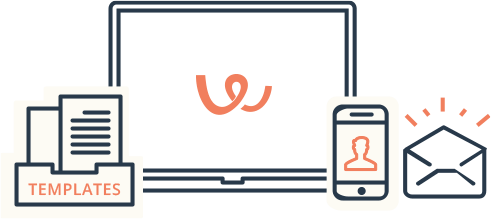 You write a job ad then post it to every job board one at a time. Your inbox gets jammed with randomly formatted resumes. You forward the ones you’ve had time to read to colleagues. It gets messy so you try to track it on a spreadsheet. We like spreadsheets, they’re great for all sorts of things like metrics and accounting but they’re useless for hiring.
You write a job ad then post it to every job board one at a time. Your inbox gets jammed with randomly formatted resumes. You forward the ones you’ve had time to read to colleagues. It gets messy so you try to track it on a spreadsheet. We like spreadsheets, they’re great for all sorts of things like metrics and accounting but they’re useless for hiring.
That’s why we made Workable. A simple and powerful tool designed to help you hire better. Workable helps thousands of SMBs and Enterprises hire better candidates faster. Post to all the best free job boards with one click, share your jobs on social media and get discounts on premium listings. When the applications roll in, Workable keeps them all in one place, where you can browse and decide painlessly. Hiring made simple.