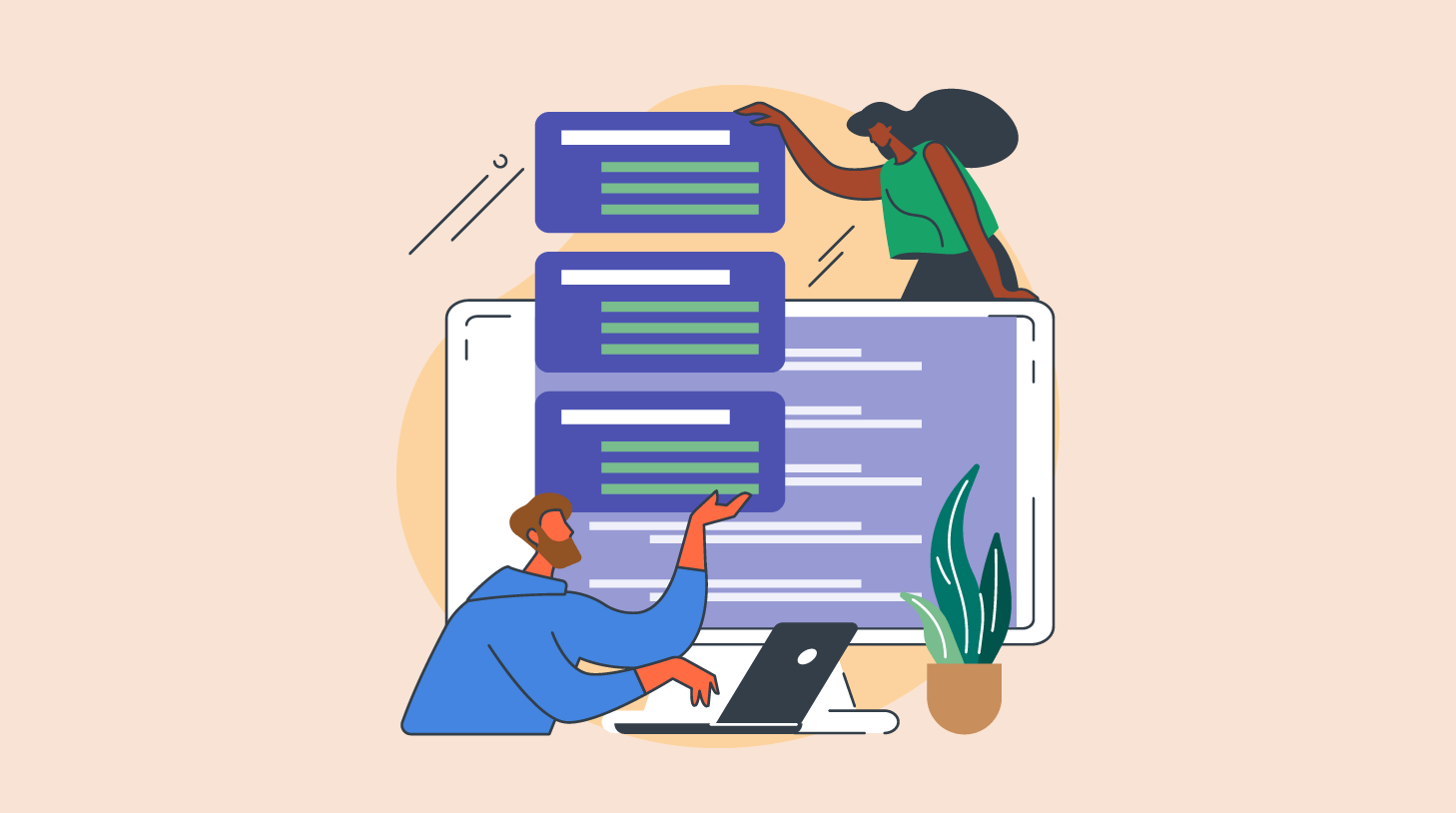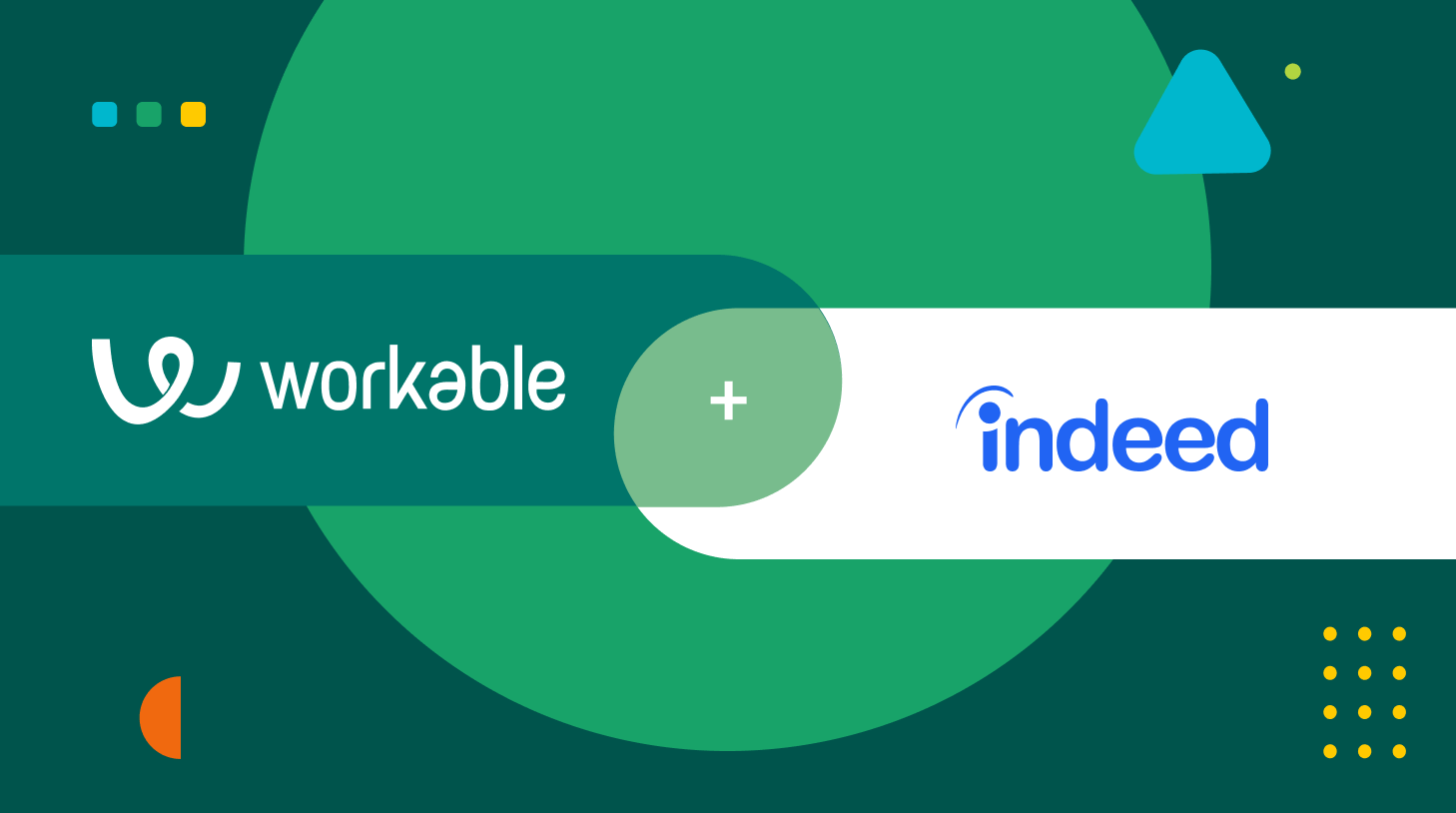How to post a job on Monster

Monster is part of the job board elite. Formed in 1994, it is a powerful recruiting tool that offers job ad products to help employers reach the audiences they want. Monster offers 30 and 60 day posting options for most of its jobs. Here’s a step-by-step guide on how to post a job on Monster’s home page for employers:
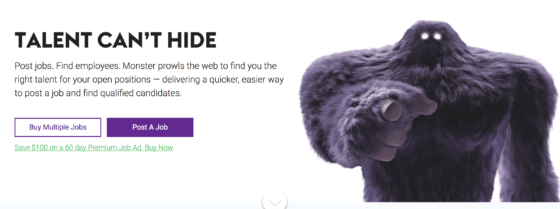
1. Create an account
Before you buy a job, Monster will ask you to sign into your account. If you’re new to the site, you can do this by filling out a short form that asks for information about you, your industry and your company.
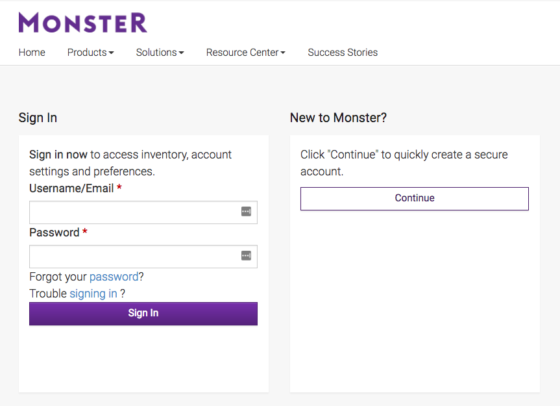
2. Choose how many job ads you want and their duration
Decide whether you will be posting one job or multiple jobs, and whether you will post for 30 or 60 days. You can make these choices by visiting Monster’s employers’ home page, which, once logged in, will look like this:
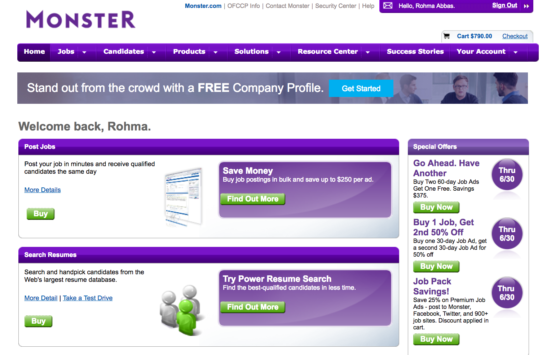
Click on the “Jobs” tab from your home page and select “Post a Job.”
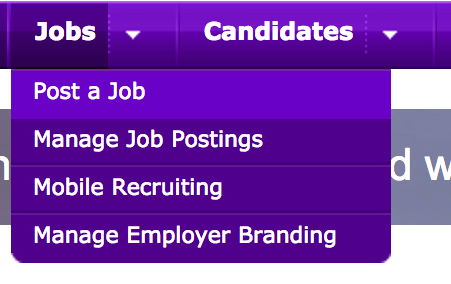 You will then land on a page that prompts you to fill out details for posting a Standard Job Ad.
You will then land on a page that prompts you to fill out details for posting a Standard Job Ad.
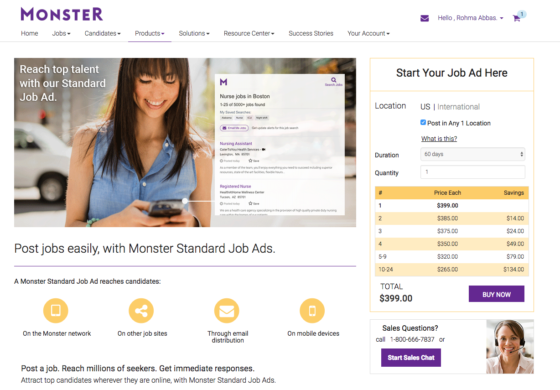
Choose the number of Monster ads you would like to purchase. Click “buy now” to purchase a single ad or buy multiple listings. Monster will offer you job enhancements (at an extra cost) to get your ad more visibility. Here’s a look at some of these add-ons:
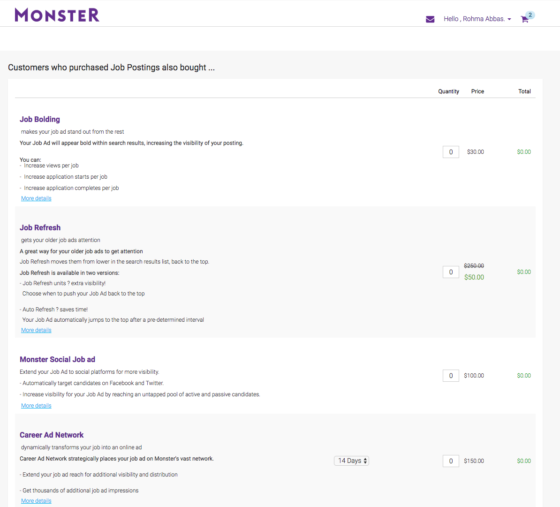
Standard Job Ads are just one type of job ad product Monster offers. To reach even more niche audiences, Monster offers other job ad types. Choose which job ad product works best for your needs.
Monster job ad types:
- Premium Job Ad: This job is the default option on the Monster employer homepage. It reaches candidates on Facebook, Instagram and Twitter and on more than 900 job sites.
- Standard Job Ad: This ad reaches candidates on the Monster job network and more than 1,000 newspaper sites, through email distribution and on mobile. It also includes up to 20 recommended resumes from Monster’s resume database.
- Skilled and Hourly Job Ad: This ad is limited to a set of 300+ job titles (e.g. delivery driver, bookkeeper, cashier, medical assistant). Monster provides pre-written job description templates for these jobs, which you can modify according to your specific needs. You can post this job ad type for 14 days.
- Veteran Job Ad: This ad will be posted on Military.com, a Monster company that caters to veterans, transitioning military members and their spouses. Monster touts 7 million unique visitors to Military.com a month.
- Diversity & Veteran Job Ad: This ad helps you access diverse, disabled and military job seekers by distributing throughout the Monster Diversity Network (which includes Military.com, AfricanAmericanCareers.com, Asian MBA International, Hire Disability Solutions and other partner websites.)
- Newspaper Job Ad: This ad allows you to post your job in one of these four newspapers’ Sunday classifieds listings:
Related: What’s the best day to advertise job openings?
3. Proceed to checkout
Once you’re satisfied with your jobs, their duration and any enhancements, go ahead and check-out your cart.
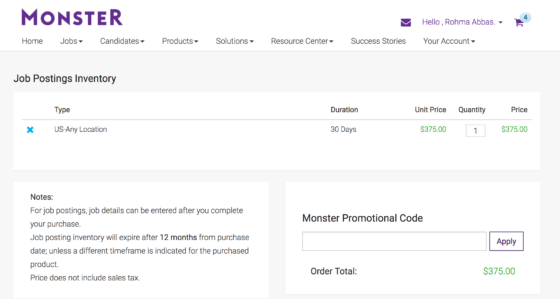
How much does posting a job on Monster cost?
Prices for job ads on Monster vary, depending on several factors. Here are some:
- Duration: Will your job ad be live for 30 or 60 days?
- Purchase size: Will you buy just one ad, or several?
- Enhancements: Will you enhance your ad with Job Bolding (which increases your job ad’s visibility by making it appear bold in search results), or Diversity & Veteran Reach?
Here’s a chart that breaks down the Monster job pricing of single and bulk job ads for 30 and 60 days:
| Job Ad Type | Pricing for 30 Days | Pricing for 60 Days |
| Premium Job Ad | Start at $379 for a single job, or $299 each for 10 jobs. | Start at $429 for a single job, or $329 each for 10 jobs. |
| Standard Job Ad | Start at $375 for a single job, or $130 each if you buy between 100 to 249 jobs. *This job ad price varies by location. | Start at $399 for a single job, or $135 each if you buy between 100 to 249 jobs. *This job ad price varies by location. |
| Skilled and Hourly Job Ad | Start at $119 for 14 days, or $530 each if you buy between 5 to 9 Skilled and Hourly Job Slot Ads. | Use Skilled and Hourly Job Slot Ads to repost jobs after 30 days. Buy one slot for $720, or 5 to 9 at $530 each. |
| Veteran Job Ad | Start at $90 for one job, or $64 each if you buy between 25 to 49 jobs. | Start at $95 for one job, or $68 each if you buy between 25 to 49 jobs. |
| Diversity & Veteran Job Ad | Start at $519 for one job, or $177 each if you buy between 100 to 249 job ads. | Start at $547 for one job, or $187 each if you buy between 100 to 249 job ads. |
| Newspaper Job Ad | One-time post. Varies from $79 to $150 depending on the newspaper. | One-time post. Varies from $79 to $150 depending on the newspaper. |
Using Workable to post on Monster
For recruiters or HR team members who need to post jobs on multiple job boards, doing it individually for each one can be overwhelming. Workable provides a seamless integration with Monster to simplify this process.
Workable allows you to post your job on up to 200 major job boards at once, without any hassle. As responses to your job listing come in, Workable helps you sort and prioritize candidates, saving you valuable time for more important tasks.
Now that you have all the necessary information, you’re ready to post your job on Monster and start hiring! If you want to learn more about how Workable can streamline your hiring process, click here.
More resources for posting jobs:
- How to post jobs on Craigslist
- How to post jobs on Dribbble
- How to post jobs on Facebook
- How to post jobs on Glassdoor
- How to post jobs on Google for Jobs
- How to post jobs on Indeed
- How to post jobs on Jobserve
- How to post jobs on LinkedIn
- How to post jobs on Prospects.ac.uk
- How to post jobs on Seek
- How to post jobs on Snagajob
- How to post jobs on Stack Overflow