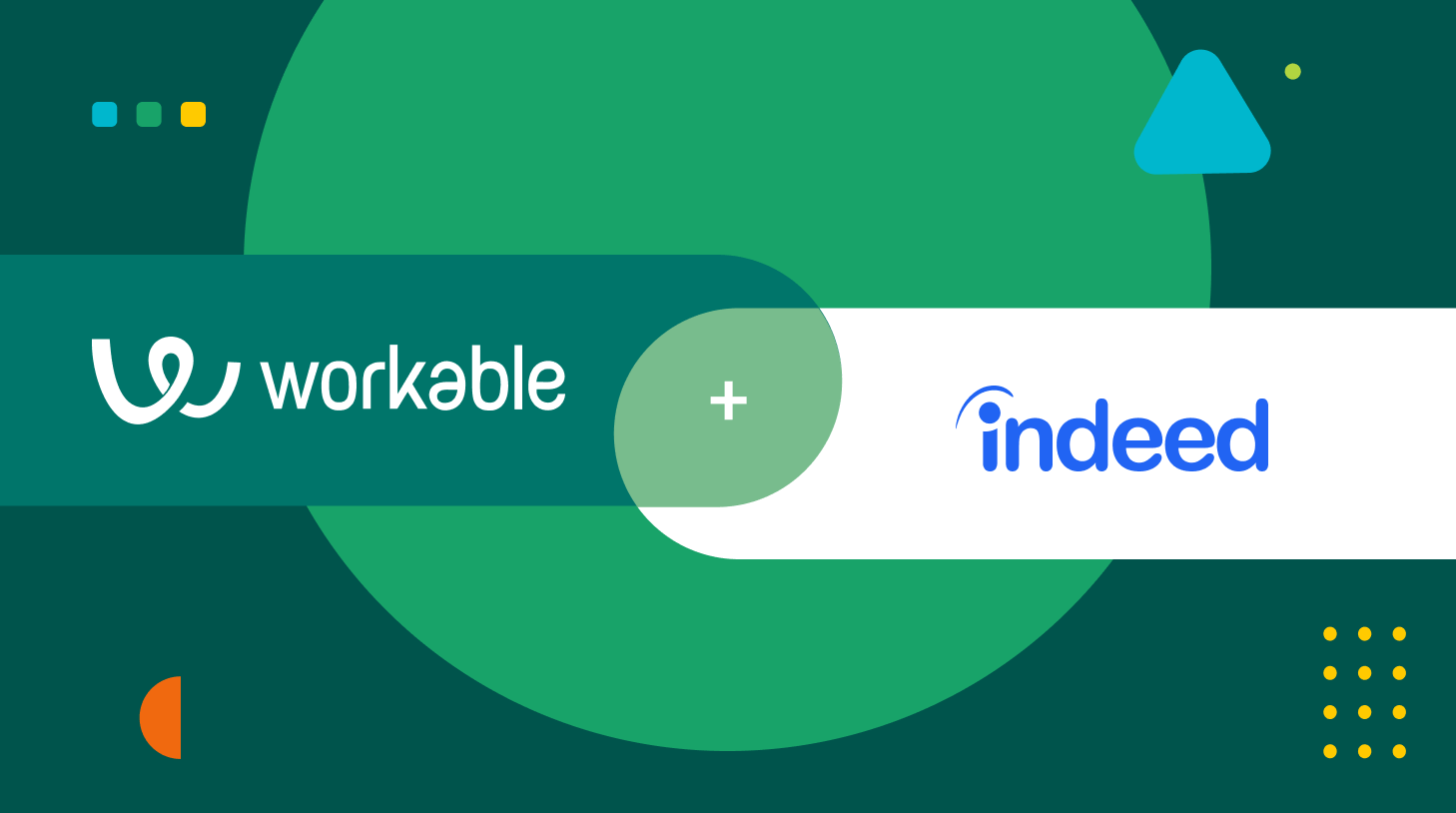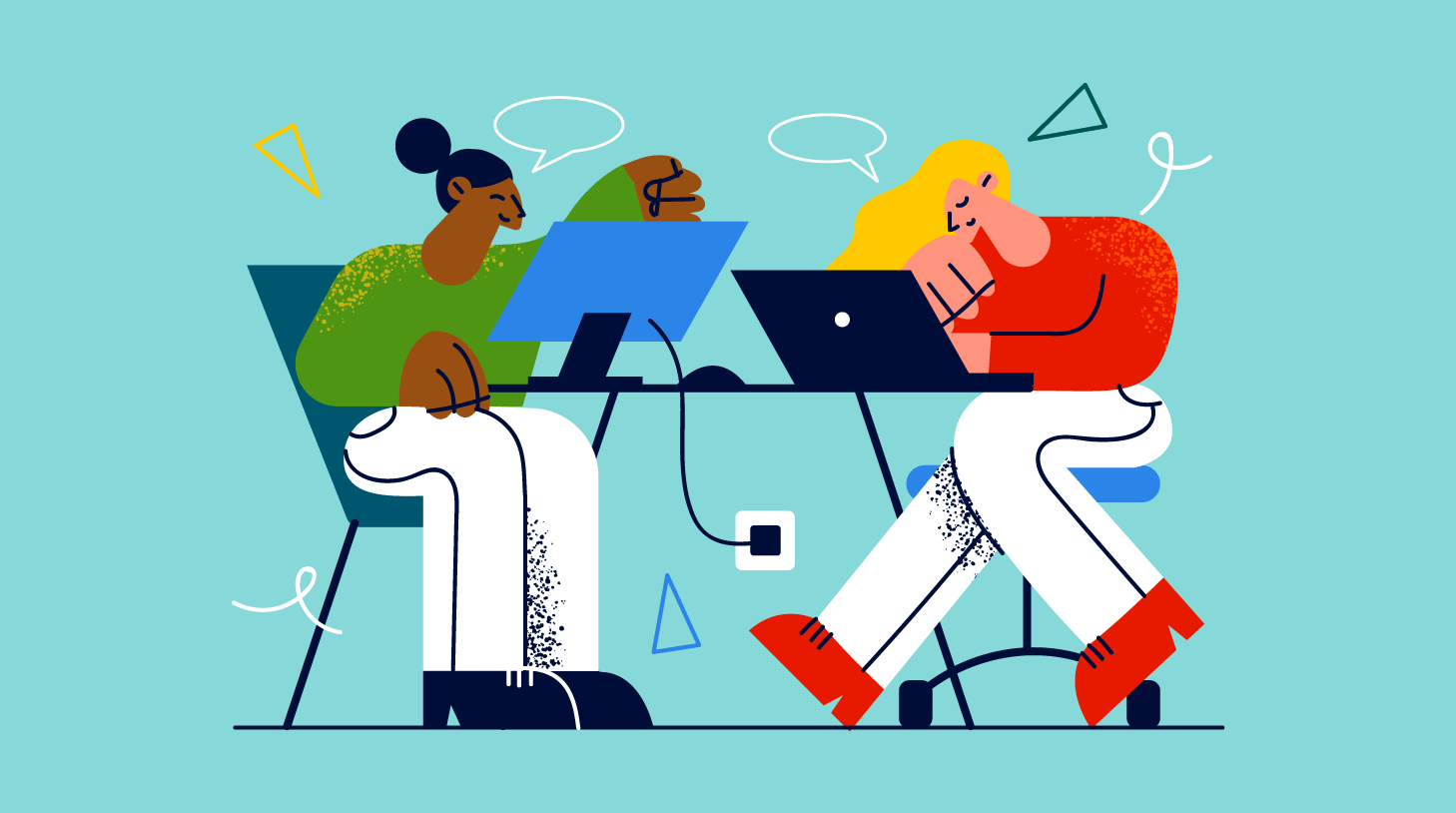Add a Jobs tab to your Facebook page

There are many ways to promote jobs on Facebook. You can pay for targeted job ads or you can post status updates on your personal profile and in private groups. An easy and free way to advertise all your open positions in one spot, however, is through the Facebook jobs tab.
What is a Facebook Jobs tab?
The Jobs tab is a feature that you can enable on any Facebook company page that has more than 2,000 likes.
Here’s what it looks like:
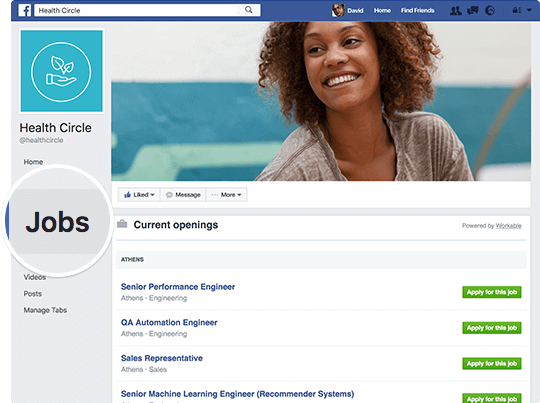
Workable makes it easy to set up your Facebook jobs tab and keep it updated with your latest jobs. Any time you make a change in Workable (e.g. creating a new role, closing a position) your jobs tab will update automatically. Potential candidates browsing Facebook will always get the latest view of your roles. Note that the Facebook Jobs tab doesn’t appear on the mobile version of your page.
Not using Workable yet? Try Workable for free for 15 days to see how you can add the Facebook Jobs Tab to your Facebook company page and quickly recruit top candidates.
Why add a Facebook Jobs tab to your company page?
Candidates are looking for job opportunities on social networks. And this Facebook feature helps companies connect with them.
Consider adding a Facebook Jobs tab to:
- Capitalize on your employer brand. If your fans are visiting you on Facebook, then your Facebook jobs tab is a good place to speak to them as potential candidates. They can see the roles you’re currently hiring for and find out if there’s an open position that interests them.
- Speed up the application process. By selecting a position that interests them, candidates will be instantly directed to your careers page where they can read the full job description and submit their application.
- Reach out to a larger number of potential candidates. The more channels you add to your recruiting mix, the more chances you have to get closer to qualified candidates faster. If you already have a company Facebook page, it makes sense to add the Facebook Jobs tab for jobseekers searching for opportunities on social media.
How the Facebook Jobs tab works with Workable
Workable integrates directly with Facebook to help you advertise your open positions. Here’s how the integration works and how it can enhance your social recruiting:
It’s simple and quick to set up. If you’re using Workable, you don’t need coding skills to set up a Facebook Jobs tab on your company page. Just connect your Workable account to your Facebook page and leave the rest to us. A Jobs tab will be added to your company’s Facebook page where your latest jobs will be displayed automatically.
You can customize the display of your open roles. Choose whether you want to:
- Group jobs by location or department
- Show full job descriptions or only job titles
- Include specific location details (e.g. country, state or city)
Get the details on how to set up a Facebook Jobs tab.
Your job listing will always be up-to-date. Every time you create or archive a job in Workable, we’ll automatically update the jobs listed on your Facebook Jobs tab. You’ll spread the word faster about your open roles, since people who browse your Facebook page will learn about job opportunities in real time. If you’re manually managing this process, not only do you need the time to do it, but you need to remember to do it. With this integration, neither one of these is an issue.
Track and manage applications in one place. Job applications you receive via the Facebook Jobs tab will go straight into your Workable recruiting pipeline. You don’t need to transfer data or store information in different locations; Workable will create a candidate profile which gathers all the relevant information, like name, contact details, resume and position for which candidates applied.
Get insight into your best candidate sources. To see how effective your Facebook Jobs tab is, check your Candidate Sources Report. This report shows how many candidates applied, were sourced, moved to your next hiring stage and were hired. All this data is broken by recruiting channel, including job boards, careers site and Facebook Jobs tab. Investigate the report to see which channels bring you the most candidates and successful hires. Use this data to ensure you’re making the most of your recruitment budget and to plan your recruiting strategy for the future.
The Facebook Jobs tab is free with every Workable plan. If you already have a Workable account and a business Facebook page with more than 2,000 likes, you can set up the Jobs tab at no extra cost.
Learn how to post a job on Facebook
Related reading: