Careers page 101: Everything HR managers and recruiters need to know to build an effective careers page

An effective careers page showcases your employer brand and entices candidates to apply to your open roles. Here are answers to frequently asked questions about how to build an engaging career portal:
Why you should have a careers page
- What is a careers page?
- What are the best career page examples?
- Why should you create a career page on your website?
- What percent of candidates visit careers pages?
- What do candidates look for on a careers page?
How to design your careers page
- What should you include in a careers page?
- How important is your careers page design?
- Should you make your careers page mobile-friendly?
- What should you write on your careers page?
- Should you include video on your careers page?
- What tools can you use to create a careers page?
- How can you create a careers page on Facebook?
- How can you use your careers page on Facebook?
- How can you create a careers page on LinkedIn?
How to optimize your careers page
- How can you measure your careers page conversion rate?
- How can you improve your careers page conversion rate?
- How can you make your careers page more attractive?
- How can you increase diverse applicants through your careers page?
- What are some common career page mistakes?
- What are some good examples of company careers pages?
- What are the must-haves for an effective careers page?
Why you should have a careers page
What is a careers page?
A careers page is a landing page on your company’s website dedicated to hosting job listings. Candidates visit your careers page to learn more about your company and work life.
The best careers pages are dynamic. They include photos, videos and employee testimonials. They also have a clear call to action, prompting visitors to view and apply for current open roles.
To successfully engage candidates, your careers page should clearly describe:
- Your job openings
- Your work environment
- Your team
- Your company values
What are the best careers page examples?
Here, we gathered a list of the top 10 career pages we found online, that can serve as an inspiration when you’re building your own career portal:
Read on to learn what we like about these careers pages and what elements make them effective and attractive.
Why should you create a career page on your website?
Careers pages are effective sourcing and branding tools. Good careers pages cater to your recruiting needs, showcase your company culture and help you attract candidates who want to work for you.
Here are four common characteristics of successful careers pages:
1. They attract people
To attract potential candidates to your careers page, avoid buzzwords and use search engine optimization to increase your website’s ability to be searched. Also, promote your page on social media and on other parts of your company’s website.
- Design platform InVision describes its mission in clear language:
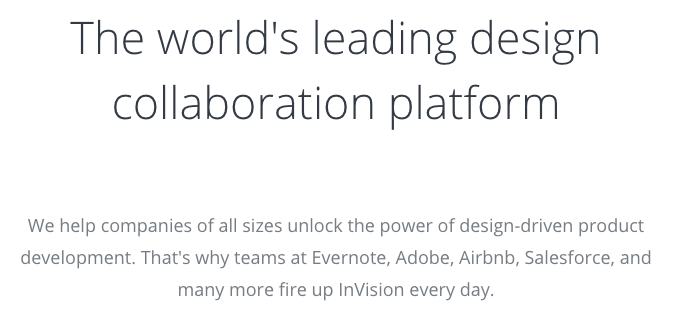
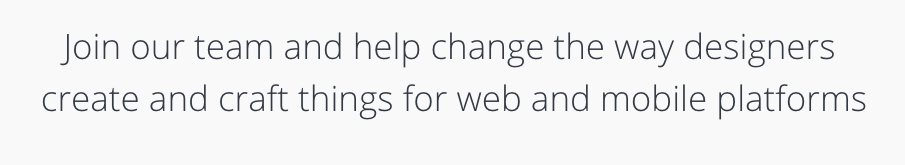
2. They engage visitors
People have a short attention span for online reading. To spark visitors’ interest and keep them on your page, use a powerful headline along with some visual aids, like images and videos.
- King, a mobile game development company, uses a bold but lighthearted motto to illustrate its work life:
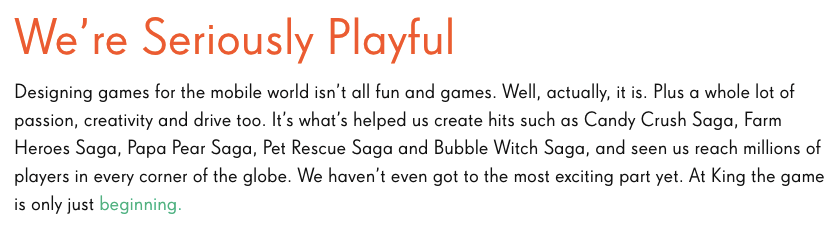
3. They convince qualified candidates
Candidates evaluate you based on your careers page. Benefits, learning and development opportunities and employees’ stories help you make a good first impression. Detail what it’s like to work where you do, so that candidates can picture themselves at your company.
- Telepathy, a UX design and consulting studio, describes what a regular day at work looks like:
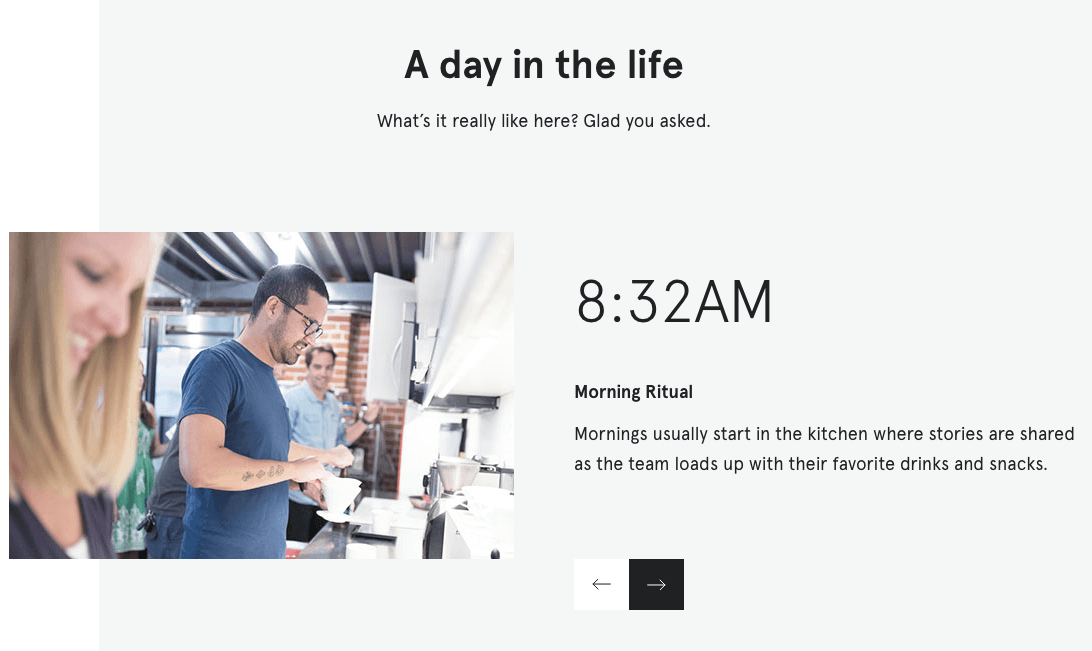
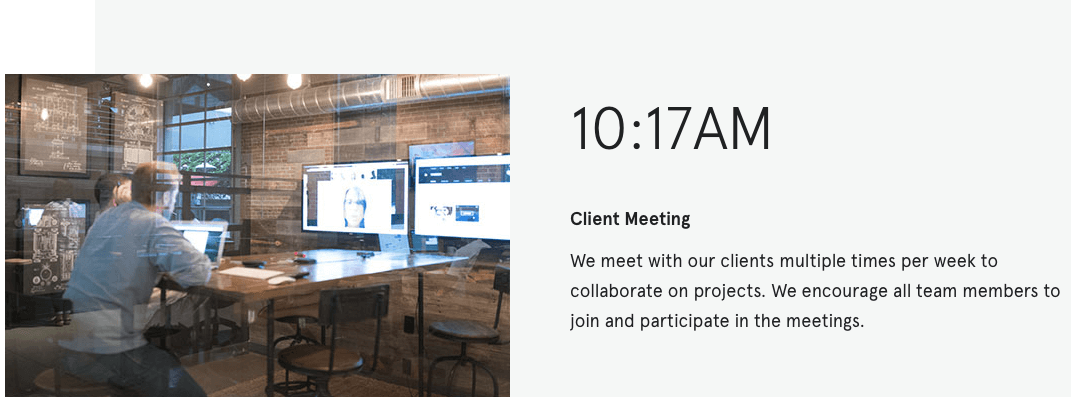
4. They convert visitors into applicants
On your careers page, visitors should be one click away from applying for an open role. Use prominent buttons that call for action, like “Apply” and “See job openings” or “Work with us.” Also, make sure the language in your job ads reflects your company culture and attracts the people you want to hire.
- Help Scout, a B2B software development company for customer support teams, advertises its open roles and attempts to attract diverse audiences while presenting its teams:
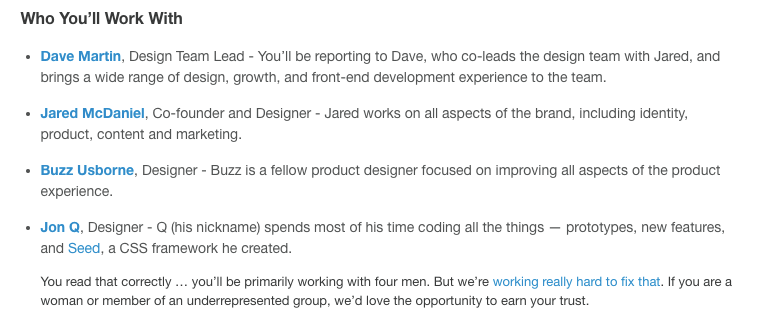
What percent of candidates visit career pages?
Sixty-four percent of job seekers not only visit company careers sites but consider them valuable resources during their job search. When job seekers land on a careers page, they look for:
- Job listings
- The company’s values
- Employee testimonials
- Products and services
- Reasons why employees work there
- Reasons why employees choose to stay
Optimizing your careers page for mobile is also important. Thirty-nine percent of job seekers who use their phone in their job search are likely to visit a company’s career page on their phone.
What do candidates look for on a careers page?
Candidates who visit your careers page want to be inspired to apply to one of your jobs. They need ways to visualize themselves working for your company.
Candidates browse your careers page to learn about your business, company culture and open roles. Your careers pages should answer the following questions candidates will have:
- What job opportunities do you have?
- What benefits do you offer?
- What do your offices look like?
- Who are your current employees?
- How do your current employees feel about working at your company?
- How do you apply for an open role?
- Why should I work here?
How to design your careers page
What should you include in a careers page?
We took a look at HireVue’s careers page to help you understand what to include when building your careers page:
Job openings
An updated list of all current job openings at your company will help candidates find the best role for them. Make navigation easy and categorize positions by department and/or location. You can also add a “See all jobs” button, or similar, to further simplify navigation.
Job seekers can easily view HireVue’s current openings, which are categorized by department:
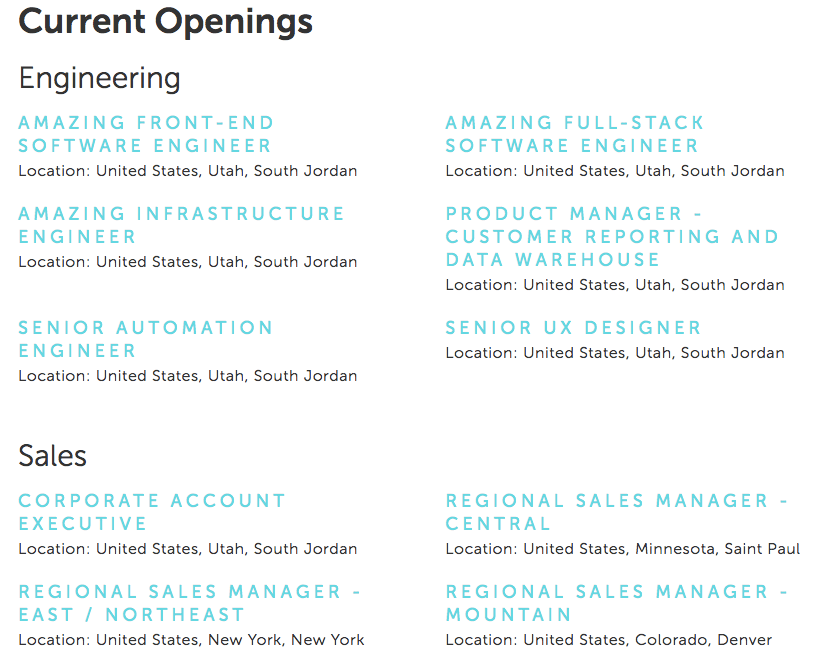
Perks and benefits
The perks and benefits package you offer can make or break a candidate’s consideration of your company. Training programs and flexible working hours, for example, may incentivize some people to apply.
HireVue presents its benefits package with an interactive graphic design:
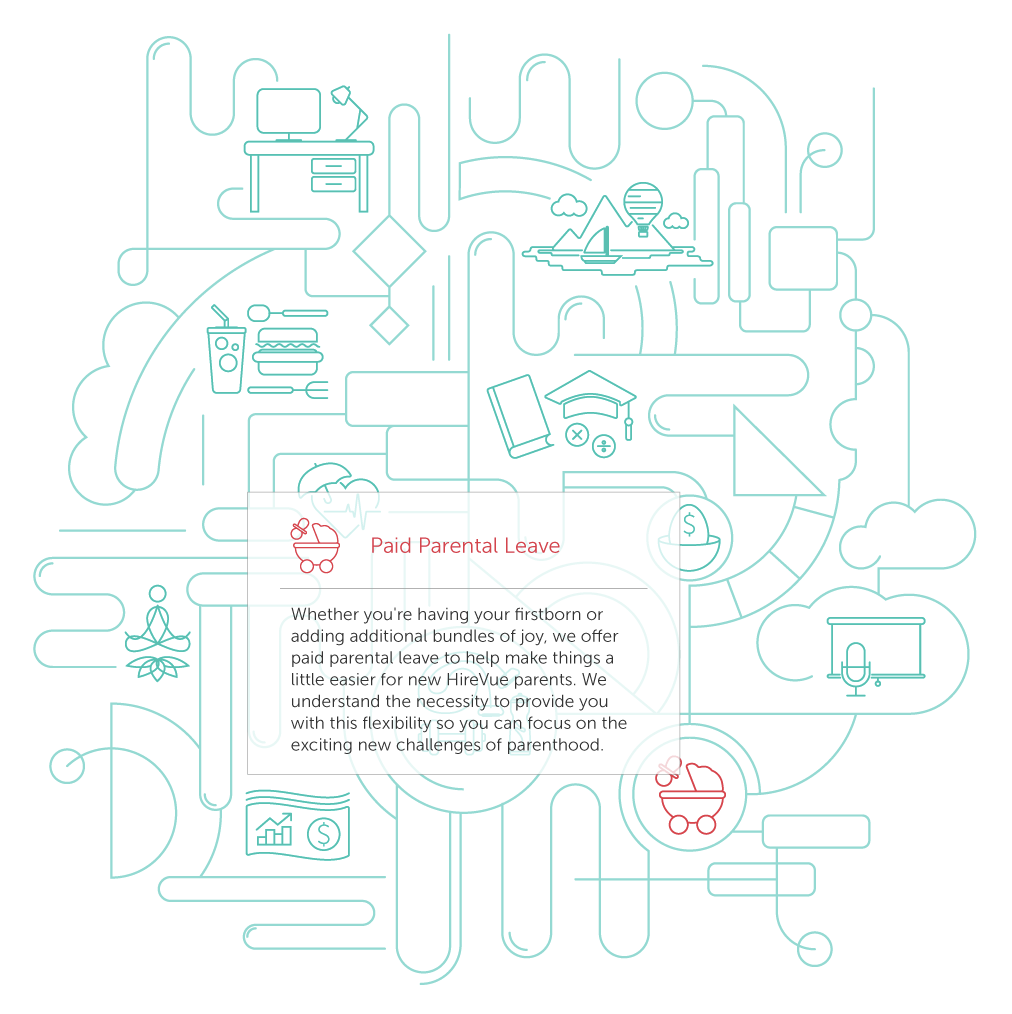
Employee spotlights
From a single-line quote to an entire video, employee voices have a strong impact. Candidates want to see what’s it like to work at your company.
HireVue chronicles company events and employees’ accomplishments through its blog. Candidates can also view tweets from the company’s career-related account.

Had some fun playing soccer with our new hires this week! Come find out why HireVue is an awesome place to work https://t.co/H2QkWqr8EA pic.twitter.com/lLhWJZ8Gk1
— VueNation (@VueNation) August 17, 2017
“Apply” button
Make sure your “Apply” button is in a prominent position so that potential applicants can easily submit their materials for consideration. The shorter your application form, the more likely that candidates will complete it.
Here’s what an application form at HireVue looks like. Candidates can choose to fill in their personal details and upload their resume or apply via LinkedIn:
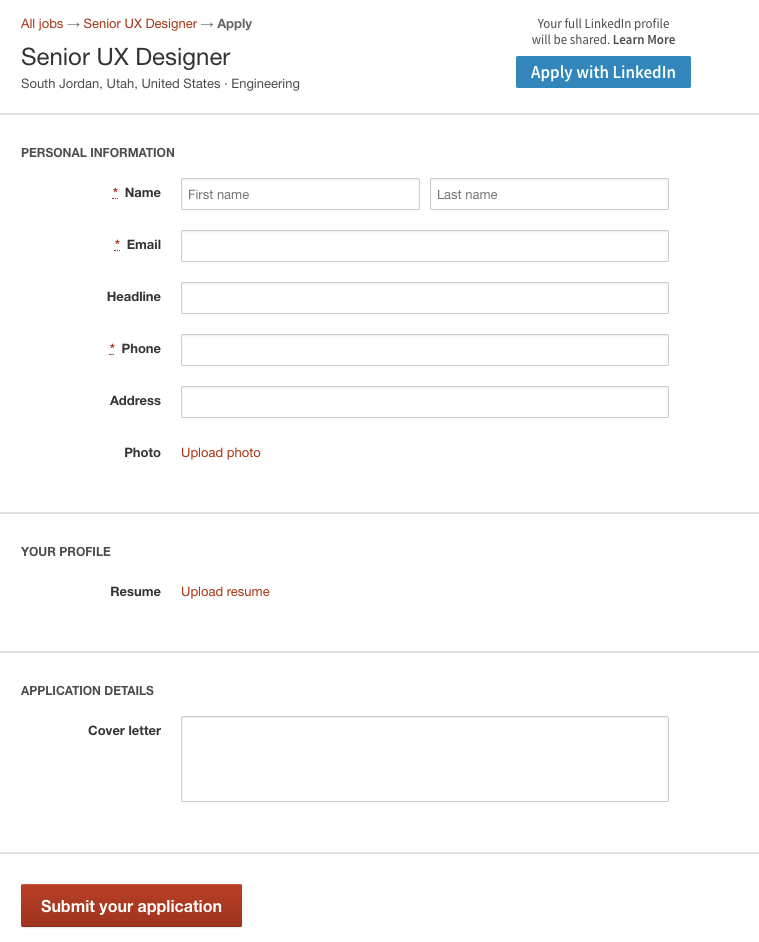
Details about company’s location(s)
If you have offices in multiple locations or if you’re a web-based company, candidates might be confused about where they would work if hired. Clarify where each position is based and include pictures of your offices.
Each HireVue job ad begins with the location of the specific position:
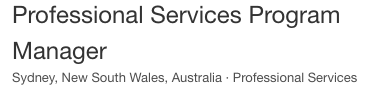
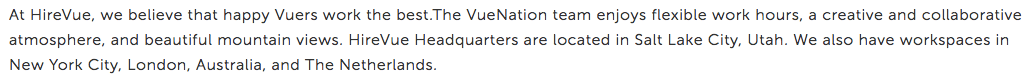
How important is your careers page design?
The design of your careers page is very important. Careers pages connect companies with potential candidates. And the way your careers page looks could influence candidates’ perceptions of your company. For example, a well-designed page that introduces team members indicates that you value employees and care to promote a healthy work environment.
Also, a good careers page design improves the candidate experience. Job seekers can easily navigate through your open roles and submit their application within a few steps.
Here’s how to improve the design of your careers page:
- Simplify navigation. If your careers page is hidden deep in your “contact” page or requires more than one click to find, you risk losing candidates. Position your careers section prominently on your company’s site.
- Use visually-pleasing fonts and colors. For example, dark-colored texts on a light-colored background are easy-to-read. And neutral fonts help the reader focus on the content.
- Add graphics. Instead of large amounts of texts, include photos of your employees and workplace, create a short video spotlighting employees or use simple graphics to display different aspects of working at your company to share a glimpse of your culture.
- Optimize for mobile. Reach candidates on the go with readable text, user-friendly forms, concise language and a few eye-catching visuals. Also, minimize your page’s loading speed to avoid bounces.
Should you make your careers page mobile-friendly?
Yes. A 2014 Glassdoor study found that nine out of 10 candidates were likely to use their cell phone during their job search within the next year. Of them, 39 percent were likely to visit a mobile careers pages.
Here are some ways to make your careers page mobile-friendly:
- Use responsive design. A responsive design will adjust your page to the screen size and orientation of the device the page loads on (including cell phones, tablets and computers.)
- Pay attention to UX. Simplify navigation and eliminate unnecessary links and pop-up windows.
- Organize your text. A well-structured text is friendlier to the reader’s eye. Use lists, powerful words and images or graphics, when appropriate.
What should you write on your careers page?
Use your careers page to tell the story of your company. Here’s what to write about on your careers page:
- Your history: Share the highlights of your company’s history, from its founding to present day. Candidates want to learn how your company has evolved and how they can help it grow.
- Your mission: It’s the bottomline of your company’s purpose. People want to work for companies that inspire them, so add a statement of your vision: what you want to achieve and how you work toward your goals.
- Your values: Your values define your company’s personality. It’s what makes your company unique. They clarify what qualities your company prioritizes (e.g. teamwork and integrity.)
- Your people: Your company thrives because of its people. Spotlight employees and their stories, and introduce your teams and managers to humanize your page.
- Your day-to-day life: Candidates want to see how working at your company is like. It helps them picture themselves as members of your team.
- Your workspace: Candidates want to know more about their future workspaces. Let them know the location of your offices, how they are designed (e.g. open-plan, meeting rooms) and what kind of technology they’ll get access to.
Should you include video on your careers page?
Yes. Videos can help you build a more vibrant careers page. Instead of big chunks of text, use videos to:
- Offer a virtual office tour of your workspace
- Introduce your team members
- Share your employees’ accomplishments
- Promote company events
- Describe the company’s history and mission
- Explain the application process
Some factors to consider when using videos:
- Be aware of loading time. Including too many videos may make your page load slower and candidates more likely to bounce. Check your page’s speed and opt for a few short videos.
- Try DIY methods to cut costs. If you don’t have room in your budget to pay for a professional video, experiment with simple-to-use video editing software, like VSDC Free Video Editor and Lightworks.
- Balance videos with helpful text. Readers may skim a text and still capture its main points, but videos are hard to summarize without watching in their entirety. Use videos to give an office tour or promote company events, but describe your company values in text.
What tools can you use to create a careers page?
Creating a website from scratch usually requires expertise from developers and designers. But if you don’t have access to those resources, here are some tools to help you set up or run your company’s careers page:
- Photo/video editing software: Use tools like Photoshop or Befunky for images and VSDC Free Video Editor and Lightworks for videos.
- Social media: Job seekers are active on social networks. Platforms like LinkedIn, Facebook and Twitter let you create business accounts dedicated to careers, to promote your open roles and company culture.
- Applicant Tracking Systems: If you’re using an ATS, like Workable, you can easily set up a branded careers page to host your job openings along with details about your company.
Building your brand is the first step in attracting the best candidates. Use Workable to create your branded careers page. Try Workable for free today.
How can you create a careers page on Facebook?
You can either create a careers section on your Facebook business page or design a new page entirely dedicated to careers. Larger, multinational companies may consider building separate pages for each of their office locations.
Here’s a step-by-step guide to walk you through creating a Facebook careers page from scratch:
- Start by creating a business page.
- Choose the category “Company, Organization or Institution,” select your industry from the drop-down menu and fill in your company’s name.
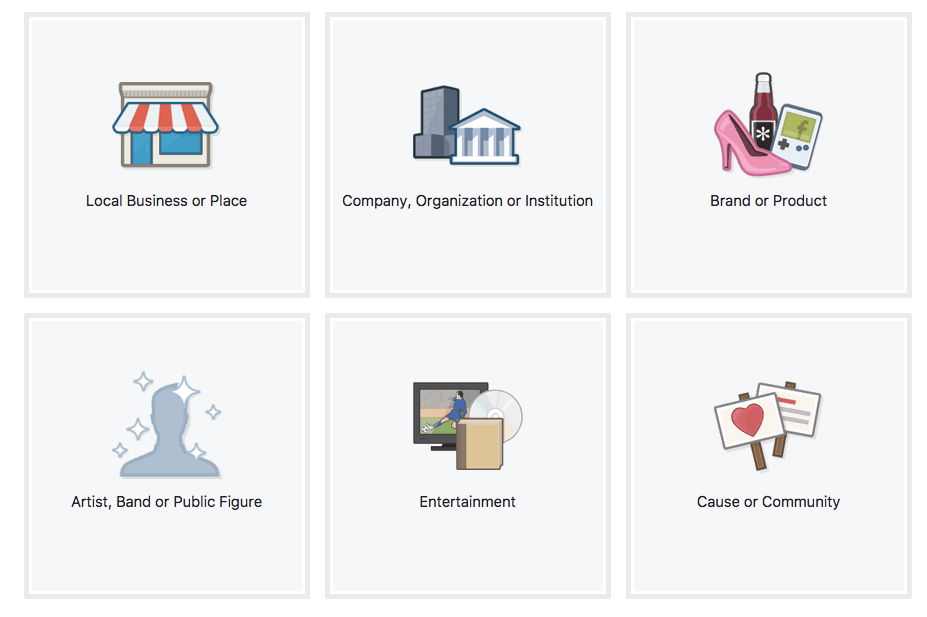
Screenshot via Facebook If you’re creating an exclusive careers page choose a name like “CompanyCareers”, “CompanyJobsUS” or “CareersAtCompany” so that people can easily find your page.
- Complete the “About” section with information about your business, including contact details and a brief description of your company, product/services and teams. Here’s an example from Taco Bell’s Facebook careers page:
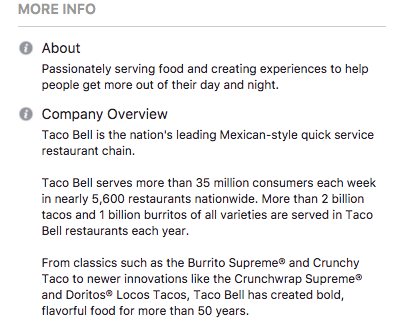
Screenshot via Taco Bell’s Facebook page - Add a profile picture and a cover photo. Include your logo, so that people can recognize your brand. Avoid using stock photos. Instead, use pictures of employees and your offices to build a more personal brand.
- You can now start building your page’s content by posting your company’s news and sharing pictures and videos from your work environment.
- To reach out to a broader audience, invite employees, partners and clients to “Like” your page. You can also use Facebook’s promotion options to advertise your page.
- Learn how people discover your page along with other useful metrics (e.g. number of clicks on your links and views of your videos) by keeping track of your page’s insights.
Note that if you want to add a careers section to your existing Facebook business page, you can add customized tabs so that people can easily navigate to your job-related categories. Here’s how to add a careers tab on your Facebook page with Workable.
How can you use your careers page on Facebook?
With 2 billion monthly users, Facebook can effectively connect you to potential candidates.
Use your Facebook careers page to:
Advertise your job openings
Create and share brief job descriptions and route candidates to your careers page for further information and an application form. Facebook offers customization options for your company page, as well.
- Unilever’s Facebook careers page has two separate tabs, for “Early careers” and “Professional careers,” making it easier for its 1.2 million followers to find the most relevant job openings.
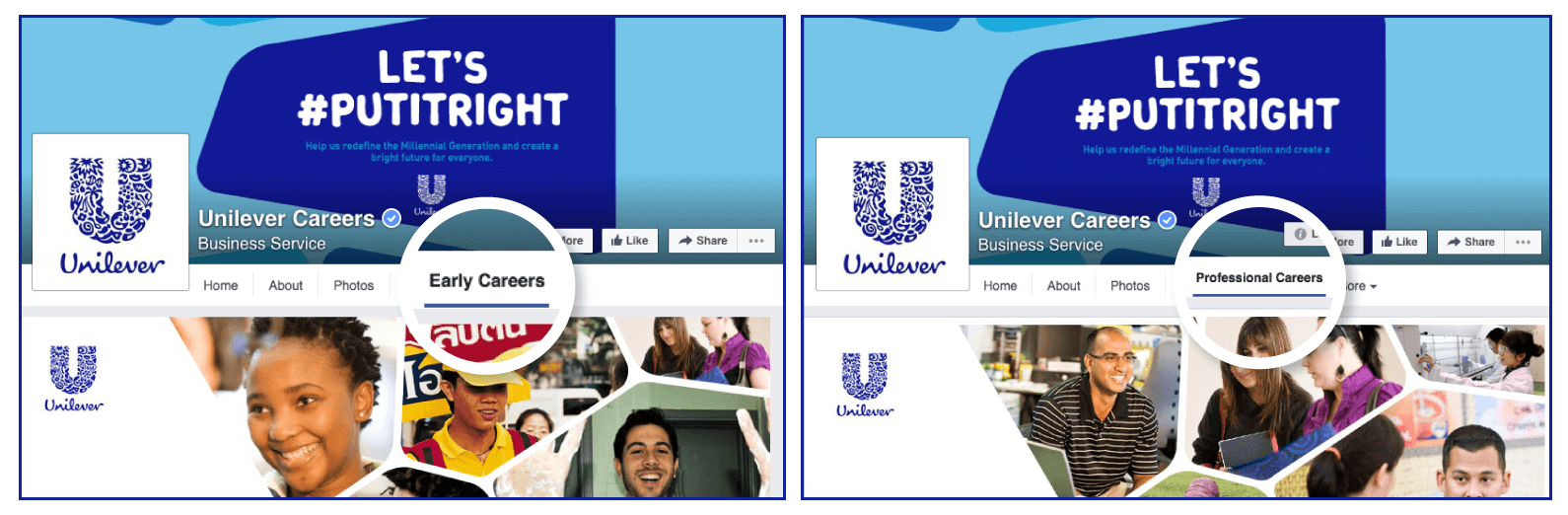
Show off your company culture
Your employees can be your best advocates. Post videos of a day at work in your office or ask an employee share their experience working with you.
- Taco Bell uses Facebook to showcase its company culture and celebrate employees’ achievements.
Socialize with candidates
Use Facebook to network with candidates and build relationships with potential future hires. After you create your careers page, you should have at least one page manager who responds to people’s questions and engages with them on a regular basis.
- Dell shares job search advice with its Facebook followers:
How can you create a careers page on LinkedIn?
LinkedIn is a professional social network that helps you connect to job seekers. A LinkedIn company page is a place where you can share your job openings and describe your company culture to potential hires.
To create a company page on LinkedIn follow these steps:
- Click the “Work” drop-down menu on the top right of your profile’s page and select “Create a company page”.

- Fill out the fields requesting your company’s name and your page’s URL (e.g. www.linkedin.com/company/[your_company’s_name])
- Verify your account (with a business email address.)
- Edit your account by adding an image (preferably your logo) and information about your business.
Use your LinkedIn careers page to advertise your job openings to your desired audience. You can also purchase additional LinkedIn features to help you enhance your careers page, including employee testimonials, videos and pictures to attract potential hires.
Here’s the LinkedIn careers page of Swrve, a mobile automation software company:
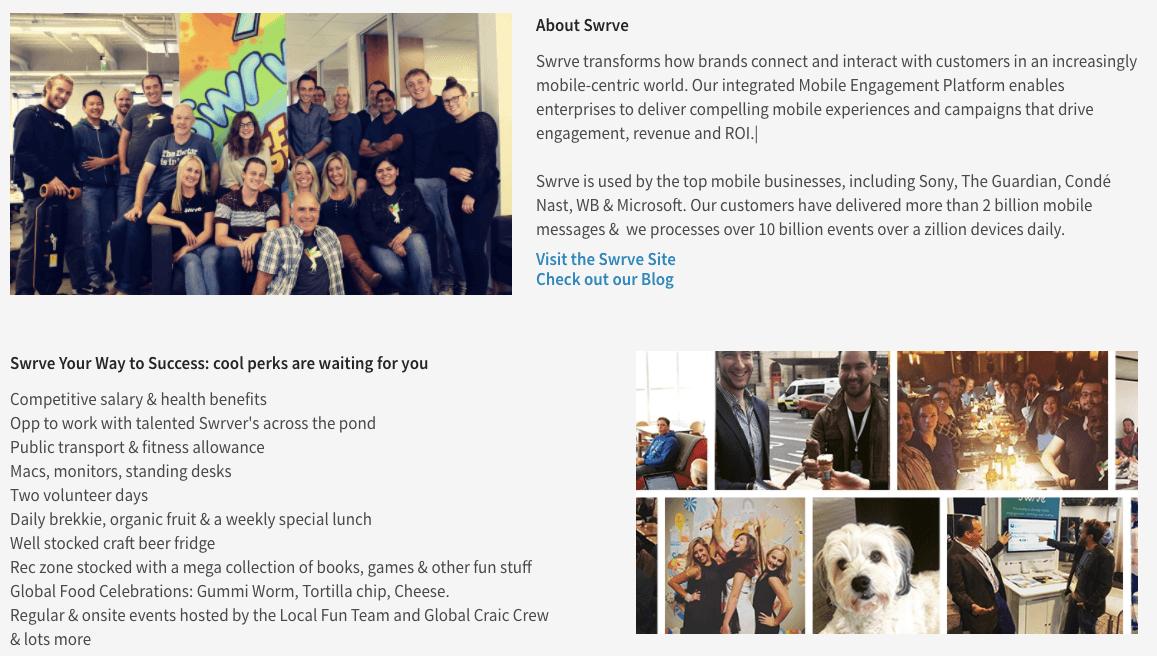
How to optimize your careers page
How can you measure your careers page conversion rate?
A careers page conversion rate measures how many candidates applied for an open role after visiting your careers page.
For a specific period of time (e.g. one month), divide the number of your page’s unique visitors by the number of applications you received. For example, if 1,000 job-seekers visit your careers page in a month and 120 of them applied to your jobs, your monthly conversion rate is 120/1,000 = 12%.
Careers page conversion rate % = Number of unique visitors / Number of applications received x 100
To keep track of your careers page unique visitors and their behaviors (e.g. where they click and how long they stay on your page) use Google Analytics.
How can you improve your careers page conversion rate?
Good functionality and design are the keys to a successful career website. Here are some careers page best practices that will enhance your conversion rate:
- Display your job openings. Help candidates navigate through your job listings by adding prominent buttons (e.g. “View current openings”). Use filters that let candidates search by location and/or field of expertise.
- Design simple and quick application forms. Use a short, straightforward application with a few relevant and concise qualifying questions. Consider including features like LinkedIn Apply, which lets applicants use their LinkedIn data to apply for jobs.
- Showcase your teams and culture. Demonstrate why job seekers should consider your open roles and workplace. Use photos and videos to illustrate your culture and company personality.
- Present your benefits. Mention both standard and unique benefits that are important to candidates.
- Introduce your employees. Include testimonials from employees to add a human touch to your page. Consider linking to their personal Twitter accounts so candidates can get a sense of who they are outside of work.
- Create a mobile-friendly careers page. Being able to look through jobs and apply through mobile devices is convenient for candidates and helps you attract job-seekers on the go.
If you already have a careers page that embraces the above characteristics, but you still want to improve your conversion rates, consider the following:
- Ask employees to test your page. Ask people in your company to browse your careers page and even send in a mock application. Employees from different departments may identify areas of improvement.
- Poll your new hires. They’re more likely to have visited your careers page recently. Learn how they landed on your page, what their favorite section was and if your page affected their decision to apply at your company and accept a job offer.
- Use feedback from candidates. A candidate experience survey may tell you a lot about candidates’ opinions of your careers page: Did it lack any important information? Was there consistency between what they read and what they heard/saw at their interview?
How can you make your careers page more attractive?
A careers page should not just be informative. It should pique potential candidates’ interest in your company. Here’s how to make your career site more attractive:
- Show don’t tell. Instead of reading about how great your company is, provide candidates a realistic look into your work life. Display pictures and write-ups from company events and share office tours to help candidates visualize themselves as part of your team.
- Keep text concise. People tend to skim large pieces of text. Create visually pleasing and easy-to-read content, using headlines, quotes from employees and lists (e.g. “10 reasons to work with us.”)
- Add personality. Your careers page should be as unique as your company is. Use actual photos of employees instead of stock images, for example, to illustrate your page. Also, write about what differentiates you from other companies and include links to your social media pages.
How can you increase diverse applicants through your career page?
Here are some ideas that’ll help you reach out to diverse candidates through your careers page:
Include an equal opportunity employer disclaimer
An equal opportunity employer disclaimer – even an informal one – is a good place to start. Encourage people to apply for your open roles, despite their race, gender, background or age.
- Here’s an equal opportunity employer statement from Evernote’s careers page:
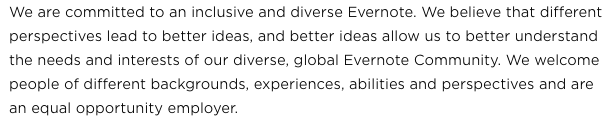
Avoid bias in your text
Be aware of subtle bias in your language. Opt for gender-neutral job descriptions (e.g. avoid masculine words like “ambitious” or “challenging”) and don’t discriminate against a certain age group (e.g. by asking for “youthful, dynamic employees.”)
- Tools like Textio analyze writing to determine how masculine or feminine a text is and help you avoid unconscious gender bias.
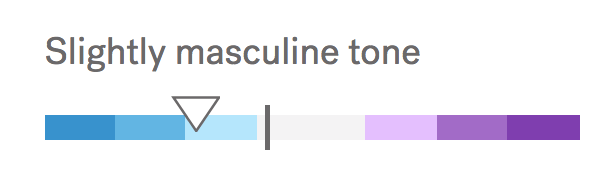
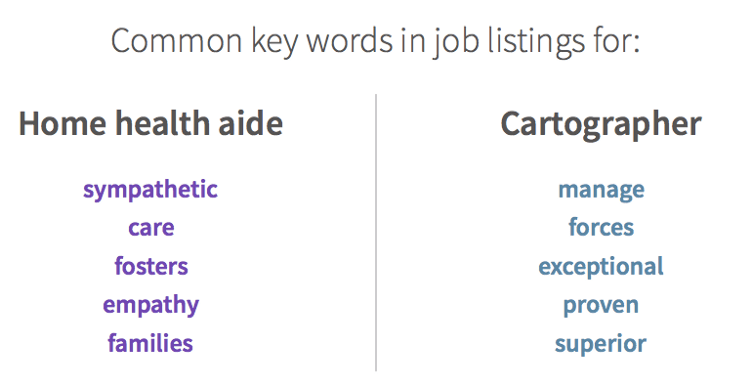
Use photos to promote your diverse workplace
Use pictures and videos from your workplace to prove that diversity is a real goal of your company’s. Use data and infographics to show that you make a conscious effort to combat bias.
- Adidas dedicates an entire section of their company careers page to spotlighting their diversity:
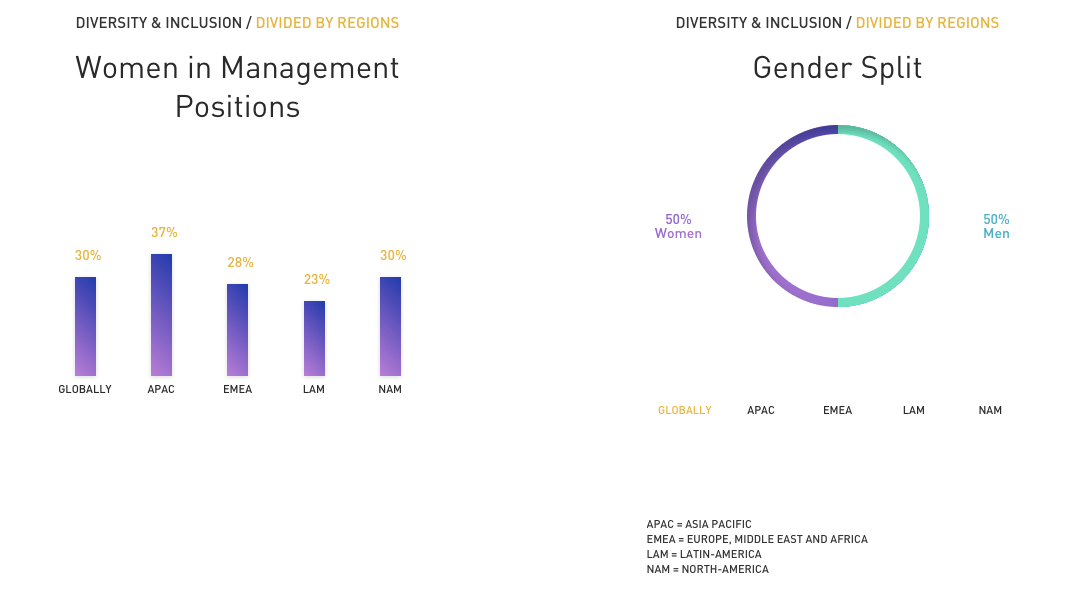
What are some common career page mistakes?
A careers page will boost your employer brand and bring you more and better candidates, as long as it’s well-designed. Careers page are ineffective if:
- They’re hard-to-find. Make sure your careers page is easily accessible from your corporate site. Job seekers should be able to navigate to it in one click. Also, label your careers page link text clearly, with words like “Careers,” “We are hiring” and “Work with us.”
- They’re outdated. Update your careers page regularly. It’s a good practice that will improve your candidate experience. You’ll also stop receiving applications for roles that have already been filled.
- They’re nonfunctional. Broken links, large application forms and non-responsive design repel candidates. Make sure candidates have a positive experience when visiting your careers page and can easily access all sections.
- They’re unimaginative. Instead of solely listing your job openings, highlight what differentiates you from other companies. Avoid stock images and opt for actual pictures of your employees at your offices.
What are some good examples of company careers pages?
Here are some of the best career pages we found online that you can use as an inspiration when you’re building your own career portal:
BambooHR is an expert in Human Resources Management solutions and that shows in the company’s careers page, which includes such features as strong headlines, informative content, clear call-to-action buttons and engaging visual aids.
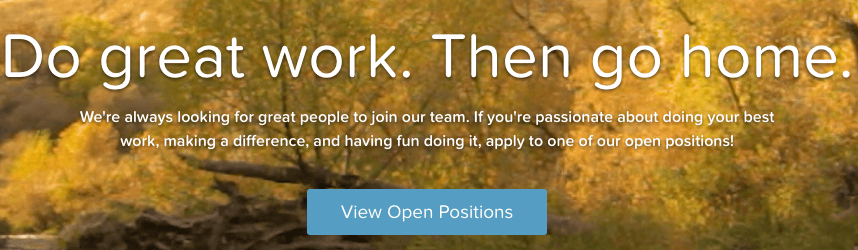
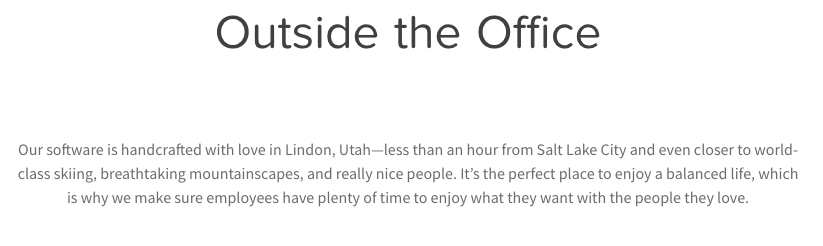
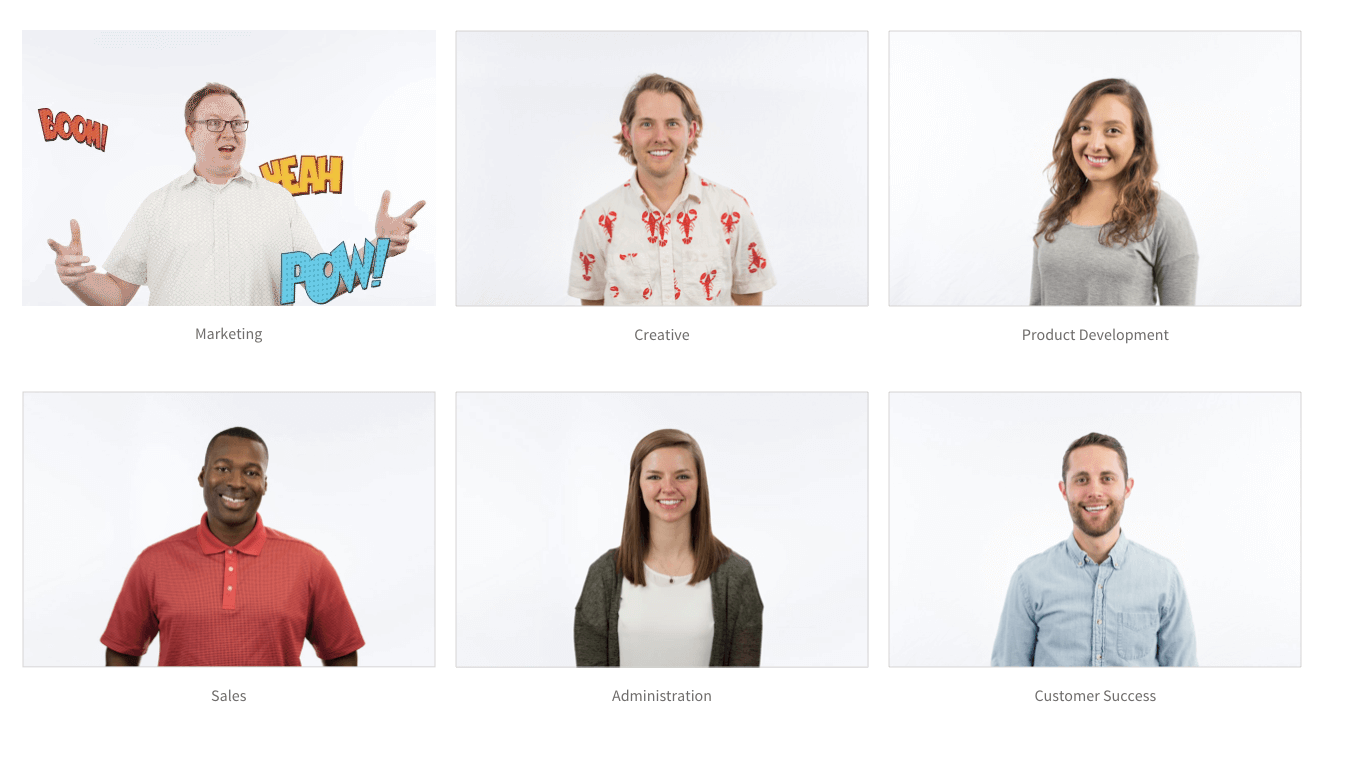
Carrot Creative, a digital agency, manages to capture candidates’ attention by using a combination of videos and motion graphics. The company’s career site has a prominent “Come work with us” slogan at the top of the page, followed by illustrations of employee benefits.
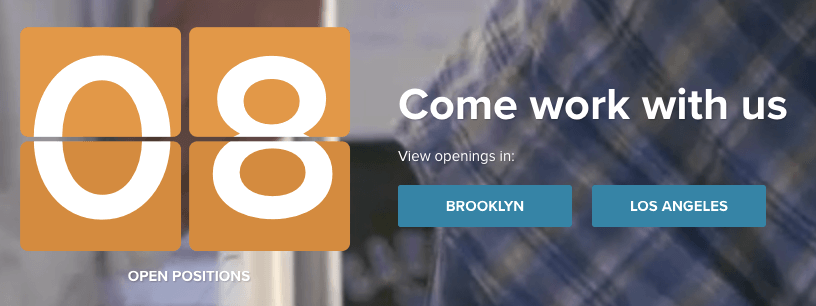
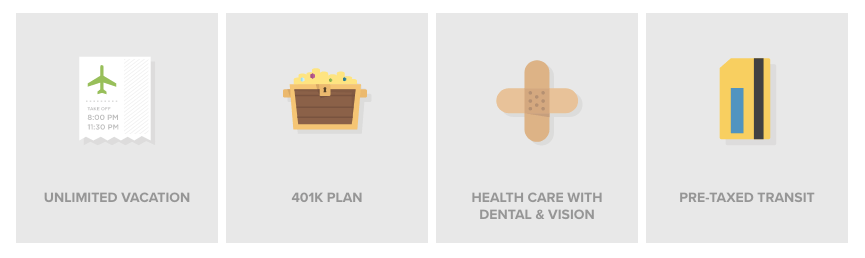
Onfido, a background check software company, promotes its corporate values and team spirit through an aesthetically pleasing careers site. Job seekers can easily navigate among Team, Culture, Perks and Jobs sections to learn more about working at Onfido.
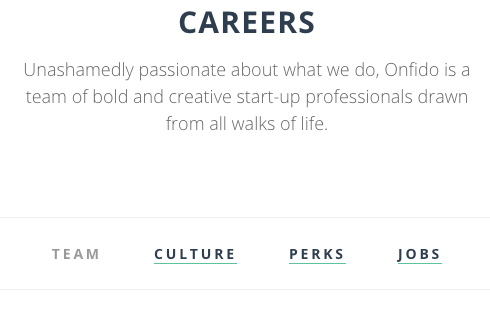
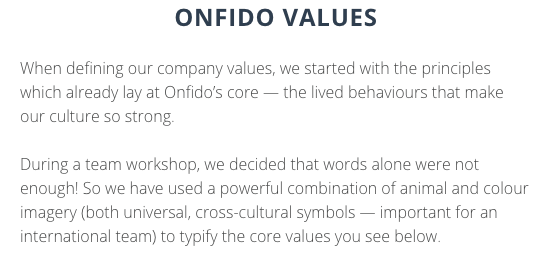

Starbucks is a good example of a mobile-optimized career site. Its responsive design makes navigation easy, despite the size or orientation of the screen.
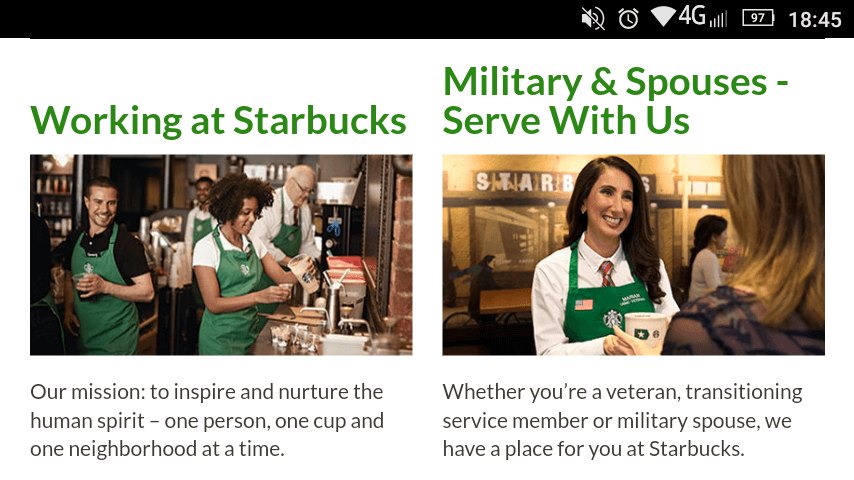
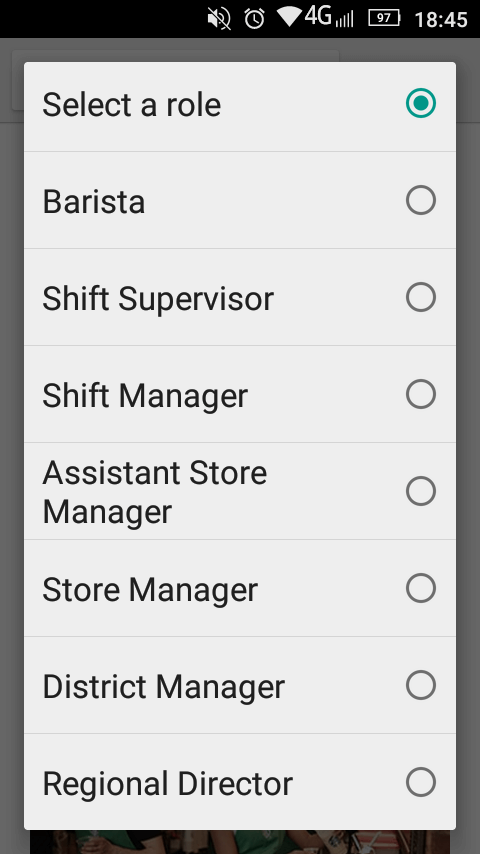
Want to see more career page examples? Learn how at Workable we have created a simple, yet effective, careers page design for our customers.
What are the must-haves for an effective careers page?
Use this checklist to guide you when building or optimizing your careers page:
| Building an effective careers page: Checklist | |
| I have clear calls to action (e.g. “Apply” button.) | ✓ |
| I have tested and optimized the page’s functionality (e.g. links and loading time.) | ✓ |
| I have simplified navigation and searchability throughout the site. | ✓ |
| I have used a mix of visual aids (e.g. images, lists and videos.) | ✓ |
| I have optimized the design for smaller screens to make the page mobile-friendly. | ✓ |
| I have updated the list of current job openings. | ✓ |
| I have used unbiased language and pictures that represent our diverse staff. | ✓ |
| I have showcased current employees (e.g. using testimonials or videos.) | ✓ |
| I have described the company’s core values and philosophy. | ✓ |
| I have detailed the benefits and perks my company offers. | ✓ |
| I have provided a clear picture of what working at my company is like. | ✓ |




