How to use job portals for recruitment
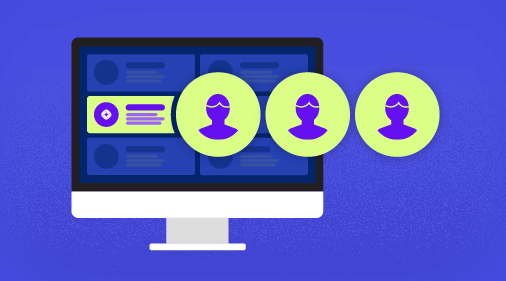
Job portals, or job boards, are sites where you can advertise jobs and search for resumes. They are an integral part of almost every hiring process and using them effectively will translate into qualified candidates for relatively low costs. Here are a few tips to ensure you get the most out of job portals for recruitment:
Choose the right job boards for your business
Recruitment budgets are limited and companies need to be able to spend their resources where they make the most sense. Find job boards that bring you the most qualified applicants, as investing in those will bring you a high return on investment. Here’s how to find the best job boards for your jobs:
- Try popular job boards. Large, mainstream job boards are bound to attract many qualified applicants. Advertise on Careerbuilder, Glassdoor, Indeed or Monster and see which ones bring the most qualified applicants.
- Find niche job boards. Niche job boards are specialized in one industry or business function. If you’re regularly hiring salespeople, job boards like SalesHeads.com will help you target your job postings. Similarly, posting on local job boards, like those part of Nexxt’s (formerly Beyond) network, help you reach candidates who live close to your business. Experiment with different job boards to find the ones that work best for you.
Craft effective job descriptions
Your job description is your first contact with a job seeker. To entice job seekers to apply, create job ads that are informative and engaging. Here are a few tips:
- Use clear job titles. Avoid jargon and words like “ninja” or “rockstar.” Job seekers will likely search for “sales associate” rather than “sales ninja.” This means that candidates will find your job ads only if job titles accurately reflect each role.
- Provide important information. Candidates need to know where the job is located, what the primary duties of the role are and what skills you’re looking for. Including this information in job ads will encourage qualified candidates to apply and helps you minimize applications from unqualified candidates. If you need help getting started with mapping out job responsibilities and requirements, check out useful online template libraries.
- Explain what makes you a good employer. Let candidates know what your company does and explain why someone would want to work with you. If you provide more than the standard benefits and perks, mention them in your job ad.
Show off your employer brand
Some job boards, like Glassdoor, Indeed and LinkedIn, give you the option of creating a personalized company page on their platform. This helps you present your company’s story and culture and show candidates that your job ads are worth applying to. Here are a few things you could add to your company page on a job board:
- Media. Videos and pictures offer a glimpse into your workplace and help candidates better understand your company and envision themselves there. Choose photos from your offices or stores and include images that show off your culture (e.g. company outings or events.)
- Company story. Present the background of your company with a short story (or video) about how your business started, what its mission is and where it’s headed. Information on your branches or plans are also useful to candidates.
- Employee opinions. Glassdoor already has self-reported employee opinions, but other job boards may not. Fill that gap by adding quotes or short interviews from your employees. Focus on the positive aspects, but try to keep them meaningful. Urge your employees to say what exactly they enjoy about their work and share this with job seekers on your page.
Once you have an attractive company page in place, don’t let it become rusty. Keep it updated and, whenever possible, reply to employee or candidate comments to create a dialogue and build a community around your brand.
Source resumes on job portals
Many job boards ask candidates to upload their resumes into their searchable database. Large job boards like Careerbuilder, Indeed and Monster have accumulated millions of resumes that employers can search through using Boolean search to find people who match their criteria. Here’s how to do this:
- Do research on resume databases and fees. There’s a large number of resume databases available, with varying costs. Start by looking into the most popular job boards that are more likely to attract qualified candidates. For example, Nexxt has subscription plans that combine job posting and access to their vast resume database.
- Determine your search criteria. To narrow your search, be clear about what you’re looking for. Location is usually an important factor unless you’re hiring for remote jobs. Draw from your job descriptions to set other criteria like specific skills, education and experience.
- Prepare Boolean search strings. Many resume databases support Boolean commands so you can target your search better and find candidates more easily. Create a few search strings to start with and refine them based on the quality of your results.
Want more? Read all our tips to search resumes online with job portals.
Consider using recruiting software
Hiring without recruiting software means keeping track of all your job postings and candidate applications using email and spreadsheets. These require a lot of manual data entry and can easily become confusing and cumbersome to organize. An ATS like Workable helps you:
- Post jobs to multiple free job boards with a single click.
- Post jobs to various premium job boards that increase the visibility of your ads, bringing you closer to qualified applicants.
- Keep track of applications and candidates at a centralized location. Even if you’re posting to job boards outside of Workable’s network you can still store applications in Workable and keep them organized.
- Facilitate referrals by providing a way for employees to search for candidates via the system and upload them directly.
- Create a branded, mobile-friendly careers page to list your job openings and add your company’s logo, info, images or videos quickly and easily.
To make the most of job portals for recruiting, ensure you don’t just post and pray. Find a mix of job boards that work best and ensure candidates have easy access to information about your open role and your company. Use your job posting as a means to boost your employer branding efforts and maximize the number of qualified candidates you reach.




