How to start recruiting on Twitter

Can you build a good recruiting strategy in 140 character chunks? If you’re not already a Twitter user that may sound tricky. But, if you learn how to use Twitter, those limited characters will be more than enough to spark your recruitment efforts. You don’t need to use Twitter for the ‘heavy lifting’ of recruiting; it’s just a good place to get introduced to interesting people, before meeting them in person.
Contents
How do companies recruit on Twitter?
If you’re taking your first steps and aren’t sure how to start recruiting on Twitter, make sure you know what you want to achieve with your social media presence. Why are you creating a recruiting Twitter account? Is it because ‘everyone is on Twitter?’ Or, do you want to use Twitter as another kind of job board? Twitter offers a lot more than that. You can reach out to candidates and build your employer brand, spotlight your employees’ achievements and share messages from your team. But, first you need to determine whether you’ll manage your company’s Twitter account or use your personal profile to recruit.
Your company’s official Twitter account
- attracts more followers, who are familiar with your company (instead of a person they’ve never heard of)
- allows multiple account users
- but, mightn’t have a clear goal (e.g. it could be used by customers sending complaints or support queries and by candidates replying to job openings)
- doesn’t leave room for a personal touch; you post only company-related tweets
Your personal Twitter account
- encourages more interaction; people prefer to talk to other people, rather than company logos
- demonstrates your expertise and interest in various topics
- but, might struggle to attract many responses unless you have already established a good reputation
- could require more personal engagement and attention to your company’s social media policy
- doesn’t stay with the company, when you leave your job
So what should you choose? The answer depends on your approach on social media recruitment and your company’s strategy on other networks, like Instagram or Facebook. If your company has a strong web presence, you might opt for a sub-account like @CompanyJobs or @CompanyCareers dedicated to your recruiting tactics. Twitter itself uses the account @JoinTheFlock to promote its job openings and give a sneak peek of the company’s work life.
If you want your candidates to get to know the real people behind your company, it’s best to keep a recruiter account to personalize your communication. Twitter offers you the opportunity to combine personal and company profiles when choosing your Twitter username and handle. Your username could be your name and your handle could be @RecruitingAtYourCompany.
To make the most out of your social media recruitment strategy, keep in mind that your goal is to put a human face to your company’s recruiting efforts and communicate with potential employees in a more personal and casual way.
How to start using Twitter for business
Once you’ve decided on your Twitter account naming strategy, get to know Twitter. If you’re new to it, consider creating a personal account and play around a little bit to see how it works. If you see how people use Twitter, it will be easier for you to understand its features and avoid newbie mistakes (like sending cut-off tweets that are too long or not responding to @mentions.)
 When you create your professional profile, make sure to upload a picture – preferably your logo if it’s a company account or your photo if you’re using your own name. If you don’t choose a picture, then your avatar will be a little egghead, by default. This shows you’re a newbie. Plus, your followers will have no idea who they’re talking to. You could also craft your Twitter cover photo to add some personality: happy employees testing your product, employees working on a project, a fun company activity or your company motto.
When you create your professional profile, make sure to upload a picture – preferably your logo if it’s a company account or your photo if you’re using your own name. If you don’t choose a picture, then your avatar will be a little egghead, by default. This shows you’re a newbie. Plus, your followers will have no idea who they’re talking to. You could also craft your Twitter cover photo to add some personality: happy employees testing your product, employees working on a project, a fun company activity or your company motto.
After you choose your picture, the next step is crafting your mini bio. (Mini, as in limited to 160 characters.) This is your chance to introduce yourself and make a positive first impression. So, keep it informative – introduce your company and summarize what you do. Some people try to add something clever as well. Humor can be a good icebreaker. However, the tone you choose for your Twitter bio should mirror your company’s content or your own personal voice.

Build your Twitter talent pool
Now you’ve setup your account, it’s time to post your job openings and get your Twitter recruiting started. But, if you have no followers, it’s like talking to yourself. When you’re offering a job, you want to let people know, so first you need to connect with them.
If you’re managing a company account, tweet about your company news but try to avoid making it too formal. You want to give an idea of what’s it like working with you, so it could be good to tweet about your employees’ achievements or post pictures of a recent company event. Sharing industry related articles that your followers might enjoy can also be a good approach.
Many recruiters use their Twitter accounts for both professional and personal reasons, but it’s best to keep a balance in your tweets. To get people to follow you, you need to offer more than tweets about your company’s job openings. Twitter gives you an opportunity to show the person behind the ‘recruiter’ title, so aim to provide interesting content. That way, you’ll run less of a risk of looking like a mere job ad account (which can look a bit spammy.)
Developing engaging content is the key to increase your followers.‘Engaging content’ is a bit of a buzzword, but it just means good content that’s rich, relevant and relatable: tweets about current events and news, frequent status updates, links to interesting articles and retweeting (RTing) influential people. Also, @mentioning other people could get their attention. If you post topical, thoughtful tweets, you’re going to be worth following.
How to source on Twitter
Twitter search can be helpful if you search for something like ‘Android developers.’ You can also narrow down your search to specific areas or find people who work at a specific company by searching their company’s handle. Another way to discover interesting candidates is by checking out places they usually hang out (like @github, for programmers.) These kinds of searches will give you tons of results but you’ll probably miss a lot of good profiles too.
Although more and more people use Twitter to promote themselves, they’re unlikely to describe themselves in the same way they would on their resumes. What if instead of their actual job title, they use ‘wannabe ninja engineer’ or ‘just another nerd’? According to Twitter, lots of people also come from Narnia and are studying at Hogwarts. Twitter bios are supposed to be funny sometimes. So you’ll have to dig a little deeper to understand what some users are actually up to.
When designing your Twitter recruitment strategy, remember: hashtags are your #friends. You mightn’t be able to track all web designers who could be potential fits for your company. But, if there’s a design conference nearby and people are talking about it on Twitter, you can follow that discussion (using the appropriate hashtag) and discover people who share interesting ideas and want to develop. There are some hashtags for hyper-local and industry-wide job seekers too, like #bostonjobs and #SaaSjobs.
You could also participate in Twitter chats to reach more passive candidates. A Twitter chat is a group discussion about a certain topic, held at a predetermined time. A host or moderator will ask questions to prompt responses and encourage interaction among tweeters. You can spot interesting professionals who – even if they’re not currently looking for a career change – might consider a future opening or refer other good candidates.
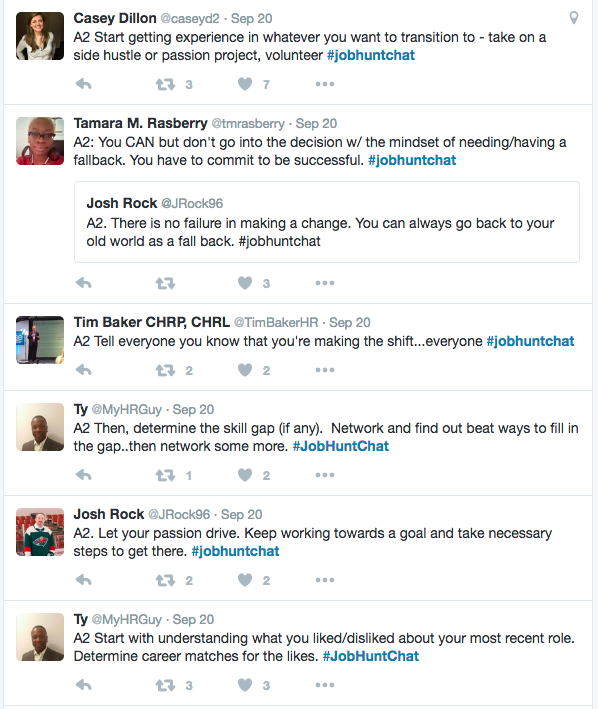
How to post jobs on Twitter: #JobAds
The default Twitter recruiting strategy is to just post tweets saying: “We’re hiring! Our team is looking for a [job title]. Apply today at [link]!” But there are lots of job boards for that. Using Twitter as another job board doesn’t necessarily play to its strengths or add to your recruiting strategy. Twitter is all about reaching out to candidates before contacting them in a more ‘traditional’ way (e.g. over an email or an interview.) So you should tap into that. Get creative and attract candidates in a more casual, playful way. DoSomething.org created the hashtag #OurOfficeIsBetter for interns share their experience (sometimes in videos) to attract more candidates.
You can advertise your jobs in lists so people who don’t follow your company can find out about your openings. You can include helpful links where applicants can get more information and use relevant hashtags to attract candidates, even if they’re not following you. Don’t overdo it with the hashtags, though. Your tweets need to be easy to read with a casual, genuine style.
Twitter also leaves plenty of room for employee referrals. When you post jobs on Twitter, your employees can RT to let their followers know that you’re hiring.
Are you a writer? Would you like to work with me (don’t worry – everyone else here is much nicer) https://t.co/PPsyaYRsk9
— Denise Wilton (@denisewilton) September 9, 2016
Build your employer brand on Twitter
Your candidates (or potential candidates) will look through your social media accounts to get an idea of what it’s like working in your company. A nice approach is to directly promote your employees. They’re your best ambassadors and it’s always useful to hear what they have to say.
As a UPSer, you have the opportunity to benefit from #education assistance from day one on the #job. pic.twitter.com/hHZNTjfIrG
— UPS Jobs (@UPSjobs) August 22, 2016
You can let your followers know you participate in job fairs and prompt them to meet you there, too.
Our recruiters are heading to universities all over the world—follow @googlestudents & tag #googleoncampus! :) https://t.co/x2DPEMy6me
— Life at Google (@lifeatgoogle) September 15, 2016
With Twitter, as with all social media, you have an amazing opportunity to engage in a 2-way conversation with candidates. So, don’t just focus on showcasing what you are doing – initiate discussions with your followers. Share career advice, ask questions and reply to their comments. Twitter is all about get discussions going.
#TBT to @DanBlack_EY discussing the best ways to recruit the next generation of Talent – #GenZ via @cheddar : https://t.co/JRJciyx1Vh
— EY US Careers (@EY_CareersUS) September 15, 2016
Ultimately, candidates want to work for companies that make an impact. Don’t hesitate to promote your product and your social responsibility efforts. Your candidates want to get the full picture of your company before applying. Showcasing passionate employees who care about important issues can give you a competitive advantage and a strong employer brand.
We’re using less & giving more. We reduced our operational water use & helped bring 9M access to safe water #WWWeekhttps://t.co/3dGtJMqQUy
— PepsiCo (@PepsiCo) August 30, 2016
If you’ve been using Twitter to recruit for a while, you can track your results to see what’s working for you and what’s not. What time of the day do your job opportunity announcements get the most retweets? What topics seem to attract the most followers? Ask your candidates if they follow you on Twitter and invite them to participate in your Twitter chats.
Social media recruiting not only helps you attract young, tech savvy graduates, but it also speeds up your hiring process. Without even posting a job ad in an official channel, you can reach candidates you wouldn’t meet otherwise. Twitter accounts are free and they allow recruiters to reach a more diverse pool of qualified candidates. Don’t know where to start? #MotivationMonday and #WorkWednesday thoughts are usually good inspiration places to share workplace tweets.
More resources for social recruiting:
Frequently asked questions
- Is Twitter good for recruiting?
- Yes, job seekers are utilizing the power of Twitter in their search for a new job. Over 50% of job seekers use Twitter to find job opportunities, and there is more activity on these networks than on professionally minded LinkedIn.
- How can employers use Twitter branding?
- The best way to promote your employer's brand on Twitter is by creating a company account. Use strategic plans and incentives for employees to help attract top talent in any field, no matter what they look for!
- Do companies use social media for recruitment?
- It has been reported that 73% of recruiters currently use social media like Twitter for hiring.




