How to recruit via SMS text messages
SMS technology isn't groundbreaking anymore. But, choosing to contact candidates via text is still a non-traditional approach. Texting can prove a power tool for your mobile recruiting efforts, but there’s a time and place for it. Here, we evaluate the advantages of using texts for your communication with candidates and establish the ground rules of business texting for recruiters.

Why recruit via text:
Texting is:
- Easy. People of all age ranges are familiar with texting. And texting doesn’t appear to be going anywhere. Applications like WhatsApp and Viber regularly update their features to provide better text message experiences for their users.
- Popular. Cold emails often end up in the spam folder or simply go unread. But, people tend to check their phones multiple times per day. With a 99% open rate, you can (almost) stop worrying about whether your potential candidates read your recruitment messages.
- Quick. Tools like Google Voice allow you to send texts from your desktop. You can also use voice dictation (which works for both Android and iPhone) to compose messages without needing to use the small keyboard on your phone.
How to start SMS recruitment:
People text each other for multiple reasons, but a message from a recruiter might catch them by surprise. To make sure your texts don’t make candidates feel uncomfortable (or even annoyed), follow business writing etiquette and avoid rejecting candidates via text.
| ✗ Hi [candidate’s name], we are sorry to inform you that you didn’t make it to the next phase. Best of luck! | ✓ Hi [candidate’s name]. Here are directions to our office [map url]. Let us know if you need further help. |
| ✗ CU l8er! | ✓ Looking forward to meeting you tomorrow at our interview. |
| ✗ XOXO :-) | ✓ Have a nice day! |
Do:
- Keep it short. Long messages are hard to read on a mobile screen. For example, if you want to confirm an interview, it’s a good idea to send a text. But, if you want to explain an interview assignment, it’s best to email or call your candidates. As a rule of thumb, follow the 140-character tweet length limit to ensure your messages are brief.
- Create templates. If you find yourself sending the same (or similar) messages quite often, ready-to-use SMS templates will save you time. For example, you could use a standard text with directions to your office to send candidates prior to their interviews. Applications for Android and iPhones will help you build SMS templates.
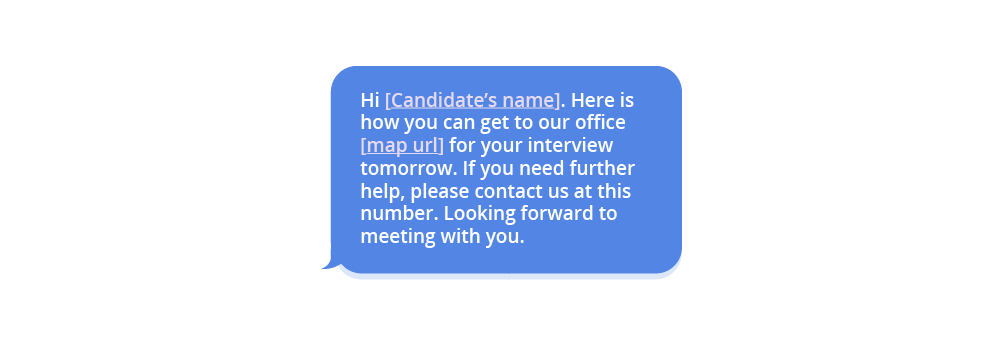
- Keep it professional. Texting is a more casual way of communicating, but you should still keep it professional. Emojis, abbreviations and slang are off limits. Know your company’s cell phone policy. Before hitting ‘send,’ double-check your message for grammar and spelling errors. Also, double-check who you’re texting, to ensure you’re contacting the right person.
- Stay organized. You’re wasting valuable time if you’re going back and forth to confirm the date of an interview or the phone number of a candidate before texting them. Use mobile applications to keep necessary information (like contact details, notes and calendars) all in one place. If you’re using Workable as your ATS, our Android and iOS applications help you directly communicate with candidates and manage your workflow.
Don’t:
- Text on first contact. If this is the first time you contact a candidate, recruiting text messages aren’t your best option. Consider candidate experience: people might question who you are and how you got their number. They might even perceive your mobile recruiting approach – and your company – as intrusive. It’s best to text candidates after you have first communicated in a different way (e.g. to confirm an interview you’ve already scheduled) and if you have asked for their permission to text them.
- Spam candidates. Text when there’s a good reason for it, e.g. to remind or confirm an interview and to send contact details. Bulk messages (“We are hiring! Check our careers page for more information”) are cold and can tarnish your reputation. Show that you invest some time by personalizing your messages. For example, if you decide to reconnect with a past candidate you could send them something like this:
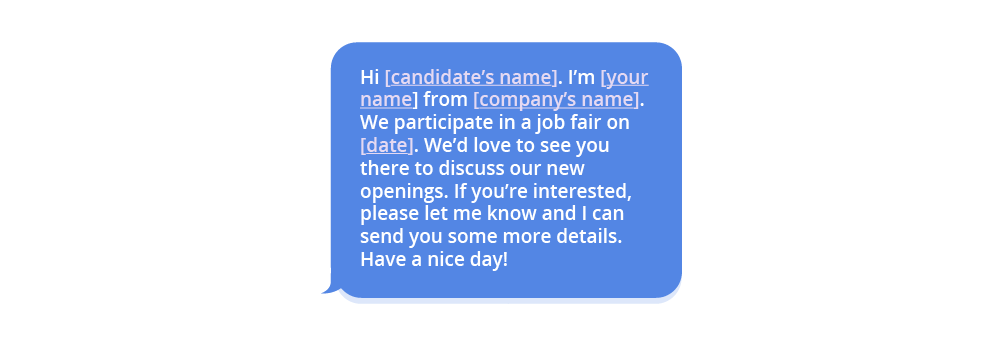
- Text after office hours. Sending recruiting text messages with a candidate in the evenings or on weekends sends a dual negative message. First, you probably work overtime (which isn’t exactly a perk to attract potential hires.) And second, you don’t respect the candidate’s personal time. Stick to regular working days and hours for all kinds of communication.
- Use your personal phone number. Unless you don’t mind receiving a late night text from a candidate cancelling your interview the next day, it’s best to use a business cell phone. Bad habits, like checking your emails after office hours or taking your work home, can tank your productivity in the long-run.
Mobile recruiting technology makes recruiters’ lives easier, but there’s no guarantee that candidates will receive all recruiting texts with warmth – particularly if they deliver bad news. If you’re unsure whether texting is the right option, use this simple rule: under similar circumstances, how would you react if you received a text?




