How to find phone numbers with Boolean search strings
When sourcing passive candidates, it’s useful to look for their phone numbers. Phone calls allow for a more direct approach than cold recruiting emails and may suit some passive candidates better. Use Boolean search to find candidate phone numbers in online resumes and profiles. Experiment with our sample search strings and modify them to fit your needs.
When sourcing EU candidates, please refer to guidance on using social media for recruiting and collecting candidate information as per the General Data Protection Regulation, or GDPR.
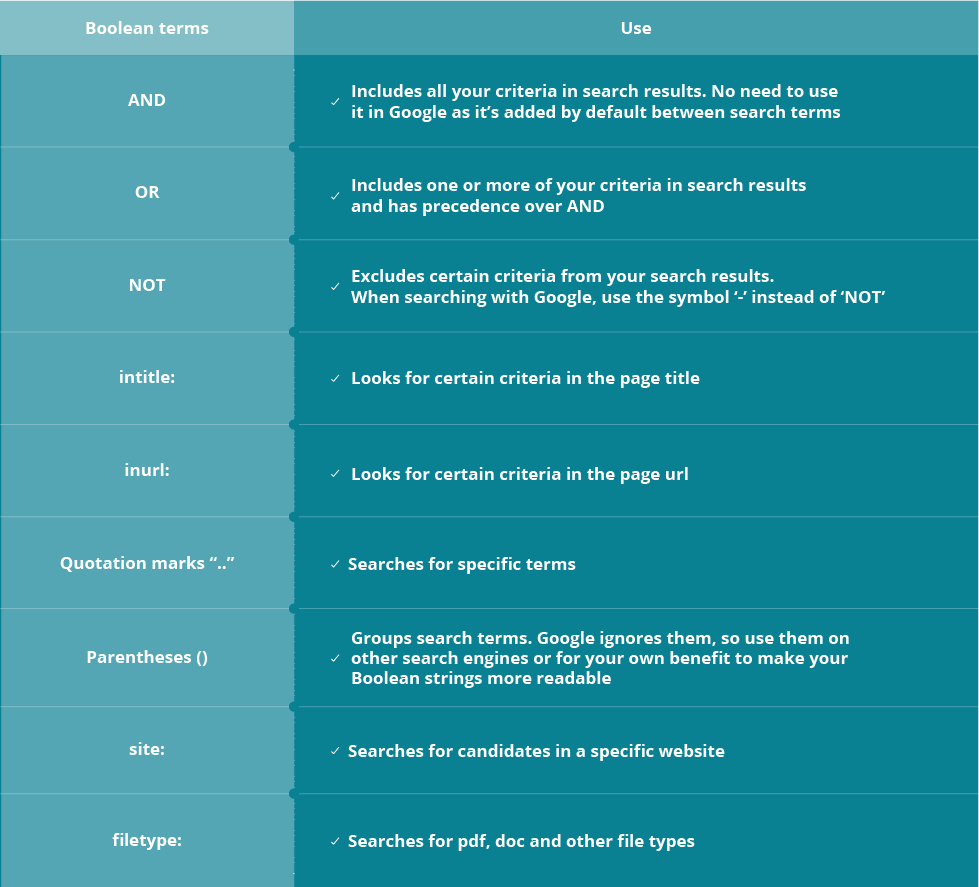
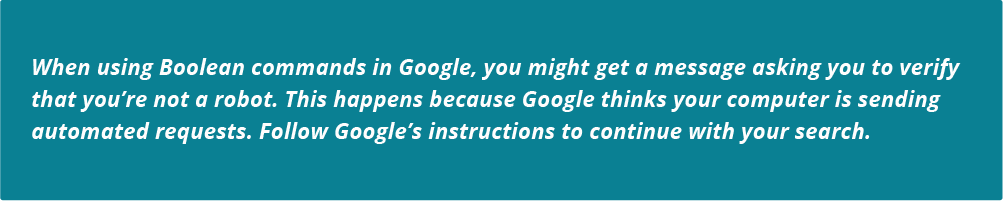
Build a simple Boolean search string
Imagine you want to source a UX Designer. You can use Boolean search to look for resumes online by modifying a generic string:
(intitle:resume or intitle:cv) “UX designer” Boston (Massachusetts OR MA)
You can also find social profiles and portfolios, by modifying this example string:
- site:behance.net “UX designer” “project views” “new york” or
- site:behance.net “UX designer” intitle:”work experience” “new york”
Get more relevant results and reduce false positives, by adding:
- -job -jobs -sample -examples -templates, to avoid irrelevant results
- (“UX designer” OR “interaction designer”) to cover variations of similar job titles
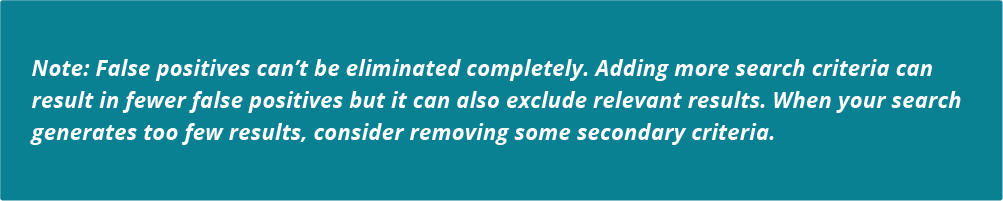
These strings will generate many relevant results. You can contact candidates through social networks or use Boolean search to find their contact information on job board candidate databases. But, you could also look specifically for candidate resumes and profiles that include phone numbers.
Boolean search for phone numbers
Candidates who include their number on profiles and resumes may often invite others to contact them. Look for those candidates by adding words that people may use to invite a phone call:
(intitle:resume or intitle:cv) (“call at” OR “phone number” OR “cell phone”) “UX designer” -jobs -job -template -sample
Experiment with different words or phrases to find more results. Some results may include emails, which are useful too.
Find phone numbers by area code
If you know where your candidates live (or have lived), you can add their location’s area code as a criteria in your search. Even if you don’t have a specific person in mind, you can use your generic Boolean string to find candidates who have included their phone numbers in their resumes and profiles.
Search for phone numbers in online resumes
(intitle:resume OR intitle:cv) “UX designer” “Los Angeles” (310 OR 424) -job -jobs -sample -templates
Search for phone numbers on online profiles
site:behance.net “UX designer” “new york” 347
Find area codes here.