Sourcing on Google: Boolean search for recruiters
Sourcing on Google using Boolean search is a powerful way for recruiters to find specific candidates. It involves combining keywords with operators to refine search results. It's valuable as it allows recruiters to search multiple terms, exclude unwanted terms, and search within specific sites.
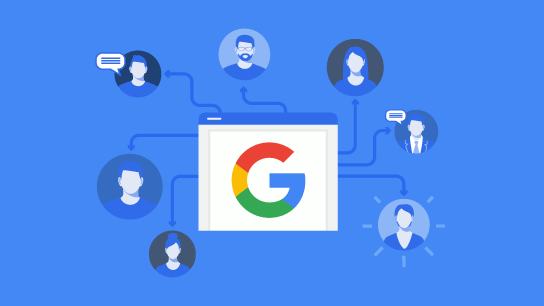
Most of us only use ‘Google-lite.’ We open Google, type in a phrase and hit enter. That’s fine, most of the time. But, not for recruiters who want to find very specific candidates. Google search offers so much more precision, nuance and power if you know how to use Boolean commands. Are boolean search strings for recruiters?
If you’re a recruiter, the most effective way to source good job candidates on Google is to incorporate Boolean search operators into your search engine sourcing strategy.
Skip the Boolean and jump straight to the results. Workable is the fastest, most effective way to find email addresses, resumes, social and professional profiles.
Contents
Boolean search basics
Based on George Boole’s mathematical theory in which all variables are either ‘true’ or ‘false’, Boolean search on Google is one of the best sourcing tools for recruiters. The definition of Boolean search is that it’s a type of search that allows users to combine keywords with operators such as AND, NOT and OR to produce more relevant results.
Here are the basic operators for Boolean search strings for recruiters:
AND
When you want to include two (or more) criteria in your search, the operator AND narrows down your search. For example, a Boolean search string for recruiting Android developers should include ‘developer AND android’. This will produce results that include both keywords.
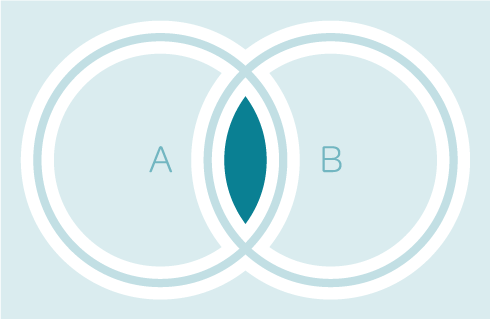
OR
The OR operator, on the other hand, allows us to expand our Boolean search results. People might use different words to say the same thing. OR is particularly useful for synonyms, like ‘bank OR finance OR financial.’
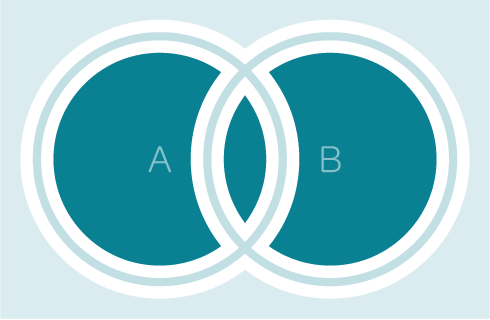
NOT
The NOT operator excludes unwanted terms from your Google sourcing search. Instead of NOT, you could also use the minus symbol followed by your unwanted term without leaving a space (e.g. ‘NOT recruiter’ or ‘-recruiter.’)
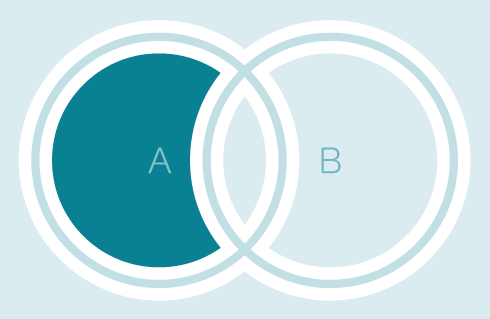
Brackets ()
You can use brackets to group multiple search strings and set your priorities. This will come in handy, as most candidate searches are complex and combine different keywords. For example, ‘(developer OR designer) AND Java’ indicates that Java knowledge is a must-have both for developers and designers. But, in a ‘designer OR (developer AND Java)’ search, Java knowledge is important only for the developers you’re looking for – not the designers.
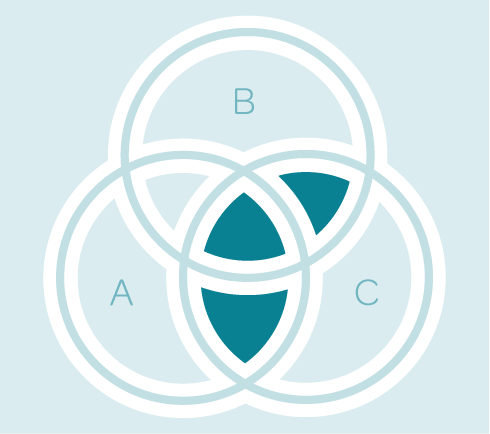
Quotation marks “ “
If you want Google to consider the phrase you’re searching for as a complete phrase, you should put it in quotation marks. For example, leaving a blank space between ‘customer’ and ‘service’ will provide pages that contain both of the words ‘customer’ and ‘service,’ but not necessarily together. You should type “customer service” to get more relevant results when sourcing passive candidates.
Related: How to source passive candidates
Boolean search operators list
| Boolean operator | Use | Example |
| AND | Results include all keywords linked with AND | ‘developer AND android’ |
| OR | Results include either keyword or all of them | ‘android OR mobile’ |
| NOT / minus symbol(-) | Excludes a keyword from your search (When using the minus symbol don’t leave a space before the unwanted term)
*Google doesn’t recognize the operator NOT, so use the minus symbol, instead. |
‘NOT sample’ / -sample |
| Brackets () | Group multiple search strings and set priorities | ‘Project (manager OR coordinator)’ |
| Quotation marks ” “ | Search for an exact phrase (Consider keywords in quotation marks as a whole word) | “customer service” |
How recruiters can use boolean commands
Using Google Boolean search strings for recruiters will improve your search results and eventually get you closer to your potential candidates. Crafting effective commands can be a little tricky, at first, if you’re not familiar with Boolean logic. Here’s a short guide to help you with common searches.
‘site:’
A site: search is also known as an x-ray search. You can search through a specific site for candidates with your desired skill set or any additional details that are a top priority for you. The key here is to look in the right place. LinkedIn is useful to search for all kinds of professionals, but for more targeted searches you should crawl niche websites instead.
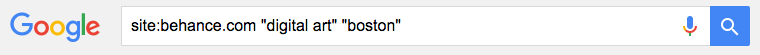
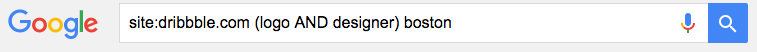
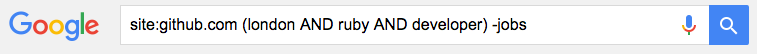
AND, OR
When searching, you need to think from your ideal candidate’s point of view. Let’s say you want to hire a Software developer. If you only look for ‘Web developer’ you’ll probably miss a lot of good profiles that use a different title, like ‘Software developer’ or ‘Web programmer.’ You could combine AND and OR commands to search multiple terms.
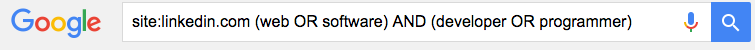
The wild card (*)
You could use an asterisk (*) to get more results for the term you’re looking for. For example, account* will provide you with results both for accounting and accountant. Let’s say you’re looking for writers or counselors with an expertise in business investment. Medium is a good place to start looking; you just need to search for posts included related terms.
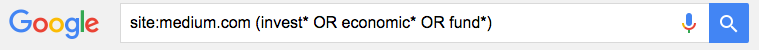
If you’re searching specific job titles on LinkedIn, the asterisk could help you create a shorter string. For example, you could type ‘administr*’ instead of ‘administrative OR administrator OR administration’ and get the same results. Likewise, ‘recruit*’ is a simpler alternative of ‘recruiter OR recruiting OR recruitment.’
‘intitle:’ or ‘inurl:’
Most people name their resume files using the word ‘resume.’ So, if you want to search Google for candidates’ resumes, it’s best to look for pages that include this word in their title or URL.
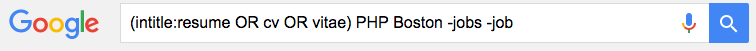
The minus sign (-)
If you’re wondering why we used the minus sign (-) in the previous example, the answer is simple: to narrow down our results. Once you play around with Boolean search, you’ll realize that you need to exclude some results to get what you’re looking for. It’s usually helpful to get rid of ‘jobs’, ‘templates’ and ‘examples’ when you’re looking for candidate’s resumes.
Tutorial: How to source on Google+
‘filetype:’
Google offers you the chance to search the web for files, which is useful if you want to get access to online resumes or portfolios.
![]()
Zip codes
It’s best to localize your search, if you’re only looking for candidates from a specific area. For example, if your target zip code is ‘02210’ in Boston MA, with the use of an application you can track all zip codes in a 20-mile radius. Then, add the zip code range (from low to high) to your Boolean search to narrow down your results. It’s important to include the area as well, so that Google understands your numbers are zip codes.
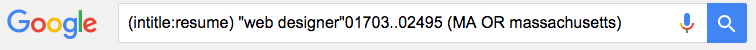
Want to source more candidates on Google? Learn how to get your job listings featured on Google for Jobs.
How to refine your boolean search
Now that you are familiar with the basics of Boolean logic, it’s best to experiment and see what works for your sourcing needs. You could try combining strings to refine your search and get more accurate results.
Let’s say you’re looking for a software engineer. If you type ‘Software engineer’ into Google, you’ll immediately see why you need to be more specific. ‘Software engineer in New York’ won’t do the trick, either. This video can give you a better idea of how Google ‘understands’ your searches.
It’s best to think of Google as your stepping stone to finding interesting places and people. For example, if you Google something like ‘portfolios graphic designers New York’ you’ll come up with lists of qualified designers on Behance. You’ll also discover other sites where you could search for candidates. To narrow down your search even more you could ‘x-ray’ these sites or include a type of file (like ‘pdf’) in your search query to help you find examples of designers’ work.
Google search strings come in handy for recruiters if you want to track a particular skill set, especially for hard-to-fill roles. You could look for professionals who’ve attended relevant seminars or taken courses in a similar area of expertise. For example ‘attendees sasstock 2016.’
You can also use Boolean search to find Twitter users that engage with a certain hashtag or community. You can extend your searches to find your candidates’ email addresses.
Related: How to source on job boards and resume databases
Be careful of false positive results
Even if you’ve crafted the perfect boolean search string, take a moment to double-check your results. A quick search can lead to false positive results. For example, if you’re looking for a Marketing Manager in Boston, you’ll probably find professionals who don’t actually live in Boston, but could have studied there, lived in the past or simply wrote a blog post about marketing trends in Boston companies.
To get the most out of Google, invest some time, hone your research skills and don’t rely on the first results that pop up. Taking the time to refine your boolean search strategy will make your search for candidates a whole lot easier.
Workable’s Boolean search cheat sheets provide sample search strings to recruit experienced candidates.
Frequently asked questions
- What is Boolean string search?
- Boolean search is a structured search process that allows the user to insert words or phrases such as AND, OR, and NOT to limit, broaden, and define the search results. Boolean search allows the combination of five different elements to conduct a search and utilizes a search engine to its fullest potential.
- Can you use a Boolean on a Google search?
- Boolean methods can be used on any search engine: Google, LinkedIn, or even Facebook. Boolean is a term used to define the process of combining keywords with words called “operators.” These operators tell the search engine how to use the keywords in the search and are helpful for recruiters looking for candidates with a specific skillset.
- What is an example of a search string?
- A search string is a combination of keywords, truncation symbols, and boolean operators you enter into the search box of a library database or search engine. Example: educat* AND student* gives results that include "education, educator, educating" and "student, students."




