How to find candidates by keyword (skills and experience)
Simple Boolean search strings on Google help you discover dozens of resumes and profiles. But, not every single candidate you find will have the skills and experience you’re looking for. Adding Boolean keyword searches and expanding the complexity of your searches will help you find profiles that suit your needs.
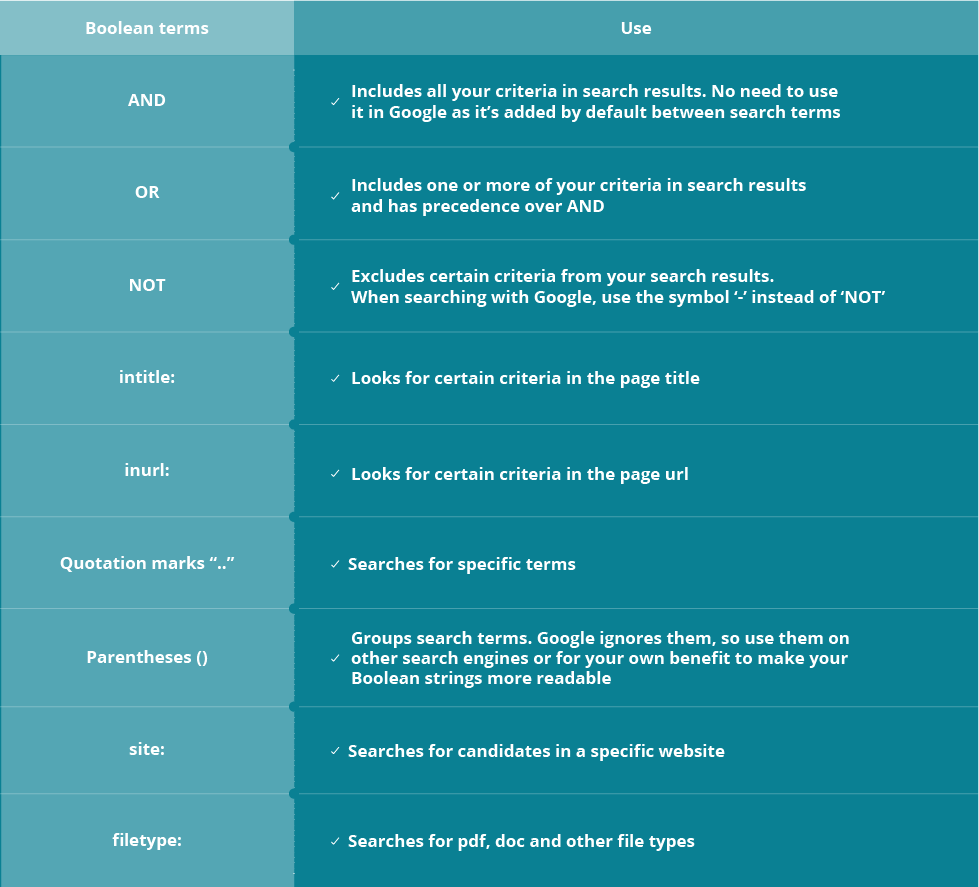
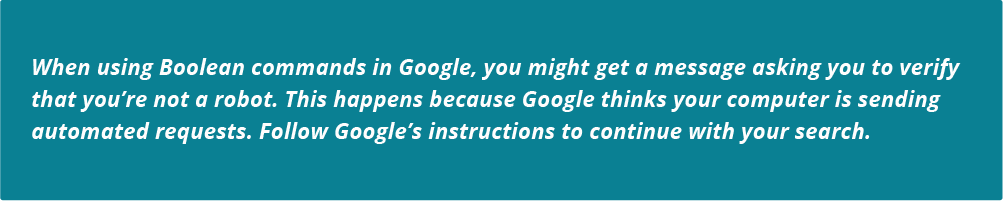
Generic Boolean search string to find resumes and profiles
Candidates who upload their resumes are likely to use the words “resume” or “CV” in the page title or url. Using the simple operators intitle: and inurl: you can discover those resumes:
- (intitle:resume OR intitle:cv) developer -job -jobs -sample -examples or
- (inurl:resume OR inurl:cv) developer -job -jobs -sample -examples
Excluding results using the NOT operator (-) helps reduce false positives.
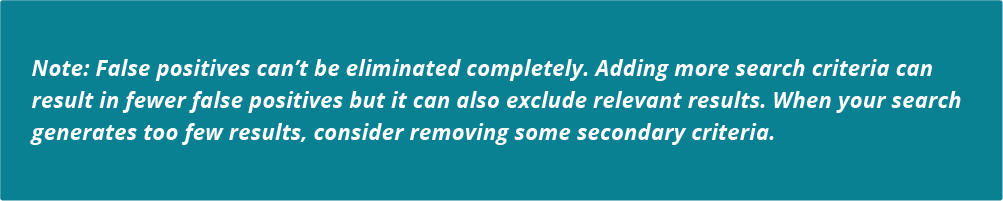
When looking for profiles, the site: operator helps you look through profiles on various social networks. Include terms found exclusively on member profiles to target your searches:
site:quora.com developer “credentials & highlights”
Often, you can also use the inurl: operator to target profiles. Check the url of your own profile in a social network and look for words like “about,” “members” or “profile.” Include that word in your search through that site to get more relevant results. Here’s an example:
site:meetup.com inurl:members “web developer” boston
When sourcing EU candidates, please refer to guidance on using social media for recruiting and collecting candidate information as per the General Data Protection Regulation, or GDPR.
Expanding your Boolean search strings
Find candidates who don’t use the word “resume”
Sometimes, candidates call their resume something else or avoid titles other than their name. By looking only for “resume” or “cv”, you miss out on those candidates. Instead, complement your original searches by looking exclusively for untitled resumes.
To do this, think of different words that appear inside resumes. Those words may be “education,” “employment history” and “work experience.” Here’s a sample string to search for candidates using keywords:
“java developer” education (“employment history” OR “work experience”) -intitle:resume -inurl:resume -intitle:cv -inurl:cv -job -jobs
Use Boolean keywords to find candidates by skills and experience
Determine the minimum requirements you need candidates to have for a role and include them in your searches.
For example, imagine you need a Graphic Designer who can also do some coding with HTML or CSS. Use the OR operator to find resumes of those Graphic Designers who know HTML, CSS or both:
(intitle:resume OR intitle:cv) “graphic designer” (HTML OR CSS) -job -jobs -sample -templates
When looking for specific skills, think of alternatives for the same word. For example, some App Developers may mention app development framework “PhoneGap” in their resume, while other might mention it as “Apache Cordova.” OR statements will help you cover the two variations:
(intitle:resume OR intitle:cv) (“app developer” OR “application developer”) (PhoneGap OR Cordova) -job -jobs -sample -examples
Keywords may be phrases too. Think about how a candidate could express some part of their experience. For example, if you need someone who has management experience, there are many possible ways to look for them:
(intitle:resume OR intitle:cv) “SEO specialist” (“managed team” OR “lead team” OR mentored OR “management experience”) -job -jobs -sample -templates
You could use any phrase or expression that comes up often in resumes and profiles. If you want to expand your searches further, use the same guidelines to search by location and include keywords to discover candidates’ email addresses and phone numbers, too.