How to find candidates’ locations with Boolean search strings
If you’re looking to find candidates by location, Boolean search is your ally. Save money on relocating a new hire by using Boolean search strings to recruit local candidates. Or, if you want to expand your search or hire for diversity, run Boolean strings in Google to source professionals from different countries, cities or states.
Modify our Boolean search string examples according to your needs.
When sourcing EU candidates, please refer to guidance on using social media for recruiting and collecting candidate information as per the General Data Protection Regulation, or GDPR.
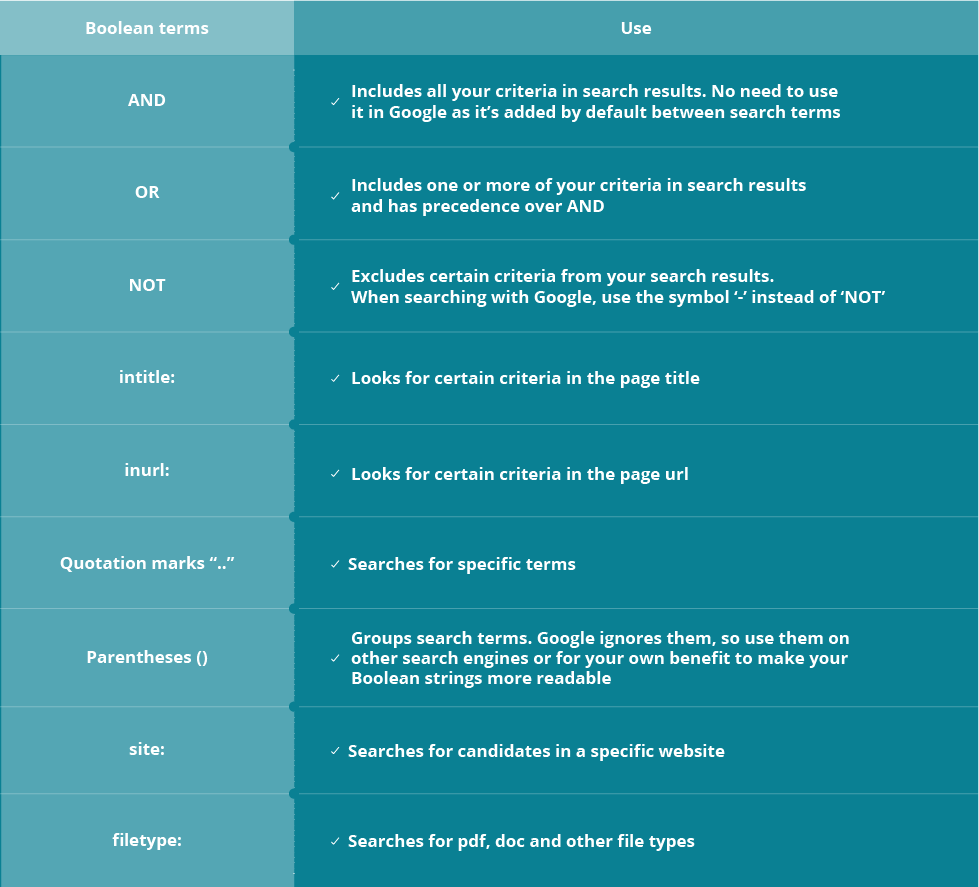
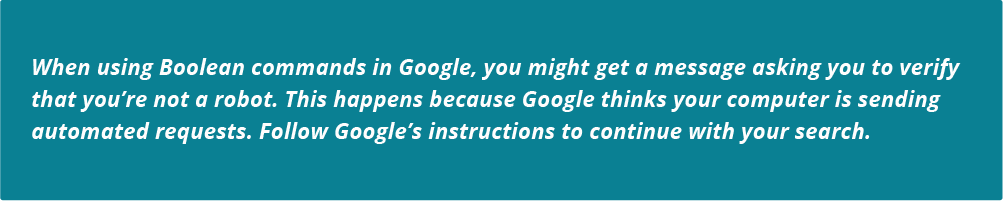
Generic search string to find candidates
Build a Boolean search string for candidates’ locations around terms like:
- -job -jobs -sample -examples, to exclude irrelevant results
- (“graphic designer” OR “illustrator”) to cover similar job titles
- (intitle:resume OR intitle:cv) to discover candidates’ online resumes or CVs
Here’s an example of a simple string to find resumes:
(intitle:resume OR intitle:cv) (“graphic designer” OR “illustrator”) -job -jobs -sample -templates
With this search string, the words “resume” or “CV” have to appear in the page title. Excluding more terms will reduce false positives.
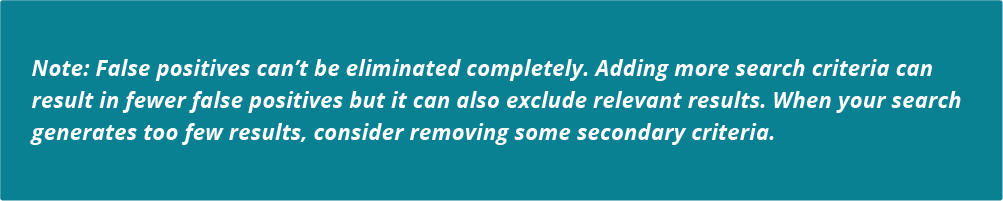
Search for profiles and portfolios by location
Many professionals add their country, state or city when creating their online social profiles. Boolean search can help you discover those profiles on Google.
Use the site: operator to search social networks. It’s often useful to add terms you would find exclusively on member profiles. Add the location in which you are looking for candidates. For example:
- site:meetup.com “member since” “graphic designer” boston
- site:twitter.com “graphic designer” boston -job -jobs
Apply the same methodology when using Boolean strings for candidates’ locations on portfolio sites:
- site:dribbble.com “graphic designer” “shots” miami
- site:behance.net “graphic designer” “project views” “new york”
Add more criteria in your search to find profiles that better match your requirements. For example, use this string to search through Dribbble for a Graphic Designer from Los Angeles who also has some web design experience:
site:dribbble.com “graphic designer” “shots” “los angeles” (“web design” OR css)
Example Boolean search strings to find resumes by location
By state or city:
Add a state or country abbreviation to widen your search, since many people will note they are from “the UK” rather than from the United Kingdom:
(intitle:resume OR intitle:cv) “graphic designer” (Massachusetts OR MA) -job -jobs -sample -templates
(intitle:resume OR intitle:cv) “graphic designer” “San Francisco” (California OR CA) -job -jobs -sample -templates
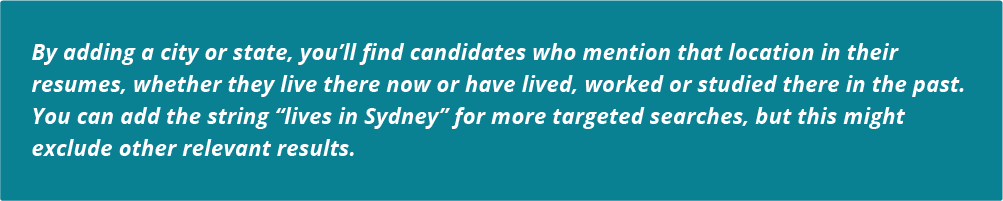
By area code:
Searching by area code comes with the added benefit of generating resumes that include phone numbers. That way you can reach out to candidates directly.
(intitle:resume OR intitle:cv) “graphic designer” “Los Angeles” (310 OR 424) -job -jobs -sample -templates
Find area codes here.
Within ranges of zip codes:
Boolean search through zip codes may not be common, as many professionals do not include this amount of detail in their online resumes. But, if you really need to localize your search, you can search for a range of zip codes. Google gives you the option to search within a range of numbers using two periods “..” in-between your selected zip codes. Here’s an example:
(intitle:resume OR intitle:cv) “graphic designer” Seattle 98039..98199 -job -jobs -sample -templates