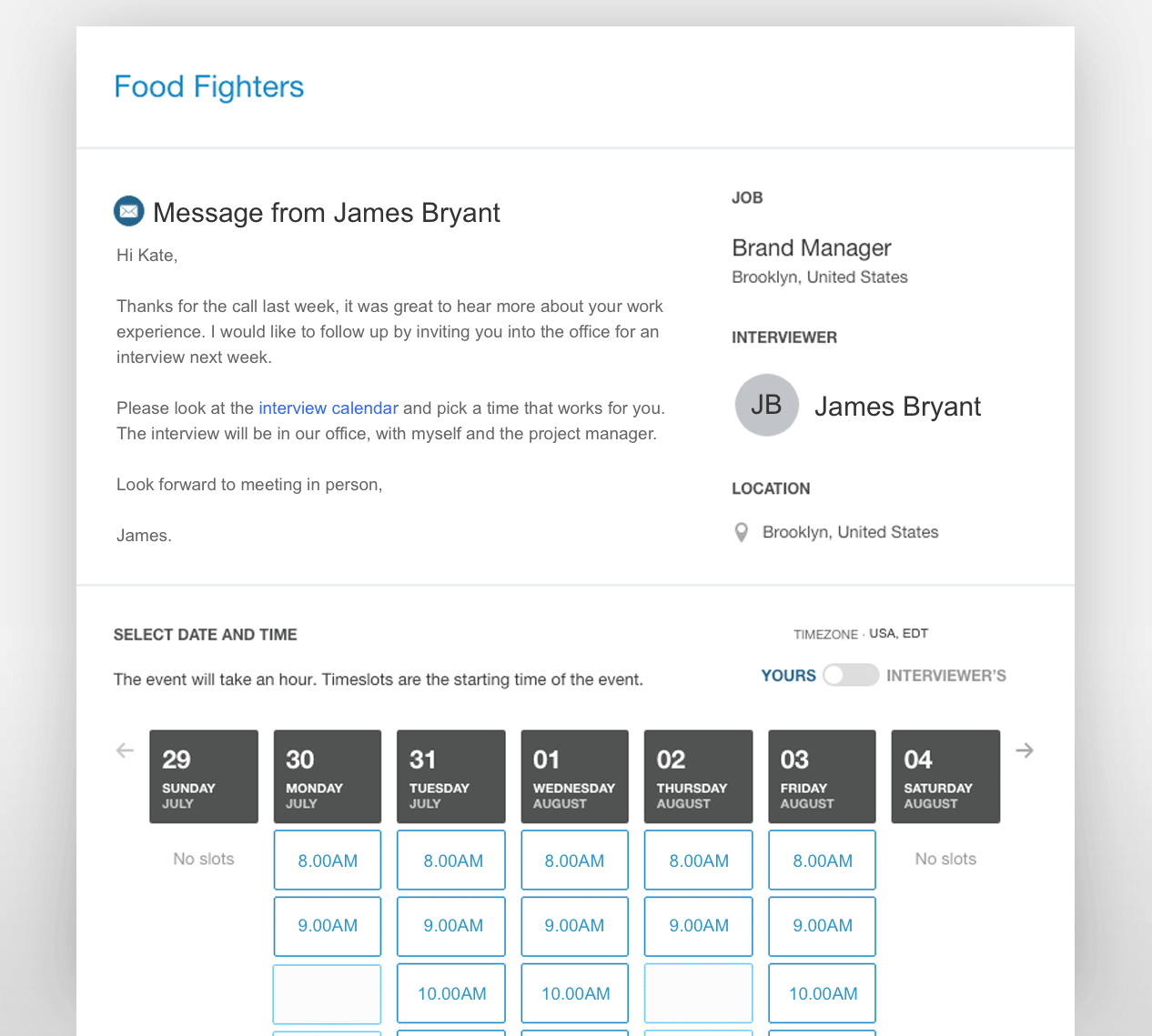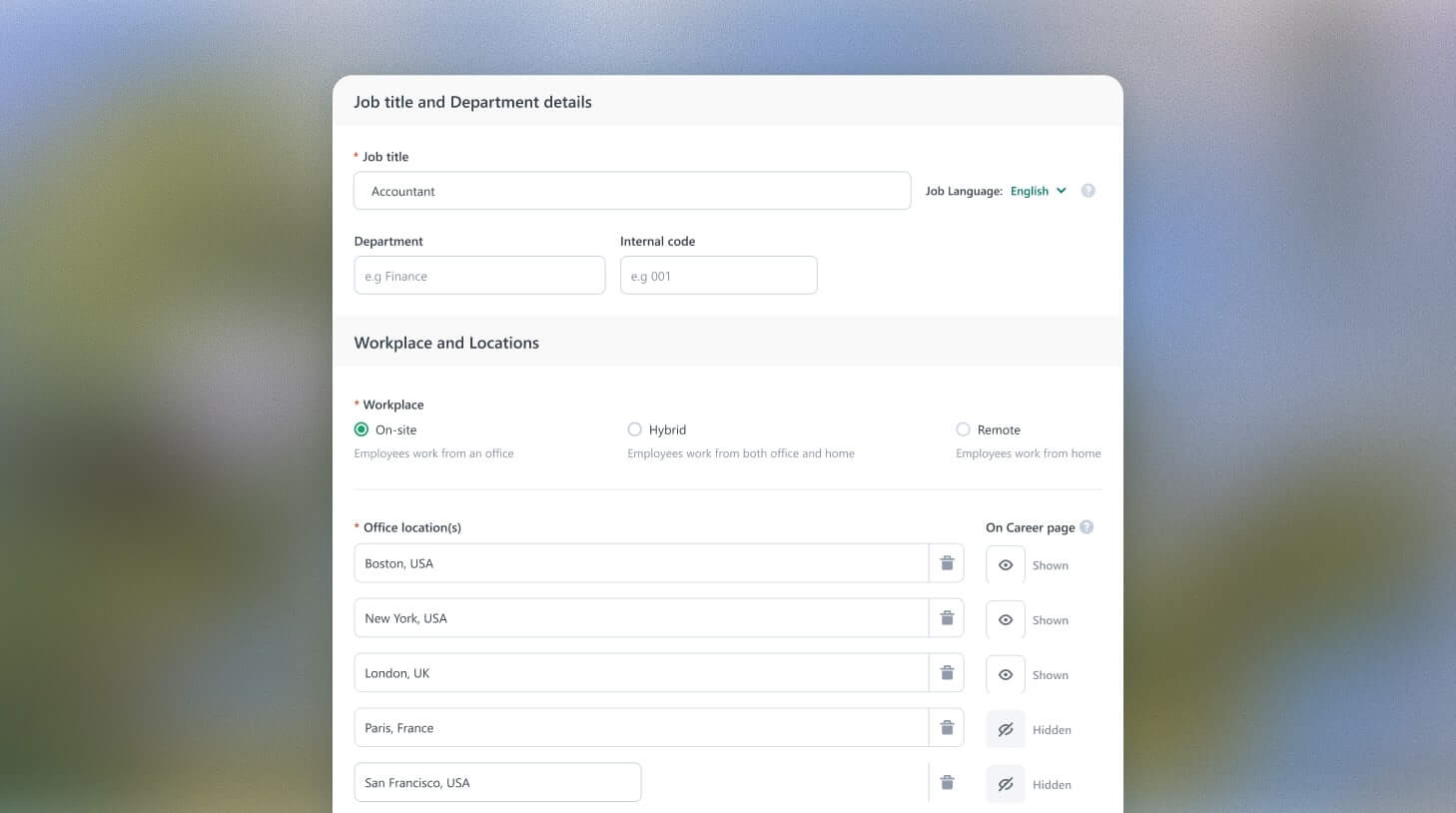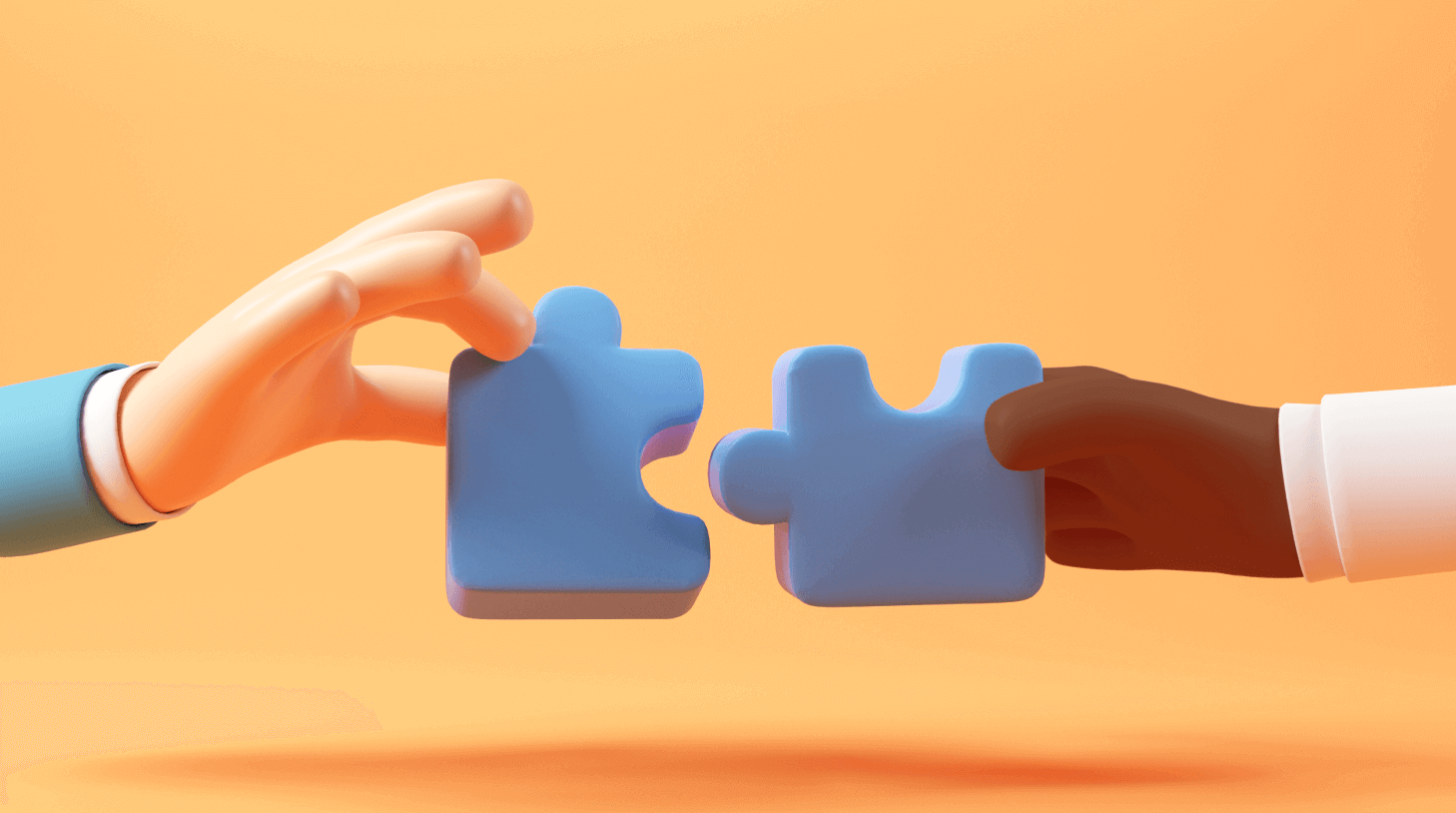Cut scheduling time in half with our interview self-scheduling link for candidates
Ever managed to schedule an interview or phone screen by sending just one email? The chances are slim according to industry research.
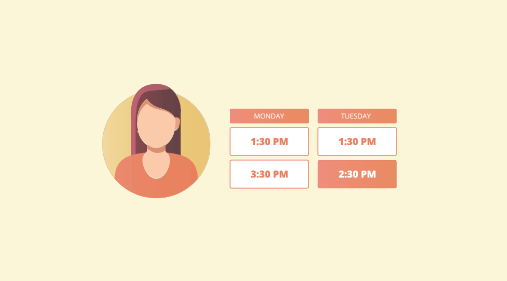
It takes on average at least 16 phone screens and 10 interviews for every successful hire. Finding and confirming the right slot for each can take 2 days or more per candidate, and often involves a rally of messages. Then there are all the important details you need to get right for each booking. 100% admin and 0% value added, the process drains time and energy—for both candidate and recruiter.
Well, no more! Our new interview self-scheduling feature pares everything down to just one email.
Included in your initial outreach is a self-scheduling interview link. This empowers candidates to view, in real-time, the available slots in your calendar. After selecting a time that works they can book it on the spot.
With everything arranged that same day, you can cut your time-to-interview by 50% and use the other 50% on something other than admin.
A powerful interview self-scheduling tool for recruiters
With one small link you can now:
- book and confirm interviews faster and reduce your final time to hire
- minimize the possibility of errors through built-in checks and automated, real-time calendar sync
- engage and secure talent in your pipeline ahead of the competition
- provide a seamless, positive experience for candidates from day one.
So how does it work?
If you’re using the Gmail or Outlook Calendar integration with a Pro account, you’ll see a new ‘Self-Schedule Link’ option available in your email toolbar. This is the link you’ll send to candidates which provides them with a selection of viable timeslots.
Embedding the link in your email takes seconds. All you need to do is:
- Click the ‘Self-Schedule Link’ in the email toolbar
- Add details of the event to the short form that pops up
- Select ‘Generate’.
That’s it. Just press ‘send’ and it’s job done. The integration between Workable and your external calendar will create a unique calendar for your candidate, showing only your available slots. Your candidate now has everything they need to progress their application to the next stage. And, with everything recorded on your timeline and automatic updates every step of the way, your end’s covered off too.
A seamless interview scheduling experience for candidates
Interview self-scheduling puts power back in the hands of candidates. It also adds pace to the hiring process. In one quick click, candidates can see at a glance available slots and event details—duration, name of interviewer, location and type of event—in real time.
When the appointment is confirmed, everything is summarized for the candidate in a personalized events page. This includes timezone information (for interviewer and interviewee), a map and directions.
With a fast turnaround and a smooth, seamless user experience, engagement levels are kept high. And, having delivered a strong candidate experience so early on, you get quality, fully engaged candidates secured in your funnel.
Advanced interview self-scheduling for high-volume hiring
Working hand-in-hand with our multi-part interview scheduling tool, we designed our self-scheduling feature with complex, high-volume hiring in mind. So it also comes with a package of supporting functions to reduce the additional admin involved in recruiting at scale. With these enhancements you can:
- Include the link in bulk emails
Save time by sending the link to multiple candidates. With our automatic calendar sync you don’t have to worry about double-booking. As soon as one candidate selects a time slot, it’s removed from everyone else’s calendar. - Arrange an event on behalf of someone else
If you’re an in-house recruiter you can use the link to organize interviews for your hiring managers. Just select another user’s calendar when you fill in the details and they’ll receive all of the relevant notifications, invites and calendar events. - Revoke the link
Things change. We know. So we’ve made it easy and quick to withdraw your scheduling link if you have to. Just delete the action item from your candidate’s timeline. - Set a clear timeframe
Add pace to the hiring process and reduce overall time-to-hire by defining how long your self-scheduling link stays active.
Mobile-optimized interview self-scheduling coming soon!
Want to book interviews at speed, wherever you are? Well, here’s more good news. We optimize our interview self-scheduling feature for mobile so you can schedule on-the-go.