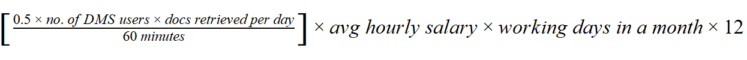HR document management software: How much does it cost?
HR document management software: you want it, you need it, but how much will it cost you? Follow our pricing guide to learn all you need to know.

First, before we get into the stuff about how much HR document management software costs, let’s learn a little about what the software is and what it does.
Contents
What is HR document management software?
HR document management software (DMS) is a digital solution for employee document organization. You can use DMS to upload employee information, provide storage for these documents, and update any changes. With this centralized digital vault for important paperwork, HR can easily access and manage vital, up-to-date employee information.
What documents can you store using DMS?
Any documents that pertain to employee relations, from recruitment to onboarding to termination, may be stored using DMS. This includes:
- Recruitment collateral (marketing videos, social proof, career pages, etc.)
- Hiring and onboarding documentation
- Employee contracts
- Company policies and regulations
- PTO requests, medical and disability records
- Payroll documents
- Benefits administration documents
- Performance reviews and records
Accident and safety reports - Learning management paperwork
The benefits and challenges of DMS
In today’s digital landscape, many businesses explore the benefits of a document management system to enhance their operations. While a DMS offers revolutionary tools for information storage and retrieval, it’s equally essential to grasp both its considerable advantages and potential challenges.
Pro: Your documents are secure. There are all sorts of safety measures that can be put in place to ensure confidentiality – passwords, data encryption, and limited access for viewing and sharing. In contrast, having a physical storage solution for employee records is a huge risk – one bad weather pattern and your tax documents could be floating away.
Con: Even the most Fort Knox-like platforms have experienced security breaches, so there’s always the risk of being hacked. However, paralyzing fear of this means never entering the digital realm – goodbye online banking, social media, and even email. Taking the proper precautions means you’ll have some sort of protection from those cyberpunks.
Pro: Optimized efficiency and workflow with DMS mean you’ll have a lean, mean HR machine. Knowing where every document is and being able to access them in a centralized portal easily will revolutionize your HR department. Your employees will be able to focus on more important tasks rather than spending time searching for documents.
Con: As with most things, there are costs involved. Not every organization has the budget or wherewithal to implement this type of software. However, it’s also possible to start with the basics and work up to a more complex system. There are also payment models that make this an affordable undertaking. (We’ll delve into this a little later.)
Pro: Scalability means the software will grow as your company does. The benefit of this is that you can keep the same processes and workflows in place as you expand without having to introduce new software or training.
Pro: Not only will you save time with DMS, but you’ll also save money and trees. Paperless solutions mean you don’t have to maintain physical storage for your documents or run the risk of loss or damage.
Pro: Company-wide engagement brings an end to running after signatures and multiple communications sharing the same information. With one platform, the relevant parties are notified and are able to access the documents as required.
Why do companies use DMS?
When it comes to planning your organization’s next big move, you need all the data you can get. Quick access to that information streamlines strategizing and allows for decisions to be made in a timeous manner.
It’s also easier to ensure you’re following the letter of the law when your documents are organized and stored in a practical way. Legislative non-compliance carries serious consequences. Not having the relevant information on hand when the Department of Labor auditors come your way could end in disastrous results.
How much does HR document management software cost?
Ah, the crux of the matter. Yes, you’re aware that DMS is becoming mandatory in today’s businesses but will your accountant protest the expense? First, there are a couple of things you should know, such as:
How do you calculate the cost of DMS?
Start with the actual amount paid over to your selected service provider – this could be a once-off, monthly, or per-user fee. DMS doesn’t take up any physical storage; however, there are certain investment costs to consider. This includes software license fees, hardware to run the program, the cost of implementing it, training expenses, and tech support. Cost must be attributed to the time it takes to retrieve documents which is less than 30 seconds. To work this out, Pairsoft has come up with the following formula:
Add this to your service provider costs and investment costs, and you should have a figure for how much you’ll be spending when it comes to DMS. (Still a lot less than a paper-based filing system!)
What drives up the price of a DMS system?
It goes without saying that the more complex the software, the more it will cost. This could include setting up parameters for legislative compliance or increasing your security requirements. Depending on your payment plan, the number of users and features could also affect the price.
There’s also the option of hosting the system yourself or choosing cloud-based administration. With self-hosting, running off the business’s servers means the initial costs will be high, and you will have yearly upgrades and tech support costs adding to the mix. Cloud-based means you have access to your documents from anywhere with any device – but that also requires an internet connection to see your files. A purely online service, the cost is based on a monthly user fee.
Related: HR software pricing: which cost model is right for you?
Different DMS payment models
One-time payment
Several service providers offer an annual or monthly fee that increases with the number of features you sign up for. This is sometimes limited to a certain number of users. Providers like Contractbook charge $115/month/3 users, while ContractWorks charges a flat fee of $600/month for unlimited users.
Pay per user
This is the most popular payment scheme, especially amongst smaller enterprises. Companies like Avokaado have a fee of 49€/month/user for up to 15 users and Juro charges $59/user/month.
Pay per feature
A payment plan like this is perfect for users who only require certain services. However, as your business grows, it might end up being cheaper taking a full package than paying on a feature-by-feature basis. eFileCabinet charges $1,200/ year/feature, while Contract Logic has a fee of $59/feature/month.
Free/freemium
If you’re working with a limited budget – and this is usually the case for a smaller business with fewer than 20 employees – it may make better sense to secure a free HR document management software. Of course, because it’s free, you’re limited in what you can do with it, but it may well be enough if you’re not managing and storing a huge number of documents. Many DMS softwares will have a freemium model with the most basic capabilities, and there are other HR softwares – for example, Workable’s hiring software – that come ready-equipped with a document management system add-on at no extra charge.
How to choose the right DMS
Once you start searching, you’ll realize there are countless options out there. So, before you even click on your browser, have a clear vision of what it is you hope to achieve with HR document management software. How big is your company? What are the specific needs of your organization? What’s your budget, and how many users will need access? These are all questions you’ll need to have answers to before you embark on your journey to find the perfect DMS for you.
Frequently asked questions
- What is HR document management software?
- HR document management software (DMS) is a digital solution for organizing employee documents and providing a central repository for these documents. It also gives employees an opportunity to access their documents without needing to go through HR first.
- What types of documents can you store using DMS?
- Any documents related to employee relations, from recruitment to onboarding to termination, may be stored using DMS. This includes recruitment collateral, hiring and onboarding documentation, employee contracts, company policies and regulations, PTO requests, medical and disability records, payroll documents, benefits administration documents, performance reviews and records, accident and safety reports, and learning management paperwork.
- Why do companies use DMS?
- Companies use DMS to streamline their document management, ensure compliance with legal regulations, and make informed decisions based on quick access to relevant information.
- How much does HR document management software cost?
- The cost of HR document management software depends on various factors such as the payment model chosen, the number of users, the features required, and whether it is self-hosted or cloud-based. The cost can range from a free or low-cost freemium model to thousands of dollars per year for more advanced systems.
- How can a company choose the right DMS?
- To choose the right DMS, a company should have a clear vision of what they hope to achieve, determine their specific needs, consider their budget, and determine how many users will need access. It is also essential to research different options and compare their features and pricing before making a decision.