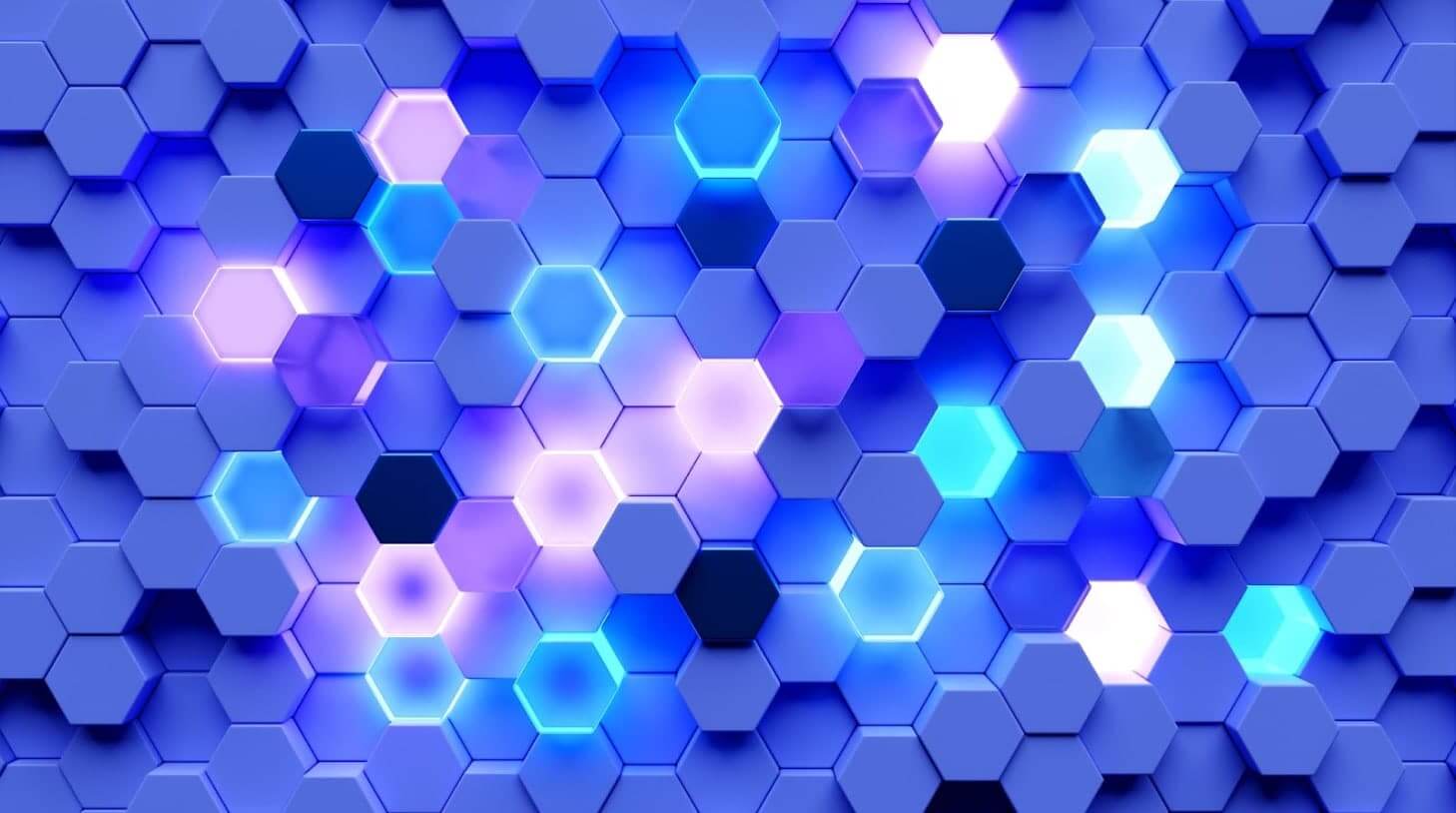HR document management software benefits
HR professionals have a broad range of responsibilities that include everything from ensuring regulatory compliance to supporting and maintaining a positive work environment — there are a lot of tasks to juggle and dropping the ball on any one of them can leave a lasting impact.

Collecting and organizing important documents makes up a significant percentage of HR duties. Every stage of the employee lifecycle — hiring, onboarding, payroll, benefits, leave requests, performance reviews, and offboarding — involves business documents.
And although it’s crucial to running a legitimate business, dealing with paperwork is very rarely the most fulfilling part of anyone’s job. One of the most significant benefits of document management systems is that they streamlines some of the most time-consuming and cumbersome aspects of HR work.
Want to learn more about document management software? Check out our article titled: What is HR document management software?
Contents
What kinds of document management systems are there?
When it comes to selecting a document management system (DMS), the first decision to make is what type of document storage solution will work best for your business:
On-site
An on-premise DMS stores data on servers that are physically located on the premises of your organization. The upfront costs, technical knowledge, and office space required to implement and maintain an on-site DMS makes it a better option for larger organizations who have a dedicated IT staff.
Since files are stored locally, it’s essential to have a reliable strategy to back up critical documents. Document retrieval may be easier with an on-premises DMS since no internet connection is required, and some organizations feel more confident about document security since there’s no third party vendor involved.
Off-site
A cloud-based electronic document management system means your documents are stored off-site in an external data center managed by a third-party provider. The server space is rented, with fees paid monthly or annually.
With no hardware costs or a need for dedicated staff, costs are often lower and maintenance and updates are included. Files on a cloud-based DMS can be securely accessed from anywhere, making it an ideal solution for disaster recovery. There may be risks involved with relying on a third-party provider to keep the system running smoothly, but an on-site system may have vulnerabilities, as well.
What are the primary functions of a document management system?
A document management solution is a central repository that facilitates the collection, management, and archiving of digital documents.
It’s like filing cabinets stuffed full of physical documents — only it’s all digital, making it infinitely easier to store, search, and share documents on a DMS. Paper files take up more space, require office supplies, offer less security for sensitive information, and are much easier to misplace. There are also environmental impacts and added costs when all that paper piles up.
A document management system makes it easy to locate the right document in far less time, which frees up HR professionals to achieve tasks that can’t be automated or outsourced to software.
What are the key benefits of a document management system?
A document management system has benefits that extend beyond convenience and organization, although those two advantages are significant. Other key benefits include:
1. Less paper usage
Digital documents save office supplies, workspace, and the valuable time of team members who need to search, share, or store documents.
2. Easier document access
Indexing classifies documents based on date, format, metadata, unique identifiers or other information, facilitating the document retrieval process.
3. Reduced storage space
Cloud-based document management systems don’t require any physical storage space, unlike on-premises document storage.
4. Greater productivity
Storing documents in a central location increases productivity by reducing the amount of time spent filing or retrieving documents. The audit trail created by a digital system also makes it easier to track edits or changes to important documents.
5. Increased compliance
Collecting and maintaining specific information or documentation for a set amount of time is often a compliance requirement. A DMS helps automate the archiving process.
6. Better collaboration
A central repository for documents offers easier access and sharing options for stakeholders in need of information.
7. Tighter security
Use permission settings, data encryption, password protection, and access control to protect confidential information.
8. Assured data backup & recovery
You can schedule automatic data backup and recovery to prevent the loss of important documents.
What are the must-have features for document management software?
HR document management software options vary in features and functionality. The business processes of your organization will help you decide which features are essential, but the following are worth considering:
1. Cloud storage
Cloud storage ensures that your files are backed up in a third party location, which offers convenient access and expedites data recovery.
2. User-friendly interface
An intuitive dashboard and user-friendly design reduces the learning curve and increases efficiency.
3. Powerful search feature
A DMS with advanced indexing skills, full text search, and optical character recognition (OCR) makes your filing system searchable and scalable.
4. Version control
Easily identify the latest version of a document, track edits, or restore earlier versions.
5. Permission levels
Protect sensitive information by limiting access control to appropriate parties.
How do I pick the best DMS?
An HR document management system is a significant investment, not only in terms of cost, but also due to the time spent implementing a new document storage workflow. Take the following steps before you begin researching your potential options:
1. Determine your needs
Consider the size of your organization and your current archive of files. Try to choose a solution that can scale with your organization.
2. Review your current document workflow
Assess your current system for collecting, searching, and storing documents and identify pain points that could potentially be solved by a DMS.
3. Check your security needs
Ask your IT specialist if there are any special considerations or features necessary to support security needs.
4. Consider your budget
Although you want a solution that can grow with your business, it’s important to choose a system that fits within your current budget.
How do I implement my document management software?
Finding a promising solution may feel like success, but there’s still work to be done. Change can be difficult, but a little upfront discomfort can lead to lasting efficiency. Follow these steps for a more seamless transition as you implement your new DMS:
1. Emphasize the importance of the transition
Even the most committed employee is reluctant to make their day-to-day work more difficult, even on a temporary basis. Discuss the transition with involved parties well in advance, and make a point to highlight the disadvantages of your existing workflow. Explain the proposed timeline of the transition and use specific examples to demonstrate how your new DMS will make everyone’s jobs easier.
2. Set a schedule for the training of your staff
Make sure staff members who will be using the DMS receive comprehensive training that covers the software, its features, and a step-by-step overview of the new document management workflow.
3. Turn your paper documents into digital alternatives
If your current system involves paper documents or physical files, come up with a strategy and schedule to scan, store, and upload them to your document management system.
4. Don’t hesitate to turn to customer support
Prioritize systems that offer good customer support and reach out as often as needed to help take the guesswork out of troubleshooting your new system.
5. Check in regularly with your staff
Collect feedback from your staff to assess how the transition is going, if more training is necessary, if there are any unexpected bottlenecks or challenges, and to increase engagement.
Your document management system can be your friend
Employee management is the heart and soul of human resources, however, people come with a lot of paperwork. The most significant underlying benefit of document management systems is that they allow HR professionals to focus on what really matters — the people that power your business and its success.