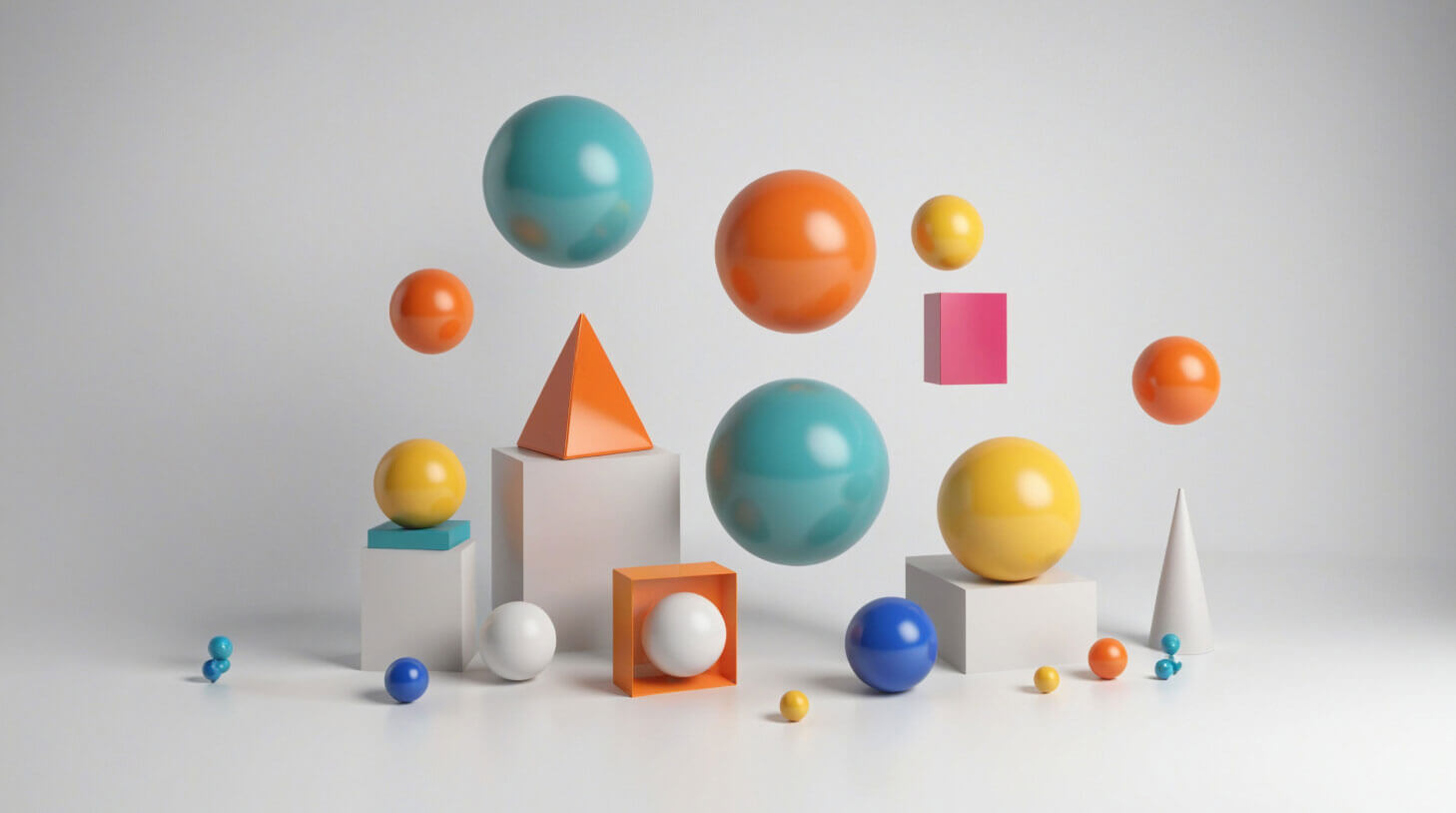Screening resumes with ChatGPT: a step-by-step guide
Mastering how to use ChatGPT in recruitment can let you do the same work as a team of HR interns. All you need to know is how to give it the right instructions to do what you want.

Imagine yourself in the following scenario.
You are the HR manager at a mid-stage tech startup. You need to grow and expand your team quickly, and you need to do it fast. You’re hiring in every department – marketing, development, project management – and the inundation of resumes comes pouring in.
You have your next roundtable meeting at 10 o’clock and you’re supposed to have the best candidates picked out. You have no idea who the candidates are, and why or even if they’re qualified. You don’t have time to sort through your learning tower of resumes to learn about them.
It’s a tough situation. What do you do? Good news: Using ChatGPT for resume screening can swiftly navigate through the flood of applications, and identify the top candidates.
Situations like this are exactly the kind of thing that ChatGPT can do very well – sorting through and processing a lot of information very quickly. AI-powered resume screening can help you dig through that mountain of information and quickly pick out the best resumes with the most qualified candidates.
Many HR leaders are already implementing AI-powered resume screening, using tools like ChatGPT, to enhance their recruitment processes. A study by Gartner showed 38% of HR leaders have already implemented or explored AI tools to make their HR processes more efficient.
Hold on though, you’ve never used ChatGPT before. You’ve heard people talk about it, you’ve seen it on the news, but you haven’t had the need to use it before now and you’re not sure that you trust it. You still rely on your grandson to teach you how to use your smartphone. You don’t know the first thing about machine learning or data science.
Good news again: you don’t need to. ChatGPT is a general all-purpose tool that anyone can use regardless of how tech-savvy they are.
This comprehensive guide will show you how to use ChatGPT to screen resumes and evaluate candidates in record time
Note: This tutorial will make use of ChatGPT-3.5, which is a free tool that’s accessible to anyone on the internet, rather than ChatGPT-4 which comes with a paid ChatGPT Plus subscription.
Contents
How to set up ChatGPT-3.5
First things first. You need to set up an OpenAI account before you can use ChatGPT for the recruitment process. It’s a straightforward process that should take no longer than 5-10 minutes.
Step 1: Create an OpenAI account
Go to the OpenAI homepage (https://chat.openai.com/) and click “Sign Up” to create an account.
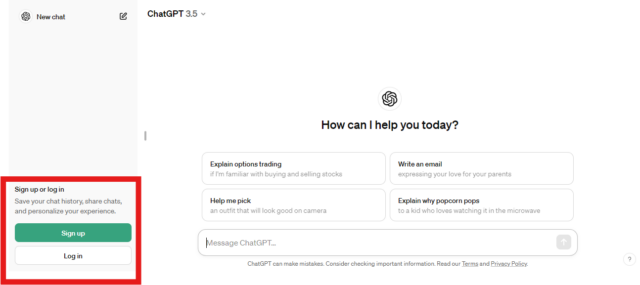
Sign in with your email address, or with your Google, Apple, or Microsoft account.
Step 2: Verify your account
OpenAI will ask you to verify your email for security purposes. Go through the prompts to complete the verification process.
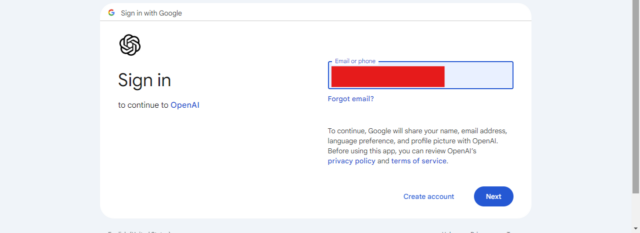
Step 3: Start a conversation
Once you go through the verification process, you’re on your way.
You should see a window with a chat interface at the bottom. You can now begin using ChatGPT.
The chat interface at the bottom is where you give ChatGPT instructions, called prompts. ChatGPT responds to the prompts you give it – questions, instructions, and conversational text – and gives you human-like responses as output.
Think of it like talking to an enthusiastic intern or virtual assistant with the brain of a supercomputer. Take some time to play around with it. Ask it to tell you a joke, plan a trip itinerary, or make a recipe.
As you get more used to it, try experimenting with having it do things you do in your day-to-day as an HR manager, like write an email invite to an interview. The more detail and context you give it, the better the output will be.
ChatGPT Prompt: I’m an HR manager at a tech startup and I’m hiring for a content manager. The role requires 5+ years of experience, familiarity with SEO best practices, and proficiency with GA4. Write me an email template following up with a candidate who made it to the first round of interviews.
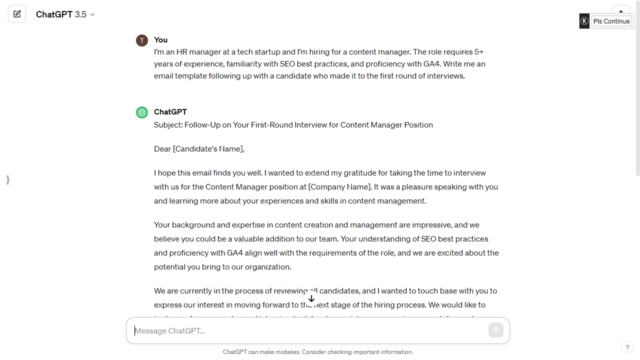
The output it gives you may seem generic, but with just a little fine-tuning you can build ChatGPT in your HR processes and save you hours of work.
Step 4: Provide feedback (optional)
One of the best things about ChatGPT is how it continually improves its output based on the feedback you give it.
For example, if you need something more specific in the interview invitation email, you can tell ChatGPT to change it accordingly.
You can make it shorter.
ChatGPT Prompt: Condense to half the length.
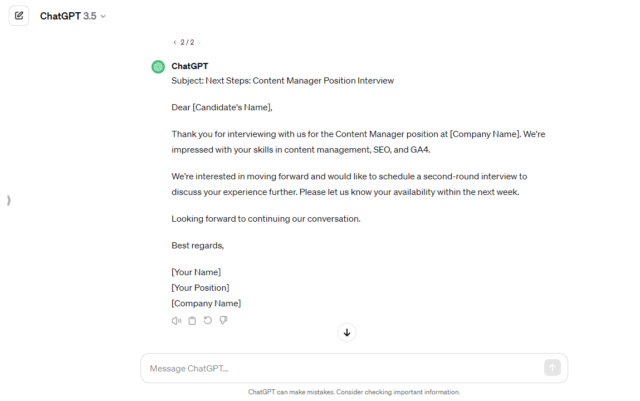
Or give it different tones of voice.
ChatGPT Prompt: Rewrite the email to sound more friendly and engaging.
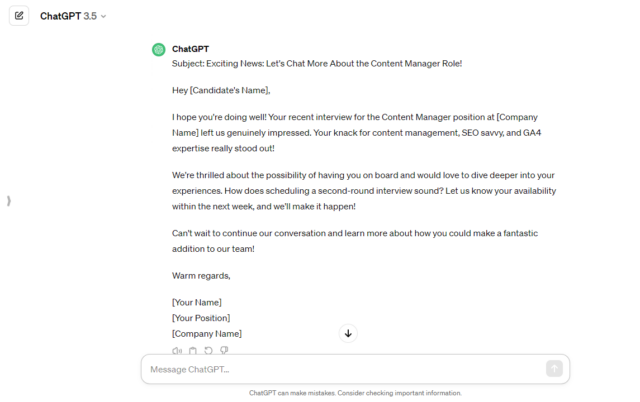
Or even have ChatGPT adopt different roles and personas to whatever you need it to be – a marketer, a CEO, a researcher, or a sales associate, etc.
ChatGPT Prompt: Write the email as the CMO at my company.
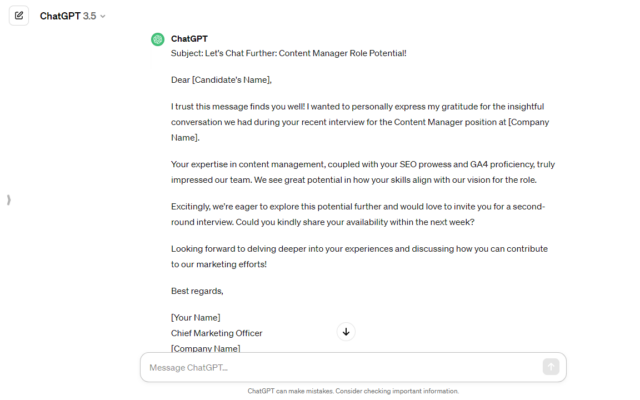
How to use ChatGPT for resume screening: a step-by-step guide
Now that you have an OpenAI account and have some practice with ChatGPT, it’s time to get to the good part: making an AI-powered resume screening process to choose the best candidates and save your bacon in time for the meeting.
In this hypothetical example, you have five resumes to choose from. You need to scan and sort through all of them in a hurry, and pick out the candidates that are the best fit for the role.
ChatGPT can automate the candidate shortlisting faster than you could on your own. The process is simple, and can all be done on the same screen.
Step 1: Provide the job description
First, copy and paste the full job description into ChatGPT. This will give ChatGPT the criteria it needs for candidate evaluation.
This tutorial will use Workable’s content manager job description as an example. Or, you can create your own job description using the Workable job description generator.
ChatGPT Prompt: I’m hiring for a content manager, and I need your help ranking and analyzing the resumes. Here is the job description for the role I’m hiring for, please read and save it and say “Done.”, nothing else.
{{Insert job description}}
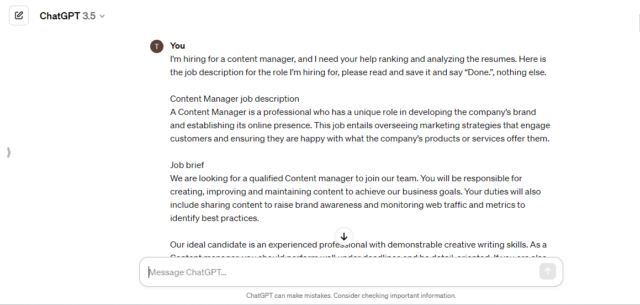
Step 2: Upload or copy resumes
Next, upload and paste the resumes you want to screen in the same conversation.
Keep in mind that ChatGPT can only process so much information at a time. If you overload it, it’ll get confused or spit out inaccurate information. If you need to screen more than a handful of resumes, consider uploading them in batches, five at a time.
ChatGPT Prompt: Here are the resumes I want to screen. When you’ve read and saved all of them, say “Done.”, nothing else.
{{Insert resume #1}}
{{Insert resume #2}}
{{Insert resume #3}}
{{Insert resume #4}}
{{Insert resume #5, 6, 7…}}
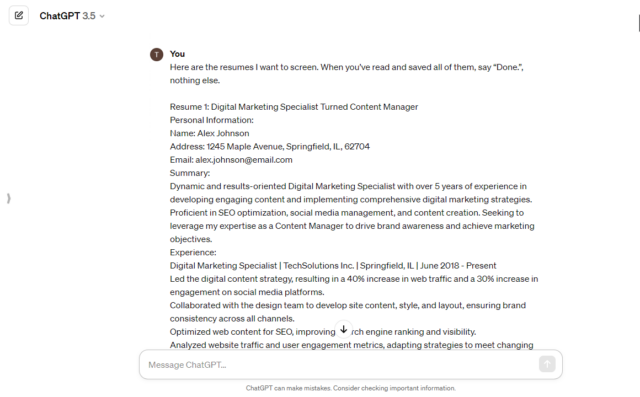
Step 3: Ask ChatGPT to rank resumes
When all the resumes are loaded up, the next step is to use ChatGPT for candidate evaluation. Ask ChatGPT to rank the resumes in order from least to most qualified. ChatGPT will then sort, analyze, and rank the resumes against the job description you gave it earlier.
Note: You can get a more reliable response if you ask ChatGPT to explain its reasoning when using ChatGPT AI for resume screening.
ChatGPT Prompt: Rank the following resumes from most qualified (1) to least qualified (5) based on the requirements stated in the job description. For each resume, provide a brief explanation justifying the ranking.
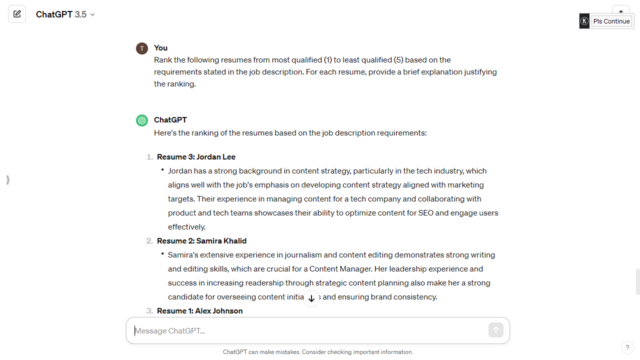
Step 4: Get a detailed analysis (optional)
From here, you can do a deeper dive into each candidate’s profile using ChatGPT automated candidate evaluation. ChatGPT will highlight any qualifications or experiences that make them a good fit for the role.
That can give you something to go on when you have to explain to your leadership team who you think should be selected for the next stage of interviews, and why.
ChatGPT Prompt: Based on the job description, identify the relevant experience from [candidate name]’s resume that makes them qualified or unqualified for this role. Provide specific examples from their work history.
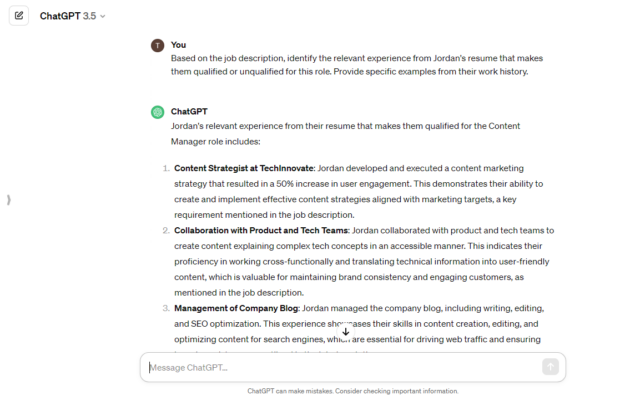
Step 5: Evaluate skills match
If you want to, you can take things a step further and analyze their technical skills. A content manager might need a working knowledge of technical SEO, or how to use your CMS, or understand the lingo and jargon if the content is about technical subjects.
ChatGPT Prompt: Based on the skills and qualifications listed in the job description, evaluate whether [candidate name]’s technical skills listed on their resume are a good fit for this role. Provide a rating from 1-10.
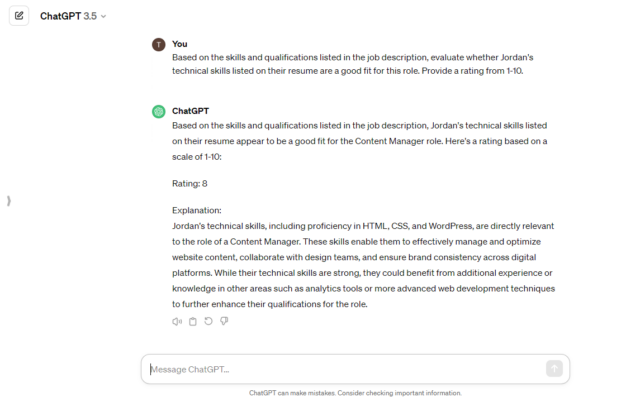
Tips for AI skeptics
These AI tools are new, and people are still figuring out how they work. Human resources is a people-oriented field. It’s completely understandable if you’re not convinced how artificial intelligence for resume screening can help you recruit and source the best candidates.
If you’re hesitant or skeptical about whether candidate shortlisting with ChatGPT is the way to go, here are some tips to get you started.
-
Start small
Begin with small batches of resumes. Test them out at a small scale to see how ChatGPT-3.5 can streamline the recruitment process for you. Then try it with more resumes at a time, with different job descriptions, and with different roles.
-
Compare results
Compare the results of ChatGPT’s AI-based resume screening recommendations with how you screen resumes manually. See for yourself how it helps you and whether or not it saves you time for more important, high-level work.
-
Emphasize time-saving
Think of any low-effort, menial tasks you might have to do as an HR manager, and have ChatGPT do them for you instead. Candidate shortlisting with AI can be a saving grace if you’re short on time and resources. 64% of HR professionals say AI tools help them filter out unqualified candidates.
Limitations of using ChatGPT-3.5 for resume screening
AI can be a wonderful asset to you if you know how to use it, but there are limits to what it can and can’t do. Making the most out of the technology involves understanding its limitations, and how to surpass or work around them. Some limitations you might face when first using artificial intelligence for resume screening are:
- Lack of industry-specific knowledge: May lack the expertise required for certain job roles or industries
- Potential bases: Can inherent biases from training data, leading to unfair evaluations
- Inability to fully understand context: May struggle to comprehend the full context and implied meanings
- Limited evaluation of soft skills: Difficulty accurately assessing soft skills like communication
HR consultant Bryan J. Driscoll advises that before using ChatGPT in your resume screening process, you should carefully align it with current employment laws related to data privacy, data protection, and equal employment.
“There’s also a substantial risk of unintentional bias,” Driscoll says. “ AI systems learn from vast datasets that often contain historical biases. If not carefully managed, these biases can be perpetuated in the screening process, leading to discriminatory outcomes against certain groups of candidates. This not only violates principles of fairness and equality but can also lead to legal repercussions for companies.”
Any output you use from ChatGPT must have human oversight. If you build ChatGPT into your HR processes, make sure that you or another human on your team is checking what it does for accuracy. ChatGPT is there to enhance your candidate screening process, not replace it.
ChatGPT Can be the best thing to happen to your resume screening process
After just a few test runs, you’ll start to see what a ChatGPT recruitment process can do to make life easier as an HR manager. Now you can go into that meeting, plop those resumes down on the table, and say confidently and with conviction that you the right guy to interview next.
Time is a luxury you seldom have as an HR manager. Using ChatGPT-3.5 to rank and evaluate your candidate resumes can make your recruitment process more efficient and free up time for what really matters – connecting with your potential candidates.
If you’re curious about what else AI can do to cut down your workload as a hiring manager, have a look at Workable’s AI-powered HR and recruitment features that can help you with job descriptions, candidate sourcing, and interview questions.
Frequently asked questions
- Can ChatGPT accurately evaluate technical skills from a resume?
- Yes, ChatGPT can identify and summarize technical skills listed on resumes based on the input criteria you provide, making it easier to screen candidates for specific qualifications.
- How does ChatGPT ensure fairness in resume screening?
- ChatGPT operates based on the data and criteria it is given. To promote fairness, ensure that your prompts focus on skills and qualifications directly relevant to the job, minimizing the influence of unconscious biases.
- Is it difficult to set up ChatGPT for resume screening?
- No, setting up ChatGPT for resume screening is straightforward. You just need to provide it with clear, detailed prompts about the job requirements and feed it the resume text for analysis.
- Can ChatGPT integrate with existing HR systems?
- Direct integration requires technical setup, such as using APIs. While ChatGPT itself doesn't directly integrate with HR systems, developers can use OpenAI's API to create integrations that allow ChatGPT to work alongside existing HR software. Workable provides a toolkit of AI-powered tools to help you hire better.
- How do I protect candidates' privacy when using ChatGPT for resume screening?
- Ensure that all resume data is anonymized before analysis to protect personal information. Additionally, use secure platforms and follow data protection regulations to handle and store resumes safely.