Recruiting budget: HR planning tips and examples
A recruiting budget is a financial blueprint for hiring activities, covering costs like job advertising, candidate assessments, external recruiting, and employer branding. Managed by HR, it's vital for strategic hiring decisions, optimizing recruitment, and ensuring efficient resource utilization.
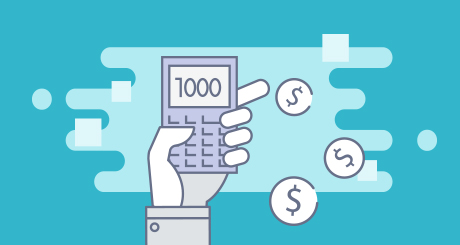
Tracking a recruiting budget can be a pain. Businesses that are just starting to recruit systematically could benefit from a guide to help them create a recruiting budget plan.
It’s easy to follow a recruitment budget plan for job board costs and external recruiter fees. Unfortunately, other recruiting costs will start adding up throughout the process. Allocating your budget each year may come down to trial and error so systematic record-keeping is a must.
Explore the basics of monitoring recruiting budgets with the help of our templates:
Contents
Who is responsible for the recruiting budget?
Most of the time, the Human Resources department has sole responsibility for the recruiting budget. A specific amount of money is allocated to every hiring manager who’s expected to inform HR about every expense for approval and record-keeping purposes.
If a company doesn’t have a dedicated HR department, Finance or Accounting usually track recruiting costs.
Is there a spreadsheet I can use?
Each company has its own way of tracking expenses. Large businesses have complicated spreadsheets with dozens of columns or use intuitive software.
We’ve put together a simple spreadsheet that can be used as a recruiting budget template and reference (go to “file → make a copy” or “download” to save it – don’t request access since this sheet needs to remain intact for everyone to be able to copy it later). The sheet includes the most common hiring expense categories and supports calculations on a monthly and annual basis with a few basic equations. Here’s an example showing how the costs of job boards are calculated per month:
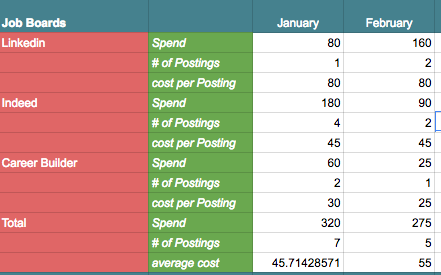
The spreadsheet is designed to be used for one position (which a hiring manager can look at for reference) or for all positions across the company to determine overall costs and timelines of recruiting efforts. You can add columns of budgeted amount to see how much under or over budget you are and what percentage of the overall budget was spent on each category.
Breaking down the expense categories
There are seven main expense categories in our spreadsheet. Each is explained below:
1. Job boards & advertising
This category includes any expense associated with posting your open position as you source candidates. Every job board should be included as well as any of your company’s paid recruiting accounts (e.g. LinkedIn premium). Add the number of postings per job board and the cost of each posting. Cost per posting may be fixed or variable, depending on whether you use a pay-per-click model.
2. Assessment
This category includes any kind of candidate assessments your company pays for (tests, competitions etc.). Companies can buy tests from consultancies or other firms to use during the hiring process. The cost of these kinds of assessments are usually calculated per candidate. Below you can see an example of how much a GAT test would cost along with the annual total and monthly average in the last columns:
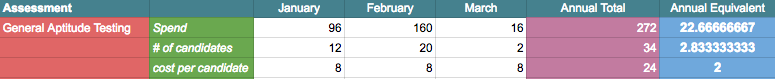
3. External recruiting
This category of your budget template reflects any external recruiting costs. It’ll usually include recruitment agencies and headhunters. Sourcing software may also fall under this expense category.
4. Employer branding events
Employer branding costs should be separate from marketing efforts. Only include costs directly associated with recruiting. Career fairs, recruitment events and conferences are the most common examples. An important addition is “branding materials,” which include any the costs of items you hand out or use during recruiting events.
5. Careers page
An attractive and easy-to-use career page is important. Associated costs include development, maintenance or redesign expenses. These recruiting costs can be allocated to an external service or the salary of an in-house employee.
6. Partnerships
Partnering with universities or other institutions is a good way to source qualified candidates but it isn’t cheap. Include all kinds of paid affiliations and partnerships directly linked to your recruitment efforts.
7. Salary costs of your hiring team
This is often a high cost and it’s challenging to calculate. In this context, your hiring team is in-house; external recruiters are included in category 3 (see above). You can calculate salary costs by multiplying the hours spent on recruiting (for one position or multiple positions) by the hourly salary of employees. Imagine how high these costs can get when a VP or manager has to consistently dedicate time to hiring. The example below shows the costs of a recruiter and a VP spending time hiring for one position during a month:
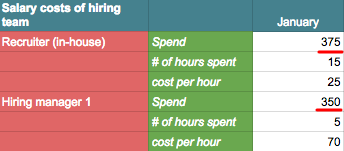
It’s very important to keep track of this expense and take steps to minimize it. Since high level employees are most commonly involved in interviewing, make sure it’s worth their time.
What are other expenses associated with recruiting?
Other recruiting expense categories can add up. If companies use referral programs, they may have to consider incentive costs like bonuses. Companies may also choose to bring in candidates from different areas, paying for their travel and accommodation expenses. Background check services usually charge an amount per candidate. Applicant Tracking Systems are a monthly or annual cost, though they can help reduce overall costs by saving hiring managers’ time and making the hiring process faster.
More: FAQ on Recruiting Budget Metrics
How do I make sense of the numbers?
There’s value in knowing that, for example, your company spent $3,000 on external recruiters in January. But what this expense means and how it impacts your company and recruiting pipeline isn’t always immediately obvious.
First, consider that recruiting is often a “bumpy cost”, one that doesn’t remain stable throughout the year. One month, your hiring team may be stressed out, trying to fill multiple open positions and going to lots of career fairs. Another month, recruiting may slow down. Calculate your average monthly expenses by adding the costs of all months and dividing by 12. (You can also calculate quarterly costs by dividing by 4). In the example below, you can see how the number of Indeed postings went up during the third month and how this increase affected total and average spend:
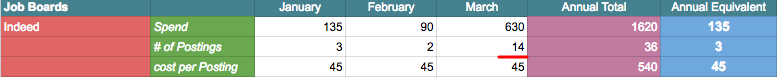
Second, it’s very important to compare your actual recruiting expenses with budgeted amounts. Did external recruiter expenses fall short of, meet or exceed your allocated budget? Maybe the budget wasn’t realistic. Or maybe it’d be worth spending extra money on your hiring efforts.
Lastly, consider recruiting metrics and data in your analysis. For example, you may have spent 40% of your budget on certain job boards but only got about 15% of your qualified candidates from them. Figure out what this yield means for your company. Maybe an external recruiting budget cut had a negative impact on your time-to-fill or time-to-hire metrics. Valuable knowledge can be drawn from the right metrics, so try to make your analysis as thorough as possible.
Use our free tool to calculate your current cost per hire and plan your future recruiting spend.
What other types of plans should I use?
Many useful recruiting budget plans can support a more complete outlook of the hiring process. For example, a spreadsheet listing number of hires or money spent per department can help you determine whether you achieved your goals. It’d also be useful to create a spreadsheet with salaries of future hires, including the start date of each position and the budget allocated for their salary from that date on. It’s helpful to compare budgeted salaries with actual salaries (resulting from negotiation).
A complete hiring plan should include:
- Recruiting budgets
- Plans with number/type/department of future open positions
- Strategies for recruiting (including where to post, where to source etc.)
- Job descriptions
- Training programs for hiring managers
- Interview process guidelines (including interview questions, tests etc.)
Frequently asked questions
- What is a typical hiring budget?
- In a recent survey by the Society of Human Resource Management (SHRM), it was found that companies are spending an average $4,000 per hire.
- What type of cost is hiring?
- The cost of hiring an employee varies depending on what position you're looking for. It can be anywhere between $4,000 and 20+ thousand dollars - it all depends on how complex their role will need.
- How do you measure the cost of hiring?
- To find out how much your company spends on finding and hiring new candidates, simply add up all the costs of hire (both internal and external) divided by the number of hires in a specific time frame.




