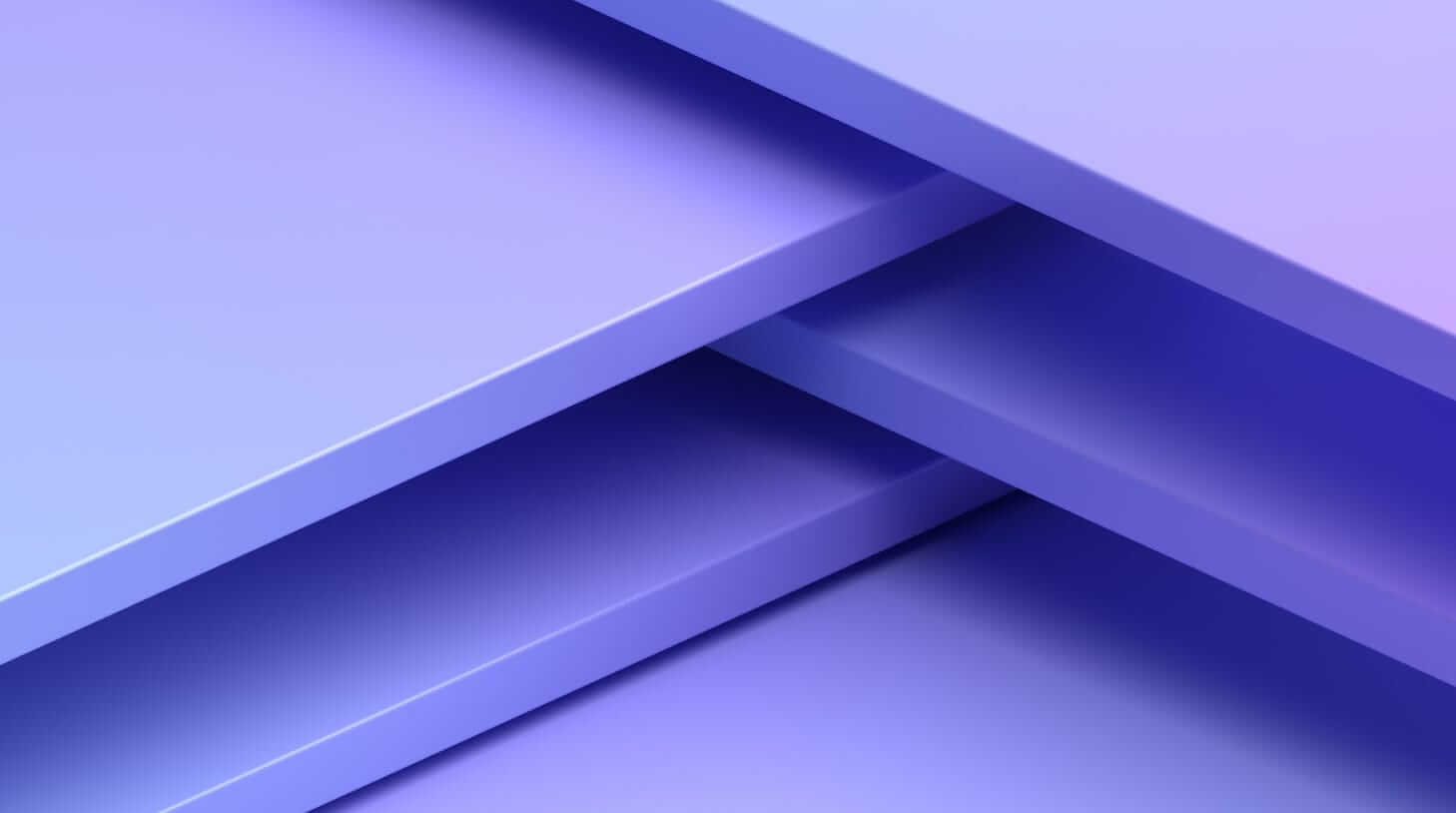Best way to schedule an interview time with multiple candidates and interviewers
To manage scheduling interviews with multiple candidates and interviewers, consider minimizing the number of interviews conducted by the hiring team and carefully select who should interview candidates. Understand the hiring team's preferred interview schedule and automate the process using an Applicant Tracking System (ATS) like Workable.
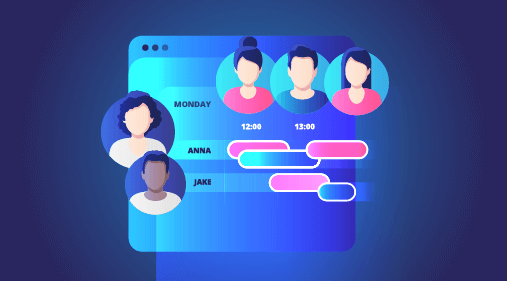
Scheduling interviews is a burden. Finding times that work for candidates and interviewers often requires back-and-forth emails and checking each calendar separately. And when you want to schedule multiple interviews for each candidate on the same day, you risk clogging interviewers’ inboxes and confusing candidates.
With all these challenges, scheduling interviews becomes increasingly difficult as more interviewers and candidates get involved. Here are a few tips to make this process easier:
Contents
Minimize the number of interviews the hiring team conducts
Recruiters can’t influence the number of open roles, but they can ensure that hiring teams interview only the most qualified candidates. To determine whether to interview candidates, use:
- Assessments. Work samples, short exercises or skills and cognitive tests indicate whether candidates are qualified for the job. Send them to candidates and evaluate the results when they reply. Professional providers (like Criteria Corp. and Saberr) offer effective assessments. Alternatively, ask hiring managers, who are well acquainted with open roles they’re hiring for, to create their own exercises and assignments.
- Video interviews. Video interviews are useful for remote candidates, but they also serve as an additional qualifying stage before in-person interviews. Some video interview providers (like Jobma and Spark Hire) offer asynchronous interviews. This means that you can send questions to candidates, who can record their answers on their own time. Evaluate their answers to decide who to offer an interview.
Consider how many people should interview candidates
Often, hiring managers want to involve many people in the hiring process to get useful feedback and different perspectives. But, having too many people interview each candidate will make scheduling interviews more difficult and exhaust candidates.
Talk to the hiring manager ahead of time to ensure your interviewing team will have the appropriate number of people. Some hiring team members might prefer a short screening call instead of a full interview. If you expect interviewers to ask similar questions, create a panel so they can interview candidates together. This means you can schedule one interview instead of many. For example, you could group interviewers who would do a technical interview together. Panel interviews also work best when there are inexperienced interviewers on the hiring team who might not be ready to evaluate candidates on their own.
Keep in mind though that panel interviews are more stressful for candidates and can be less effective than multiple one-on-one interviews, if not done properly. Create panels only when they make sense and ensure each interviewer scores candidate performance separately. Also, avoid having too many people on the same panel, as finding a time that suits all of them is challenging (Google has had good results using four-people panels.)
Ask hiring teams what interview schedule works best for them
Some hiring managers prefer to dedicate one or two days per week to interviewing candidates. Others prefer to have interviews evenly distributed throughout the week. Ensure you’re on the same page with your hiring manager so you can choose appropriate times for interviews from the start and minimize back-and-forth emails. This information will also help you reschedule quickly if necessary.
Note that hiring teams often get exhausted the more interviews they conduct on the same day. This can affect the interviewers’ judgment and disadvantage candidates. Help hiring teams manage their time and reach more informed decisions by ensuring that interviews won’t be too close to each other. Consider setting a daily limit of interviews for one interviewer (for example, one in the morning and one in the afternoon.)
Automate the interview scheduling process
An Applicant Tracking System (ATS) like Workable saves you a huge amount of time scheduling interviews. For example, you’ll be able to sync your calendar with your recruiting software. With Workable specifically, you’re able to:
- Arrange multiple interviews with the same candidate as one calendar event. Instead of scheduling every part of the interview as a new calendar event, split the same interview into different parts. Assign different attendees to each part and they will receive an invite only for the parts that include them. Meanwhile, candidates will get one invitation which includes all the details they need for each part of the interview.
- Schedule interviews faster. Instead of manually toggling between external calendars to find a time that suits everyone, see the availability of all your team members directly inside Workable. By integrating your external calendar apps, view your team’s availability and book meeting rooms as part of your regular recruiting workflow.
Workable takes care of the better part of your administrative interview scheduling tasks, saving you valuable time. This means you can dedicate more time to the human aspects of recruiting, like ensuring positive candidate experience and evaluating skills effectively.
Frequently asked questions
- What is “time to fill” in recruiting?
- The time to fill is the number of days between when a job requisition is approved and accepted by an applicant. This measure shows how efficiently you're able to recruit new talent, which can make all the difference in getting your company's business staffed quickly.
- How much time do recruiters spend scheduling interviews?
- Recruiters can spend up to 16 hours each week on administrative and operational tasks. This includes work done before, during, and after an interview.
- How many calls should a recruiter make a day?
- There's no simple answer to this question because it varies by niche and the experience level of a recruiter. However, most recruiters will make 40-75 calls per day.