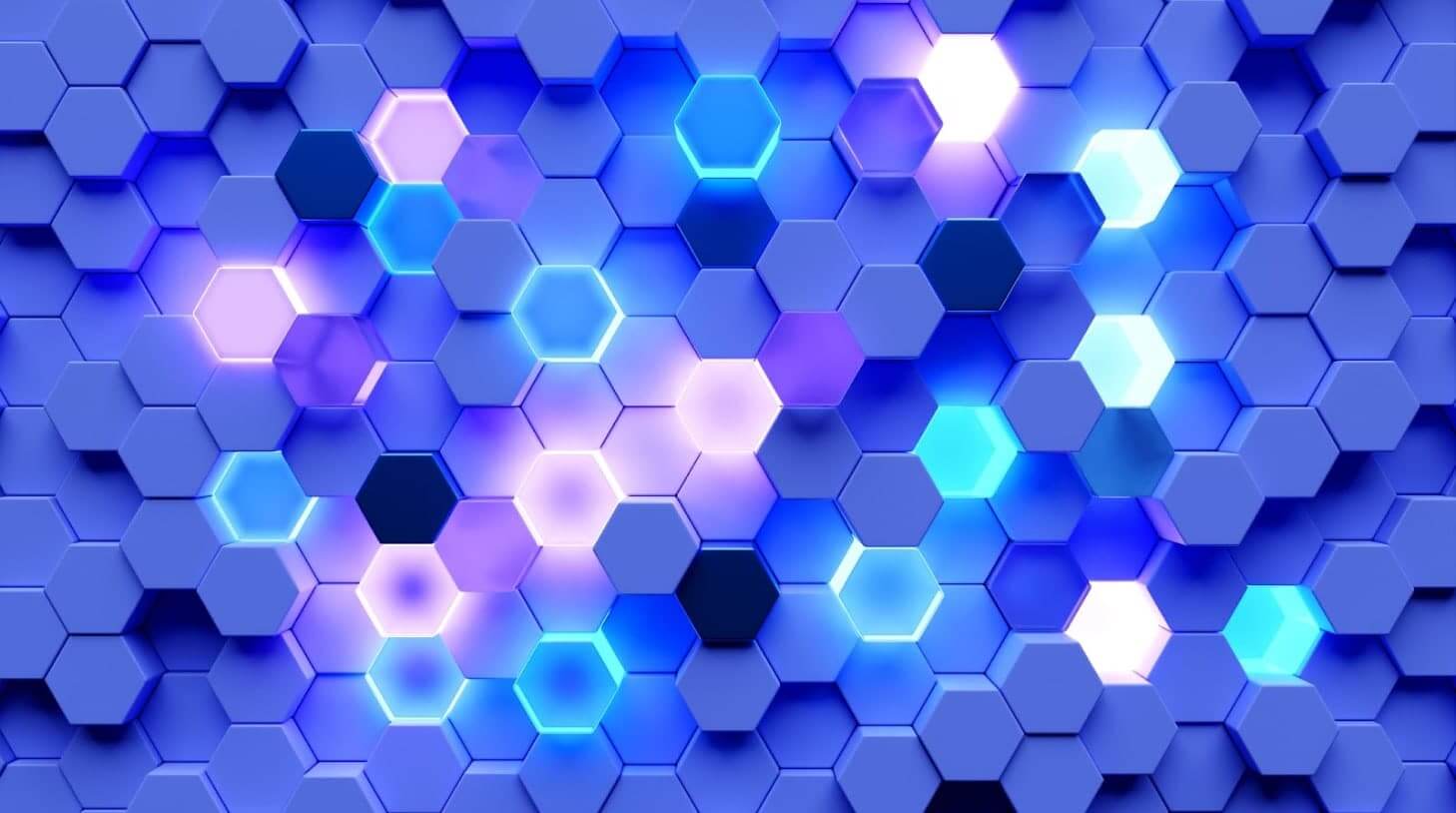What is the best HR software for small businesses?
Are you struggling with managing your employee HR needs? An HR software designed for small businesses can streamline your HR processes, reduce errors, improve efficiency and ensure compliance. This complete guide will help you understand the basics of HR software and its benefits, and how to choose the right one for your business.

As a small business owner, managing your employees and their HR needs can be a daunting task. The work that your employees do is invaluable and helps keep your business running. But there’s a challenge: the logistics involved with managing a team of individuals is a huge undertaking — and it has a significant impact on the overall success of your business.
From the mountain of tasks involved with recruiting, hiring and onboarding talent to the ongoing work of managing leave requests, benefits administration and performance reviews, the to-do list associated with managing employees is large even if your business is small.
Finding the right small business HR solution can help streamline your HR processes and take the stress out of employee management.
Let’s start this conversation with the basics of HR software.
Contents
What is HR software?
HR software, also known as employee management software, is a type of software designed to help manage various HR processes and functions within an organization.
HR software typically includes a range of modules or features that can be used to manage tasks such as:
employee data management
- payroll processing
- benefits administration
- recruiting
- performance management
- training and development
There’s a lot more, but this sums it up. Human resources software for small businesses can help organizations streamline their HR processes, reduce errors and redundancies, increase efficiency and improve overall HR management.
And many HR software solutions are cloud-based, which means they can be accessed from anywhere with an internet connection, making it easier for HR professionals to manage their tasks remotely.
Examples of HR software include Applicant Tracking Systems (ATS), Human Resource Information Systems (HRIS), Human Resource Management Systems (HRMS), and Performance Management Systems (PMS).
Read more: What is HR software?
What are the benefits of human resources software for a small business?
An HR system for a small business can bring numerous benefits, including:
1. Increased efficiency
Small business HR work may involve fewer employees but there are still many associated with talent management. HR software can automate HR processes, such as recruiting, onboarding, and performance management, which can save time and reduce administrative burdens.
2. Improved accuracy
Manual HR processes are prone to errors, such as typos or misplaced documents. HR systems for small businesses can help minimize such errors by automating processes and ensuring all information is stored in a central location.
3. Enhanced compliance
HR software can help small businesses comply with regulations, such as employment laws and tax codes, by providing features such as document management and compliance tracking.
4. Better data analysis
HR software can generate reports and provide analytics that can help small businesses make informed decisions about their workforce, such as identifying areas for improvement in employee engagement or identifying trends in turnover.
5. Increased employee engagement
HR software can provide employees with easy access to their personal information, benefits, and other HR-related resources, which can help improve engagement and job satisfaction.
Overall, small business human resources software can be a valuable tool for organizations looking to streamline their HR processes, improve accuracy and ensure compliance.
It can also provide insights into workforce data, which can help inform business decisions and improve employee engagement.
Read more: HR software benefits: how HR tech helps you in your work
How to tell if you need employee management software for your small business
It can be difficult to justify the expense of investing in an HRIS for small business purposes if you’re budget-conscious, but the increase in efficiency, productivity and accuracy can recoup the costs quickly.
Evaluate the following questions to decide if an HR system is right for you:
1. How much time do you spend on HR tasks?
If you find that you or your HR staff are spending a lot of time on administrative HR tasks such as paperwork, data entry and manual reporting, HR software can automate many of these processes, freeing up time for more strategic HR work.
2. Is maintaining compliance a concern?
If staying compliant with employment laws and regulations feels confusing or overwhelming, small business HR software can provide features such as compliance tracking and document management to help you stay on top of your obligations.
3. How often are you experiencing employee turnover?
High employee turnover can be a sign of problems within your HR processes. HR software can help you identify issues, such as low employee engagement or ineffective onboarding processes, that may be contributing to turnover.
4. Does workforce data drive your HR strategies?
If you’re struggling to make data-driven decisions about your workforce, HR software can provide analytics and reporting to help you identify trends, track performance, and make informed decisions about your employees.
5. Do your employees feel informed and supported?
If you’re looking to improve your employees’ experience, HR software can provide employees with access to self-service features, such as benefits enrollment and time-off requests, which can help them feel more in control of their work lives.
How to choose the right HR software for your small business
Deciding that your business would benefit from an HR system is the easy part, but figuring out which one to choose can feel like an intimidating task. Here are some things to consider as you research small business HR systems:
1. Identify your HR needs
Start by identifying the specific HR needs you want the software to address, such as payroll, benefits administration, time tracking, or performance management. This will help you narrow down your options and choose a software that meets your requirements.
2. Consider your budget
Determine how much you’re willing to spend on HR software. Keep in mind that some software may require additional costs, such as implementation fees, training, or ongoing maintenance fees.
3. Look for user-friendly software
Choose a software that is user-friendly and easy to navigate. It should be intuitive and not require extensive training for your employees to use.
4. Evaluate integrations
Look for HR software that integrates with your existing systems, such as your payroll or accounting software, to minimize data entry and streamline processes.
5. Check for scalability
Choose a software that can grow with your business, especially if you’re planning to expand or hire more employees.
6. Read reviews
Read online reviews of the HR software you’re considering to see how other small business owners have found it to be useful. This can help you get a better understanding of its strengths and weaknesses.
7. Consider customer support
Look for HR software that offers excellent customer support, including technical support, training, and user forums, to ensure that you get the most out of the software.
Perhaps this isn’t enough for you to make a decision on purchasing an HR software for your small business. If you want to go deeper, check out our complete guide to HR software selection.
Best HR software for small businesses
Now that you know what to look for, let’s talk about how to find the best HRIS for small businesses. Here are a few popular options:
1. BambooHR
BambooHR is an all-in-one HR software solution that offers features like applicant tracking, time off management, and benefits administration. It’s designed specifically for small and medium-sized businesses.
2. Gusto
Gusto is a payroll and HR software solution that’s designed to make managing your team’s pay and benefits a breeze. It offers features like automatic tax filing, employee onboarding, and health insurance administration.
3. Zoho People
Zoho People is a cloud-based HR software solution that offers features like time tracking, attendance management, and performance tracking. It’s designed to be customizable to fit your specific needs, and offers mobile apps for on-the-go access.
4. HR Cloud
HR Cloud offers features like applicant tracking, onboarding, and performance tracking. It’s designed to be user-friendly and customizable, with a focus on making HR processes more efficient.
5. Workable
Workable is a comprehensive HR solution designed to help small businesses succeed. With features such as applicant tracking, job posting, interviewing scheduling, onboarding and beyond, Workable streamlines HR processes and improves the employee experience throughout the entire employee lifecycle. Workable’s intuitive plug-and-play HR software has onboarding, document management and time-off functionalities – and it’s included at no extra cost with its best-in-class recruiting solution. This makes it a great software for small businesses that are building out their teams.
No matter which HR software you choose, make sure to take your time and do your research. With the right small business HR tools in your toolkit, your business can thrive at any size.