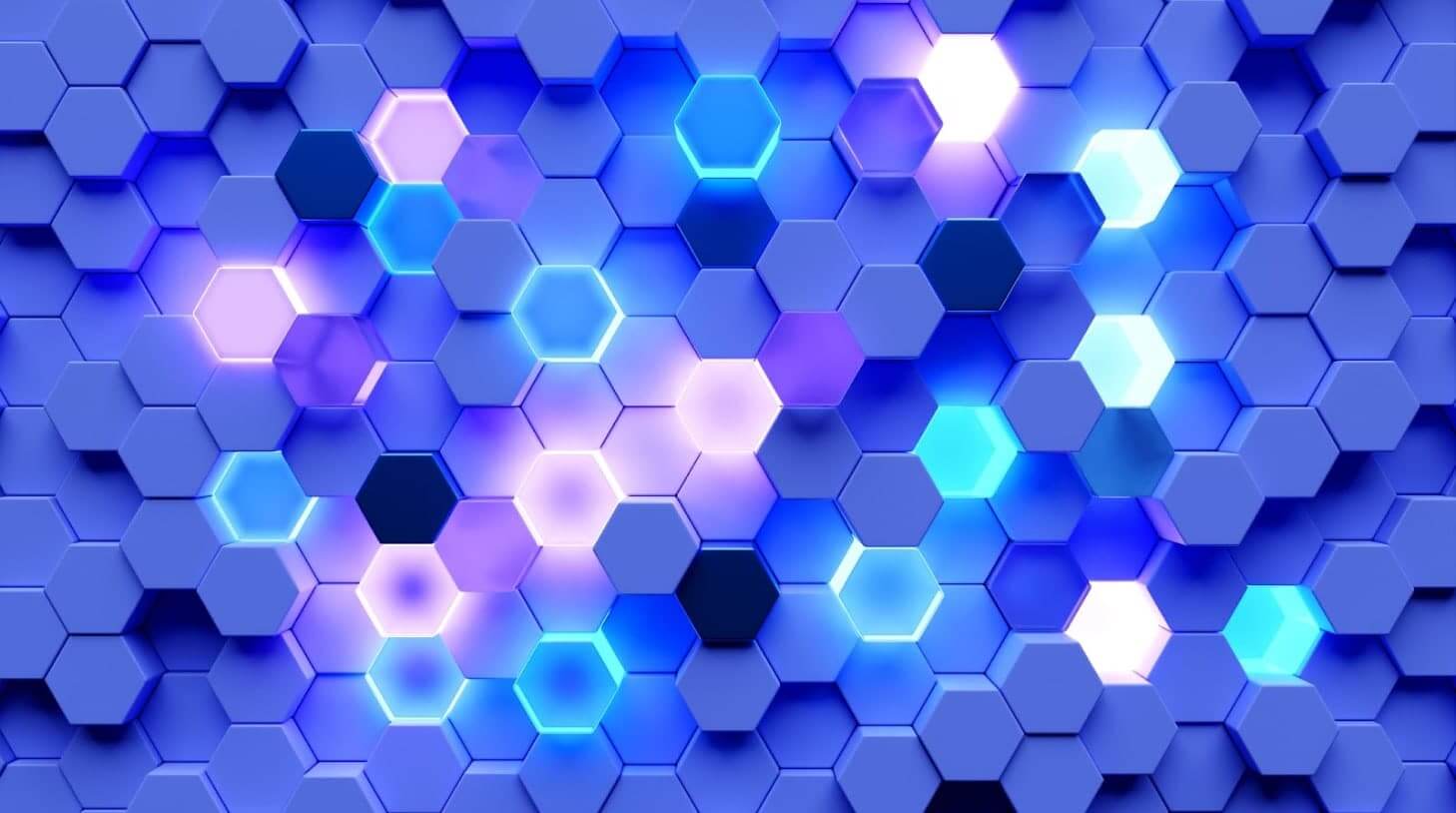Top 10 must-have HRIS software features
Key features of HRIS software include employee self-service, allowing staff to manage their HR information conveniently. Recruitment management and onboarding streamline the hiring process, while a centralized employee database ensures accurate data tracking. Additionally, analytics and reporting features provide valuable insights for informed decision-making.

With the increasing focus on automating HR processes, many companies are turning to Human Resources Information Systems (HRIS). These systems help organizations centrally manage various HR modules, making it easier to track employee data and execute HR procedures.
When choosing an HRIS software, there are various options, each with its own feature set. It can be challenging to decide which one is right for your organization. Here’s a list of the top features to look for in a potential HRIS software solution.
Contents
1. Employee self-service
Self-service HR portals are a boon to employee productivity, enabling them to quickly find and view their leave balance, payslips, and other HR information without having to hunt for it. And because you can access them on multiple channels, including mobile devices, workers can manage their HR information anytime, anywhere.
2. Recruitment management and onboarding
The best HRIS software automates the recruitment process, integrating with job portals and internal websites to simplify hiring. By integrating with job portals, internal websites, and employment-service providers, an automated recruitment process can help eliminate hiring stress.
What happens once you have employed them? Here, an HRIS system comes into its own. The key to successful onboarding is making sure new hires are able to hit the ground running. An automated onboarding process using an HRIS can take care of the paperwork and notifications so that HR managers don’t have to chase down employees and managers. This way, the process is smoother.
3. Employee database
Keeping accurate employee data is essential. But with so many different places where this data can be stored (spreadsheets, individual documents, etc.), tracking everything can be a challenge. This is where HRIS software comes in handy.
By storing all of your employee data in one central database, you can ensure that everything is always up-to-date and accurate. Plus, the software can communicate with other features and third-party integrations, making the job for an HR professional even easier.
4. Payroll systems
Employees can use HRIS systems to process their payroll and view their previous pay stubs. To calculate gross pay, these systems capture employee data, including pay rates, time data, selected benefits, and tax liabilities. Employees can log into the system to view their year-end tax records too.
5. Attendance and schedule management
An HRIS can help take the guesswork and hassle out of managing employee attendance and leave. With an HRIS, companies can quickly and efficiently track employee attendance, schedule changes, and absences. This data can then be seamlessly exported into the payroll system, saving valuable time and resources.
6. Benefits administration
An employee benefits management HRIS feature allows employees to sign up for benefits offered by the company, such as health, dental, and vision insurance. The deductions are then automatically converted into tax-correct payroll deductions.
7. Performance management and monitoring
An effective performance management system is critical for any company that wants to ensure that its employees work effectively toward achieving its strategic goals. Such a system allows supervisors and teams at HR to focus less on manually managing performance appraisals and more on the value-added parts of the process, such as coaching, supporting, and training employees.
With an effective HRIS performance management system, companies can ensure their appraisal process is unbiased, link employee performance to compensation, and establish performance-based pay systems.
8. Learning and development
HRIS systems can monitor employee morale and identify potential problems by conducting regular pulse surveys. In addition, some HRIS systems can conduct compliance training or learning courses to keep employees up to date on new regulations.
9. Analytics and reporting
Reporting and analytics are one of the less common features in HRIS systems. However, some systems have automated HR reporting features that can provide insights into employee turnover, absenteeism, performance, and more. Analytics goes further by analyzing this data to enable better decision-making.
10. Compliance
Companies can use HRIS systems to automate compliance and reporting on various regulations. By tracking employee data, hours, benefits, and other data points, HRIS can help identify areas where compliance may be lacking. This way, you can take corrective action quickly and efficiently to ensure that the company meets all regulatory requirements.
Why is HRIS software important?
HRIS software is a crucial tool for organizations of all sizes and industries and plays a vital role in streamlining human resources processes and improving overall efficiency. One of the key reasons why HRIS software is important is because it automates various HR tasks, from employee onboarding and offboarding to time tracking and attendance management.
This automation not only saves time and resources but also minimizes errors and inconsistencies that can occur with manual data entry.
Another reason why HRIS software is important is because it centralizes employee data and ensures data accuracy.
With HRIS software, organizations can securely store and access important employee information, such as personal details, employment history, performance evaluations, and training records. This centralized and structured approach enables HR professionals to quickly retrieve and analyze data, facilitating better decision-making and strategic workforce planning. Furthermore,
HRIS software often includes robust security measures, ensuring that sensitive employee data is protected and accessible only to authorized personnel.
Moreover, HRIS software empowers employees and managers by providing self-service functionalities. Through employee portals, individuals can easily access and update their personal information, view pay stubs, request time off, and participate in company-wide initiatives.
Managers, on the other hand, can use HRIS software to streamline performance management, conduct performance appraisals, and track employee goals and objectives.
Benefits of HRIS Software
HRIS software offers a wide range of benefits for organizations. Here are some of the main advantages of implementing HRIS software:
- Streamlined HR processes: One of the primary benefits of HRIS software is the automation of time-consuming HR tasks. From employee onboarding and offboarding to managing time and attendance, HRIS software significantly reduces manual work, allowing HR professionals to focus on strategic initiatives. This automation not only saves time and effort but also reduces the risk of errors and inconsistencies that can occur with manual data entry.
- Improved data accuracy and accessibility: HRIS software centralizes employee data, ensuring consistency and accuracy. With all information stored in a single, secure system, HR professionals can easily access and update employee records. This centralization also enables better record keeping and compliance with labor laws and regulations. Additionally, HRIS software often includes reporting and analytics capabilities, allowing HR professionals to extract valuable insights and make data-driven decisions.
- Enhanced employee self-service: HRIS software empowers employees by providing self-service functionalities. Through employee portals, individuals can access and update personal information, view pay stubs, request time off, and participate in training and development programs. This self-service approach not only improves employee satisfaction but also reduces the administrative burden on HR departments. Moreover, managers can use HRIS software to streamline performance management processes, conduct appraisals, and track employee goals and objectives.
- Increased efficiency and cost savings: By automating HR tasks and reducing paperwork, HRIS software significantly improves overall efficiency. This increased efficiency translates into cost savings, as organizations can allocate their resources more effectively. Moreover, HRIS software helps eliminate duplicate data entry, eliminates manual record keeping, and reduces the risk of errors, resulting in cost savings associated with data management and correction.
Features to look for in HRIS software
An effective HRIS should allow users to customize fields and reports, and it should also be mobile-ready. Whether your employees are in the office, working remotely, or on the road, a sound HRIS system should also be secure and accessible so employees can update their information from any location.
A user-friendly interface for your applications and platforms is not just a trend but an expectation. After all, who wants to use a complicated system that is difficult to learn and use? That’s why companies need to do their best to ensure that their HRIS systems are as user-friendly as possible. That way, they can encourage widespread buy-in and adoption throughout the organization.
There are a variety of HRIS software vendors, each targeting a different type of customer. Some focus on small businesses, while others target large enterprises. Knowing which category you fall into is vital before looking for a new solution. Otherwise, you might choose something that does not meet your needs.
Along with the size of your company, consider what your specific requirements are. Be aware that certain vendors charge per feature, so take this into account when you calculate the budget you’re working with. Equip yourself with this knowledge prior to selecting the best modules for your organization.
Frequently asked questions
- What is the role of employee self-service in HRIS software?
- Employee self-service in HRIS software allows employees to manage their HR information conveniently. They can view their leave balance, payslips, and other HR details anytime, anywhere, enhancing productivity.
- How does HRIS software assist in recruitment management and onboarding?
- HRIS software automates the recruitment process, integrating with job portals and internal websites to simplify hiring. It also streamlines onboarding, handling paperwork and notifications so HR managers can focus on other tasks.
- Why is an employee database important in HRIS software?
- An employee database in HRIS software centralizes all employee data, ensuring accuracy and up-to-date information. It communicates with other features and third-party integrations, making HR professionals' jobs easier.
- How does HRIS software handle payroll systems?
- HRIS software processes payroll and allows employees to view their pay stubs. It captures employee data to calculate gross pay, including pay rates, time data, benefits, and tax liabilities.
- What is the significance of compliance features in HRIS software?
- Compliance features in HRIS software automate compliance and reporting on various regulations. By tracking employee data and other data points, HRIS can identify areas where compliance may be lacking, enabling quick and efficient corrective action.