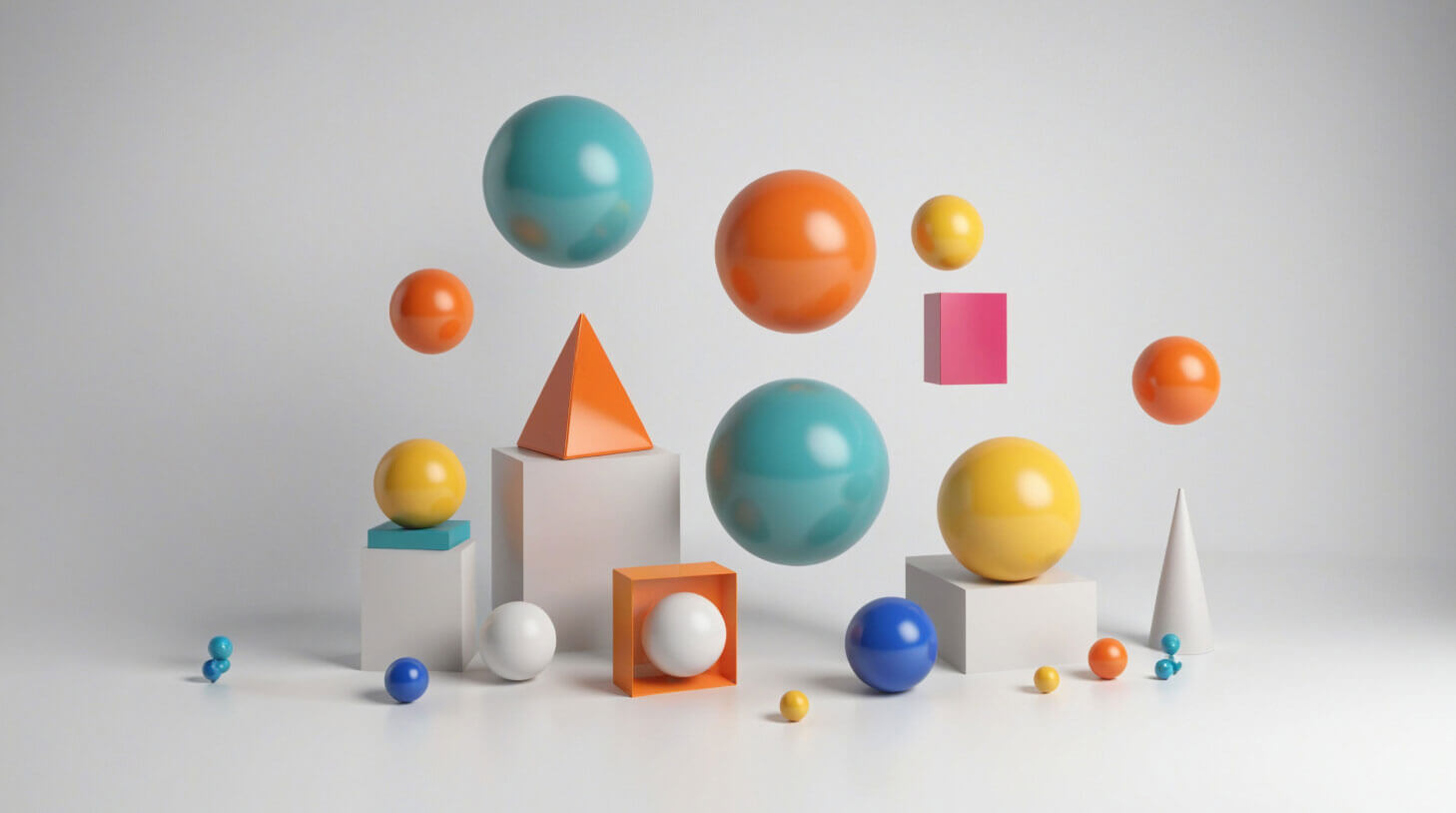E-signature software: all the things you need to know
Explore how e-signature software simplifies document signing processes and enhances efficiency, security, and eco-friendliness. Learn about different types of software, key benefits for personal and professional use – all while optimizing workflows for a digital-first world.

In the digital age, simplifying and enhancing processes is a priority. Amid the vast maelstrom of workplace tech tools, one tool that stands out in its simplicity and applicability is e-signature software.
That’s right. Signatures in the digital medium.
But first, the burning question: what is e-signature software?
E-signature software is a digital solution that enables you to affix your signature to documents electronically. It provides an efficient and secure method of handling documentation – without needing to navigate the cumbersome in-person requirements, fax machines and paperwork of yesteryear.
The e-signature concept has matured over the years since its inception in the late 20th century. Now, with advanced technology and the shift towards remote and distributed work patterns, e-signature software is more than just a modern replacement for ink-and-paper signatures.
It’s an essential component of a digital-first strategy and is widely adopted by businesses across various industries – with North American businesses expected to lead the way with 35% of global market share by 2023, and other regions rapidly catching up.
Now, let’s go into details about how e-signature software works, the various types of software available, and the benefits of having it in your business. You’ll also learn how to choose the right e-signature software for your needs.
You’ll ultimately gain a comprehensive understanding of e-signature software and why it’s a critical tool for your business or personal transactions.
First, let’s understand how e-signature software works and what types are available in the marketplace.
Contents
How e-signature software works
E-signature software simplifies the process of signing and validating digital documents. Its primary function is to facilitate the electronic replication of your signature on digital files, making the endorsement of documents faster and more convenient.
Here’s how e-signature software typically works for you:
Document Preparation: You upload a document to the e-signature platform. It could be a contract, a form, an agreement, or any other type of document that requires a signature.
Signature Request: You specify the individuals who need to sign the document and send them a request via email. The platform generates a unique, secure link for each recipient.
Signing: The recipients click the link, open the document, and electronically sign it within the platform. They can use a pre-designed e-signature, draw their own, or type their name, depending on the software’s capabilities.
Verification & Storage: Once signed, the platform verifies the signature and securely stores the document. You, the sender, will receive a notification once all signatures are in place.
This process varies somewhat between different software providers, but the core functionalities are consistent across the board. It’s a more efficient and secure alternative to the traditional way of signing and managing documents.
Different types of e-signature software
There are several types of e-signature software available on the market, all with their own features, advantages, and limitations. The three primary categories of e-signature softwares are:
Basic e-signature tools: These are simple tools that allow for the creation and addition of a signature to a document. They typically lack advanced features like audit trails or integration capabilities. Examples in this category include DocuSign, Dropbox Sign, and Acrobat Sign.
Integrated e-signature software: These tools come with additional features like CRM or document management system integrations, which are beneficial for businesses looking for a more comprehensive solution. Workable, PandaDoc, SignNow, and the business & enterprise versions of Acrobat Sign fall into this category.
Specialized e-signature platforms: These software platforms are designed to meet specific industry needs, such as real estate or legal services, where unique compliance standards and document types exist. Notarize, dotloop, and Secured Signing are leaders in this area.
When choosing the right software for your needs, consider the nature and scope of your operations, the volume of documents you handle, and the level of security and compliance required.
Now, we’ll delve into how e-signature software can be utilized in various settings.
Applications of e-signature software
Really, there are two main uses for e-signature software: professional/business and personal.
1. Business applications
Business operations can gain immensely from the adoption of e-signature software. Here are some typical uses:
Contracts and agreements: E-signature software makes the signing of contracts and agreements swift and straightforward, saving businesses the time and resources usually spent on physically signing and sending documents.
Human resources: From offer letters to policy acknowledgments, HR departments often need a secure and efficient way of getting signatures from employees. E-signature software provides a solution for these needs.
Sales and marketing: Sales contracts and marketing agreements can be signed and processed rapidly with e-signature software, accelerating sales cycles and improving customer experiences.
Legal documents: Legal teams can use e-signature software to sign and store important legal documents securely, ensuring compliance and accessibility.
2. Personal use
On a personal level, e-signature software can be used to sign various types of documents electronically, including:
Tax Documents: Filing tax returns can be made easier and more secure with e-signature software.
Lease/rental agreements: Whether you’re renting a car or leasing an apartment, e-signature software allows for quick, convenient signing.
Personal contracts: Any form of personal contract, from loan agreements to freelance work contracts, can be signed using e-signature software.
Next up, we’ll explore the benefits of e-signature software.
Benefits of e-signature software
There are many different benefits to using e-signature software in place of traditional signing processes.
1. It’s more efficient
E-signature software increases the speed at which documents are signed and exchanged, thereby improving workflow efficiency. The software eliminates the need for printing, signing, scanning, or mailing paper documents, thereby reducing delays and manual errors.
2. It saves on cost
Think about the costs associated with traditional paper-based signatures: the paper itself, ink, mailing, and storage. E-signature software significantly reduces these expenses. Furthermore, by expediting workflows, it indirectly contributes to cost-savings by freeing up time that can be used for other productive activities.
3. It’s more secure and compliant
E-signature software comes with robust security features such as encryption and access controls, ensuring that your documents are kept safe. Additionally, it can provide detailed audit trails, which are crucial for compliance and legal validity.
4. It’s easier to use
Whether you’re working from home, on vacation, or on a business trip, as long as you have internet access, you can sign or send documents for signature. This convenience isn’t limited to a particular industry; anyone can take advantage of it.
5. It’s better for the environment
By reducing the use of paper, e-signature software is an environmentally friendly solution. It’s a simple and effective way for your business to contribute to sustainability efforts.
Now let’s take a look at how to choose the right e-signature software for your needs.
Choosing the right e-signature software
As always when shopping for new tools or products, there are several factors to consider when selecting the right e-signature software.
1. User-friendliness
A good e-signature software should be easy to use and navigate, both for you and for the people signing your documents. A software with a user-friendly interface reduces the learning curve and increases efficiency.
2. Security
As mentioned earlier, security is paramount when dealing with sensitive documents. Ensure that the e-signature software you choose has robust security features like encryption, two-factor authentication, and secure storage options.
3. Integration
If you’re using other business software like CRM or document management systems, consider an e-signature software that integrates with these platforms. It simplifies your workflow and allows for more seamless operations.
4. Customization
Look for software that allows you to customize the signing process to fit your needs. This could include custom branding, adjustable signature fields, or tailored notifications.
5. Pricing
E-signature software comes at various price points, usually based on features, number of users, and the number of documents signed per month. Choose one that fits your budget but also meets your needs effectively.
6. Customer Support
Consider software providers that offer reliable customer support. It can prove invaluable when you’re faced with technical issues or have questions about the software.
Choosing the right e-signature software is an essential step in optimizing your document signing process. By considering these factors, you’ll be able to select a solution that best fits your needs. I hope you found this guide helpful as you embark on your journey to adopting e-signature software.
E-signing into the future
Remember, adopting e-signature software isn’t just about changing how you sign documents. It’s not even an evolution – it’s ultimately about stepping into a more efficient, secure, and eco-friendly future.
Interested in how Workable’s own e-signing tools can help you in HR? Check it out for yourself.
Frequently asked questions
- What is e-signature software?
- E-signature software is a digital tool that enables electronic signature on documents for faster transactions and more secure storage.
- How does e-signature improve workflow efficiency?
- By eliminating physical paperwork processes like printing, signing, scanning or mailing – saving time/resource allocation to other productive activities.
- Is my data safe with e-signature software?
- Yes; robust security features including encryption & access controls help ensure document confidentiality & compliance.
- Which industries can benefit from adopting an e-signature solution?
- E-signature solutions are conveniently versatile for any industry requiring signatures in their documentation process across various sectors such as HR departments & marketing agreements.
- Can using e-signature technology contribute towards environmental-friendly goals?
- Yes; it helps sustainable practices by reducing paper consumption & wastage involved in traditional methods.