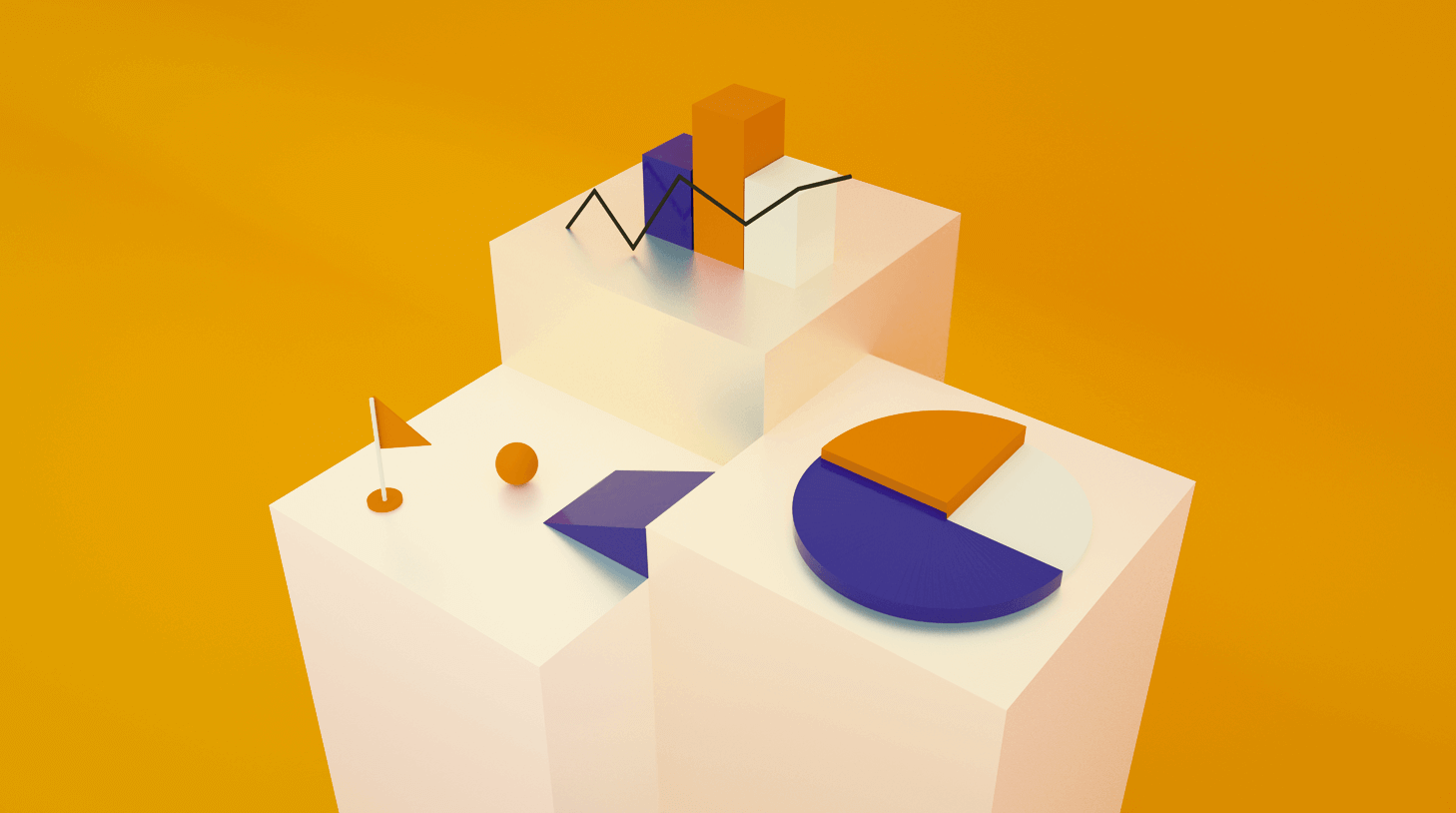How to track time to hire metrics with Workable

How efficient are your hiring teams? How quickly do they make decisions and how long does it take them to spot the right candidate? These are questions you can answer by tracking the time to hire metrics.
Time to hire can be defined as the time elapsed between engaging candidates and hiring them. This metric refers to the number of days from when your eventual hire applies or gets sourced to when they accept your job offer. Time to hire helps you track the speed with which good candidates move through your hiring process.
Time to hire is often used interchangeably with time to fill, which is the number of days it takes to fill an open position. Workable’s reporting suite differentiates between these two metrics and provides data on both in the time to hire report. This way you can get more granular insight on how your hiring processes work.
Why should I track time to hire metrics?
Tracking time to hire tells you how quickly your team identifies the best candidate and decides to advance them from one hiring stage to another. Considering most talented people are off the market in 10 days, the shorter your time to hire, the better. This means that your team is ready to identify the best candidate the moment they apply, but also that great candidates don’t face delays that can impact their candidate experience.
Knowing your time to hire for each role helps you assess efficiency and identify bottlenecks. For example, you may see that one of your hiring teams takes longer than others on average to identify the best candidate. This might mean that they need some training in candidate screening or that they need guidance on how to use your ATS effectively. Your time to hire gives you an indication when something may not be working properly so you can act on it.
Looking for better reporting analytics? Workable’s reports will refine your recruiting process. Request a demo to learn more today.
Why should I track time to hire metrics with Workable?
The traditional alternative to Workable, or any recruiting software, is the spreadsheet. Using spreadsheets to track time to hire means hiring teams should:
- Mark the day each candidate enters the recruiting pipeline.
- Subtract the day the eventual hire entered the pipeline from the day they accepted your job offer.
- Calculate the average across roles, teams and departments.
This process may yield results but it is time-consuming and burdensome. Workable, on the other hand, records the dates and calculates averages automatically, making the reporting process faster and eliminating the possibility of mistakes.
What does the time to hire report look like in Workable?
Once you’re logged in, reports are accessible from the menu available on every Workable screen.
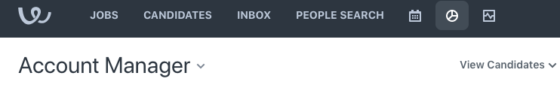
You can configure the Time To Hire Report settings by choosing a particular job or department. Alternatively, generate a report for all active jobs. You can also select the appropriate time frame and include archived jobs.
Once your parameters are set, the relevant data is available immediately in table form. This report shows details about the job, department and each individual candidate, providing more meaningful data for jobs that are open continuously.

Specifically, you can view:
- Job: The job this candidate has been hired for.
- Department: The department the job is located in.
- Hired: The hiring date (hover over the hired candidate’s name).
- Open date: The date the job was activated (published or opened internally).
- Time to fill: The number of days from opening a job to the time you hired a candidate.
- Time to hire: The number of days from when a candidate first applied or was sourced to the day you hired them.
You can arrange the data in ascending or descending order. Certain time to hire figures will be marked with a color; green for the shortest time to hire and red for the longest.
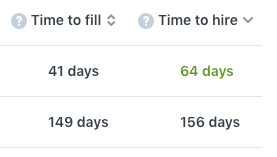
So, now that you know how long it takes your team to spot the best candidates, what do you do with that knowledge? One option would be to compare your time to hire over specific time periods, to see how your teams improve. Workable helps you do that by enabling you to select and view time to hire reports in different time frames.
Another option is to dig into industry comparisons. Workable’s benchmark tool collects data from over 6,000 customers, so you can see how you stack up against other companies in your region. Once you start acting on this insight, you’ll see the results in faster and better hiring.