How to set up a successful employee referral program with Workable
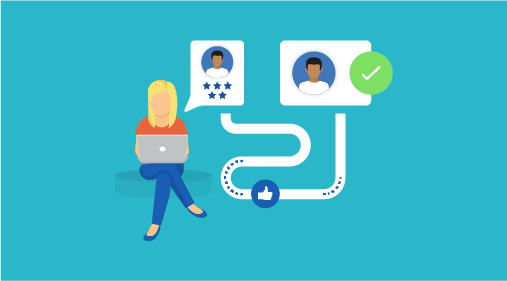
Posting to multiple job boards can provide the candidates you need, but sometimes the best person for the job is already in your network. Employee referrals are among the top sources of hire and benefit companies in many ways: referred candidates get hired more quickly and stay longer in their positions.
To reap those benefits, it’s useful to have an employee referral program in place where:
- Your hiring team informs current staff about open roles through formal methods and not unofficially or via word-of-mouth.
- Employees can quickly submit their referrals even if they don’t have all candidate information in hand (e.g. their resumes).
- You can track employee rewards and the effectiveness of your referral program.
Workable helps you set up and manage a successful employee referral program. Whether you ask for referrals occasionally or you seek a robust referral program, we’ve got you covered – you can choose between two options based on your hiring needs and budget.
1. When you want to use referrals occasionally
If you don’t plan to hire many new employees this year, if you use referrals only for hard-to-fill roles, or if you want to try out referrals and see how effective they are before committing to an entire employee referral program, then this option is for you: a full and free toolkit available as part of every Workable plan. Here’s how it works:
Ask employees for referrals
Requesting referrals from your internal teams through Workable is easy and quick. Workable provides a pre-written but editable employee referral email template that you can send to everyone in your company or specific employees. This pre-written email contains placeholders that will be automatically filled with the job title and your own name:
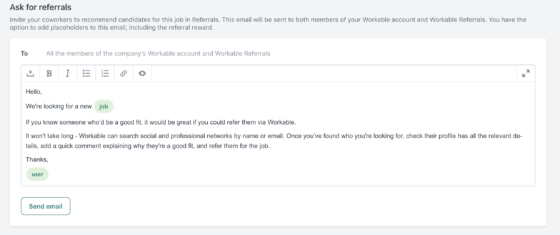
Send this email as is, or add a completely personalized message with further details, such as referral bonuses you offer, location of the job and other helpful information.
The email will direct your co-workers to the referral page where they can search for the candidates they have in mind and refer them quickly and easily.
Refer a candidate
Workable offers a way for your employees to refer candidates without having to send emails to recruiters or manually upload resumes. Instead, employees can log into Workable to search for profiles of people in their network with just a name or email address and add them directly to Workable for any open position. Here’s how it works:
1. Log in to your Workable account – whether you’re part of the hiring team or not – and locate the job you want to refer a candidate for. Hover over the job title to reveal the job options. Click “Refer candidate.”
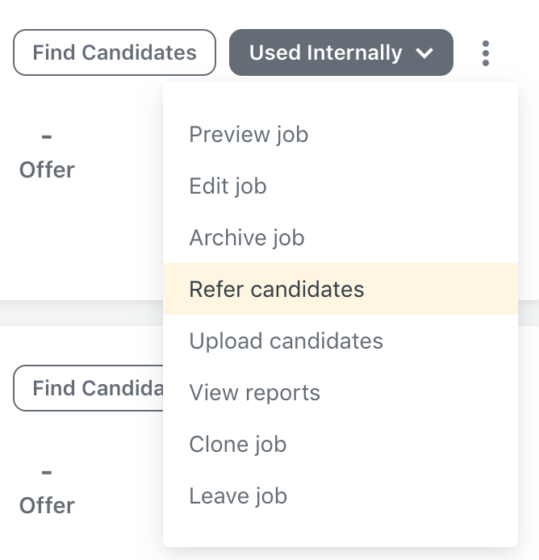
2. Search for the candidate you want to refer using their name or email address:

Using this basic information, Workable’s sourcing tool, People Search, searches millions of social and professional networks, organizing the relevant data into a single candidate profile. This profile will include information like resumes, location, photos and contact details, as well as links to candidates’ open social profiles. You can filter the search results by location, education or company. If more than one profile appears, select the right one.
3. Finalize your referral. In case you find one or more details (e.g. title, contact info) are out of date, update them before referring the candidate. Also, you can add a comment explaining why they’re the perfect fit for the job and click “Refer.”
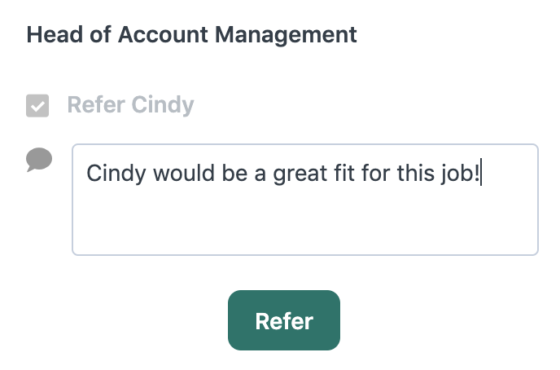
With this easy 3-step process, employees can refer candidates without the need to source and upload resume details or compose emails. Once they make a referral, the referred candidate will be automatically added to the recruiting pipeline and the employee will be listed as the referrer on their profile inside Workable. There’s no data entry needed and no hassle.
Not using Workable yet? Request a demo to learn how you can optimize your hiring efforts with our all-in-one recruitment software.
2. When you want to build a robust referral program
If you’re scaling fast and need to expand your candidate sources, if you regularly rely on your employees to recommend good candidates and want to keep this process more organized, or if you want to track your internal promotions, then the free toolkit may not be enough for your needs. You’ll want to use the Workable Referrals add-on feature.
Workable Referrals is an advanced referral and internal job portal that turns your employees into a recruiting machine. All inside the same platform, recruiters and hiring managers can share current open jobs with their coworkers, track referrals and set up a reward system. On the other side, employees can see the progress of their active referrals, track their rewards and, even, apply for an internal job.
Here’s how you and your team can use Workable Referrals:
How to refer a candidate
When you sign in to Workable Referrals, you’ll see all current open jobs and can choose the one you want to refer a candidate for. To make your referral, you can either upload candidate details manually or add the candidate’s email address or social media account and details will be filled automatically.
Before hitting “Submit”, you’ll answer a few basic questions to let the hiring team know why this candidate would be a good fit and, optionally, leave additional comments.
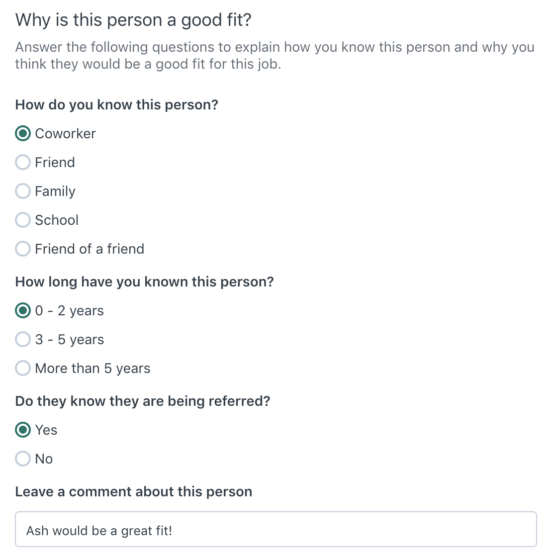
Once you’ve made a referral, you can track the progress to know whether the referred candidate is in the hiring pipeline, rejected or hired. You can also see if you’re eligible for a reward, if your company has set up a reward system for successful referrals.
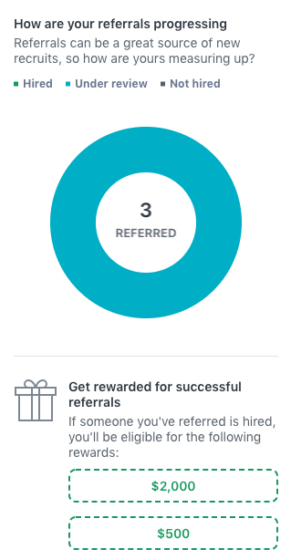
If you want to be considered for an internal job, instead of making a referral, you can apply for yourself through that same dashboard. Similar to the referral process, pick the job you’re interested in and complete the application form. The hiring team will review it and follow up with you.
How to manage referrals
The Workable Referrals platform doesn’t just make it easy for employees to refer candidates; it, also, releases you from all the administrative hassle. Your coworkers will automatically get notified about new open roles via email and prompted to recommend qualified candidates. Inside your hiring pipelines, referred candidates will be tagged with #referrals (or “#internal_application” in cases of internal candidates) and all comments will be gathered in their candidate profile so you have the full picture.
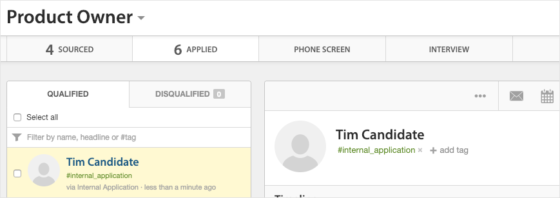
Everything you need to know will be in one place; no need to transfer data manually or look into different places when evaluating candidates.
For more information, browse our resources on how to use and manage Workable Referrals.
Track employee referrals
No matter which of the two options you choose for your employee referral program, it’s important that you keep track of your referrals. When a referral is made using Workable, the system keeps track of the source of the candidate. Workable will use this data to compile useful reports that help you monitor the effectiveness of your referral program and set up reward incentives for those employees who referred your new hires.
Here are the available Workable reports that’ll come handy when reviewing your referral process:
1. If you don’t have the Workable Referrals add-on
Candidate Sources Report: This report helps you compare the number of referred candidates with the total number of candidates. This way, you can determine whether referrals bring you quality hires and invest more of your recruiting budget in your referral program.
In the following hypothetical scenario, we take a look at the Candidate Sources Report for Finance roles during the previous month. Here are the findings:
- There were 327 candidates in total.
- 15 of the candidates came from referrals (the rest came from other recruiting channels, including job boards, careers page and social media.)
- 4 of the referred candidates were moved to the next hiring stage (e.g. interview).
- One of the referred candidates was hired.
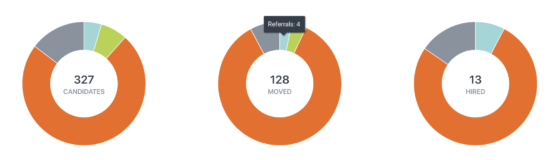
This shows that your referred candidates were qualified enough to move to the interview stage and one of them was the most qualified of all candidates. If this trend is consistent over time, it’s a good indicator that your referral program works well.
Referrals Breakdown report: For a more detailed analysis of your referral process, use the Referral report. This report shows:
- Names of referred candidates.
- The position for which candidates were referred.
- Names of referrers.
- The current stage of the referred candidates.
- Whether they’re disqualified or not.
- Date and time of the referral.
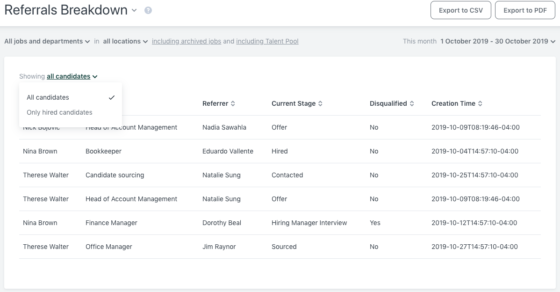
Use this information to build an employee referral bonus program by rewarding those who refer the most qualified candidates. For example, you may decide to give a referral bonus to all those who referred candidates who were either hired or disqualified at an advanced hiring stage.
2. If you have the Workable Referrals add-on
Referrals Report: Synced with your hiring pipelines, the Referrals Report breaks down the number of candidates from each possible channel: internal applications, direct referrals and social shares.
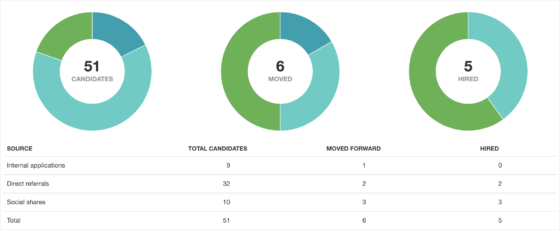
You can also see an analysis of referrals per employee, so you can track and manage rewards effectively.
For more resources around referrals, check out our sample employee referral policy and our guides on how to build effective referral programs and how to manage referral bonuses.
Christina Pavlou contributed to this article.




