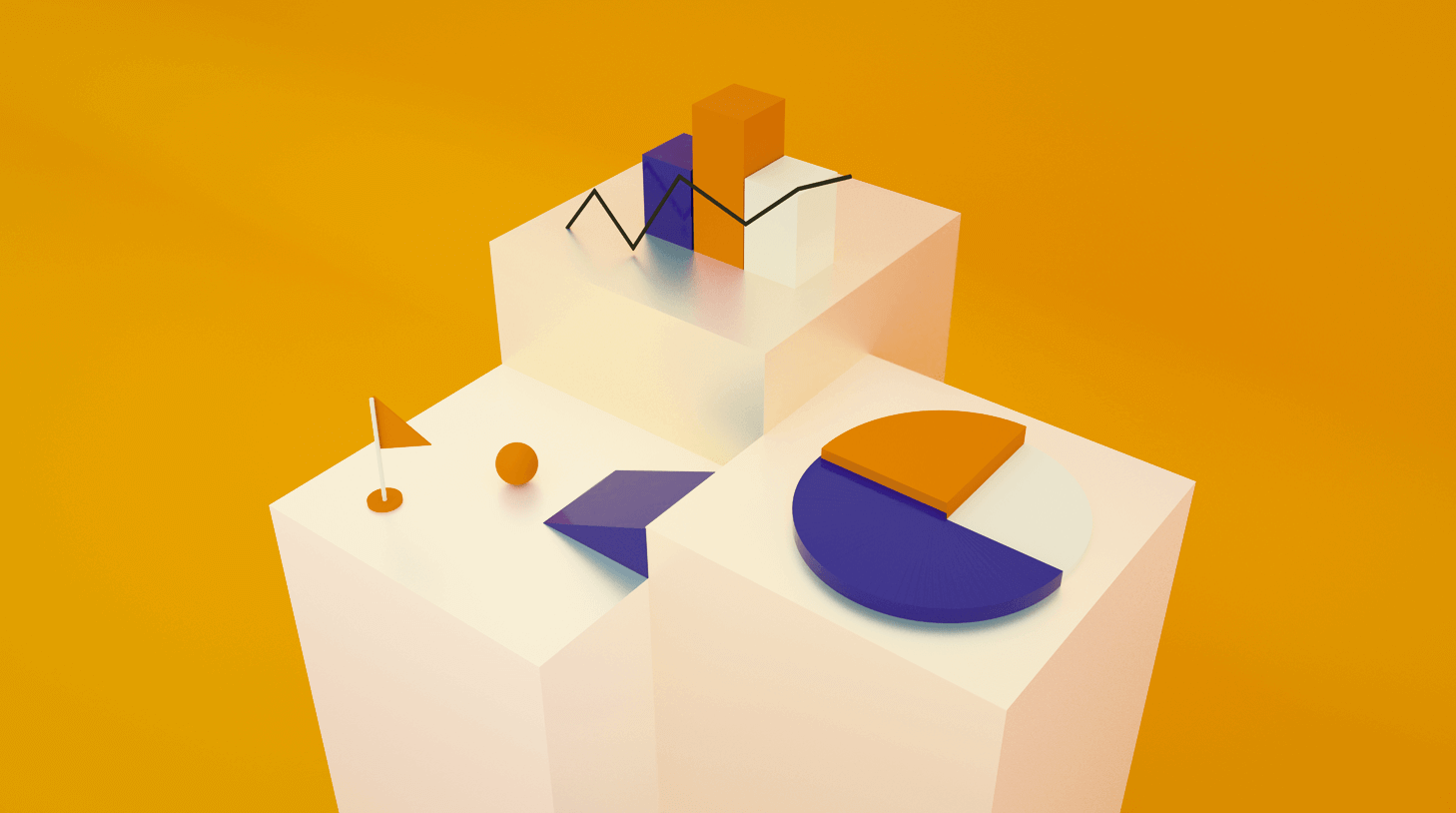Track candidate source and recruitment channels with Workable reports
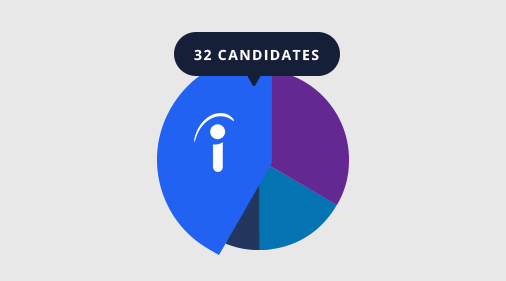
To attract and source qualified candidates, you invest time and money – and both are in limited supply. If you could allocate your resources to only a handful of premium job boards, external recruiters or sourcing methods, how do you decide which ones are worth your time? How do you know you’re advertising in the right places or use the right mix of candidate sources?
To identify the origin of quality candidates, track your candidate sources, from job boards to social media to external recruiters. ‘Candidate source’ metrics and ‘source of hire’ metrics show what percentage of your candidates and hires come from each recruiting source. Use these metrics to:
- Allocate your budget in the recruiting channels shown to be more effective.
- Avoid investing in sources that fail to bring qualified candidates.
- Test the effectiveness of new candidate sources to ensure they deliver as many good candidates as expected.
Why track candidate sources through Workable
There are many methods of tracking candidate sources, from surveying applicants to looking into web analytics (e.g. Google Analytics.) Keeping spreadsheets to compile this data is time-consuming and can result in mistakes.
Workable, as an automated system, eliminates these issues and supports your entire recruiting process. Workable records your recruiting sources automatically and produces useful metric reports with the click of a button. The Candidate Source report specifically shows sources of hire and a detailed breakdown of recruiting channels indicating where your candidates come from.
Looking for powerful reporting? Request a demo to see how Workable’s reports can refine your recruiting process.
What does Workable’s Candidate Source report look like?
You can easily access your candidate reports via the pie chart icon on the main menu bar from your Workable account.
![]()
You can choose to see the candidate source report for particular jobs or departments, or generate a report for all active jobs. Then, you’ll be able to see a breakdown of candidates who entered your pipeline from each of the following recruiting sources:
- “Job boards” show all candidates who have entered the pipeline via a known job board.
- “Company marketing” shows all candidates who have entered the pipeline via your company career site or Facebook Jobs tab.
- “Referrals” show all candidates who have been referred by your internal teams.
- “Recruiters” show all candidates who have been sourced by a recruiter listed in your Workable account.
- “Sourced” shows all candidates who have been added via People Search, uploaded or copied.
- “Other” shows candidates who have arrived via an alternative route not listed above.
Here’s a sample report with visual charts showing:
- The total number of views all your job posts have received (you can choose to exclude inactive jobs.)
- The number of candidates who went on to apply for the position(s) after viewing them.
- The number of candidates who moved forward to the next stage from every source.
- The final number of candidates who were hired.
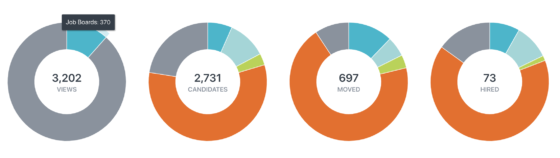
When you roll over any segment of a chart, you can see more details on sources of recruitment. In the example above, the blue segment of the “VIEWS” chart represents the total number of views that came from job boards, 370. Click on the job board segment to see data by job board:
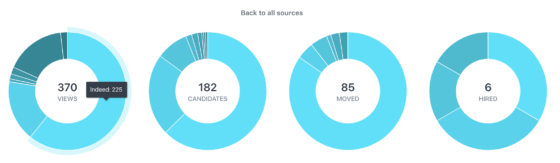
You can investigate every chart in the same way.
Study expanded data
Directly under the visual charts is a table showing expanded data from every chart. See the views and candidates from every source, how many candidates were moved forward and how many were hired.
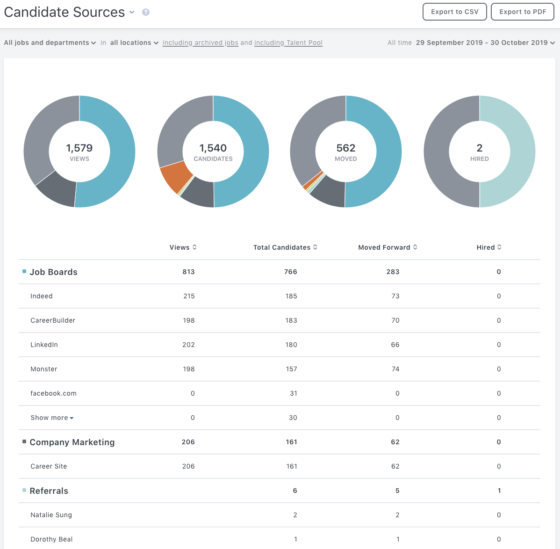
Arrange data in ascending or descending order by selecting the arrows at the top of each column.
Track your candidate sources over time to determine which work best for your company. Once you get an idea of the most effective mix of sources, modify your recruiting budget accordingly. In addition to the candidate source report, Workable offers you several other useful reports like time to hire and hiring velocity so you can improve your recruiting process all the way.