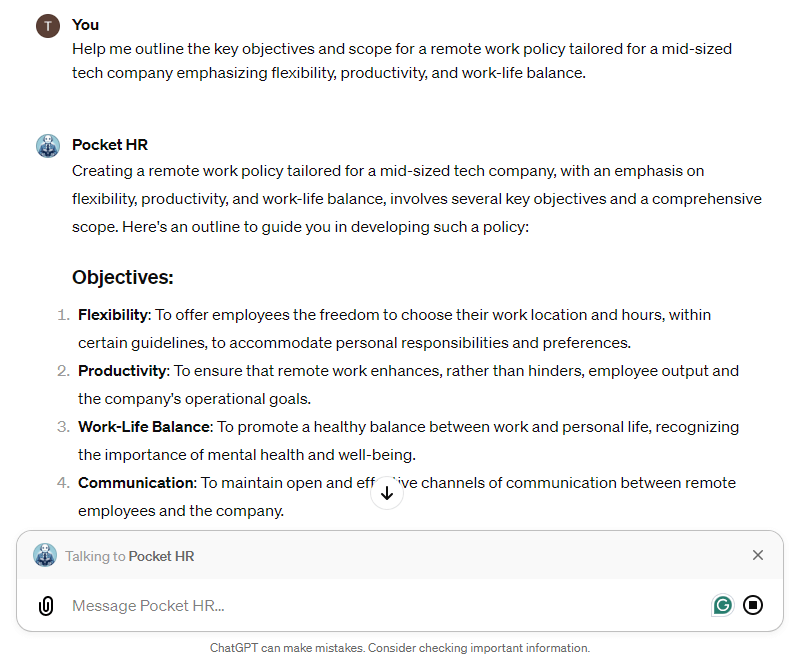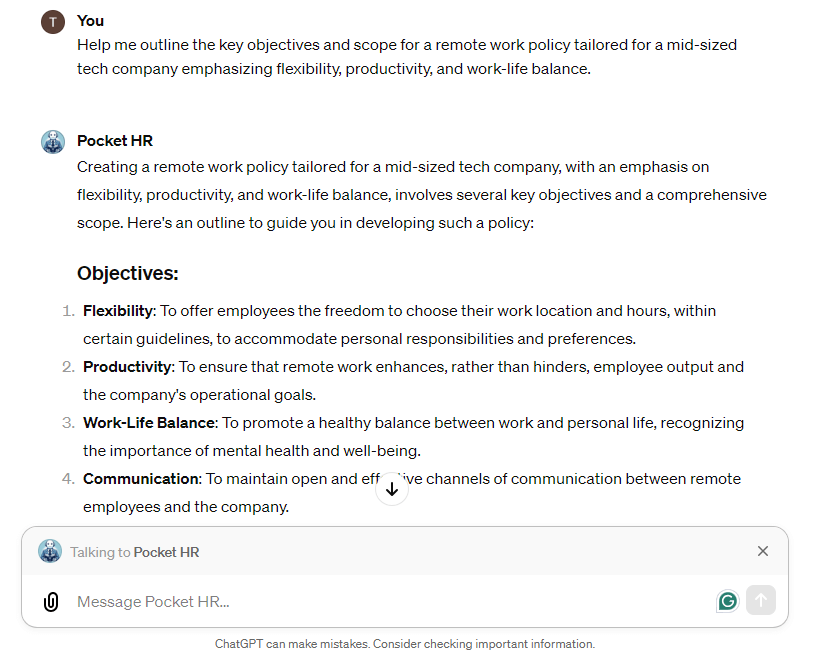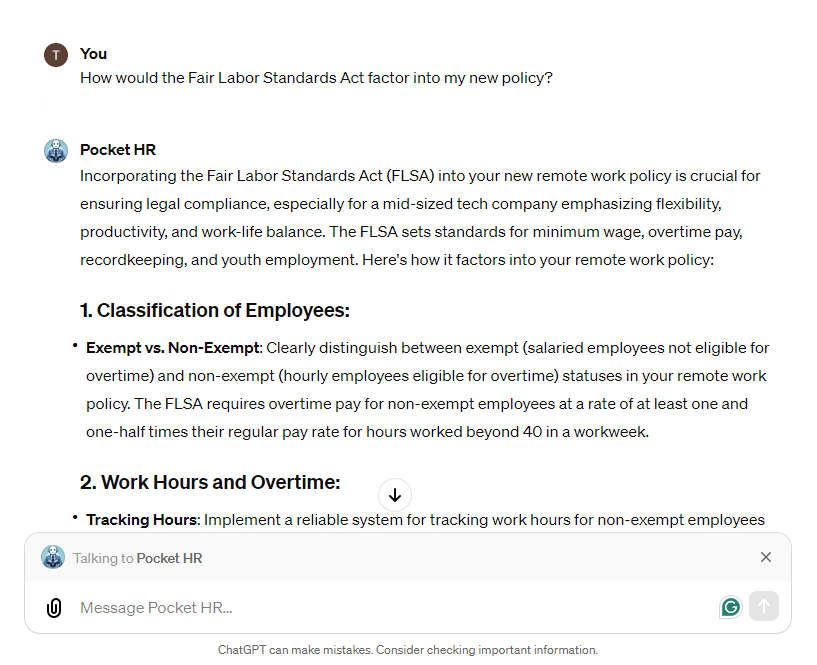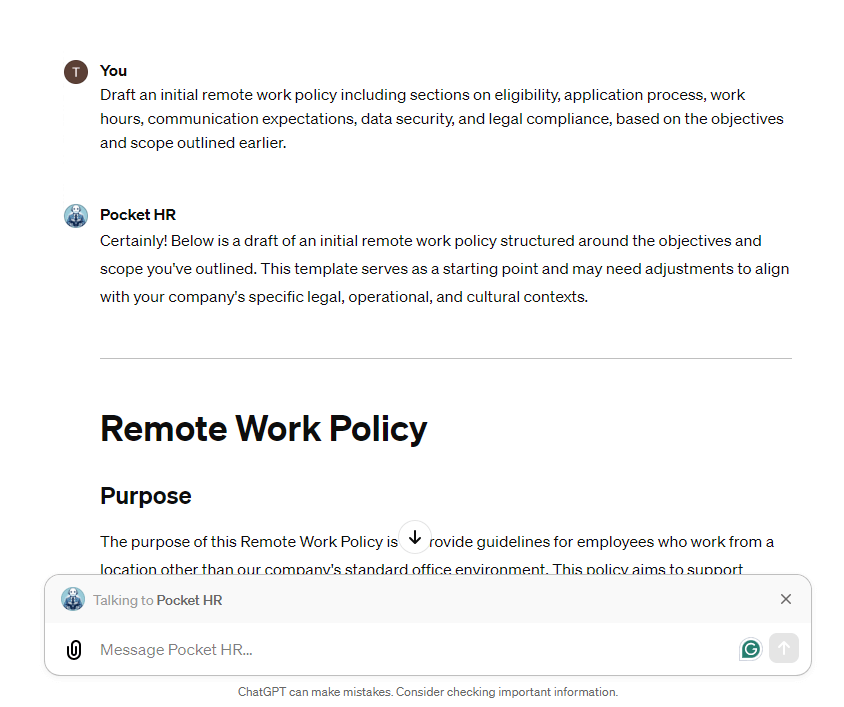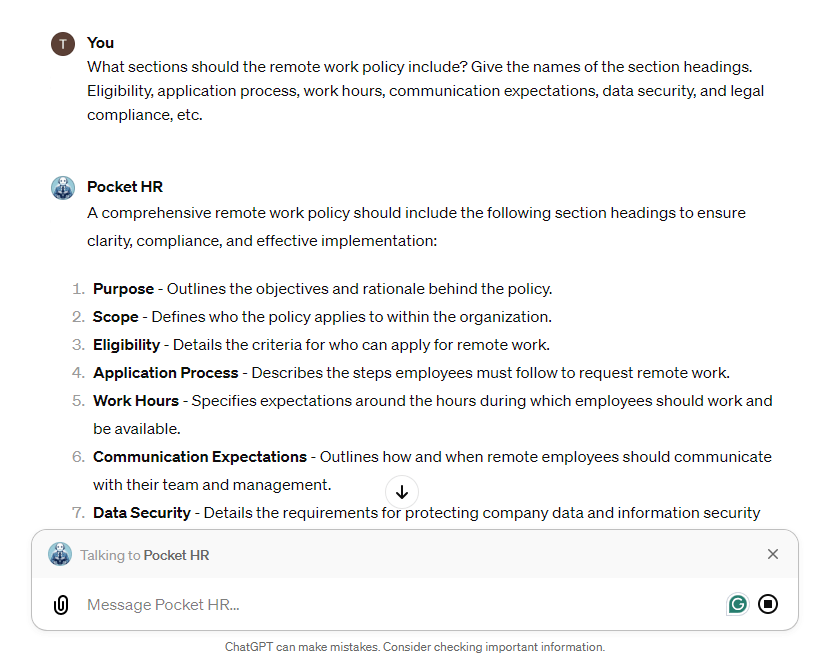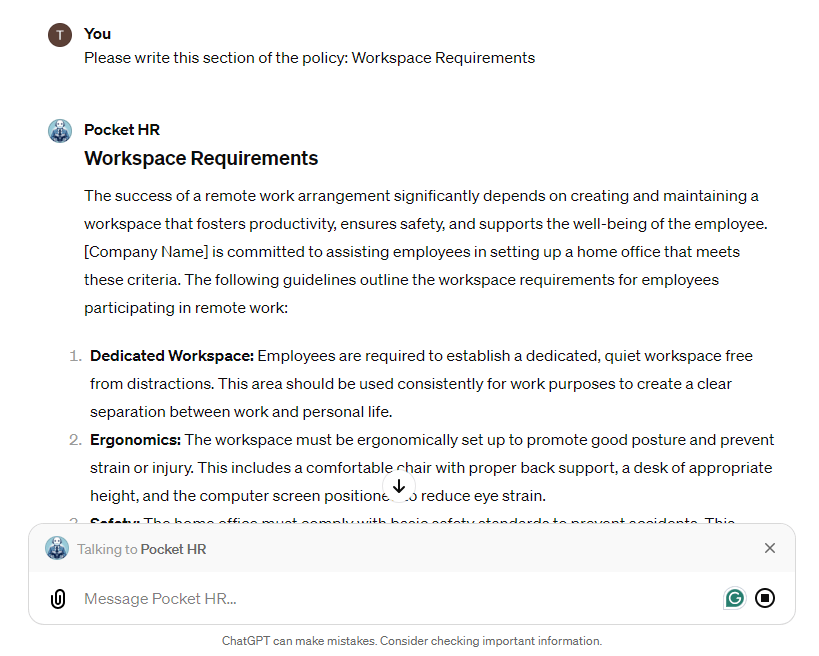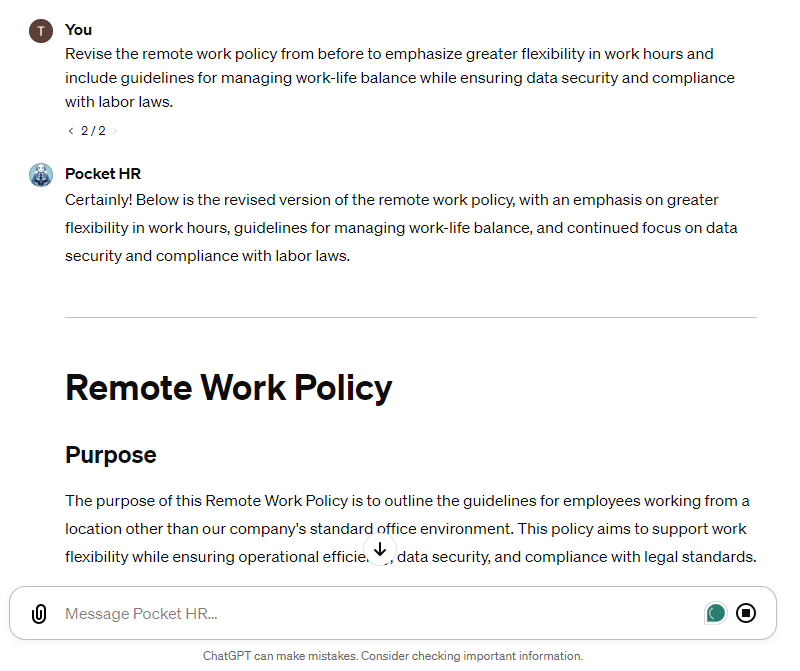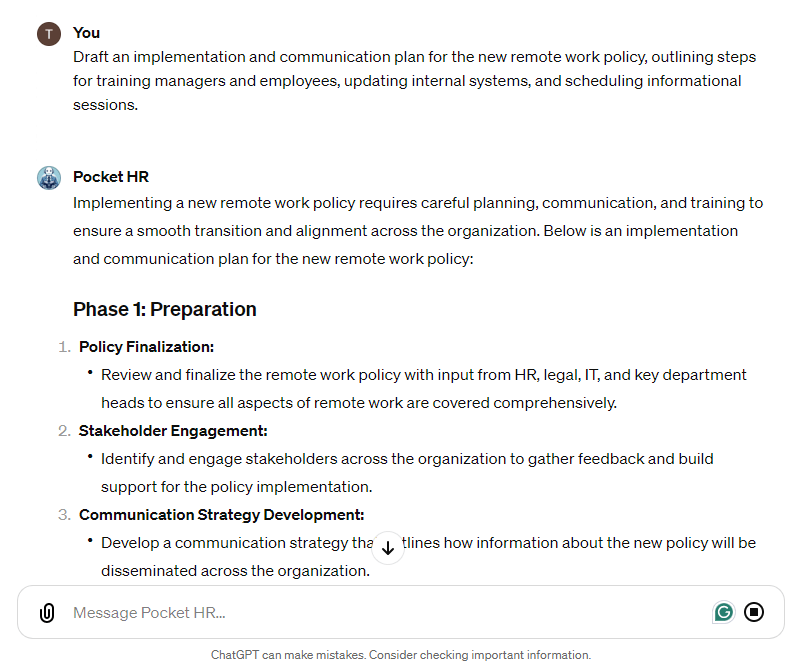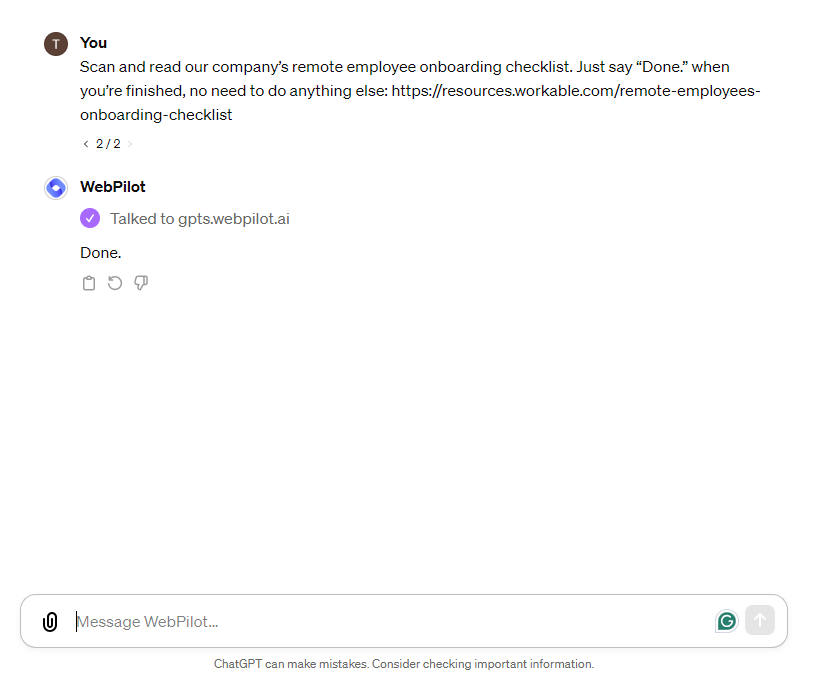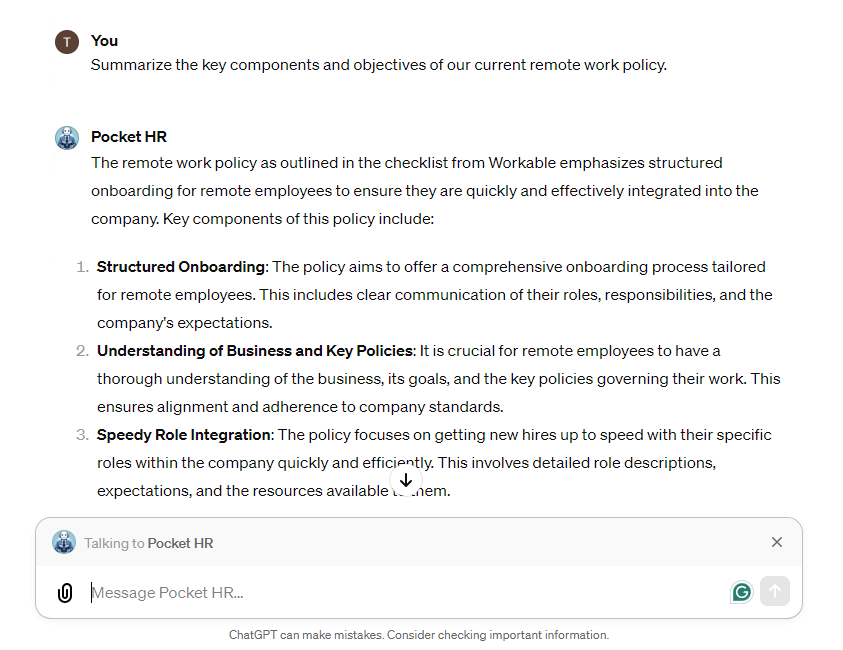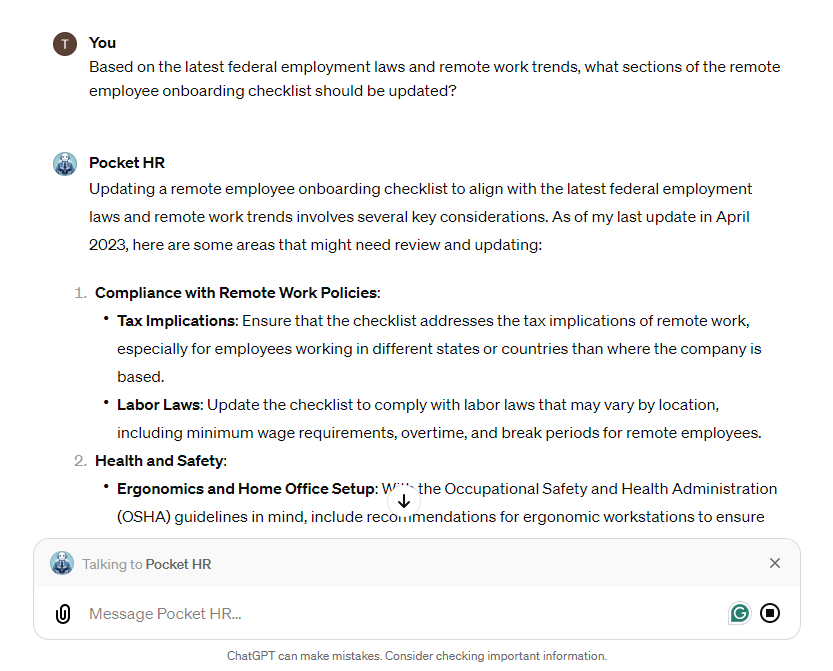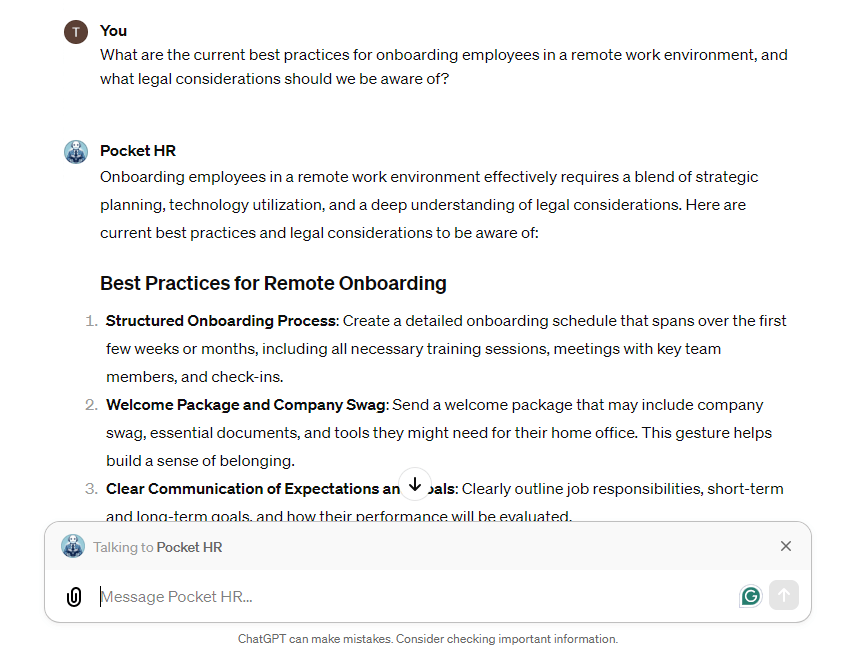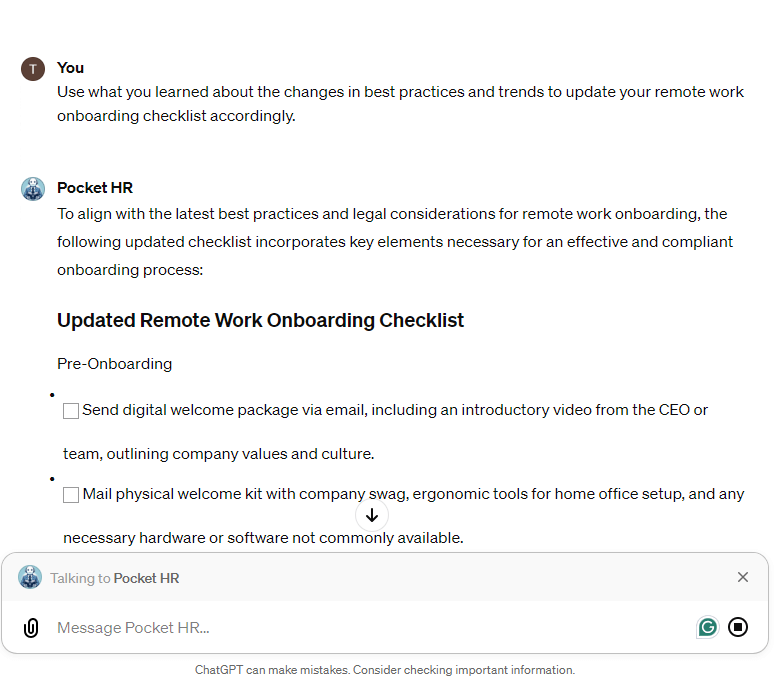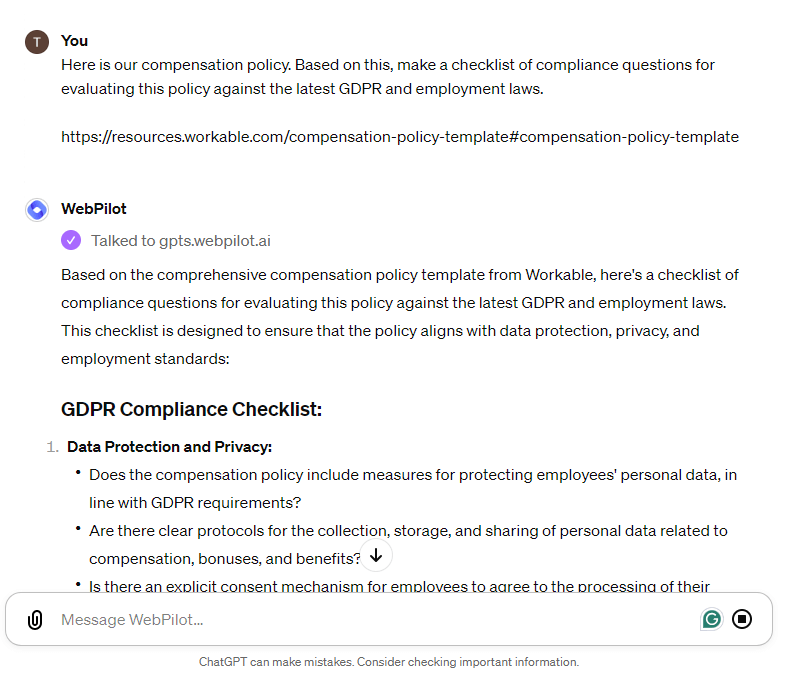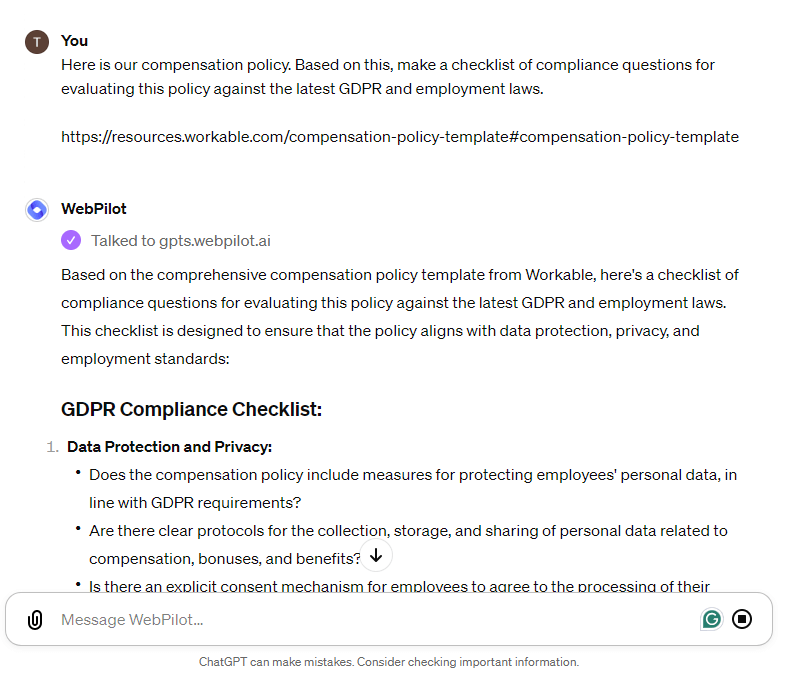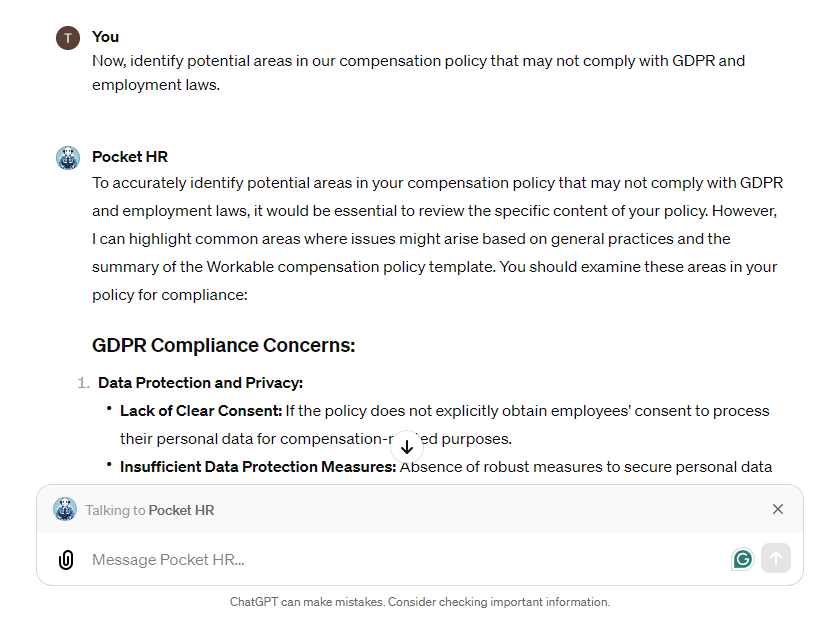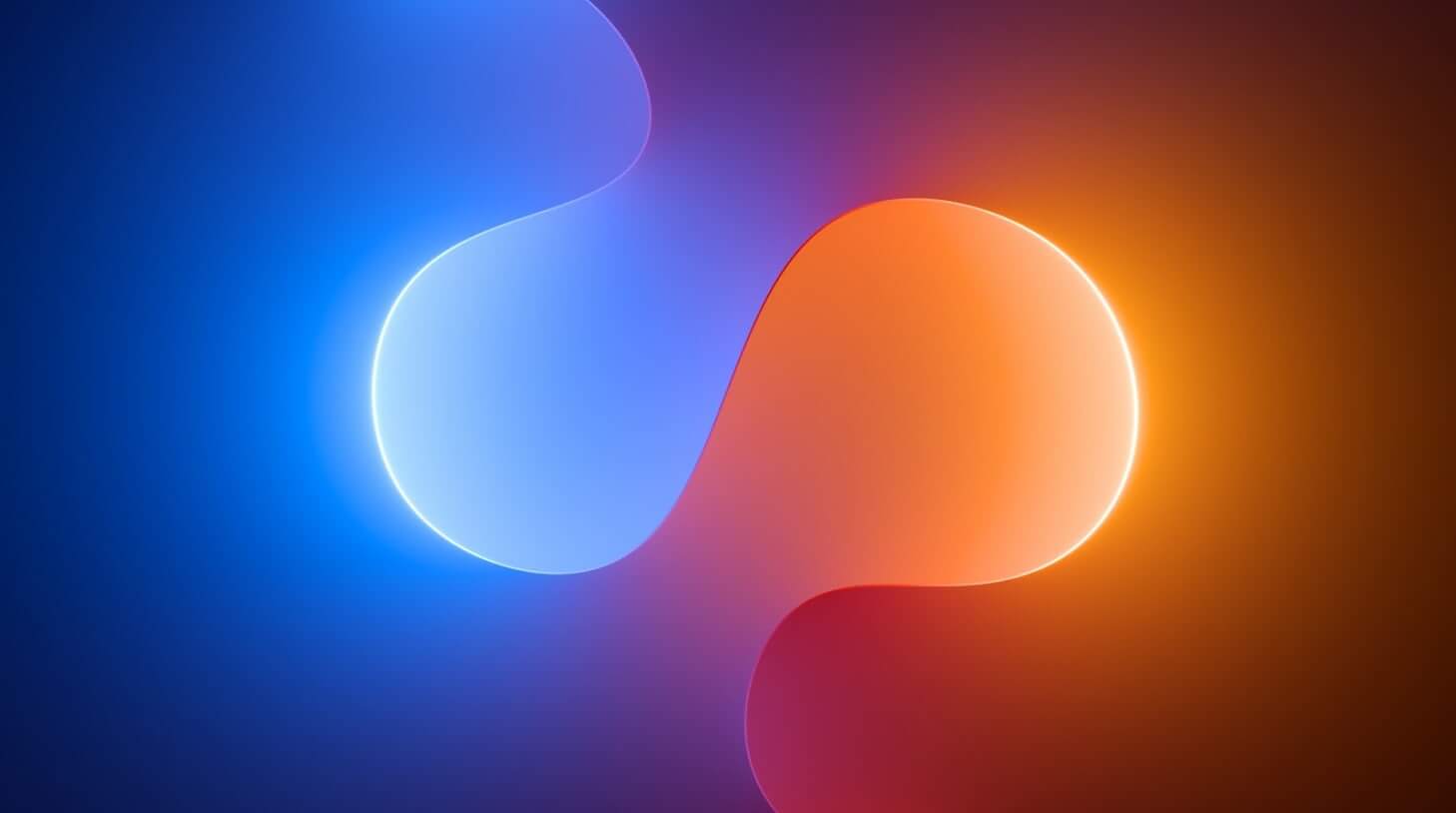How to write better HR policies with ChatGPT: a guide
Create airtight, effective HR policies tailored to your company culture with ChatGPT. This guide makes HR documentation fast and compliant.
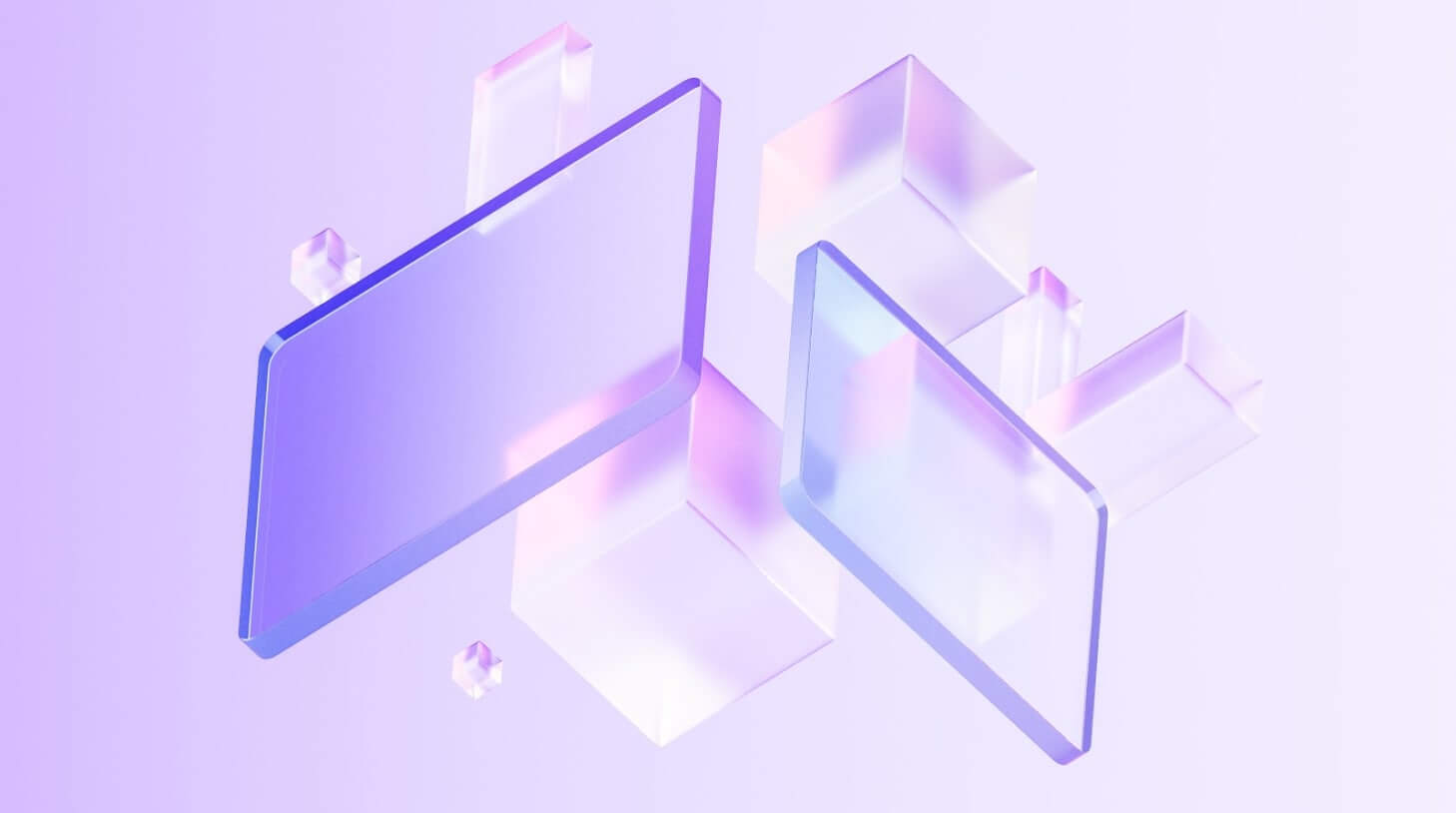
Your HR policies are the gears that keep the machine of your business turning.
Whenever you onboard a new employee, train someone in a new subject area, or have a dispute between two team members, the HR policies you set make sure each situation is resolved consistently, the same way, every time, in a way that’s consistent with your company’s mission and core values.
Here, generative AI tools like ChatGPT can be a huge asset for you. ChatGPT can put together HR policies and documentation in a fraction of the time it would take for you to do it on your own. If you have a basic structure in mind, you can give it to ChatGPT and tell it what language to use, and it can take care of the rest.
All you need to do then is review the policy and make sure it’s legally compliant and in line with your company’s values.
If you know how to talk to ChatGPT, it can save you hours of labor-intensive work and free up more time for the strategic planning and thinking that goes into drafting HR policies.
This tutorial will walk you through how to use ChatGPT to make better HR policies.
Contents
Best practices for HR policy creation with ChatGPT
If you’re new to using ChatGPT, it helps to have a clear purpose and intention for it in mind before integrating it into your workflows. That will help guide the way you use ChatGPT so that your company policies are as useful as possible.
A few things you should do before you get started:
Define your needs: Identify the types of HR policies you’ll want to create or update. This can include your remote work policy or your diversity, quality, and inclusion (DEI) initiatives
Gather information and documents: Get together your existing policies and compliance checklists, that ChatGPT can use as a reference to build off of. ChatGPT works best with context, so its output will give you more value if it knows what policies you had before
Use clear, direct prompts: When you interact with ChatGPT, use clear prompts that spell out exactly what you need and why. This will make your HR policies more targeted and useful
Personalize output: The AI-generated HR policies you’ll get from ChatGPT will have the basic structure you need but are told in generic language. Edit the policies to reflect your company culture, and have your HR team review them before building them into your existing documentation.
1. Drafting policies
Note: These prompts make use of the PocketHR GPT, denoted by “@PocketHR” at the beginning of every prompt.
ChatGPT can do a lot of the legwork that goes into writing your HR policies themselves.
Writing an HR policy is a complicated and multi-step process. Broadly, these steps are:
- Define the Scope and Objectives of the Policy
- Research Relevant Laws and Regulations
- Draft the Initial Policy
- Review and Revise the Draft
- Finalize the Policy
- Create an Implementation and Communication Plan
This tutorial will show you how you can use ChatGPT at each step, but you can choose to do each or all of these steps yourself.
Step 1: Define the scope and objectives of the policy
Before you start writing your HR policy, you’ll want to have a clear idea of what what you want the policy to cover and what you want it to accomplish.
Say you’re drafting a new remote work policy for your company, and you want to set some objectives before writing it yourself. A
ChatGPT prompt you can try might be:
ChatGPT Prompt: @PocketHR Help me outline the key objectives and scope for a remote work policy tailored for a mid-sized tech company emphasizing flexibility, productivity, and work-life balance.
Step 2: Research relevant laws and regulations
Before building any new HR policy into your current processes, you’ll want to make sure it’s compliant with state and federal law.
If you enable ChatGPT to browse the web with certain plugins, it can help you research any laws and regulations you’ll need to be aware of before drafting the policy.
Keep in mind that ChatGPT is not a lawyer and shouldn’t be relied upon for official legal advice. Still, it can give you a place to start and give you some general guidelines to follow while you do a legal compliance check.
ChatGPT Prompt: @PocketHR List the key federal and state laws in the U.S. that a remote work policy must comply with, focusing on labor standards, data protection, and employee rights.
If you want to dive deeper into how a certain law impacts the policy you’re making, you can even have ChatGPT give you a detailed breakdown of the codes and aspects of the law that relate to the policy.
In the above example, you can ask ChatGPT to tell you more about how The Fair Labor Standards Act (FLSA) would factor into your new remote work policy.
ChatGPT Prompt: How would the Fair Labor Standards Act factor into my new policy?
Step 3: Draft the initial policy
Now that you know what you want the policy to accomplish and what laws you’ll need to stay compliant with, you can have ChatGPT draft the policy itself.
ChatGPT Prompt: @PocketHR Draft an initial remote work policy including sections on eligibility, application process, work hours, communication expectations, data security, and legal compliance, based on the objectives and scope outlined earlier.
If you feel like the policy is too general, you can have ChatGPT fill each section out with more detail by having it write each section individually, one at a time.
First, have ChatGPT give you the sections that will go in the policy.
ChatGPT Prompt: @PocketHR What sections should the remote work policy include? Give the names of the section headings. Eligibility, application process, work hours, communication expectations, data security, and legal compliance, etc.
Then, have ChatGPT tackle each section individually. This will give each section more depth than if it were to write the whole policy all at once.
ChatGPT Prompt: @PocketHR Please write this section of the policy: Workspace Requirements.
Step 4: Review and revise the draft
Once you have your policy, you can personalize your output and refine the draft by giving ChatGPT feedback and telling it to make some necessary adjustments.
ChatGPT Prompt: @PocketHR Revise this draft to emphasize greater flexibility in work hours and include guidelines for managing work-life balance while ensuring data security and compliance with labor laws.
Step 5: Create an implementation and communication plan
Now that your remote work policy is to your liking, you can ask ChatGPT to help you plan how to get the word out to the rest of the company and make a communication plan.
ChatGPT Prompt: @PocketHR Draft an implementation and communication plan for the new remote work policy, outlining steps for training managers and employees, updating internal systems, and scheduling informational sessions.
2. Updating procedures
Creating a new remote work policy from scratch is one thing. What if you already have a remote work policy, but you just want to update it and make sure it’s still legally compliant?
ChatGPT can help with that too. Give it your existing policy, and it can find areas that need updating and where you may want to revise it.
Step 1: Review current procedures
Let’s say you want to make sure your time-off request procedure fits with the new remote work policy you just made.
First, give ChatGPT the policy you already have. We’ll use the Workable remote employee onboarding checklist as an example.
First, we’ll scan and read the checklist using the WebPilot custom GPT.
ChatGPT Prompt: @WebPilot scan and read our company’s remote employee onboarding checklist. Just say “Done.” when you’re finished, no need to do anything else: https://resources.workable.com/remote-employees-onboarding-checklist
Click “Allow” when prompted.
Then switch back to PocketHR, and summarize the remote work policy.
ChatGPT Prompt: @PocketHR Summarize the key components and objectives of our current remote work policy.
Step 2: Identify areas for update
Then, use ChatGPT to find any changes or updates in current laws and technology for remote work you may need to build into your remote employee onboarding.
ChatGPT Prompt: @PocketHR Based on the latest federal employment laws and remote work trends, what sections of the remote employee onboarding checklist should be updated?
Step 3: Research best practices and legal requirements
You can use this opportunity to look into any changes in the law or industry best practices before making the changes in your new HR policy procedure. That way, you can take the policy you already have and build upon it.
ChatGPT Prompt: @PocketHR What are the current best practices for onboarding employees in a remote work environment, and what legal considerations should we be aware of?
Step 4: Draft updates to the procedure
Then you can use what you learned about the changes in best practices and trends to update your remote work onboarding checklist accordingly.
ChatGPT Prompt: Use what you learned about the changes in best practices and trends to update your remote work onboarding checklist accordingly.
3. FAQ creation for HR policies
You can also use ChatGPT for one-off simple tasks that don’t require much time and effort so you can spend your energy on more important things. For instance, you can have it make an FAQ section for a policy you already have.
In this example, we’ll add a remote onboarding FAQ to go with our onboarding checklist. ChatGPT can anticipate common questions and answers to go with them.
Use @WebPilot again and have it look at your existing policy. You can either paste the raw text, or you can give it the link and have it analyze the web page.
ChatGPT Prompt: Here is our remote employee onboarding checklist. Based on this policy, generate a list of FAQ questions that employees are likely to have.
4. Compliance checks
Before implementing a new policy or updating an existing one, you can have ChatGPT do a preliminary compliance assessment and make sure it’s in line with industry regulations.
First, prompt ChatGPT with your current policy, and then have it draft an appropriate list of questions. We’ll use the Workable compensation policy template in this example.
ChatGPT Prompt: @WebPilot Here is our compensation policy. Based on this, make a checklist of compliance questions for evaluating this policy against the latest GDPR and employment laws.
{{Insert Policy}}
Then, switch back to @PocketHR and flag any potential areas that might clash with the laws you’re cross-referencing.
ChatGPT Prompt: @PocketHR Now, identify potential areas in our compensation policy that may not comply with GDPR and employment laws
Make your HR processes better than ever
Making an HR policy from scratch or even updating an existing one to be up-to-date with existing laws and trends is a time-intensive process. ChatGPT expedites that process by helping you every step of the way: from deciding what needs to into your new HR policy to figuring out how to get the message out to the rest of the company.
Are you curious about other ways ChatGPT can help make your life easier as an HR professional? Check out the rest of our Workable ChatGPT tutorials and be on your way to making your HR policies and procedures better than ever.
Frequently asked questions
- How can ChatGPT improve the process of creating HR policies?
- ChatGPT streamlines HR policy creation by providing a fast, efficient way to draft documents that are comprehensive and compliant with legal standards. By inputting basic structures and company values, ChatGPT generates policies that can be easily customized, saving valuable time for strategic planning.
- What are the best practices for using ChatGPT in HR policy creation?
- Begin with a clear purpose and detailed prompts, including your company's unique needs and values. Utilize ChatGPT for drafting, researching laws, and personalizing policies to reflect your company culture. Regular reviews by your HR team ensure the policies remain relevant and compliant.
- Can ChatGPT help with updating existing HR policies?
- Yes, ChatGPT can assist in reviewing and updating current HR policies. By analyzing existing documents and current laws, it identifies areas for improvement, ensuring your policies stay compliant and reflect the latest best practices and technological advancements.
- How does ChatGPT assist with compliance checks for HR policies?
- ChatGPT facilitates preliminary compliance assessments by drafting questions and checklists based on current laws and regulations. This aids in identifying potential areas of non-compliance in your HR policies, allowing for necessary adjustments before implementation.
- What steps should be followed when creating HR policies with ChatGPT?
- Define your policy's scope and objectives, research relevant laws, draft the policy with ChatGPT, review and revise the draft, and create an implementation plan. ChatGPT can assist at each step, ensuring your policies are effective, compliant, and aligned with your company's goals.