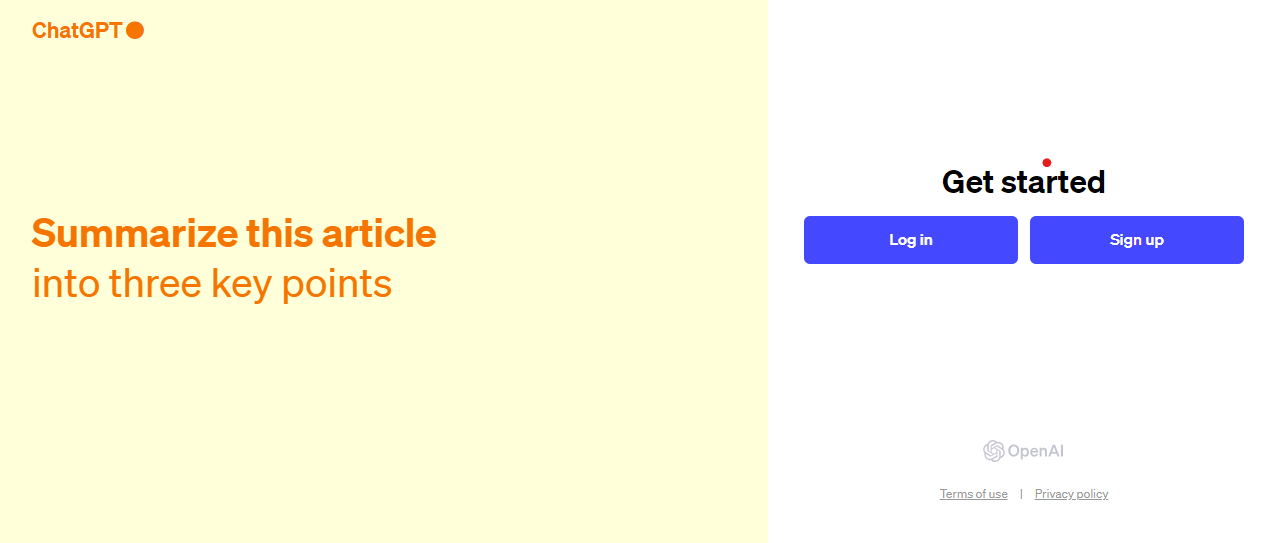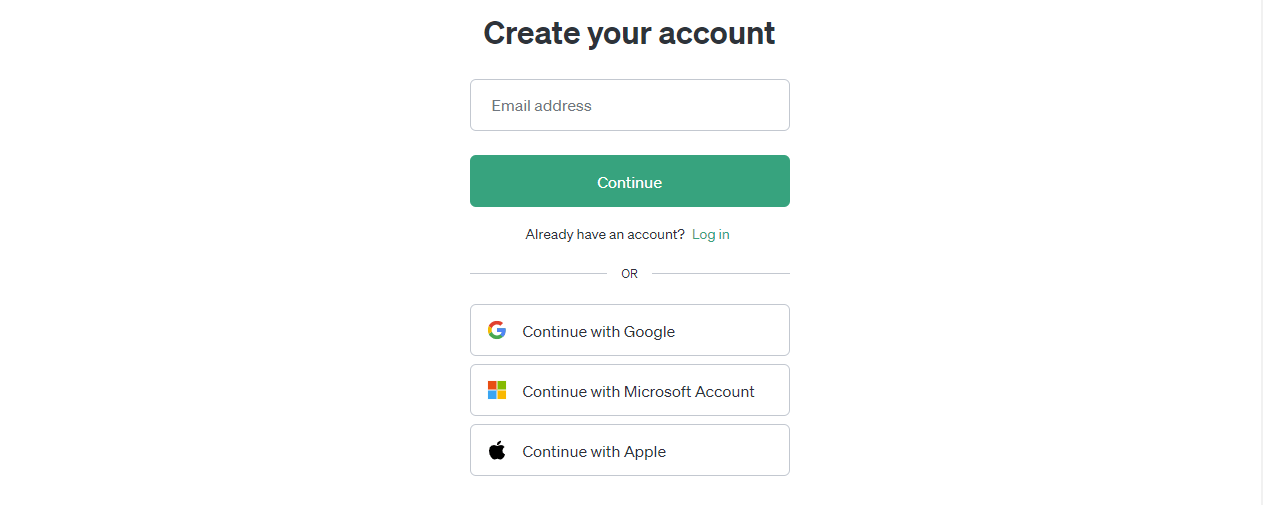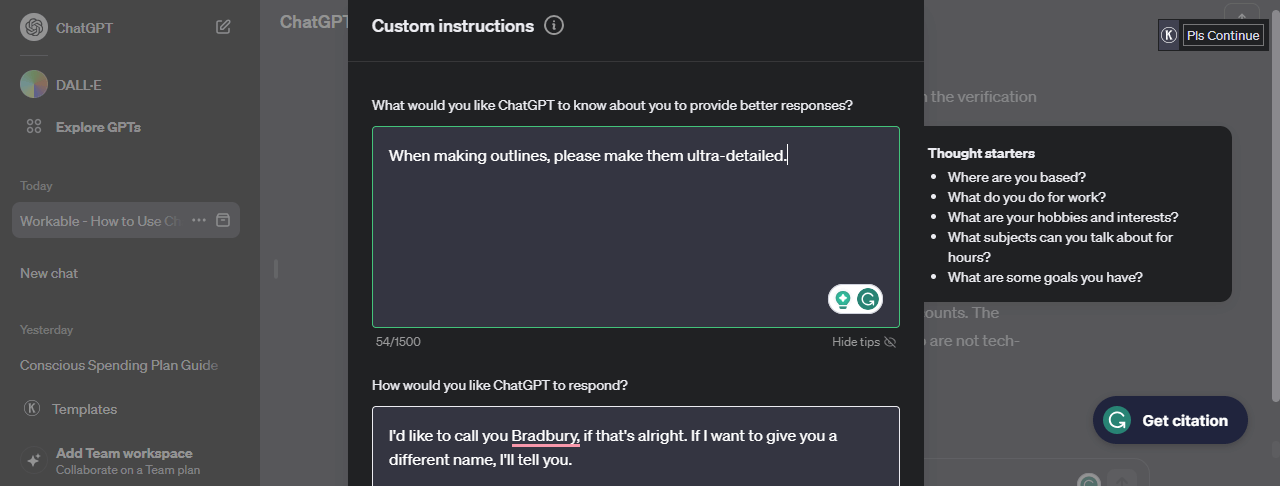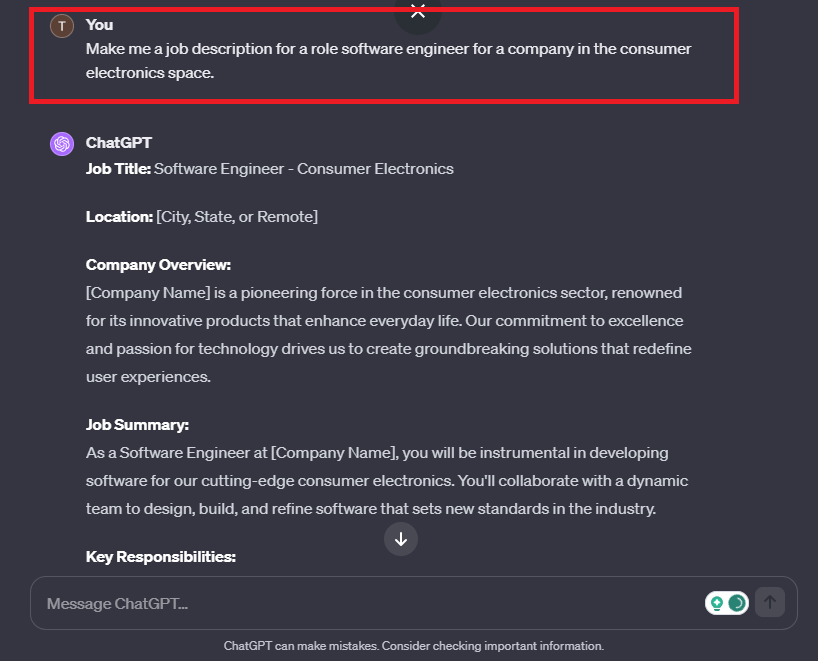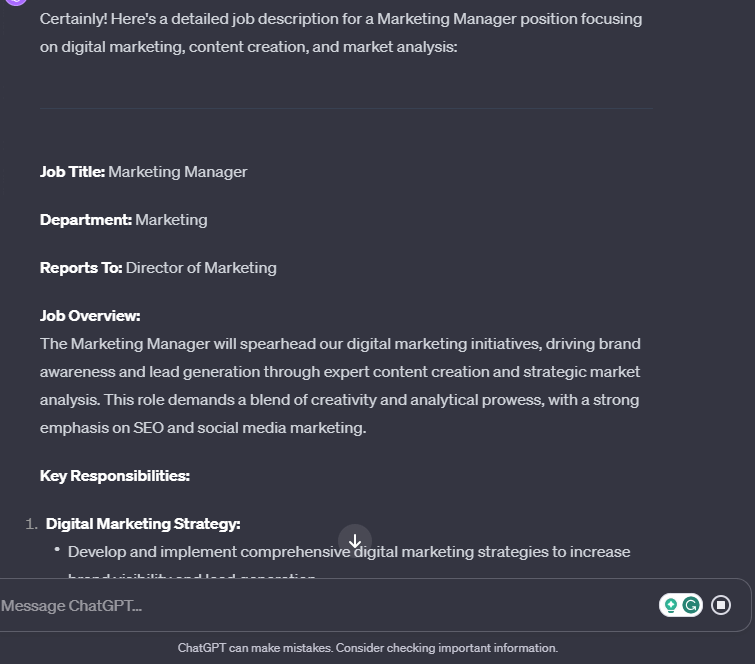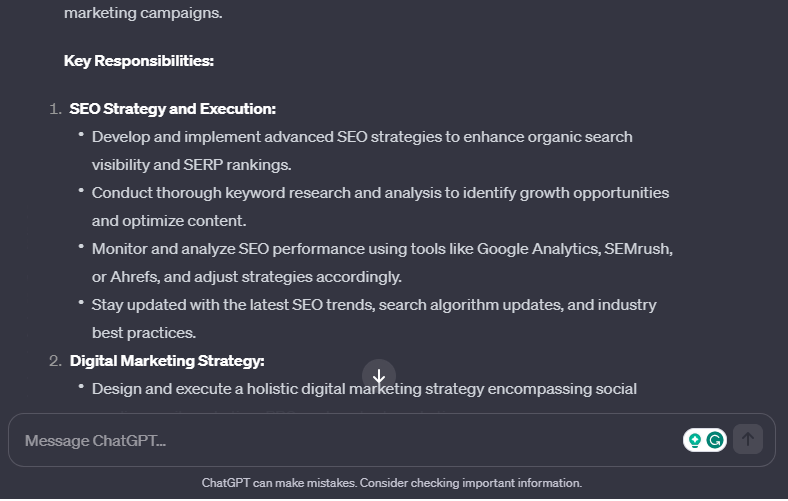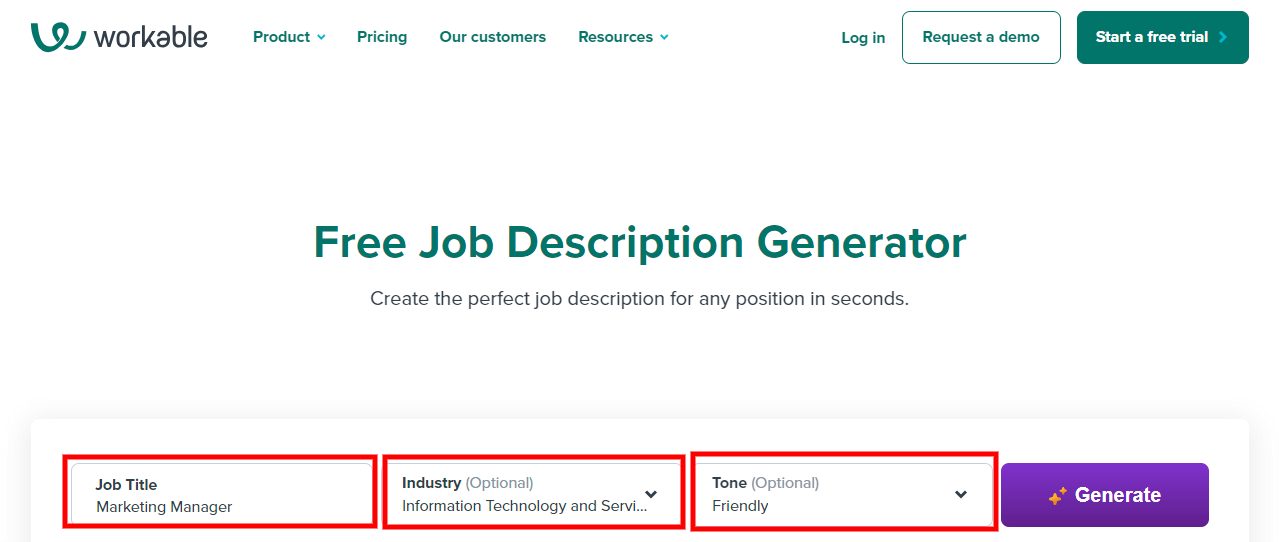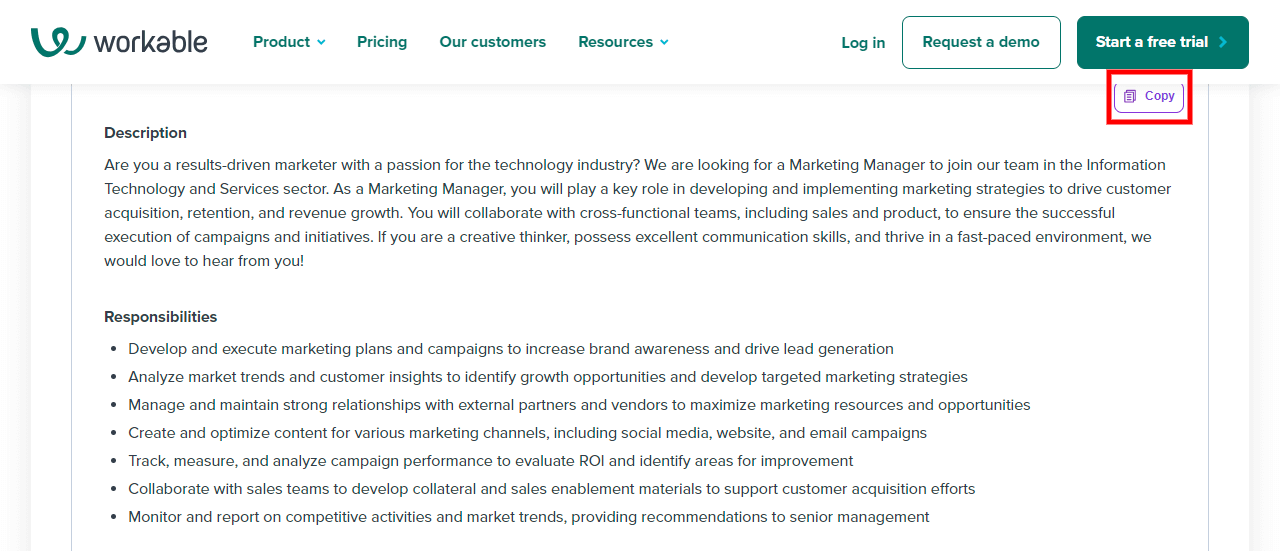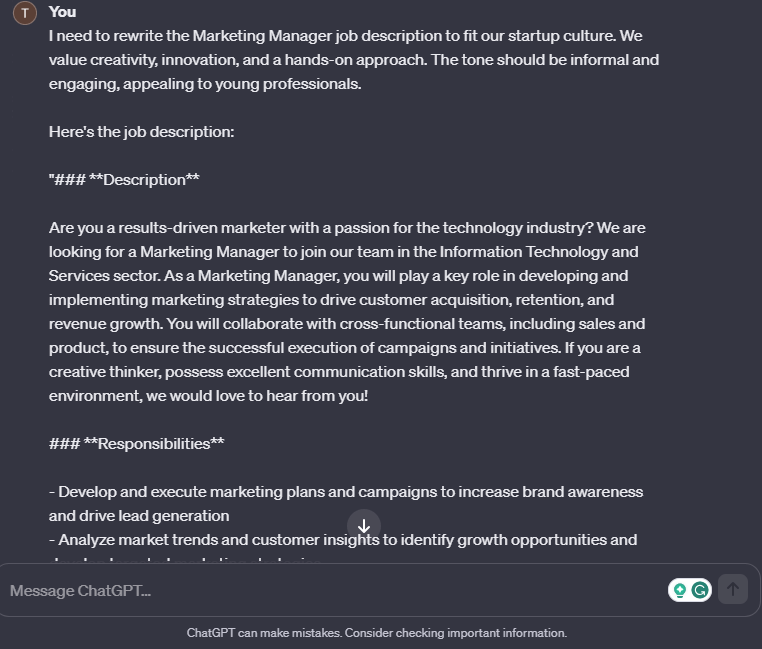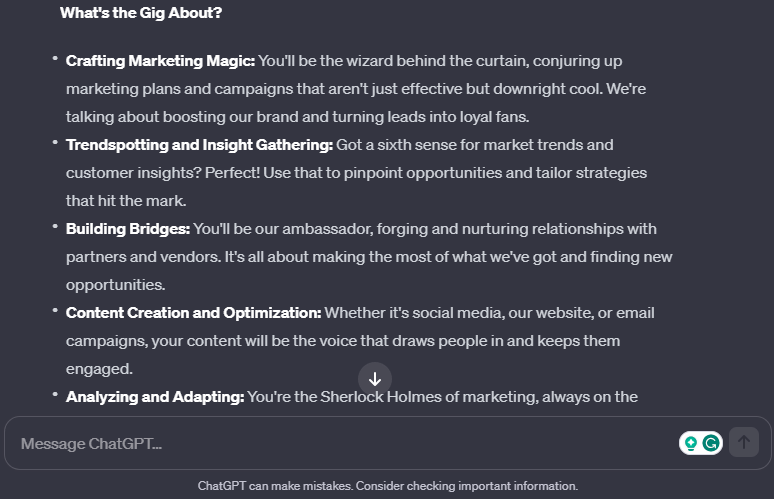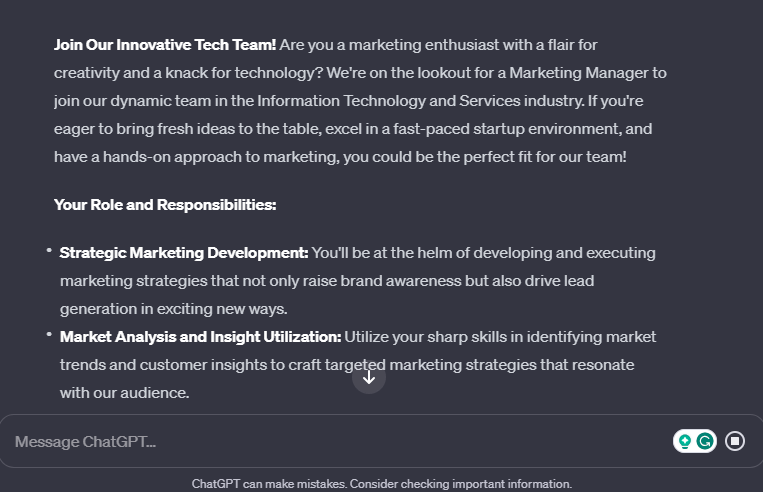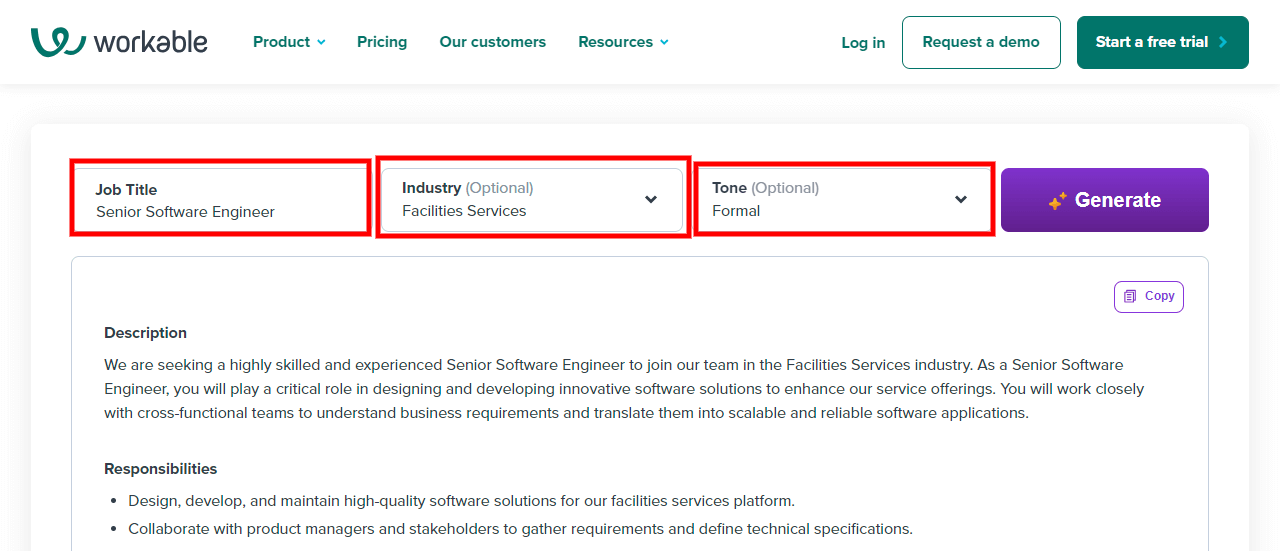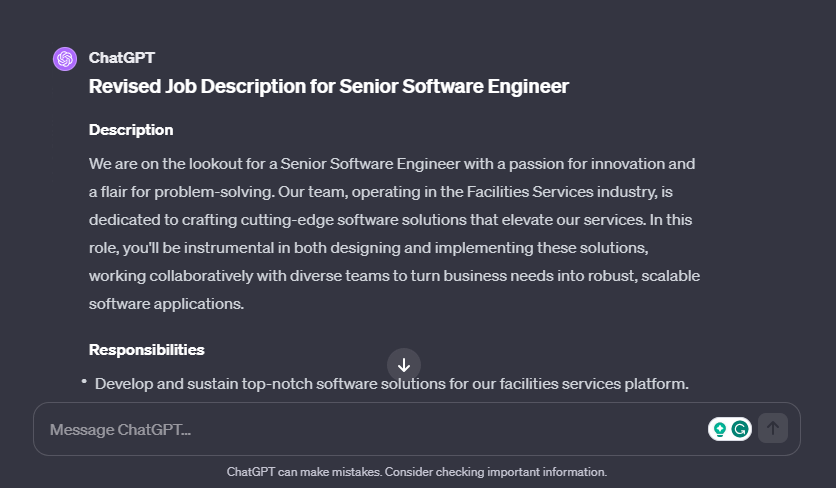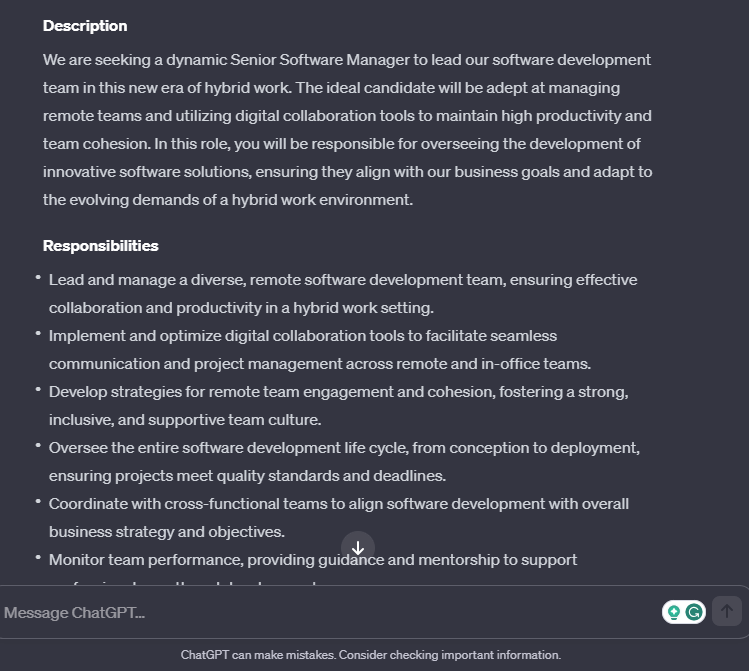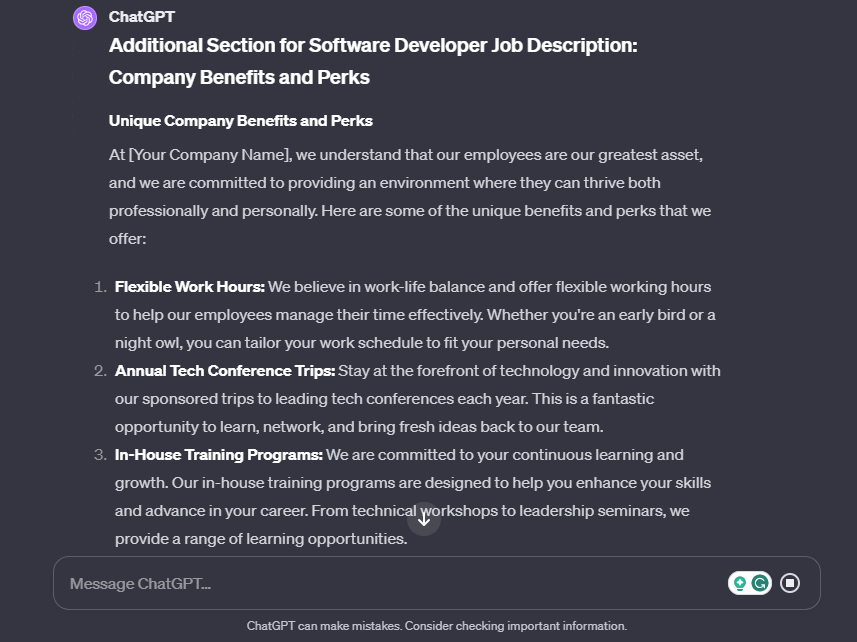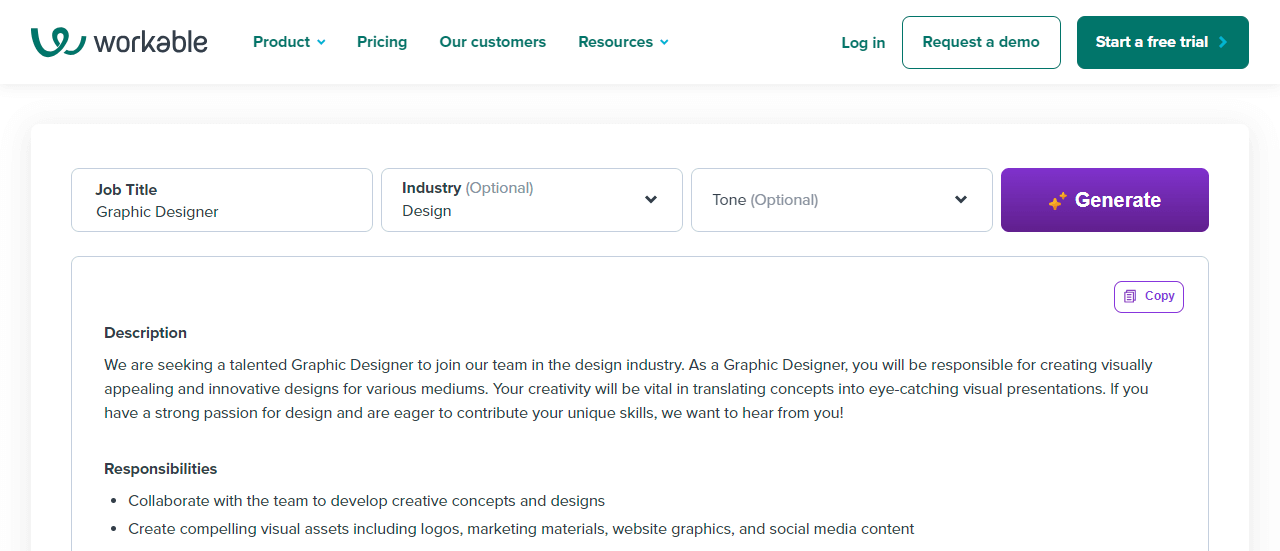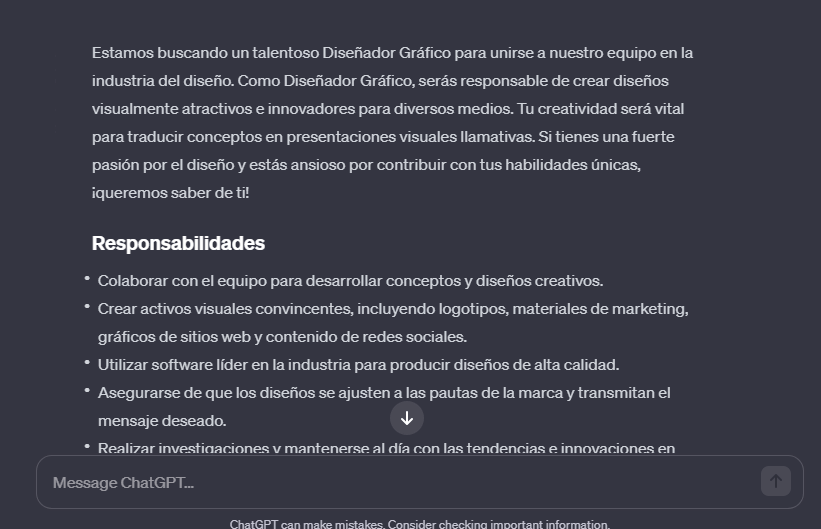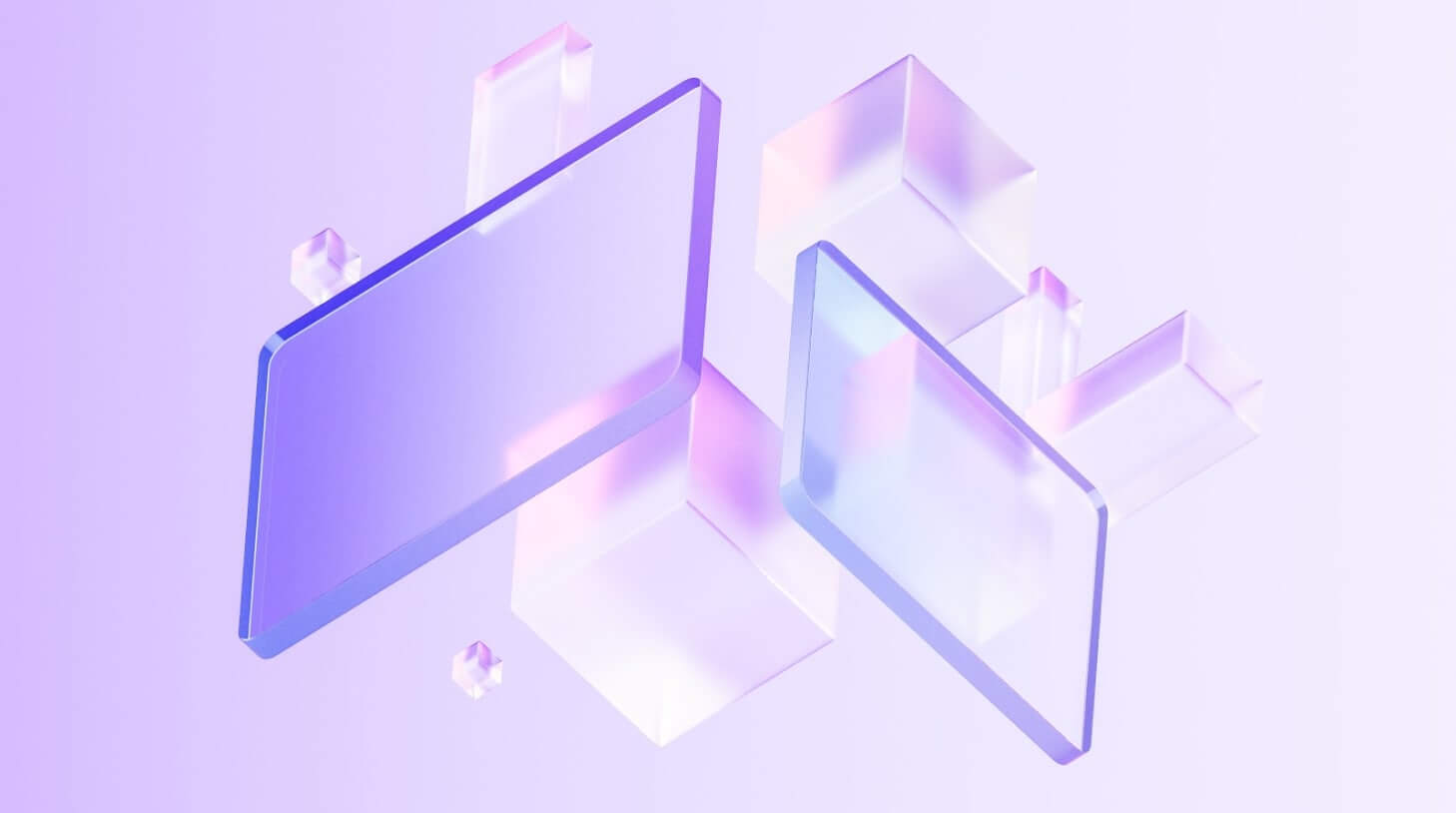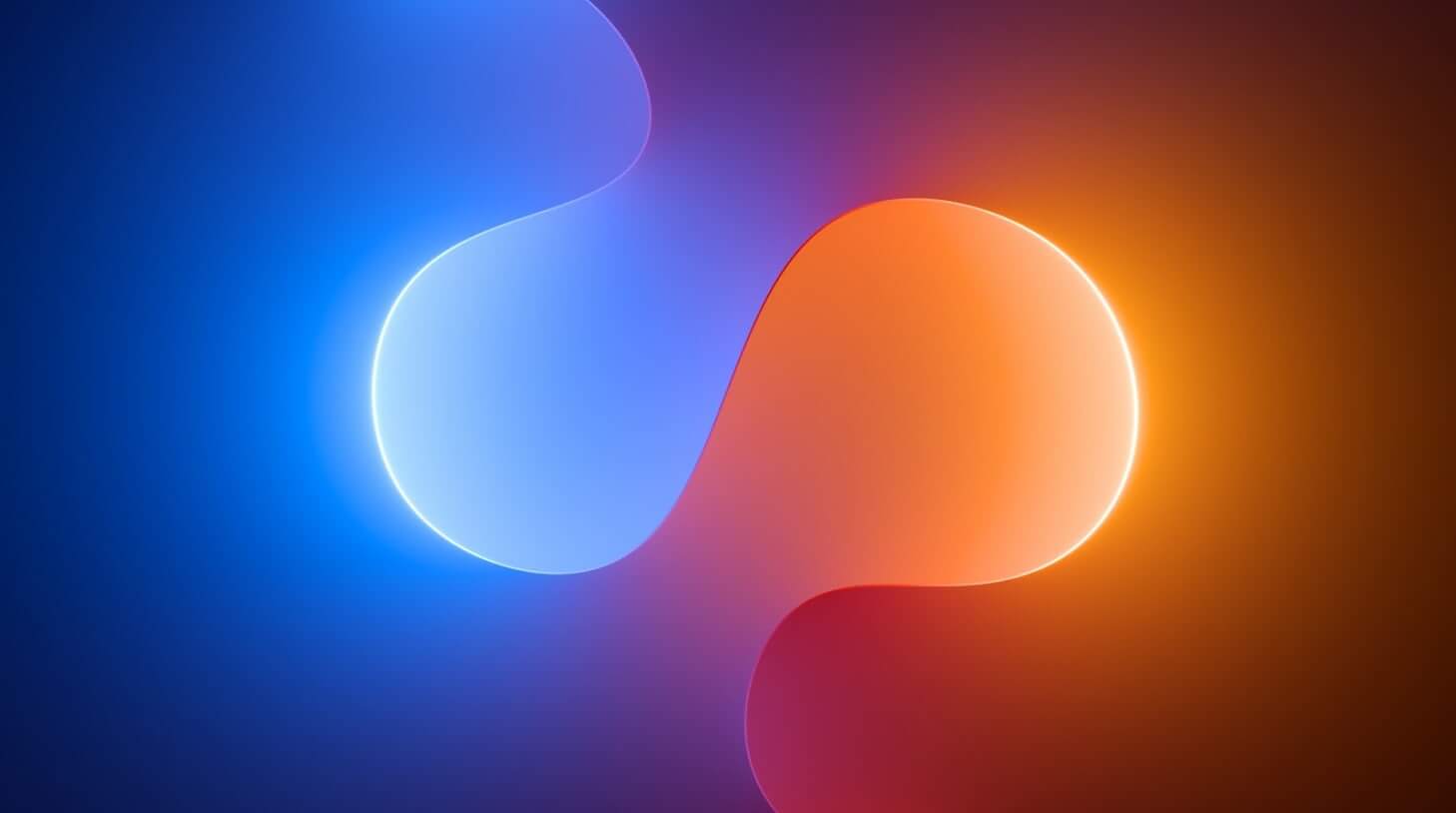How to use ChatGPT & Workable to make better job descriptions
Elevate your recruitment game by using ChatGPT to make better job descriptions. Save time, attract quality candidates, and ensure inclusivity.

HR and recruiting is very human-centered work. It’s completely understandable why you might have doubts about using ChatGPT to do parts of your job.
Generative AI is a very new technology and people are still learning about how it works. Trying to figure it out for yourself can be pretty intimidating, like any new tool. If you know how to use it though, ChatGPT can automate parts of the recruitment process that frees up time for you to focus on dealing with people.
Using ChatGPT to help you write job descriptions can help you save time and energy and ultimately find better candidates.
Together with the Workable’s AI-powered job description generator, you can quickly make job descriptions that are tailored to your brand and highlight what makes your company a great place to work.
Here’s the good news: using ChatGPT to create job descriptions isn’t very hard. You just need to know how to talk to it.
This post will show you how to use ChatGPT to write job descriptions along with the Workable AI job description generator, from the initial set-up to real-life examples.
Contents
Step-by-step guide: using ChatGPT for job descriptions
ChatGPT works by using a preset of data to draw from and drawing on that to give an output based on its input. What you get out of ChatGPT is quite literally what you put into it.
You can use ChatGPT and Workable to make the initial job description in a fraction of the time you could on your own. You can then refine it based on the role and your company’s needs, also using ChatGPT and Workable.
From there you can take what it gives you and breathe life into it based on your specialized knowledge as an HR and recruiting expert.
1. Setting up ChatGPT
For starters, you’ll need a ChatGPT account. This takes you just a few minutes – a half-hour at most.
Step 1: Navigate to the ChatGPT website, and sign up for an account.
Step 2: Create an account and fill in your details just like you would any other website. You can also use your Google, Microsoft, or Apple accounts to make things more simple.
Step 3: Once you verify your email, you should be able to access the ChatGPT website and start using the tool.
Before you start, you can configure ChatGPT and make custom instructions based on your needs. To do this, go to your name at the bottom of the left menu, click on it, and select ”Customize ChatGPT”.
While this feature isn’t necessary, typing a few lines into “What would you like ChatGPT to know about you to provide better responses?” might help ChatGPT align with your preferences.
Save it, and move to the next step.
Step 4: Now you can begin using ChatGPT. Start interacting with it, and try different things. Familiarize yourself with the interface.
The inputs you give ChatGPT are called ‘prompts’. ChatGPT will give roughly the same responses when given the same prompt, but you can guide ChatGPT’s responses by telling it what to do.
This part is important: the more specific you are in a prompt, the better the response will be. For instance, don’t ask ChatGPT to create “a few job requirements” – ask it to create “five requirements for a senior software engineer position.” Lots more on this below.
An example prompt you would use to make a job description might be:
Make me a job description for a software engineer role for a company in the consumer electronics space.
Again: a good prompt should be clear, specific, and include your desired outcome.
When ChatGPT makes you a job description, it should always be edited and reviewed by yourself or someone on your HR team before you publish it. Go through the job description and make sure it fits the expectations of the role and your company’s values. AI output always needs human oversight.
2. Generating initial drafts
Making your job descriptions with ChatGPT gives you a starting point you can build on to make a tailored and effective job description.
Give ChatGPT key details like the job title, responsibilities of the role, required qualifications, and desired skills.
Try something like:
“I need a job description for a Marketing Manager position. The role focuses on digital marketing, content creation, and market analysis. The candidate should have at least 5 years of experience in marketing, strong skills in SEO and social media marketing, and a bachelor’s degree in marketing or a related field.”
When you make your initial drafts with ChatGPT:
Provide specifics: Be as specific as possible about the role, responsibilities, etc. Include anything about the position that’s unique.
Give feedback: If the output ChatGPT gives you isn’t quite what you’re looking for, tell ChatGPT what you’d like to change or expand on.
For example:
Can you expand on the SEO and digital marketing strategy aspects of the role in the job description?
Review and customize: Have a look at the job description ChatGPT gives you for yourself. Make sure it matches your brand’s tone, and make any necessary adjustments or tweaks.
Customize language and tone
Once you have a basic draft, you can use your own expertise as a recruiter to make the job description reflect the tone of your company and the role you’re hiring for. ChatGPT can come in handy here too.
Use Workable’s job description generator to get the basics: the job title, industry, and tone.
Then, take the basic job description that Workable gives you and copy it to ChatGPT.
You can then have ChatGPT give it a little more nuance.
Example prompt: I need to rewrite the Marketing Manager job description to fit our startup culture. We value creativity, innovation, and a hands-on approach. The tone should be informal and engaging, appealing to young professionals.
Here’s the job description: {Insert job description}
Keep in mind that you may need ChatGPT to make adjustments as you go.
Example prompt: Can you tone it down just a little and make it a little bit more professional? Keep it friendly, though.
Make sure that the job description matches your company materials and you’re online brand voice to keep it consistent.
Ensuring non-discriminatory language
Your job descriptions must be neutral and non-discriminatory based on age, gender, ethnicity, and other protected characteristics. Keeping discriminatory language out of your job descriptions gives you access to a broader range of experiences and backgrounds and in turn more quality candidates. Besides, it’s the right thing to do.
Related: ChatGPT gender bias: how it affects HR & tips to avoid pitfalls
ChatGPT can help you scrub any unconscious bias from your job description and help keep it as inclusive as possible. Here’s how.
Make the initial job description with Workable: The Workable job description generator will give you the basic structure so that your job description aligns with standard HR practices. That gives you a place to start from.
Give the job description to ChatGPT: Specify your inclusivity goals and guidelines. If there’s anything specific you want to look for, tell it.
Example prompt: Please review this job description for a Senior Software Engineer and suggest changes to ensure the language is non-discriminatory and inclusive.
{Insert job description}
Review Suggestions: Read through the new job description and make sure it aligns with your organization’s values and inclusivity standards.
3. Updating and adapting descriptions
Sometimes the nature of a role may change and evolve as your company’s needs change. It happens all the time.
One of the great things about ChatGPT is its adaptability. It can take any changes you need for the role and adapt to them, making sure it remains accurate throughout.
Taking the same example from before, let’s say you want to adapt the Senior Software Engineer role to reflect your shift to a hybrid work environment.
Use ChatGPT to add the new changes. Make sure to specify any new requirements or responsibilities, as well as any other changes in the work environment.
Example prompt: I need to update the job description for a Senior Software Manager role. The role now requires more focus on remote team management and digital collaboration tools due to our shift to a hybrid work model.
Then, review the job description to make sure the new one is in line with your company’s changing situation.
4. Highlighting unique benefits and perks
Including the perks and benefits that come with working for your team is a great way to make your job description stand out.
Once again, ChatGPT can create a job description that celebrates what makes your company special and gives it a little more pizzazz.
Example prompt: I want to add a section to our Software Developer job description that highlights our unique company benefits and perks, especially our flexible work hours, annual tech conference trips, and in-house training programs.
Then review and personalize the job description yourself to make sure the benefits are accurate and the language fits your brand voice and company culture. Place the perks and benefits section in the job description where it fits best.
Consider emphasizing these same perks in your other recruitment materials like your social media job postings and careers page.
That’ll make it easier to consistently promote your unique offerings and attract more candidates to the role.
5. Expanding across languages
Is your company international? How many languages can you speak? In how many of those can you write a professional job description?
If your organization has a presence in multiple regions, then ChatGPT can take your job description and translate that into the languages you need, sparing you the three months to two years it takes to learn a language yourself.
Step 1: Make the initial job description using workable
Having the Workable job description generator make the initial draft will make sure the core requirements and roles are consistent throughout every language.
Quick tip: Many existing job description templates in Workable’s library already have versions in other languages, including Spanish, Brazilian Portuguese, German, French, and Greek. Just go to any job description and select the language in the drop-down menu to the right.
Step 2: Give ChatGPT the job description and specify target languages
Indicate what languages you want the job description to be translated to, along with the core requirements of the role. If you are targeting any specific regions, say so.
Example prompt: Can you translate our Graphic Designer job description into Spanish? The description focuses on creative design, teamwork, and proficiency in Adobe Creative Suite.
{Insert job description}
Step 3: Review with a native speaker
Have the translation reviewed by a native speaker, if possible. Check for any translation errors and adjustments for cultural appropriateness.
Writing your job descriptions in multiple languages gives you access to a global talent pool, and also shows your company values inclusivity and diversity.
Make your job descriptions better with ChatGPT and Workable
Learning how to use ChatGPT as a job description generator is challenging, just like learning to use any new tool. If you take the time to get used to it, though, you’ll find that using ChatGPT to help you make your job descriptions better than ever before.
If you’re curious about dipping your toes in the water and seeing how ChatGPT can make life as an HR professional easier, check out our ChatGPT HR tutorials.
Frequently asked questions
- How can ChatGPT improve job description creation?
- ChatGPT streamlines the job description process, offering a starting point that can be customized to match your company’s tone and needs, ensuring more accurate and engaging job postings.
- What steps are involved in using ChatGPT for job descriptions?
- Start by setting up your ChatGPT account, provide specific prompts for the roles you're hiring for, use feedback to refine outputs, and customize the language to align with your company's culture and values.
- Can ChatGPT help ensure job descriptions are inclusive?
- Yes, ChatGPT can assist in removing unconscious bias, promoting inclusivity by ensuring language is neutral and non-discriminatory, appealing to a broader range of candidates.
- How does Workable’s AI job description generator complement ChatGPT?
- Workable’s AI generator provides a structured start, which can be further personalized with ChatGPT, blending AI efficiency with human expertise for compelling job descriptions.
- Can ChatGPT adapt job descriptions for international roles?
- ChatGPT can translate job descriptions into multiple languages, broadening your talent pool and demonstrating your commitment to diversity and inclusivity.