How to schedule job interviews efficiently: a guide for recruiters and hiring managers
Scheduling job interviews effectively involves early coordination with hiring teams, minimizing email exchanges with candidates, and investing in an Applicant Tracking System (ATS). Early coordination helps prioritize interview times, while minimizing emails ensures candidates have all necessary information upfront.

Scheduling interviews efficiently saves you time and promotes positive experiences for both candidates and hiring teams. Here are a few ways recruiters and hiring managers can schedule job interviews more efficiently:
Contents
Coordinate with hiring teams early on
To reduce the time you spend on administrative tasks during your hiring process, coordinate well beforehand. Arrange a quick meeting with your hiring team to discuss how to schedule interviews before you start receiving applications. For example, you could ask your hiring team to:
- Let you know if they’re busy during particular days or times. This will help you prioritize other days for scheduling interviews, increasing the chance that your hiring team will accept times you propose.
- Provide you with a few convenient time slots in advance. For example, hiring managers may know that they can make some time for interviews on Thursday afternoons or on particular dates.
- Share their work calendars with you (e.g. through Gmail.) That way, you can check their scheduled meetings to avoid overlaps with your interview invites.
If you are tracking your recruiting yield ratios and time-to-hire, you can estimate how many interviews you need to conduct and when. Ask hiring teams to keep this information in mind, so they can plan ahead.
Minimize the number of emails you exchange with candidates
To promote good candidate experiences and avoid answering an avalanche of clarifying questions, include all necessary information in your initial email to candidates. Use this checklist to guide you:
| I state my email’s purpose and my company’s name in the subject line (e.g. “Invitation to interview at Workable.”) | x |
| I mention which role I’m scheduling interviews for at the beginning of my email. | x |
| I give candidates a specific date and time for their interview or 2-3 time slots to choose from. | x |
| I include interviewers’ names and roles. | x |
| I give candidates details about their interview (e.g. interview format and length.) | x |
| I include the full address of our office (street, number, floor, office) and have attached a map or screenshot. | x |
| I indicate our company’s dress code. | x |
| I let candidates know who they should ask for at our front desk. | x |
| I let candidates know what they should bring with them (e.g. portfolio, ID.) | x |
Email templates can help you ensure that your email is complete. Use a customizable template to invite candidates to interviews.
Learn more: Best way to schedule an interview time with multiple candidates and interviewers
Invest in an Applicant Tracking System (ATS)
Some ATSs have calendar integrations to schedule and organize meetings. Workable integrates with popular providers like Google and Office 365. Through Workable, you can check hiring teams’ availability, book rooms and send invitations to candidates, members of your hiring team and external attendees. Follow these steps to schedule interviews quickly through Workable and send all necessary information to candidates:
- Make sure your company’s calendar is integrated with Workable. This can be set up by any of your account admins via the ‘Recruiting preferences’ section of your Workable account. To be able to schedule calls or interviews, sync your personal company calendar. This will allow you to see your complete schedule inside Workable as well as your colleagues’ schedules (like in Google Calendar.)
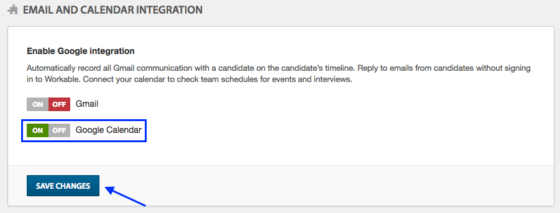
- Go to a candidate’s profile and click the calendar icon to schedule a call or onsite interview. When you select date and time for an interview, Workable will show you which members of your hiring team are busy at that time, and you can quickly reschedule to a time that works for everyone. When scheduling onsite interviews, you can see room availability and book your preferred room. You can select one of your saved office locations (or add a new one) too. Workable will automatically include a map when sending your invitation to candidates. Also, add notes for candidates in the “Description” box.
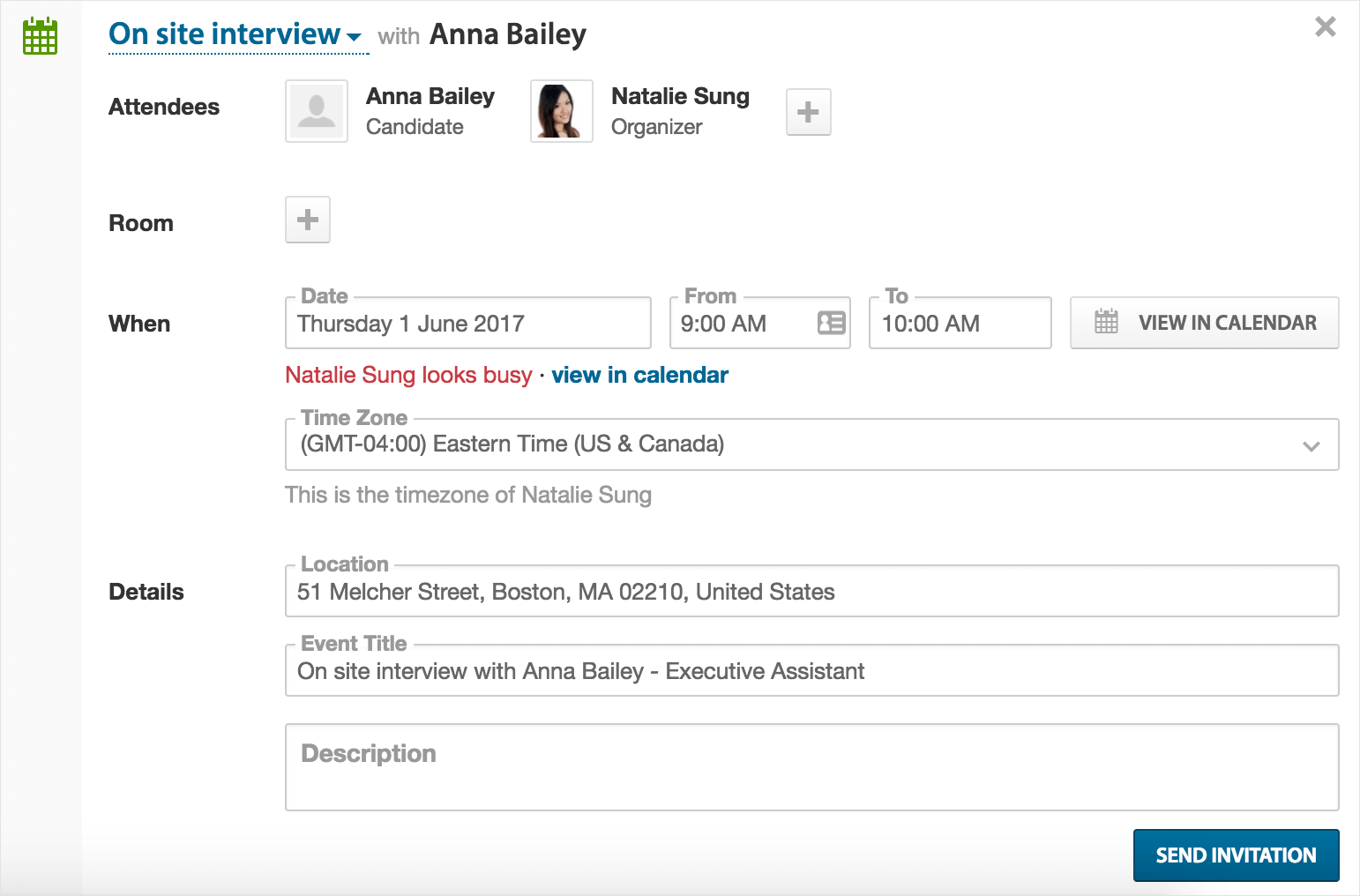
- Send invitation. When you click “send invitation,” Workable will send an email to your candidate and hiring team and add this interview to their calendars. You can see an overview in an event page that’s created automatically. Interviewers can choose “Yes”, “Maybe” or “No” to indicate whether they will attend this interview, just like they would do in Google Calendar. The green tick on the bottom right of attendees photos indicates who has accepted this invitation.
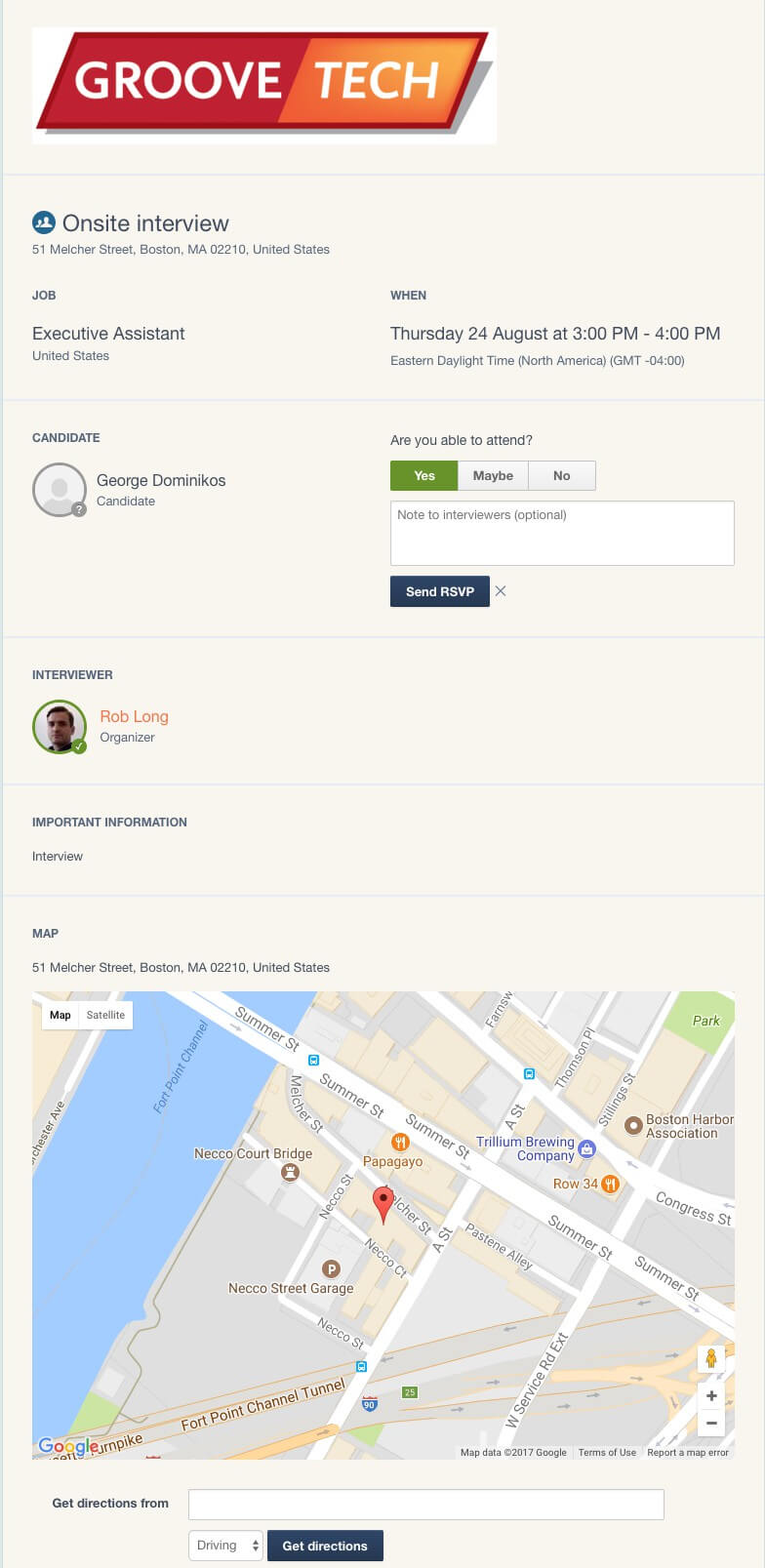
After you’ve scheduled your interviews, Workable organizes them in your Agenda – a recruiting calendar that lets you see your team’s scheduled events. The Agenda’s view (available both on desktop and mobile) shows details for each event along with a link to interview scorecards that interviewers have created:
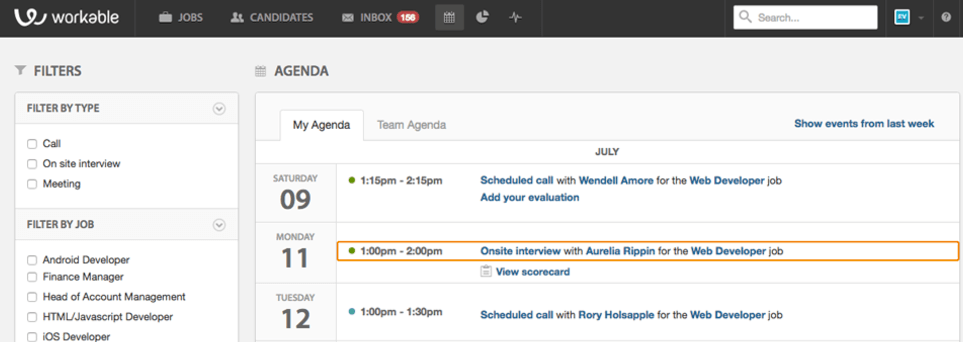
Your ATS can make scheduling interviews a breeze. Even when you need to exchange emails with candidates to answer questions or settle on convenient times for interviews, your ATS will keep those emails organized in one place. That way, you have full visibility into your communication with candidates and your teams’ interview schedules.
Frequently asked questions
- What should be included when scheduling an interview?
- When scheduling an interview, it's important to include the job title or position the candidate will be interviewing for, the name of your company, and the names and titles of people the candidate will be meeting with. This information will help the candidate prepare for the interview and feel more comfortable during the process.
- How can I express my availability for an interview?
- During the interview, emphasize your availability and willingness to offer quality work. If you are flexible, explain that you are willing to work every day of the week and additional hours if necessary. If you are ready to work in the evening or weekend, say it without any hesitation.
- What should I say when scheduling an interview?
- When scheduling an interview, you could say something like, "We would like to conduct your interview sometime this week. Please let me know which of the following time slots you would prefer. I will be sending you a calendar invitation once I receive your reply. If none of these time slots work for you, let me know."
- How can an Applicant Tracking System (ATS) assist in scheduling interviews?
- An ATS can make scheduling interviews a breeze. It can integrate with popular providers like Google and Office 365, allowing you to check hiring teams’ availability, book rooms, and send invitations to candidates. It also organizes your interviews in your Agenda, a recruiting calendar that lets you see your team’s scheduled events.
- What are some tips for minimizing the number of emails exchanged with candidates?
- To minimize the number of emails exchanged with candidates, include all necessary information in your initial email. This could include the specific date and time for their interview or 2-3 time slots to choose from, interviewers’ names and roles, details about their interview (e.g. interview format and length), the full address of your office, your company’s dress code, and what they should bring with them.




