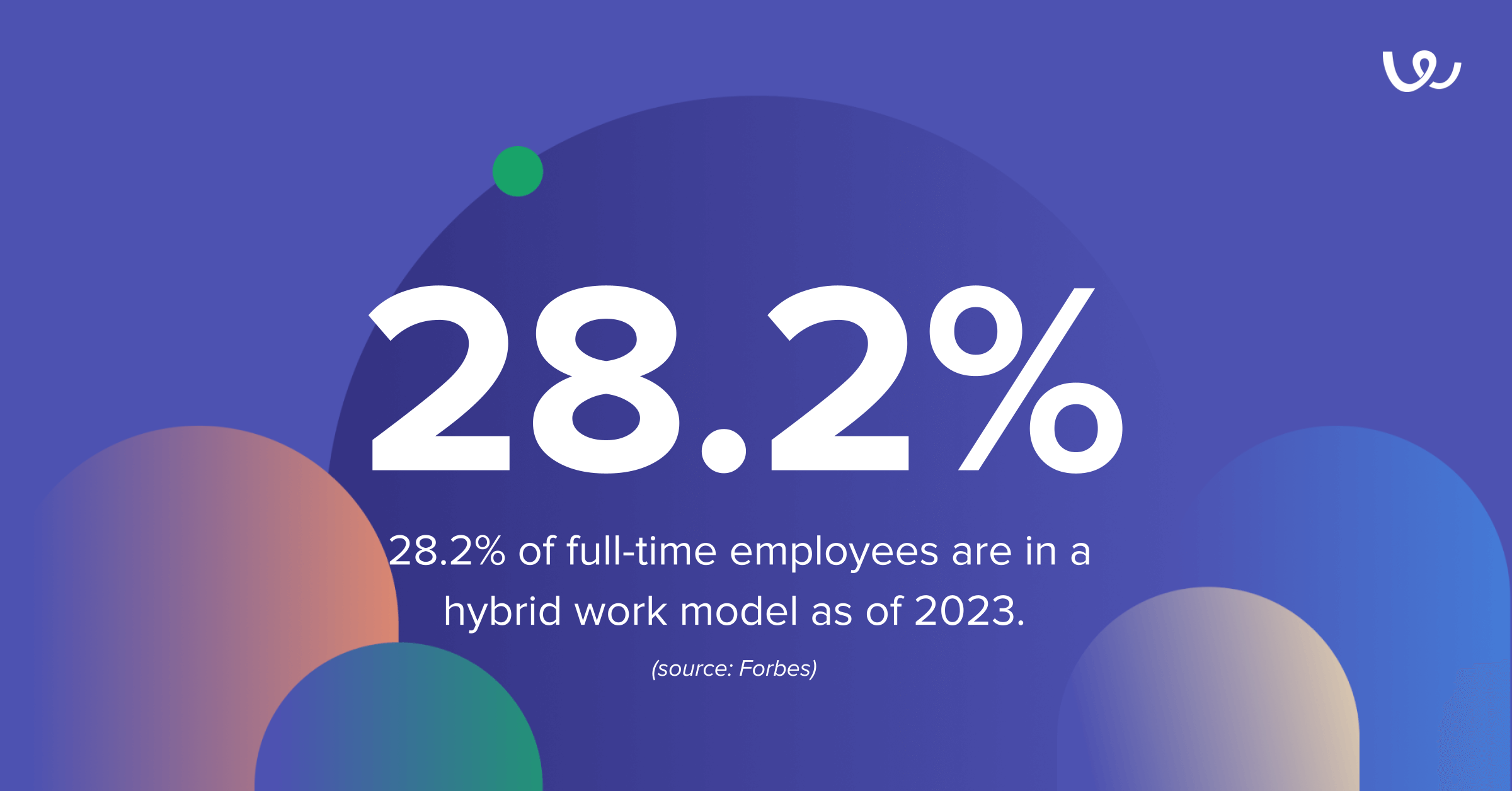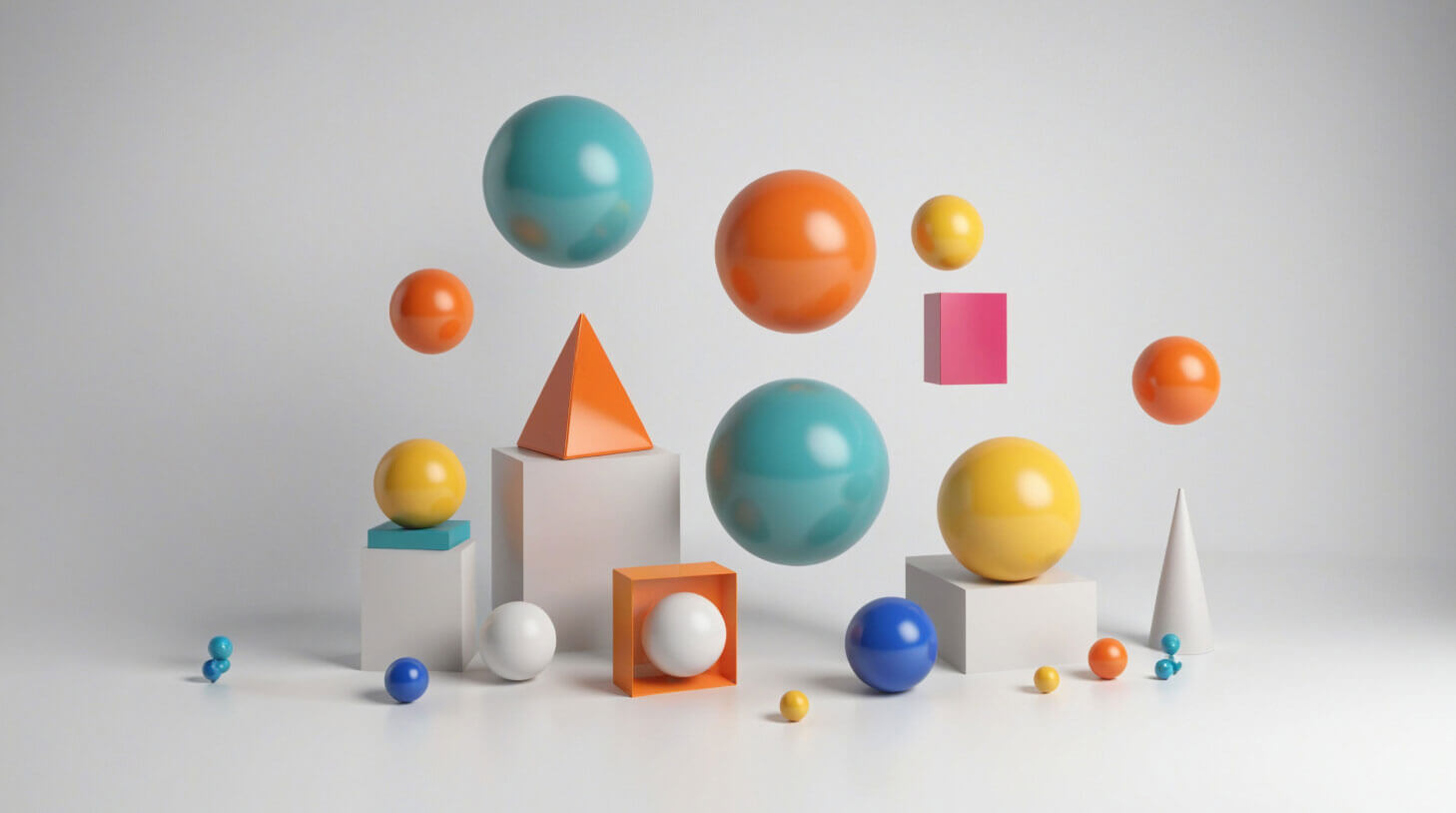Email best practices in the modern hybrid workplace
Learn essential email best practices for thriving in a hybrid work environment – ensuring clarity, directness, and appropriate use of tools and tactics to overcome communications gaps.

Following the COVID-19 pandemic, the workplace environment has encountered a significant metamorphosis. The emergence of remote work and the revitalization of in-person collaboration have brought forth what is now commonly known as the hybrid workplace.
This new work set-up brings individuals from a myriad of backgrounds and work styles together. It undeniably presents a challenge to conventional norms, and it calls for creative approaches to communication and collaboration.
An entrepreneur or organization should promote best email practices to survive the hybrid workplace. So, you may be a small business owner balancing remote and in-office teams or an HR person sorting through recruitment. Knowing how to use email effectively is critical to earning success in the modern, well-connected world.
Contents
Understanding the hybrid workplace
Adapting to changing employee preferences, technological advancements, and global events is pivotal in the hybrid workplace. Understanding the intricacies of the hybrid workplace is essential for thriving in this new era of work.
Let’s dissect the fundamental principles that underlie the hybrid workplace. What is its profound impact on productivity, fostering collaboration, and enhancing the holistic well-being of employees?
The transformation of the hybrid workplace
Recently, the traditional office-based work framework has seen a significant overhaul, propelled by technological advancements and societal shifts. In 2023, 12.7% of full-time employees opted for remote work, with 28.2% adopting a hybrid model.
The hybrid workplace symbolizes a departure from the rigid boundaries of conventional 9 to 5 office norms, granting employees increased flexibility and independence in choosing how and where they work.
This shift has been spurred by the widespread embrace of remote work tools such as video conferencing platforms and collaborative software fostering seamless communication and collaboration across geographically dispersed teams.
Many organizations have embraced a flexible approach that empowers their employees to choose the workspace that aligns best with their needs. This adaptability supports a harmonious work-life balance and unlocks a broader talent pool for companies free from the shackles of geographical boundaries.
The role of communication in a hybrid setting
At the core of a hybrid workplace lies the essence of effective communication. It serves as the vital link between remote and in-person team members and nurturing a profound sense of connection and belonging.
In a hybrid workplace scenario, where face-to-face interactions may be limited, embracing digital communication channels becomes paramount. Ranging from emails and instant messaging to video conferencing and project management tools, organizations must equip their employees with the necessary infrastructure to communicate and collaborate effectively regardless of their physical location.
Besides, fostering transparent and open communication practices plays a vital role in alleviating potential obstacles associated with remote work like feelings of isolation, and lack of alignment.
By scheduling regular check-ins, defining clear expectations, and encouraging candid dialogue, teams can cultivate a culture built on trust and responsibility ultimately enhancing productivity and stimulating innovation within the hybrid workplace.
When to email and when not to
Emails stand out as a cornerstone in the hybrid workplace, playing a vital role in communication dynamics. They serve as a versatile platform not just for relaying formal messages but also for sharing timely updates and preserving crucial decisions.
In instances where asynchronous communication takes precedence like disseminating vital companywide news or articulating detailed project outlines, emails emerge as priceless assets.
They empower recipients with the flexibility to review and respond at their convenience bridging time zone gaps and accommodating diverse work schedules effectively.
The case for emails in the hybrid workplace
In hybrid work settings, emails emerge as the favored means of communication for dispersing noncritical information-seeking opinions and upholding written records of exchanges.
From sharing meeting schedules to discussing project timelines or garnering feedback on suggestions, emails present a centralized avenue for information flow accessible to all team members irrespective of their physical location.
However, there are conflicts we can’t avoid. Email is quite limited, and they can sometimes be confused. Emails can’t show the tone of your voice, the look on your face, or the way you say something. So, sometimes, what you mean to say gets misinterpreted.
One of the best practices for email is being clear and direct. Pick your words well and explain if you have to. Don’t use language that can mean two things. Keep it short and to the point. This helps the reader understand what you mean.
Also, there might be better ways to talk than email. Talking face-to-face or over a call is better for tasks involving personal matters or detailed issues needing instant answers, and knowing when to use an email and when not helps smooth conversations in a hybrid workplace.
When to choose meetings over emails
In circumstances wherein the intricacy or immediacy of a message necessitates real-time interaction favoring the utilization of video calls over emails. Whether in a virtual setting or face-to-face meetings, invest in a platform for detailed discussions, creative brainstorming sessions, and decision-making processes that call for collective input and consensus-building.
From strategic planning conventions to team retrospectives, a meeting via video conference software fosters engagement and stimulates collaboration; it reinforces alignment among hybrid teams.
The role of phone calls in instant problem-solving
While emails and video call meetings play crucial roles in communication, there are situations where immediate resolution is paramount, such as phone calls. A quick phone call enables swift problem-solving and prevents misunderstandings arising from asynchronous communication in urgent issues, clarifications, or conflicts.
By bypassing the constraints of written correspondence, phone calls facilitate real-time dialogue, allowing teams to address challenges expediently and maintain workflow continuity.
In the hybrid workplace, excelling in communication involves mastering the art of choosing the proper communication mode – be it email, video call meetings, or phone calls – to maximize efficiency, collaboration, and effectiveness.
By navigating these nuances skillfully, organizations can cultivate a communication culture that fosters connections, drives productivity, and empowers teams to thrive in an interconnected world.
Crafting effective emails
Mastering the skill of crafting impactful emails starts with attention-grabbing subject lines and continuing with explicit, concise message content is crucial to ensure your emails resonate with recipients.
Let’s dive into the essential aspects of creating persuasive emails that stand out amidst the clutter and create a lasting impression.
Subject lines that get noticed
The subject line of your email acts as the gateway to your message. It is the the initial point of contact with recipients. Crafting a clear and engaging subject line that grabs attention and establishes expectations regarding the email’s content is essential.
To create subject lines that stand out, aim for brevity and relevance. This effectively summarizes the purpose or critical takeaway of your message. Consider incorporating actionable language, thought-provoking questions or personalized elements to spark recipients’ interest and motivate them to open your email.
The art of concise and clear email body
Once you’ve captivated readers with an intriguing subject line, it’s crucial to convey your message clearly and succinctly within the email body. Keep your content focused and to the point, avoiding unnecessary details or verbosity.
Structure your email for easy readability utilizing short paragraphs, bullet points, or numbered lists to break up the text and emphasize key points. Present relevant context and essential details promptly, enabling recipients to quickly grasp the purpose and significance of your message without sorting through extraneous information.
Personalization and tone in emails
It is essential to move beyond the content itself. Through email personalization, one can forge meaningful connections and facilitate effective communication. Focus on tailoring the tone and personalization of your emails to align with the recipient and the situation.
Strive to strike a delicate balance between professionalism and authenticity. Address recipients by name whenever possible and convey empathy and understanding in your language, recognizing their perspectives and concerns.
Whether you are conveying positive news, seeking assistance, or offering feedback ensure your tone resonates with the intended message and recipient’s preferences fostering trust and rapport in your interactions.
To thrive in the modern hybrid workplace, mastering effective email communication is essential. Detailed attention to clear expression and understanding your audience are critical.
By perfecting subject lines, body content, and personalized tone, your messages will deeply connect with recipients, enhancing engagement and fostering strong relationships in the evolving work landscape.
Best practices and tools for efficient email management
Enhancing your inbox organization for optimal productivity by harnessing innovative email tools and seamlessly incorporating additional communication platforms can revolutionize your email workflow efficiency. Discover essential strategies and cutting-edge tools to boost email management in the hybrid workplace.
Organizing your inbox for peak efficiency
Organizing your inbox with email tools ensures you stay on top of things without feeling overwhelmed
Simplify by creating labeled folders, using filters to prioritize, and scheduling regular email checks.
Email assistants and tools
To manage inbox overload in a hybrid work environment, tools like Canary Mail streamline workflows and enhance productivity.
Canary Mail provides features to streamline focus and promote email organization. Copilot Tabs automatically sort emails into categories to facilitate streamlined attention. Its Bulk Cleaner feature enables rapid archiving or deletion of outdated messages.
An AI-powered email assistant can also aid in crafting and formatting emails. Canary Mail’s AI Copilot can propose suitable responses based on the message context. It is equipped with an AI writer that transforms your inbox into a productivity powerhouse. Its additional AI capabilities can set up reminders for subsequent follow-ups.
Advanced email assistants prioritize important emails and sort them into folders, organizing your day more efficiently.
Integrating email assistants into your workflow is a must for a highly efficient hybrid work setup.
Similarly, the utilization of email tracking tools empowers you to track email engagement metrics like open rates and clickthrough rates, offering valuable insights into the recipient’s behavior and optimizing your communication strategy accordingly.
By embracing these cutting-edge tools, you can expedite mundane tasks, minimize manual input, and channel your time and effort towards more high-value tasks.
Integrating other communication tools with email
While email persists as an essential communication device in the hybrid workplace, integrating various digital tools can significantly enrich and streamline your communication ecosystem.
Embracing platforms facilitating real-time collaboration, efficient file sharing, and interactive discussions complements email.
Integrating a business text messaging app with your email client can significantly enhance communication across functions, offering a direct and immediate form of interaction that is especially beneficial for time-sensitive communications and quick check-ins.
Integrating project management tools, team software, and messaging apps with your email client can enhance communication across functions. It centralizes information sharing and ensures a cohesive flow across channels.
Whether coordinating project tasks, hosting virtual meetings, or providing real-time updates; teams can collaborate effectively and adapt to the dynamic demands of hybrid workplaces by leveraging diverse communication tools.
Some tools empower quick check-ins, while others facilitate complex coordination. This diversity and flexibility allow teams to customize solutions, enhancing productivity.
To refine email management in the hybrid workplace, combine effective methodologies and modern tools tailored to your preferences. Carefully blend approaches to cater to your specific needs.
Invest in tools that can assist with email organization, integrating generative AI capabilities to elevate productivity. These tools promote collaboration, streamlining daily operations in the digital workspace. Exploiting email assistants’ abilities and integrating communication platforms helps maintain best practices.
Beyond emails: enhancing communication in the hybrid workplace
Creating an environment that empowers individuals to select the most suitable communication method for any context is crucial. Let’s delve into the hows of enhancing communication within the hybrid workplace.
Fostering a culture of open communication
If a team in a modern hybrid workplace wants to foster an environment where team members feel empowered to choose the most effective means of communication, it requires nurturing openness, transparency, and mutual respect.
Sincere, frequent dialogues that underscore active listening, empathy, and constructive feedback are also essential.
This culture enables sincerity and frequent discussions among team members regarding the most effective communication methods.
In this era where technology intertwines seamlessly with our daily routines, incorporating tools like QR codes can streamline how we share information and foster a culture of open communication.
Imagine a hybrid workplace where QR codes are strategically placed around the office and accessible virtually, directing team members to a central hub for updates, feedback forms, and communication preferences. This not only embraces individual work styles but also encourages a tech-savvy approach to staying connected and informed.
Establishing explicit communication norms and guidelines that outline preferred channels for different types of communication promotes flexibility. This caters to individual preferences and work styles. Fostering open communication builds trust, collaboration, and engagement. This lays the groundwork for successful teamwork and collective accomplishments in the hybrid workplace.
Training and resources for effective communication
Providing team members the needed abilities and tools to navigate complex hybrid workplace communication channels is vital. It bolsters productivity and fosters cooperation.
Workable presents various training programs, workshops, and resources meticulously curated to elevate communication skills within mixed teams. From engaging webinars exploring virtual collaboration best practices to self-paced courses illuminating effective remote communication, Workable equips employees with the indispensable tools and knowledge to thrive in a hybrid work environment.
Moreover, Workable’s repository furnishes insights and tips for workflows, resolving conflicts, and fostering resilient teams across frontiers. Their guides optimize communication and unite virtual and physical teams.
Communication at the core
Amidst the dynamic shifts of the hybrid workplace, communication remains the cornerstone.
Transcending tools or best practices cultivates environments for dialogue to thrive. Priority: explicit, concise communication uniting teams, whether remote or in-person.By empowering employees with essential skills and resources, organizations can navigate this evolving landscape.
Fostering collaboration and leveraging communication channels strategically, they can flourish in hybrid workplaces. This drives productivity, innovation, and success.
Kris Escaño is the SEO Outreach Manager at Canary Mail and the founder of Link Forge Digital. She specializes in strategic SEO and link building for SaaS, tech, and affiliate websites. Outside of her professional life, Kris is an avid traveler and photographer, capturing the beauty of her adventures around the world.
Frequently asked questions
- How does the hybrid workplace impact email communication?
- In a hybrid workplace, email becomes crucial for bridging the physical gap between remote and in-office teams. It offers a flexible, asynchronous way to communicate, share updates, and maintain records, making it vital for inclusivity and continuity across diverse work settings.
- What are key email practices in a hybrid setting?
- Prioritize clarity and conciseness to prevent misunderstandings. Use emails for non-urgent, formal communications and ensure records are kept. Personalize messages to build rapport. Understand when a direct call or meeting can be more effective to resolve complex issues or for immediate feedback.
- When should meetings be preferred over emails?
- Choose meetings for complex discussions requiring real-time interaction, brainstorming, or consensus-building. Meetings, especially video calls, foster engagement and ensure alignment among team members, making them suitable for strategic planning and detailed project reviews.
- What role do phone calls play in hybrid work communication?
- Phone calls offer a direct, quick solution for urgent matters or when instant clarification is needed. They circumvent the delays of email responses, facilitating real-time problem-solving and helping maintain the workflow's continuity without the formalities of scheduled meetings.
- How can email efficiency be enhanced in a hybrid workplace?
- Leverage email management tools for organization and prioritize messages using labels and filters. Integrate your email with other communication tools and platforms to streamline workflows and ensure a seamless exchange of information across different mediums, enhancing overall productivity and team collaboration.