The best email tools for recruiters

If you want to be a good recruiter, you should have spot-on digital communication and organizational skills. Otherwise, you’ll lose great candidates from email mess ups, like forgetting to send a follow-up.
Here are the best recruiting tools for emailing candidates and boosting your productivity:
Email tracking tools
Sales teams often track their emails to prospective clients. This way, they know if and when their recipients open their emails and whether they click on their links. Recruiters can also benefit from email tracking tools, particularly when communicating with passive candidates. For example, it’s worth sending a quick follow-up email to candidates who opened your first email but haven’t replied yet. But, if you know your candidate never opened your first sourcing email, it’d be best to try to connect with them through a different recruiting channel.
Please note that under the General Data Protection Regulation (GDPR), you can’t keep European candidate data indefinitely. Please refer to guidance on GDPR requirements.
- Hubspot Sales – Hubspot Sales includes an email tracking tool that notifies you when recipients open your emails and click your links or attachments.
- Yesware – Similarly, Yesware gives you insight into your recipient’s’ behavior and helps you schedule your follow-up moves.
- Mixmax – For Gmail users, Mixmax is a Chrome extension worth exploring. You can track your emails and schedule meetings or interviews with candidates with one click.
- Streak – Using the advantages of a Gmail integration, Streak lets you monitor open rates and share contacts, emails and files with your team.
- Newton – Newton Mail by CloudMagic lets you know when your emails are read and saves the day with its ‘undo send’ feature. You can also prioritize and schedule your emails, using ‘snooze’ and ‘send later’ options.
- MailTracker – Email tracker for Gmail. It allows you to know in real time who opened your emails, how many times, and from which devices.
Email scheduling tools
Between interviews, meetings and HR tasks, a recruiter’s schedule can get really chaotic. Email scheduling tools help you organize your day, book meetings without much effort and send you reminders so that you never miss a task or appointment.
- FollowUp.cc analyzes the optimal times to send emails to help you increase your open rates. You could also automatically send pre-written messages at your chosen time.
- Boomerang is a Gmail integration that – among its many features – cleans up your inbox: it helps you snooze low priority incoming emails for a specified time and lets you focus on your most important tasks.
- IFTTT stands for ‘If This Then That.’ It allows you to set automatic actions (like, ‘send an email’) for specific triggers (like, ‘when I move a Trello card’). You can use it to set yourself reminders and automate repetitive tasks. From sending you notifications for specific tasks to sending automated emails, it’s a tool you can program to do pretty much whatever you like, saving precious time in the process.
- Zapier is a major time-saving app for your daily tasks that automates your workflow. You can select a trigger (e.g. ‘when a new candidate applies for a job opening’) and an action (‘send a personalized email through Gmail.’) Zapier’s competitive advantage is its number of integrations with popular apps you’re probably already using, like Slack, Google Docs, Dropbox and your ATS.
- YouCanBook.me will embed your calendar page on a website to allow people to directly book a meeting with you. Once an event is created, people will get email confirmations.
- ScheduleOnce: With ScheduleOnce you can easily create personal calendar pages. Co-workers and candidates can check your availability (once you give them access to your page) and book a meeting. This can save you a lot of back and forth email time.
- Assistant.to, as its name suggests, acts like an email organizing ‘buddy’, doing all the work for you: it helps you find mutually available times for meetings and it remembers your preferences, notifies you and your recipient about reschedules and manages different time zones. Plus, it’s free for Gmail users.
- Calendly creates a calendar where you can set your availability, share with your team and quickly book meetings. Its simple and user-friendly interface makes it a popular choice among executives.
Email address validation tools
You can’t send a recruiting email unless you know the right address. For passive candidates, this can be a challenge. Some people choose to share their email addresses online (e.g. on their LinkedIn profile), but for others, you’ll have to do some digging. There are specific tools that can reduce your search time, when searching for recruitment contact information.
When looking up European candidates, please refer to guidance on collecting candidate data as per GDPR.
- People Search is a Chrome extension for candidate sourcing. A single search will gather data from millions of online networks and trusted data sources. This information is collated, organized and de-duplicated to create a unified candidate profile. Profiles can include an email address, resume and social and professional profile links.
- Rapportive shows you important information about the person you’re emailing to help facilitate your communication – like their current job title, a brief summary of their LinkedIn profile and whether you share any connections.
- Clearbit could come in handy when you’re looking for people who work at a particular company. For example, you could search for all the developers who work at X company and instantly get their email addresses in your Gmail account.
- Conspire analyzes email data and creates paths between connections. Considering the six-degrees of separation theory (that anyone on the planet can be connected to anyone else in a maximum of six ‘a friend of a friend’ steps) your next great employee might be closer than you think. Conspire shows how you’re related to potential candidates, so that you can ask your contacts for a warm introduction.
- Name2email is a simple sourcing tool that will provide you with corporate email addresses, once you type in your recipient’s first name, last name and company domain.
- Email-validator or email hippo – If you’re not sure you have the right address and don’t want your emails to bounce, you can use these tools to double-check the validity of your recipients’ email addresses.
- Hunter is a go-to tool when it comes to email lookup. You can search and find anyone’s professional email address using the web app, Chrome extension, or directly in Google Sheets.
Related: 17 effective candidate sourcing tools
Grammar, spelling and vocabulary checking tools
From time to time, we’re all guilty of grammar or spelling errors, especially when writing rushed recruiting messages. Luckily, there are recruitment tools that help point out mistakes that can get us into embarrassing hiring situations.
- Grammarly is one of the most popular grammar checkers that can help you write error-free emails. With its premium version, you can also get recommendations for effective vocabulary and customized checks, depending on your document type (e.g. professional emails or blog posts.)
- Textio is a simple, user-friendly recruiting tool that highlights buzzwords and identifies masculine and feminine language, to help you write more effective, accessible and clear messages (and job descriptions.)
- WhiteSmoke will correct your email pitfalls, from grammar and spelling errors to plagiarism and style issues.
Email organizing tools
If you’re keeping track of recruiting trends, subscribing to potential candidates’ RSS feeds and an active member of multiple professional groups, you’ll receive lots of advertisements and newsletter updates that can create chaos in your inbox.
- Unroll.me offers you an easy way to unsubscribe from many sites and keep your inbox neat. Its features also allow you to set a specific time to receive bundles of updates from certain sites, so that you don’t get distracted from your primary tasks during your most productive work hours.
- FullContact organizes and updates your address book, cleans up duplicates and syncs all your contacts across multiple platforms.
Email writing tools
- WiseStamp will create an attractive email signature for you, combining your contact information, social profiles and company logo. Adding a signature at the end of emails is often overlooked. If you’re sending a quick email to a colleague, it’s no big deal. But, if you’re communicating with a candidate for the first time, it’s best to provide as many details as you can.
- typeit4me (if you’re a Mac user) and Active words (for PC users) create keyboard shortcuts for a phrase or entire piece of text you frequently use in your emails. That way, you can reduce your typing time by using templates to make sure your text is error-free. When you write a lot of similar sourcing emails on a daily basis, saving even a few seconds per email can make a big difference.
- Ginger app: For better mobile communication, give Ginger a shot. Its grammar checker makes sure your emails are error-free, including spelling, syntax and punctuation mistakes. You can also use Ginger’s rephrasing feature that suggests alternatives for more interesting and easy-to-read messages. If you’re communicating with people from around the world, Ginger will translate your texts in more than 40 languages for free.
- Dragon is a voice dictation product that lets you craft and send messages without having to type. A well-written email to a candidate should feel like a natural conversation. So, using your actual voice to ‘write’ your emails could be a great strategy.
- MailMentor helps you figure out how user-friendly your emails are by providing recommendations to simplify your phrasing and pointing out how much time it takes to read your email. It’s usually best to opt for short and simple messages.
Related: What makes candidates respond to recruiting emails?
Mirroring
In face-to-face conversations, we frequently (and unconsciously) mimic each other’s body language. This ‘mirroring’ helps build rapport by making people feel more comfortable with each other.
Mirroring is the behavior in which one person subconsciously imitates the gesture, speech pattern or attitude of another.
You can use this kind of mirroring in your sourcing emails, too. People usually trust others who are more like them and, in this case, talk like them. If you’ve previously communicated with a candidate, pay attention to the words they choose and their overall tone and try something of similar style. It might also be helpful to read how they describe themselves on LinkedIn or what kind of language they use on social media.
- Crystal helps gather that information for you. It’s a platform that creates a personality profile based on online sources. It gives you insight into the best way to communicate with an individual, including do’s and don’ts, the best phrasing to use and their preferred writing style.
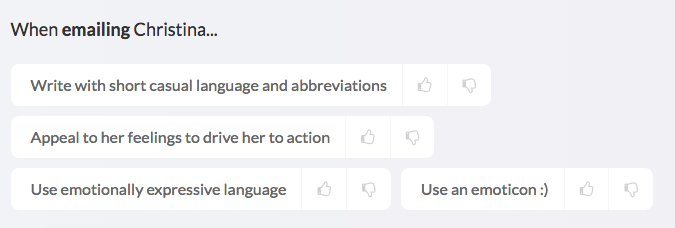
Tip: When sending emails to candidates, it’s best to avoid emoticons – at least until they use one first :)
Related: Recruiting tools and techniques for modern HR teams




