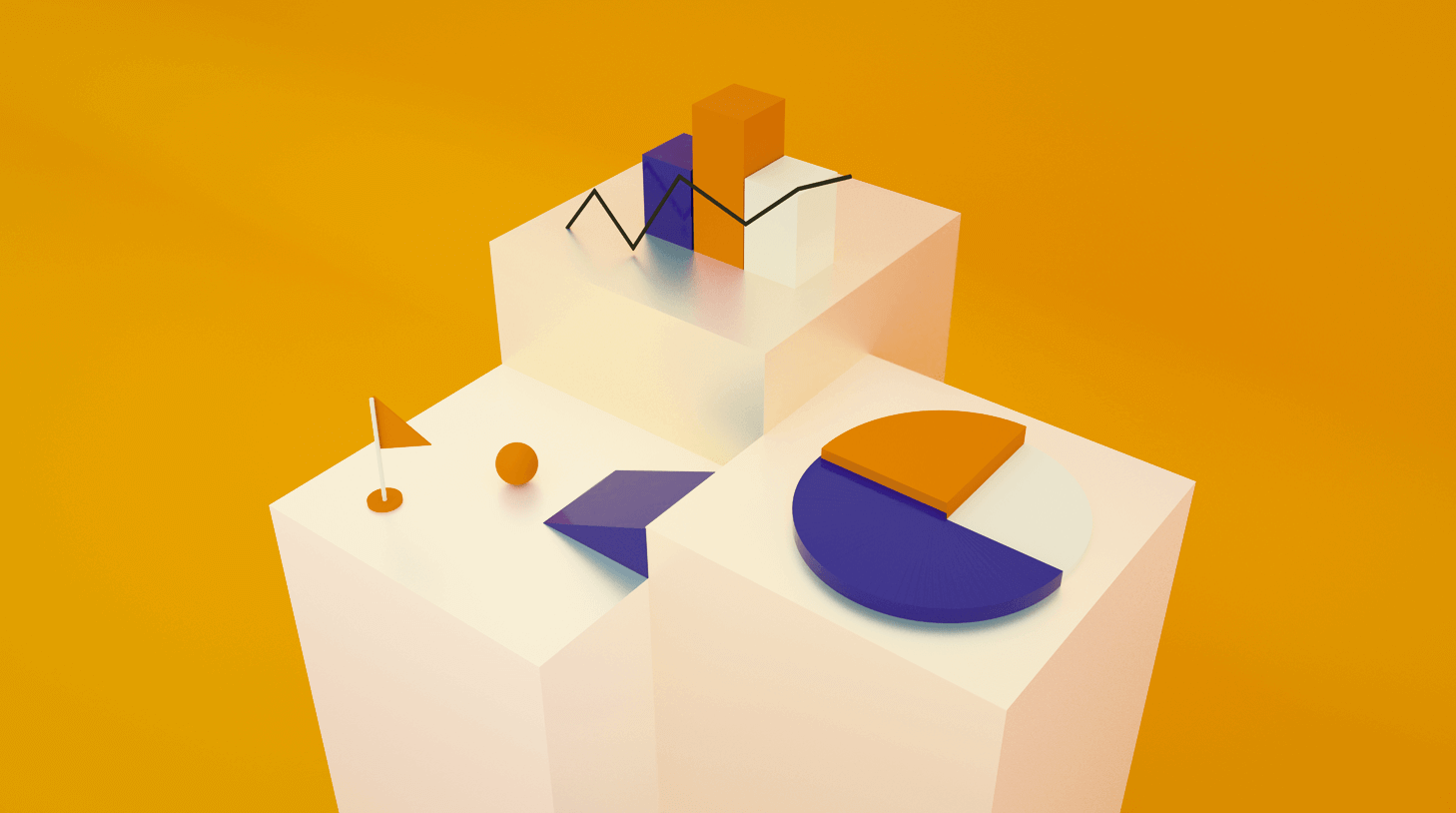Time management tips for recruiters
Effective time management for recruiters involves prioritizing tasks, managing emails and calendars, blocking out distractions, and planning the day effectively. Utilizing tools like IFTTT, Calendly, Noisli, Rescuetime, and Workable can help streamline processes, enhance focus, and improve productivity in the recruitment process.
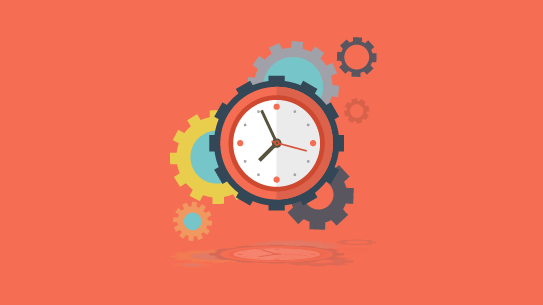
Use this list of the best recruiter time management advice, apps and tools to organize your schedule and approach your sourcing and hiring tasks.
Recruiting is a time-sensitive task. Responding to candidates quickly and always remembering to follow up will help you stand out.
How to improve your time management as a recruiter:
Decide what not to do
It may sound like an oxymoron but good recruiting time management skills aren’t necessarily measured by the hours you work. If that was the case, we could simply track employees’ work time and determine who’s the best performer. Quality of work matters more.
Deciding what not to do is more important than checking items off your to do list. Managing to squeeze too many projects in doesn’t necessarily make you a more successful recruiter. In fact, you’ll be more likely to burnout and make more mistakes. Instead of trying to squeeze lots in, set your recruiting and management priorities and figure out what actually matters and what doesn’t.
Manage your calendar and emails
Adopting an ‘Inbox Zero’ policy can be a good way to keep track of your tasks and not miss important emails or follow ups with candidates. Here are a few tools that can help you arrange your recruiting inbox, schedule your emails and organize your agenda. You could also check Gmail and Outlook tutorials on how to create folders by subject.
- IFTTT: Set reminders, automate repetitive tasks and get notifications for specific triggers.
- Calendly: Create and share calendars with your team and book meetings without sending back and forth lots of emails.
- Mixmax: Track your emails and schedule candidate interviews with one click.
- Unroll.me: Batch your email subscriptions into daily ‘roll ups’ and bulk unsubscribe to newsletters.
- Workable: Use your recruiting software like a CRM. Write notes and set reminders to contact candidates on time, with the right message.
Related: Recruiting tools and techniques for modern HR teams
Block out distractions
Recruiting involves a lot of calls and meetings. But sometimes, you need to get some quiet time to get through tasks. Here are some tools that are designed to block out office noises and let you focus on your work:
- Noisli: You can mix different sounds, based on your preferences, including raindrops, fireplace crackles and coffeeshop background sounds.
- Brain.fm: Choose between focus, meditation and relaxation options and create playlists of various lengths.
- Focus@will: Offers over 50 remixes and you can build your own timed sessions to stay focused.
- Rainymood: Plays ambient noise and storm sounds that mimic white noise, to help block out background distractions.
Plan your day
After taking your tasks and limitations into consideration, it’s up to you to create a schedule that boosts your productivity. Here are a few things to keep in mind:
- It can be a good idea to invest your Monday mornings (or Friday afternoons) to plan ahead and review your upcoming week’s projects and deadlines.
- Different schedules work for different people. You may prefer to balance your daily recruiting duties or work on each project end-to-end (for example, by blocking one day each week for interview calls.)
- Booking some slots in your calendar for proactive tasks like sourcing, sending personalized messages and reviewing your recruiting metrics can help you avoid falling into a purely reactive state of mind.
Tutorial: 17 effective candidate sourcing tools
If you don’t know how much time each of your routine tasks requires, you could start by keeping track of how you spend your time:
- Rescuetime tracks how you spend your screen time. Rescuetime reports can help you understand where your spend too much time (usually on email and scheduling) and help you reorganize your schedule, based on your priorities.
- Toggl measures the time you spend on each project and exports timesheets you can share with your team.
More tools for recruiter time management:
Once you understand how long certain tasks are taking you and what you need to prioritize, these tools can help you focus on your most important recruiting tasks:
- Remember the milk makes sure you don’t miss a task. Create your to-do list, set priorities and sub-tasks and the app will send you reminders (including notifications for tasks you keep postponing.)
- Evernote: Easily keep notes (text, image or documents) and access them from every device.
- Zapier integrates with popular apps you’re probably already using, like Dropbox and Google Docs and automates routine tasks so that you can focus on what really matters.
- Workable’s mobile apps for iOS or Android feature smart candidate lists. Make the most of your time by jumping straight to the candidates who need your attention.
Frequently asked questions
- What is the first step to improve time management as a recruiter?
- The first step is to decide what not to do. Quality of work matters more than the number of hours worked. Prioritize your recruiting and management tasks, focusing on what truly matters and eliminating what doesn't.
- How can a recruiter manage their calendar and emails effectively?
- Adopting an 'Inbox Zero' policy can help keep track of tasks and not miss important emails or follow-ups. Tools like IFTTT, Calendly, Mixmax, Unroll.me, and Workable can assist in organizing your inbox, scheduling emails, and managing your agenda.
- What tools can help block out distractions during recruiting tasks?
- Tools like Noisli, Brain.fm, and Rainymood are designed to block out office noises and help you focus on your work. They provide ambient noise and focus-enhancing sounds to create a conducive work environment.
- How can a recruiter plan their day effectively?
- After considering your tasks and limitations, create a schedule that boosts your productivity. Allocate time for proactive tasks like sourcing, sending personalized messages, and reviewing recruiting metrics. Tools like Rescuetime and Toggl can help track how you spend your time.
- What tools can help with recruiter time management?
- Tools like Remember the Milk, Evernote, Zapier, and Workable can help you focus on your most important recruiting tasks. They assist in task management, note-keeping, task automation, and candidate management respectively.