Product Tips
Connecting the ‘why’ with the ‘how’, learn about the tools and features that sync up to make Workable the place to find, evaluate and hire better people, faster.

Workable Next: learn what’s next in hiring and HR tech
At Workable Next 2023, experts unveiled cutting-edge recruitment technology adva...

Workable using Workable webinar: features and takeaways
In the ever-evolving landscape of talent acquisition, staying ahead of the curve...

Workable Assessments: The science behind it all
Let’s admit it – while you’re the expert in your own field (whether that’s recru...
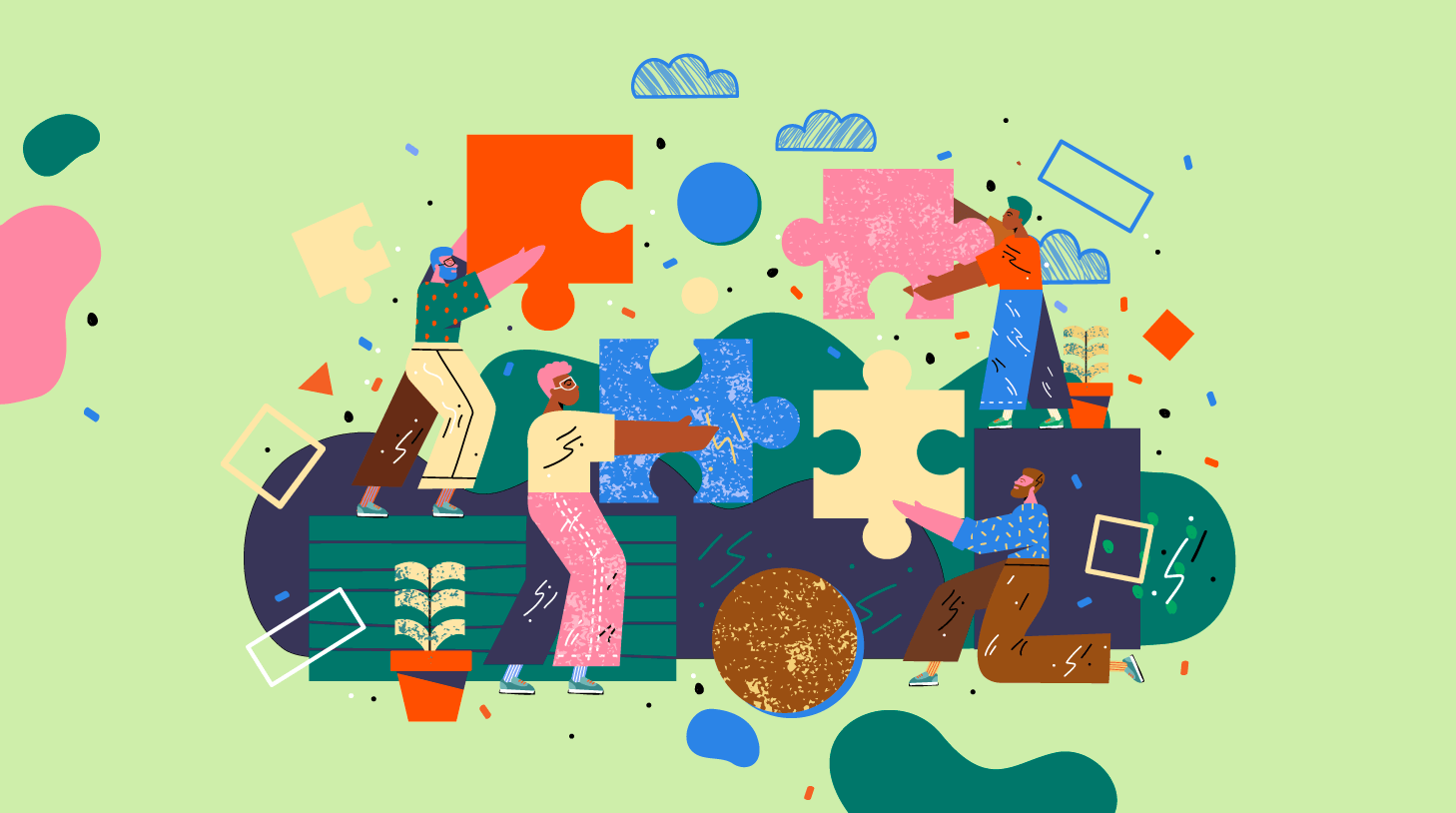
How to scale up your hiring process: 13 features for rapidly growing companies
From rapidly growing startups to scalable enterprise organizations, Workable pro...
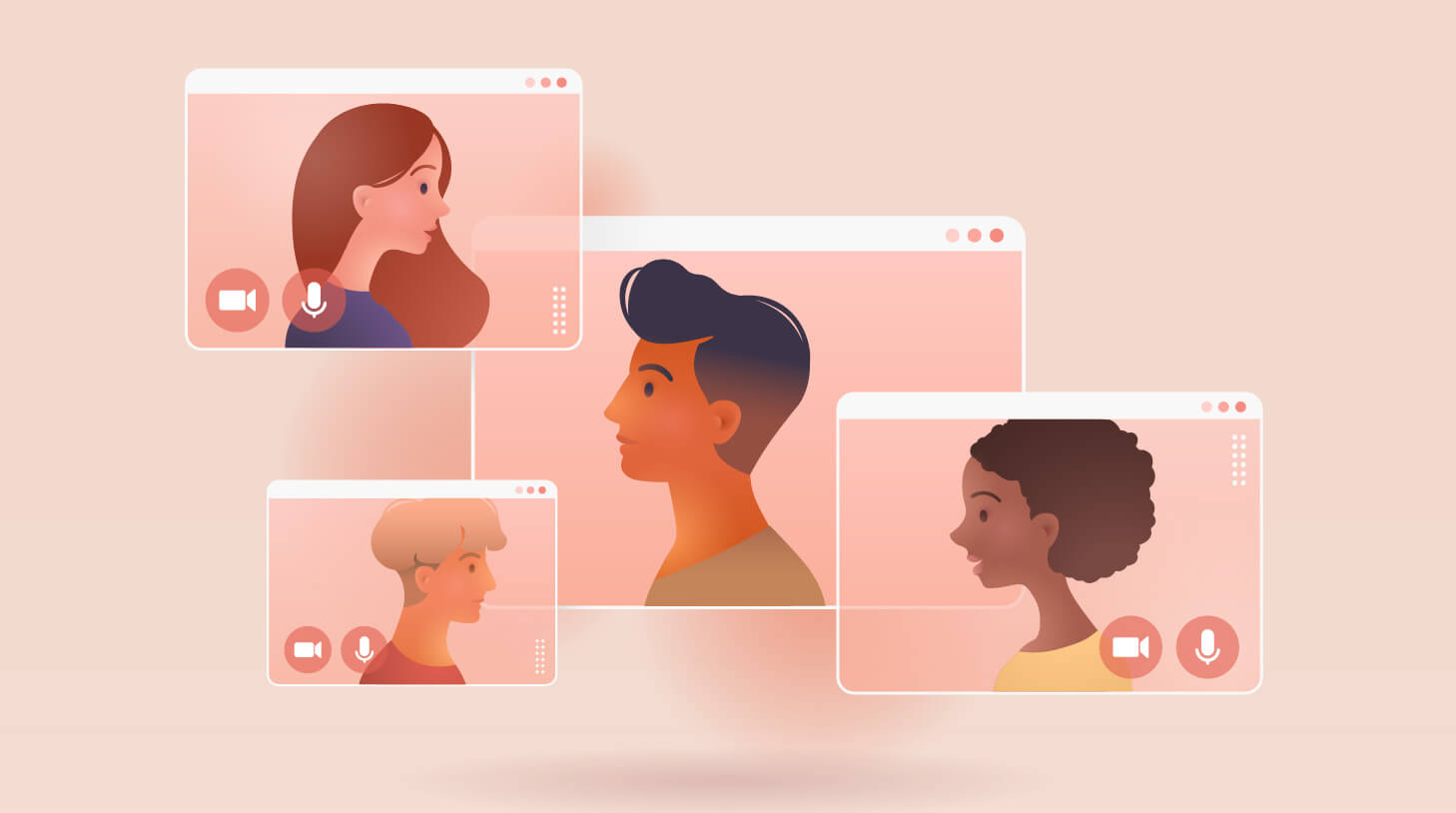
One-way Video Interview FAQs for hiring teams
Wondering how to blend video interviews seamlessly into your hiring process? Wor...

Diversity in the workplace: how to use Workable to boost D&I
Multiple studies show that D&I in the workplace brings business and financial ga...
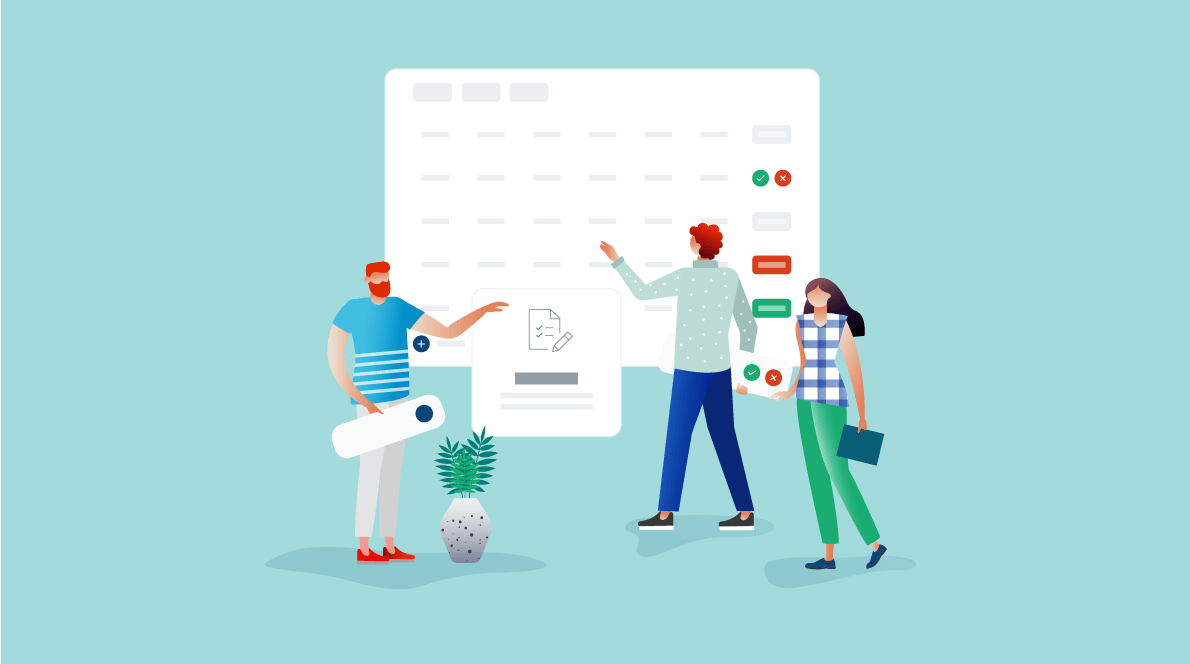
Why you need a strategic hiring plan and how Workable can help
Let’s say you’re an HR professional and your company doesn’t have a strategic hi...
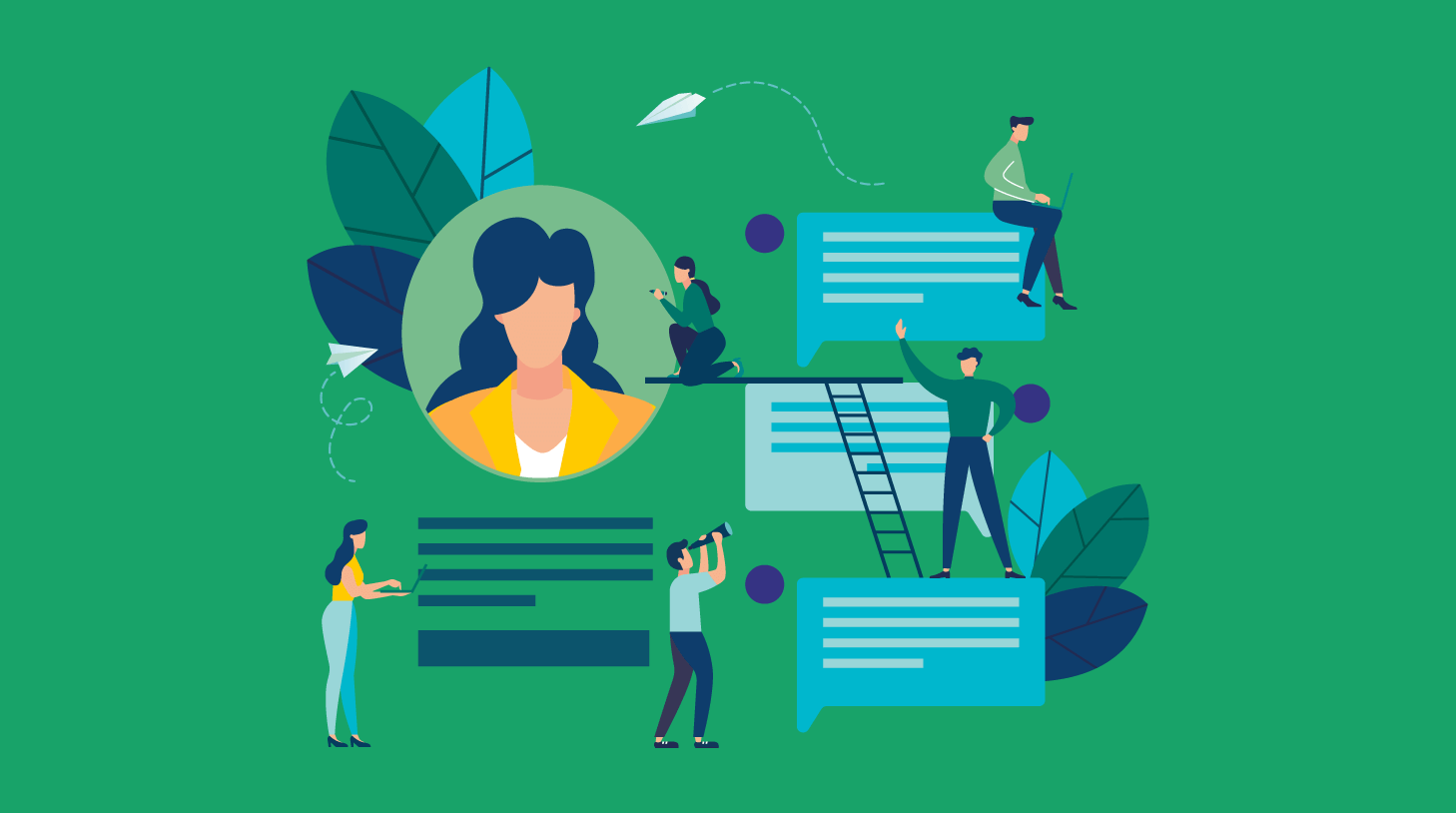
How Workable helps you create a great candidate experience
A great candidate experience reflects the candidate’s journey from the moment th...

Workable’s most-used recruiting reports and how to use them
If you’re a talent professional, you already know that you need to demonst...

How to use the Workable mobile recruiting app for hiring
It’s 8.30am and you’re on your way to the office. You have a hunch that today is...
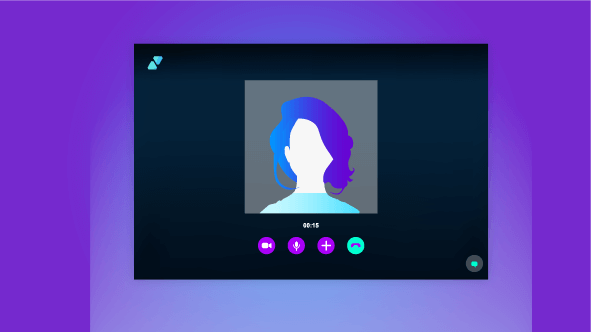
Why and how to conduct video interviews with Workable
With one-way video interviews, you can screen candidates faster and avoid the ha...

How to source candidates in a GDPR-compliant way with Workable
The General Data Protection Regulation (GDPR) is the new European data protectio...