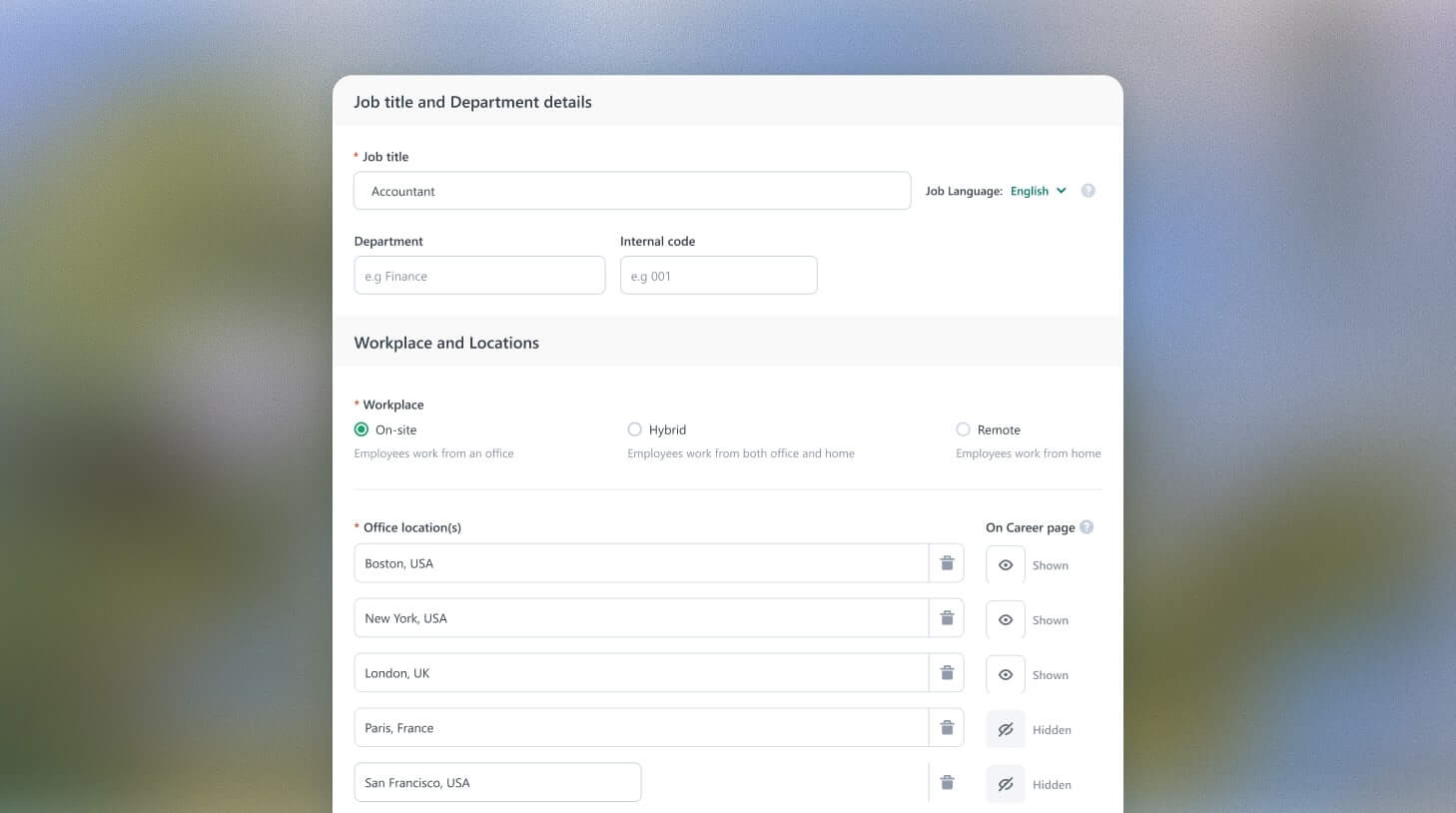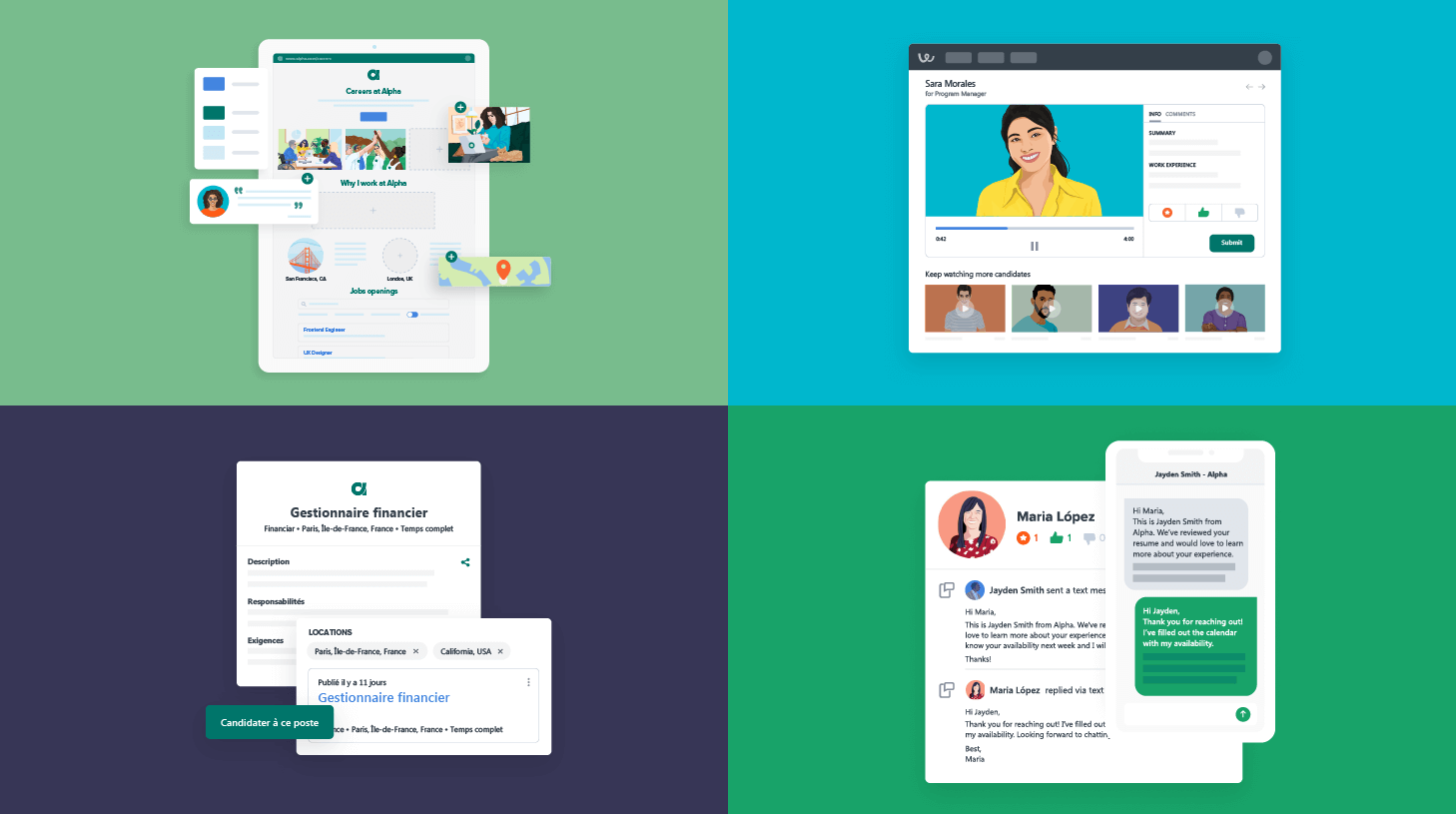New Workable-Zapier integration saves time with automation
To make your hiring life a little easier we’ve teamed up with Zapier, a service which connects hundreds of apps, to let you automate some of the common tasks and actions you perform using Workable.
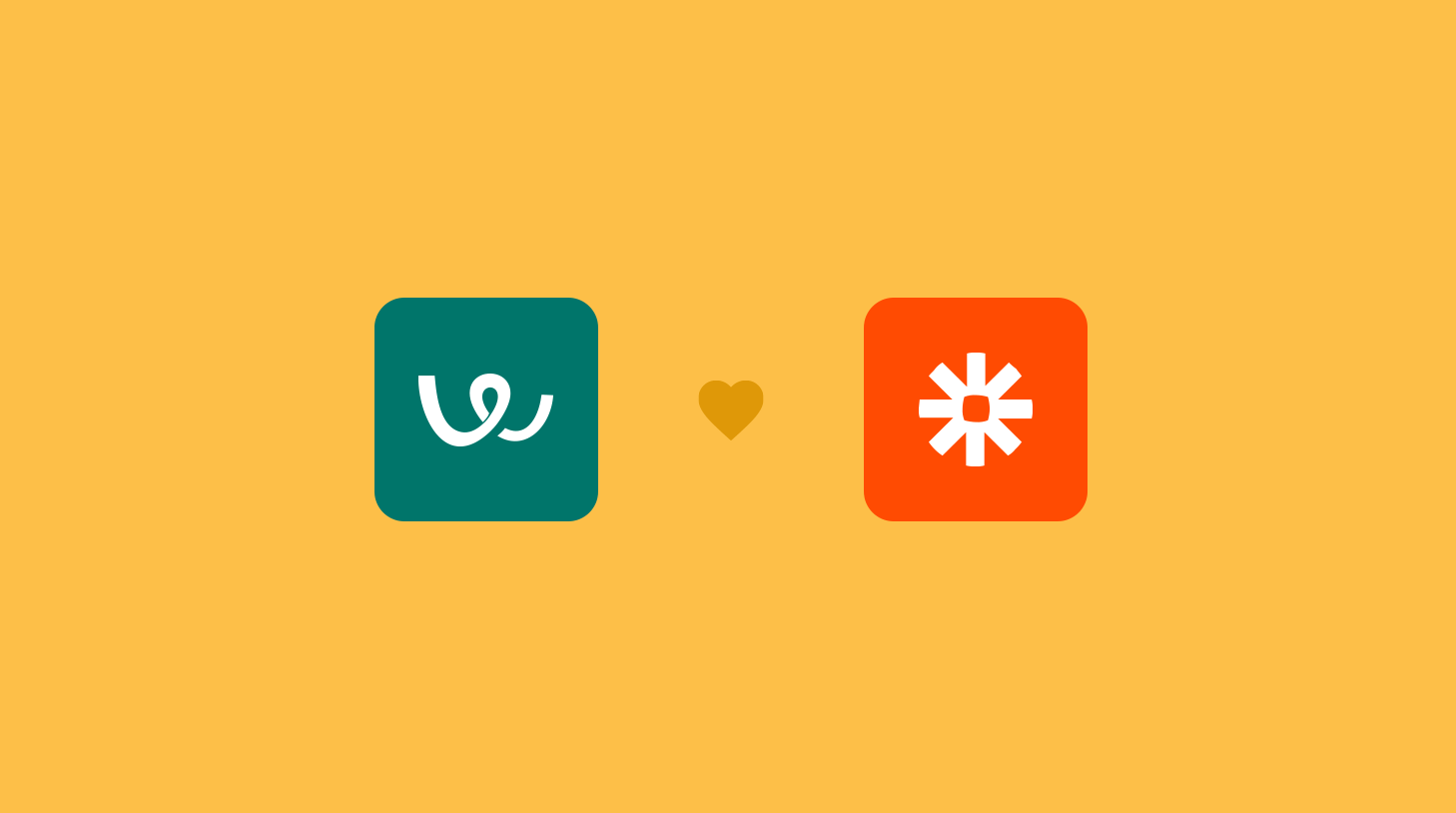
In a nutshell, Zapier lets you create connections to push data from one app to another using triggers and actions. These connections are called “zaps.” This automates tasks that would normally require custom development, and entail a big investment in both time and money.
You can select a trigger (for instance “anytime you get a new candidate”) and an action (“send a personalized email through Gmail to each new applicant) to make a zap.
Here’s some simple zaps we’ve made:
-
 Gmail
Gmail
Trigger: Create New Candidate in Workable
Action: Gmail Sends Email
Usecase: Send a personalized email to every candidate who applies for a position -
 Slack
Slack
Trigger: Create New Candidate in Workable
Action: Slack Sends Message
Usecase: Receive a notification in Slack when a new candidate applies to a position in Workable -
 Hipchat
Hipchat
Trigger: Create New Candidate in Workable
Action: Hipchat Sends Message
Usecase: Receive a notification in Hipchat when a new candidate applies to a position in Workable -
 Google Sheets
Google Sheets
Trigger: Add New Row in Google Sheets
Action: Workable Creates New Candidate
Usecase: Upload candidates from your Google Sheets into Workable -
 Google Contacts
Google Contacts
Trigger: Create New Candidate in Workable
Action: Google Contacts Creates New Contact
Usecase: Create a contact from new applications to your positions in Workable -
 Typeform
Typeform
Trigger: Add New Submission in Typeform
Action: Workable Creates New Candidate
Usecase: Create your own application forms in Typeform and have submission create a candidate in Workable -
 Zapier
Zapier
Trigger: Forward New Email to Email Parser
Action: Workable Creates New Candidate
Usecase: Create a new candidate in Workable by forwarding your conversation with them to Zapier Email Parser -
 Mailchimp
Mailchimp
Trigger: Create New Candidate in Workable
Action: Mailchimp Adds Subscriber
Usecase: Add a subscriber to your ‘New Job Alerts’ mailing list in Mailchimp each time a candidate applies to a position in Workable -
 Gravity forms
Gravity forms
Trigger: New Submission
Action: Workable Creates New Candidate
Usecase: Create your own application forms in Typeform and have submissions create a candidate in Workable -
 Gmail
Gmail
Trigger: Gmail New Email
Action: Workable Creates New Candidate
Usecase: Create a candidate in Workable by tagging an email from a candidate
Zapier integrates with more than 400 different web apps, which means most recruiters or hiring managers are bound to be able to find at least a few ways to use it to work smarter, not harder. To get started on your own zap, check out the full list on Zapbook.
Now do it yourself
- Define a trigger: The first event that instigates another action. The trigger might be something like “Send a new email in Gmail” or “Create a new candidate in Workable.”
- Define an action: An action is what happens after the trigger. It might be something like “Create a Contact in Google Contacts” or “Get a message in Slack.”
- Ensure your Zap works and then you are set. Zapier will await the trigger and complete the actions you’ve set up.
Need a little help? Check out our support section on our most popular zaps.