7 strategies to personalize onboarding in every department
Your new hires' first day can be the difference between struggling and success in their new role. With personalized onboarding, you can help them be primed, motivated, and ready to do their best work from the day they walk in the door.

Organizations that use department-specific onboarding programs get their new hires up-to-speed and enable them to be more productive, more engaged, and more likely to stay.
However, despite the proven benefits, many companies rely on a “one-size-fits-all” approach to onboarding, but that approach does not fit everyone.
Only 12% of employees say that their employers do a good job onboarding new hires. 81% of employees feel overwhelmed during the onboarding process. By the time they even start, they’re loaded down in a morass of confusing processes, feeling burned out, unsupported, and disengaged.
A personalized onboarding approach that fits the unique needs of each department will help every team member fit smoothly into their new roles, keeping the whole organization running like a well-oiled machine.
We’ll walk you through 7 best practices for personalized onboarding for each department, so you can empower each individual to thrive.
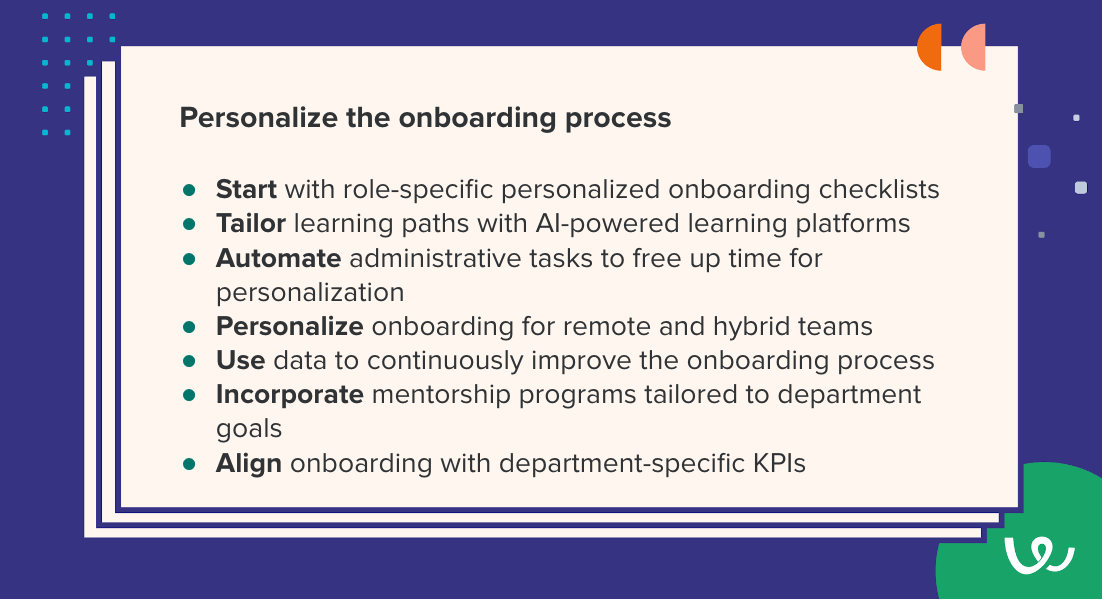
Contents
1. Start with role-specific personalized onboarding checklists
Many onboarding processes are generic and paint everyone in the organization with a broad brush. This approach leaves new hires feeling disconnected and directionless.
A department-specific onboarding checklist tailored to their individual needs helps them succeed as individuals and contribute to the department’s goals.
Sales and customer-facing teams
Sales need onboarding that focuses on client and customer interactions, knowledge of the product, and communication. A personalized onboarding checklist for sales teams prepares them to handle real-world situations.
- Training on CRM Tools: Make sure they understand how your CRM works
- Product knowledge deep-dives: Give role-specific training on products so they can respond to customer questions and needs with confidence
- Sales pitch practice: Role-playing scenarios and sales scripts can help them build relationships and close deals faster
- Performance-based check-ins: Set goals for their initial sales calls so they can start contributing to revenue
Technical and engineering teams
Technical teams need extensive training on specific software and get familiar with your internal systems and security protocols. Skip general corporate information and focus on:
- Coding environment setup: Give your engineers access to the tools, permissions, and development environments they need
- Documentation review: Provide access to important system architecture documents and team-specific technical guides
- Interactive onboarding: Coding challenges and simulations can prepare new hires for the problems they might encounter. Pair them with experienced engineers to mentor them and show them the ropes.
Marketing teams
Marketers thrive on creativity and hands-on tasks. Personalized onboarding for marketing teams can involve workshops on branding guidelines, content strategies, and exercises like mock campaigns and analytics tests. Train them on:
- Brand immersion: Make sure they understand your brand voice and writing style, and how to use it in your messaging
- Campaign analytics tools: Get them familiar with the data platforms you use to analyze campaign performance
- Content strategy training: Familiarize them with ongoing campaigns and upcoming product launches, and make sure they understand your target audience
HR and recruiting
HR professionals deal with a lot of tools and policies and have their eyes on a lot of moving parts. Personalized onboarding for HR teams will help them benefit critical HR functions like payroll, benefits administration, and conflict resolution and navigate challenges with confidence.
- Policy review: Show new HR hires what they need to know about company-specific procedures like performance reviews, employee engagement strategies, and benefits.
- HR Software training: Give new hires a hands-on look at how you manage payroll, employee records, and performance management
Finance and accounting
New hires for your finance team will need to get familiar with your accounting software (e.g. SAP or QuickBooks) Finance departments handle high-stakes tasks like budgeting and auditing. Training them on your organization’s financial workflows, expense reporting, and industry compliance enables them to make accurate financial contributions early.
- Compliance training: New hires should know the ins and outs
- Software setup: Walk them through the budgeting tools you use or ERP systems the team uses
As you create the individual onboarding checklists for each one, work with your department heads to make sure each task aligns with their goals and responsibilities. That way you can integrate the new hires smoothly.
2. Tailor learning paths with AI-powered learning platforms
It’s impossible to manually handle personalization at scale. AI-powered LMS tools are an asset to you here.
AI-powered learning platforms let you create tailored learning experiences based on the new hire’s role, department, and experience. That way every new employee gets the experience that supports them best, rather than cookie-cutter generic content that doesn’t fit them.
Platforms like TalentLMS, LearnAmp, and Touvti use AI to create personalized learning paths and tailor them to the new hire’s specific role.
Sales teams can use them to focus on CRM training and role-playing customer communication. Engineering hires can use them for coding exercises and tutorials.
Role-specific learning paths teach new hires only what they need to know for their job and minimize unnecessary training, which gets them active and contributing to the team as soon as possible.
Integrate these with Workable’s onboarding features to track your new hires’ progress and how well they adapt to the new material, and make adjustments when you need to.
3. Automate administrative tasks to free up time for personalization
Admin tasks are a necessary but time-consuming part of the onboarding process. Automating these tasks frees up time for you to handle tasks that require your personal touch, like making personalized training paths and making new hires feel welcome.
Virtual onboarding tools like WorkBright and Click Boarding can automate digital document signing like NDAs and tax forms, so you and your HR team to focus on role-specific onboarding tasks that give new hires more individual attention.
A self-service onboarding portal gives new hires access to training modules and FAQs that also free up their workload. Workable onboarding’s online portal gives new hires somewhere to go to have their questions answered.
4. Personalize onboarding for remote and hybrid teams
Despite the recent push to return to the office, remote and hybrid work settings continue to be a preference for many people. A Forbes survey showed that 98% of workers prefer to work remotely at least some of the time.
Remote hires who don’t interact with their coworkers often feel isolated. Personalizing the onboarding experience for remote team members helps them feel valued, welcome, and like part of the team.
Versiys, a healthcare data company, offers their remote employees tutorial videos to help them set up their workstations at home. They send out home office equipment and company swag to help them feel prepared, comfortable and included.
That personalized approach helps remote and hybrid employees feel connected right from the start, regardless of whether they show up to the office. You can draw from that success when onboarding your remote team by taking these steps:
- Tutorials and guides: Send video tutorials, written guides, and onboarding portals with branded messages. That will take the edge off the logistics of working from home.
- Social and team-building exercises: Schedule virtual happy hours, one-on-one coffee chats, and group social hours. These help remote employees get to know their coworkers as people.
- Frequent Check-ins: Touch base with remote and hybrid employees with welcome meetings and periodic check-ins. It helps them feel connected and allows them to ask questions.
Create an onboarding timeline that includes individual and group bonding activities for your remote hires. Include a mix of tutorial videos, one-on-one chats with managers and mentors, and virtual social chats. A welcoming culture helps remote hires adapt quickly and feel at ease.
5. Use data to continuously improve the onboarding process
Personalizing your onboarding experience is not a one-and-done thing. Collecting and analyzing feedback from your new hires will help you test, refine, and improve the process over time.
Tools like Reflektive can give you real-time feedback from new hires and managers and get specific insights during the onboarding process.
Watch their productivity levels during the first 30, 60, and 90 days and adjust their onboarding content where needed.
Here are the key metrics you’ll want to look at:
- Time-to-productivity: How quickly a new hire starts creating results in their new role. This tells you how well the onboarding process works.
- Completion rates for onboarding tasks: How well new hires are completing the tasks on their onboarding checklists. This can alert you to any roadblocks and bottlenecks.
- New hire engagement scores: How engaged, excited, and committed the new hire is to start their new role. This tells you whether the onboarding process is a good experience for them.
Workable’s onboarding features can help you collect and analyze this feedback efficiently. Review the data periodically and watch for any trends and patterns that stand out. Use that information to make each onboarding experience better than the last.
6. Incorporate mentorship programs tailored to department goals
Personalized onboarding should include mentorship activities tailored to the goals of each department.
Mentors show new hires the ropes and support them as they integrate and learn how the department works. New hires can be buddied up with their team members to help them get immersed in the company culture. It builds their confidence and helps them bond with their team members. Knowing their coworkers and managers have their back pushes them to do their best and start contributing faster.
Here’s how a mentorship program might look across each department:
- Sales: Assign mentors to walk new sales reps through real-world client calls and help them develop and refine their pitch.
- Technical: Pair up new developers with experienced software engineers and guide them through the more complicated coding and system architecture projects.
- Marketing: Connect new hires on the marketing team with mentors to help them understand how they create content, manage campaigns, and develop their brand
- HR and recruiting: HR mentors can guide new hires through company policies and how to handle employee conflicts with care
- Finance and accounting: Pair up finance hires with mentors to walk them through how they do compliance and budgeting and use your financial reporting tools.
LinkedIn’s [In]troduction program gives tailored learning paths to help new hires find their footing. Fireside chats and campus tours help open a dialogue between new hires and leadership.
Set up regular mentorship meetings and check-ins to make sure mentors and mentees stay connected and have a mutually positive relationship.
Tracie Crites, Chief Marketing Officer at HEAVY Equipment Appraisal, believes in having new team members shadow their more experienced colleagues. It offers an immersive experience that helps them understand the company’s processes and culture.
“When we recently hired a new marketing associate, I set her up with our senior content strategist,” says Crites. “She spent her first week sitting in on meetings, which helped her see how we brainstorm and strategize for different projects…Seeing her grow from a bit unsure to confidently contributing ideas was a rewarding experience for both of us.”
7. Align onboarding with department-specific KPIs
Tailoring your onboarding processes to KPIs helps your new hires meet department goals faster.
Work with your department heads to establish goals for new hires and design the onboarding activities to align with those objectives. The new hires will contribute to the department’s success sooner that way.
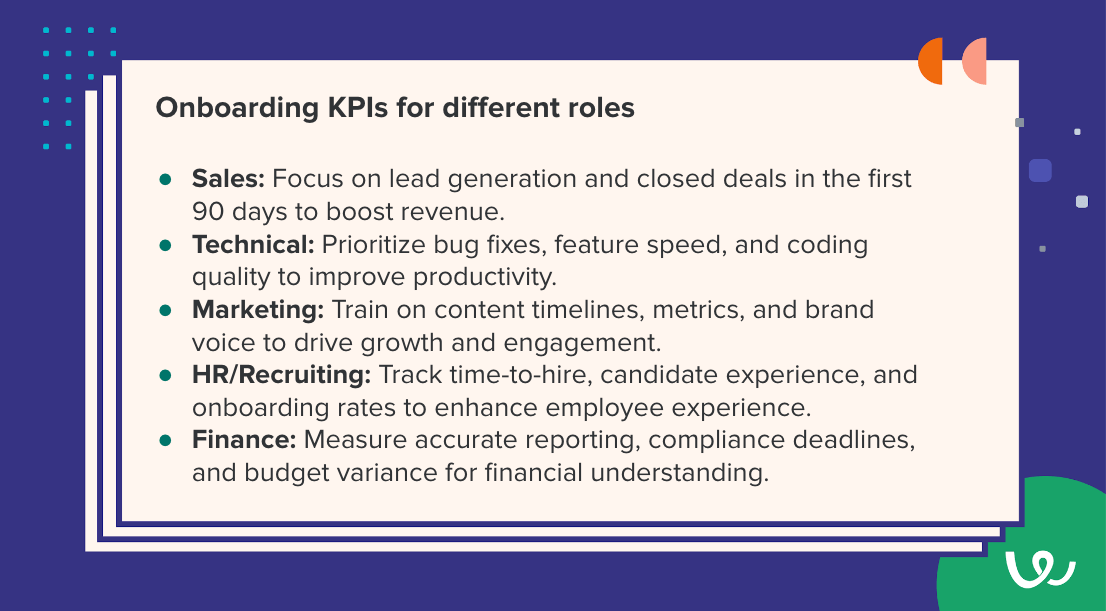
Consider tracking these KPIs for each department:
- Sales: Onboarding should focus on lead generation and closed sales deals within the first 90 days. That helps new sales reps understand your sales pipeline and add to your revenue goals.
- Technical: Look at bug fixes, feature implementation speed, and coding quality. That helps new developers learn the ins and outs of the development process and meet productivity standards.
- Marketing: New marketing hires should be trained on your content creation timelines, performance metrics, and brand voice. They’ll need that to make engaging content and drive growth and brand visibility.
- HR and recruiting: Instruct HR hires to monitor time-to-hire, candidate experience scores, and successful onboarding rates. They’ll help align policies with organizational goals and find ways to improve the employee experience.
- Finance and accounting: Finance hires should be measured against accurate financial reporting, adherence to compliance deadlines, and budget variance analysis. These indicators tell you how they understand your financial procedures.
A little personal touch makes a big impact
Personalizing the onboarding process is how you help your new hires to shine.
Use tailored checklists, role-specific learning paths, automated admin tasks, and focused mentorship to create an onboarding experience that meets each department’s needs. With that support and guidance, new team members can start making an impact from the day they start.
Workable’s features make it easy to create a personalized onboarding experience. Start a free trial and empower your new hires to make a big difference early on.
Frequently asked questions
- What are the key benefits of personalized onboarding for different departments?
- Personalized onboarding enhances employee engagement and productivity by tailoring the process to the specific needs and roles of each department.
- How can HR teams develop a personalized onboarding plan for various departments?
- HR teams can collaborate with departmental managers to identify unique requirements and create role-specific onboarding content and activities.
- What tools or technologies can support personalized onboarding experiences?
- Leveraging onboarding software and digital platforms can streamline the customization process, allowing HR teams to deliver tailored experiences efficiently.
- How does personalized onboarding impact new hire retention rates?
- Personalized onboarding fosters a sense of belonging and clarity for new hires, significantly reducing turnover and enhancing long-term retention.



