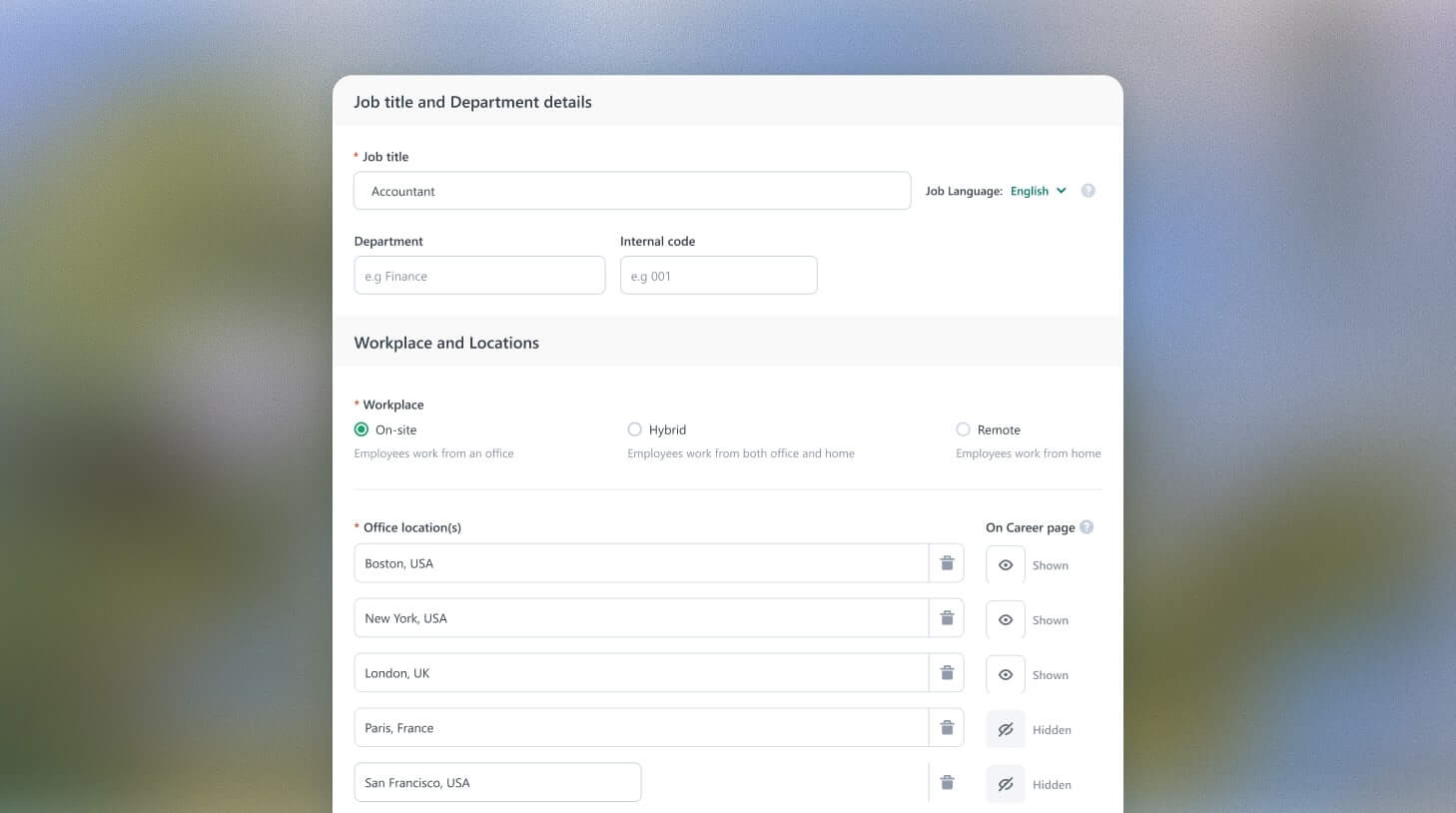New release: snooze a candidate
It’s not even summer yet, and already 2016 is proving to be a big year for us. The team is expanding, we’ve just moved into new offices and we’re launching new features at quite a pace. As change is happening fast, we thought it would be good to give more regular updates on the features we're releasing. Today it's the turn of ‘Snooze a candidate’.
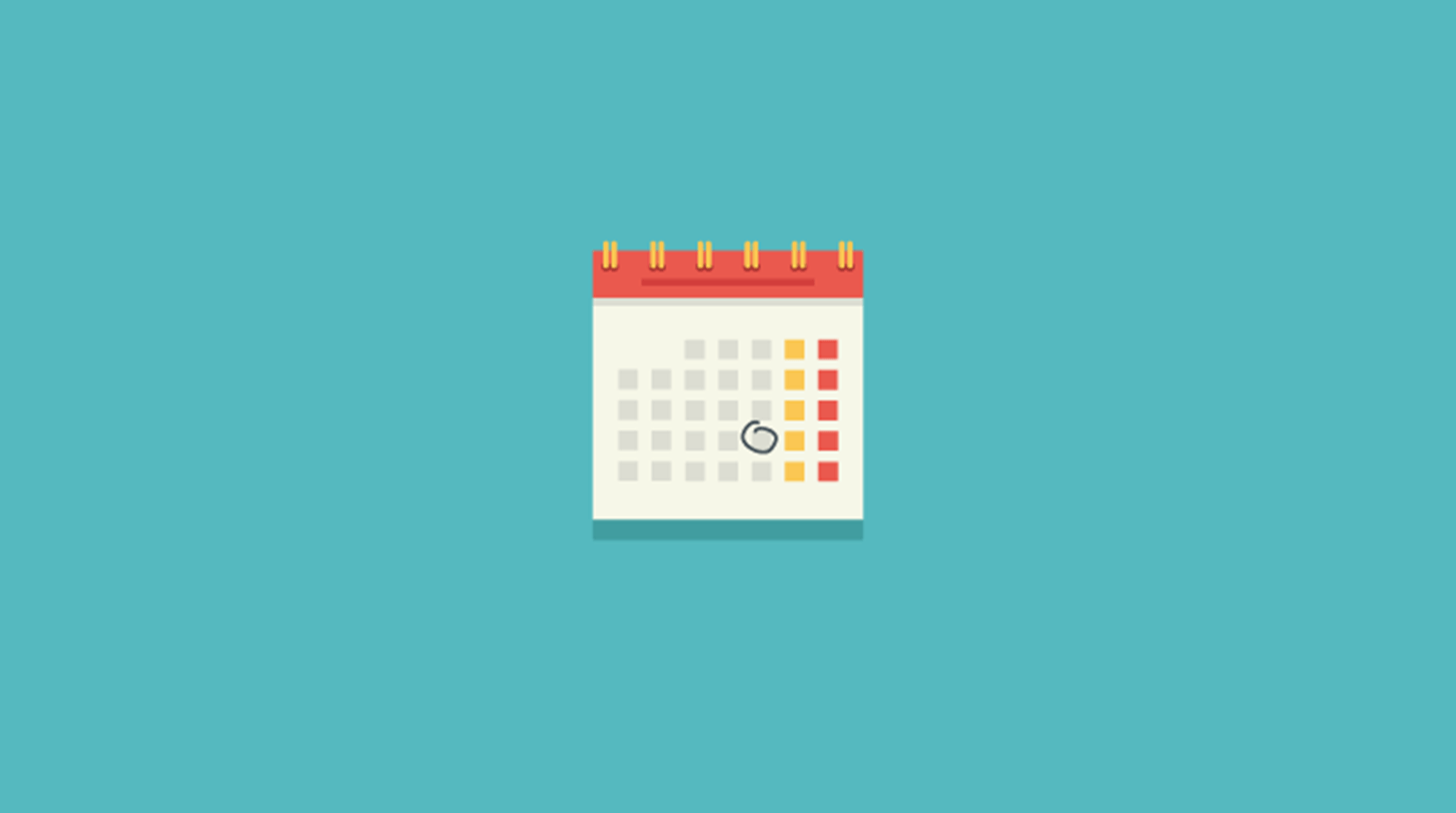
‘Snooze a candidate’ enables you to use Workable as your talent CRM. What does that mean? It means that Workable will help you not just track and manage your candidates but it will also help you develop and maintain a relationship with candidates (which is known in marketing-speak as ‘Customer Relationship Management’). Here are some ways it can work with your existing hiring process:
When to choose snooze
1) When you’re candidate sourcing
We know that people use Workable to source candidates. This means that instead of posting jobs on our network of job boards, they’re pro-actively reaching out to potential candidates to see if they’re interested in a particular role.
Often there’s a great connection; the candidates are well qualified and interested, but they’re not always available right now. Or they seem like a good candidate, but after talking for a while it turns out this isn’t the role for them, they’re better suited to something you know is coming up in the future.
2) When you’ve found more than one great hire
It can happen. You find more than one great candidate but only have the capacity to make one hire. You might have a new opportunity coming up in a few months.
In both instances, you really want to keep a track of that candidate; to start building a relationship. We designed snooze to help with exactly this issue.
How to snooze
To snooze a candidate, first find the candidate’s profile on Workable. If you’re hiring as part of a team, add other team members as followers of the candidate. Next, find the option by expanding the toolbar at the top.
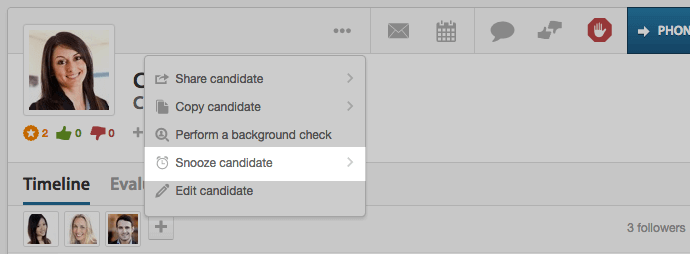
In the small popup window, you’ll see the option to set a reminder for a certain number of months, or pick a specific date.
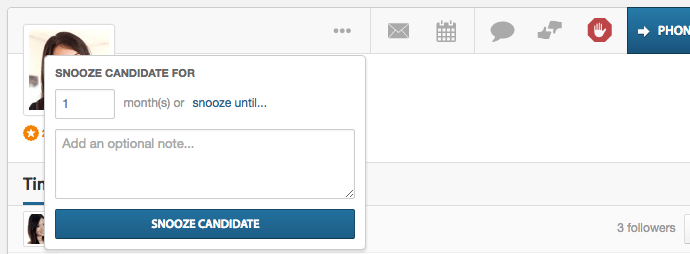
Finally, add a note to remind you and your team of where to pick up the conversation. Maybe the candidate was on a training course for six months or travelling for a while – remind yourself of the details to add a more personal touch to your communication.
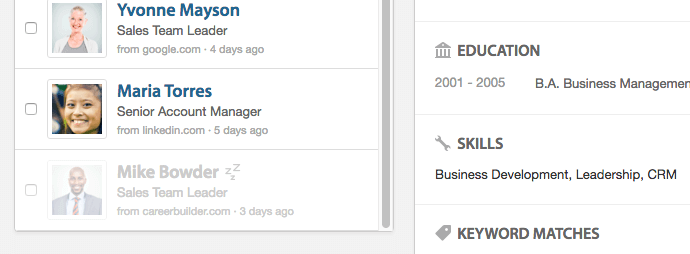
And that’s it. The candidate will drop to the bottom of the list in the candidate browser while they’re on snooze, just to keep your active candidate list tidy. When the time comes, you and anyone you’ve added as a follower will receive a notification to get back in touch with the snoozed candidate. You’ll see the notes you’ve added as a reminder to make sure you say the right thing at the right time.
The feedback so far
Just as we’d hoped the feedback on this has been great. It was high on the wishlist for quite a few people, so we’re glad we could help. Even better, some users have said that it’s a feature they didn’t know they needed – until they started using it. Now they’re using it all the time.
As always, if you’re using a Workable feature and have feedback, do let us know what you think. We love hearing from you.
If you’d like to read a more detailed explanation of how to use the feature, head over to the Snooze a Candidate support article.