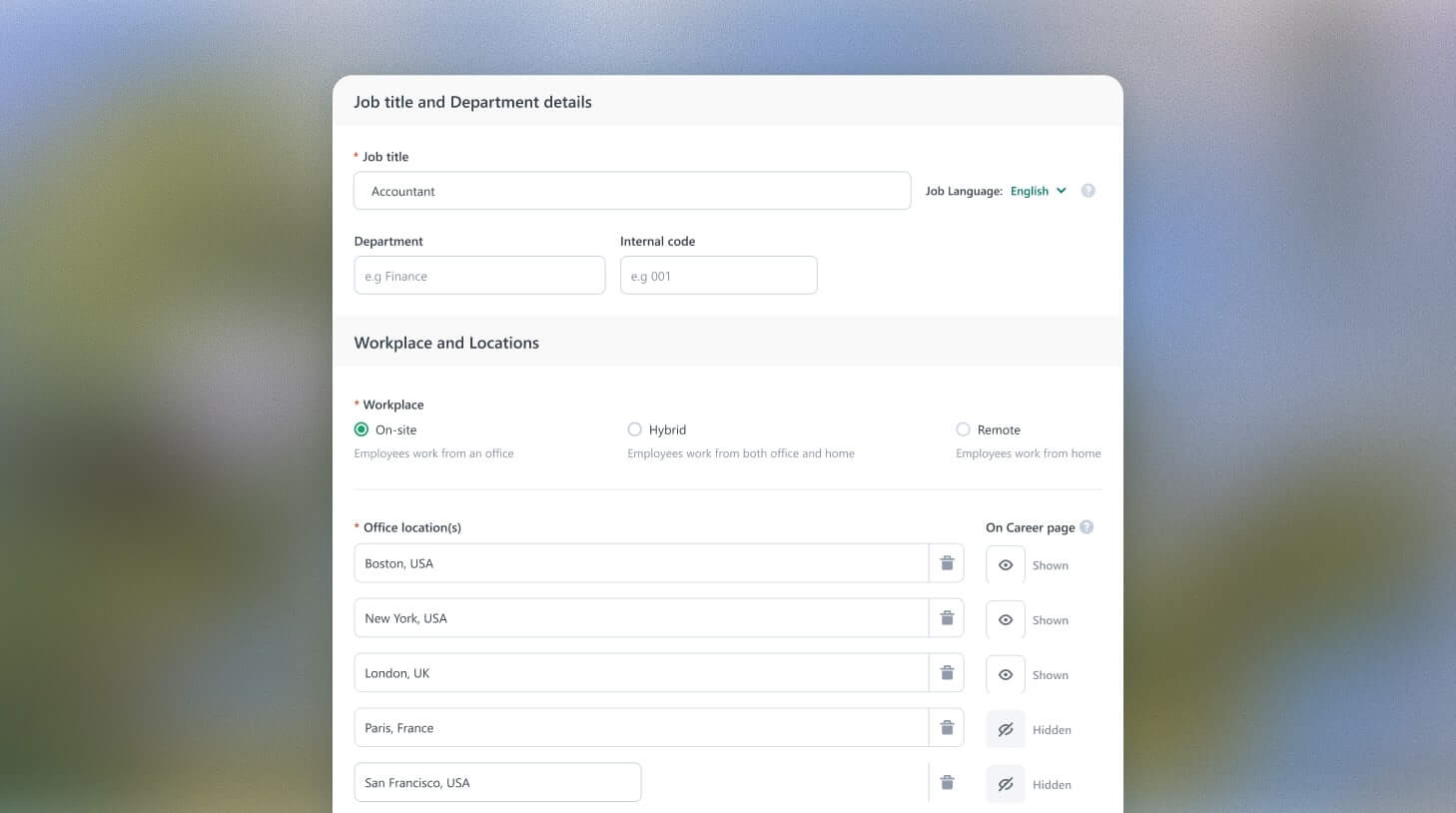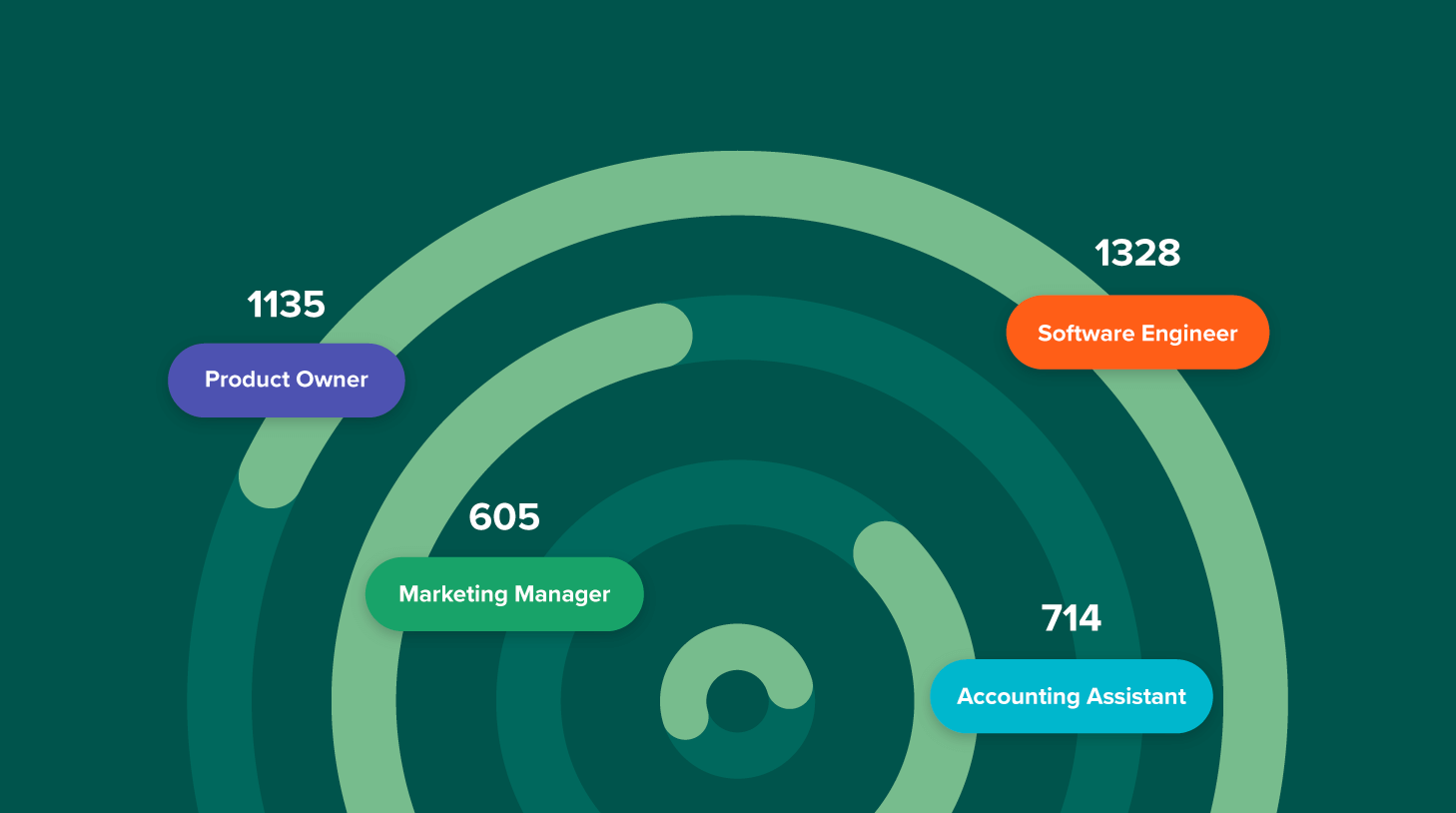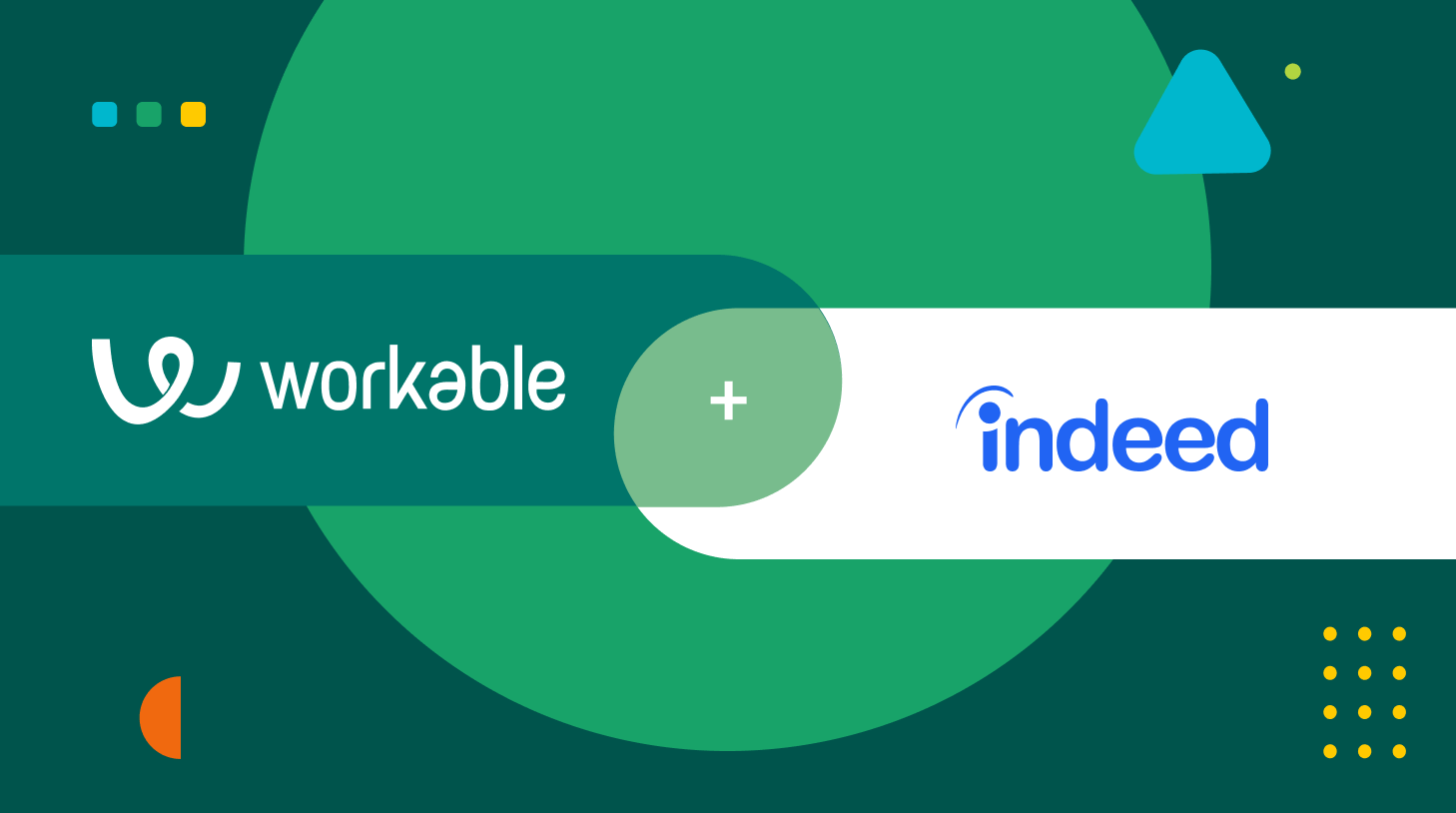The new look job editor
It’s been a busy few months for my team. Not only have we released interview kits and scorecards, but regular users will notice we’ve also refreshed the Workable job editor. There are more changes to come over the next few weeks but I wanted to get started by explaining the most recent changes now.
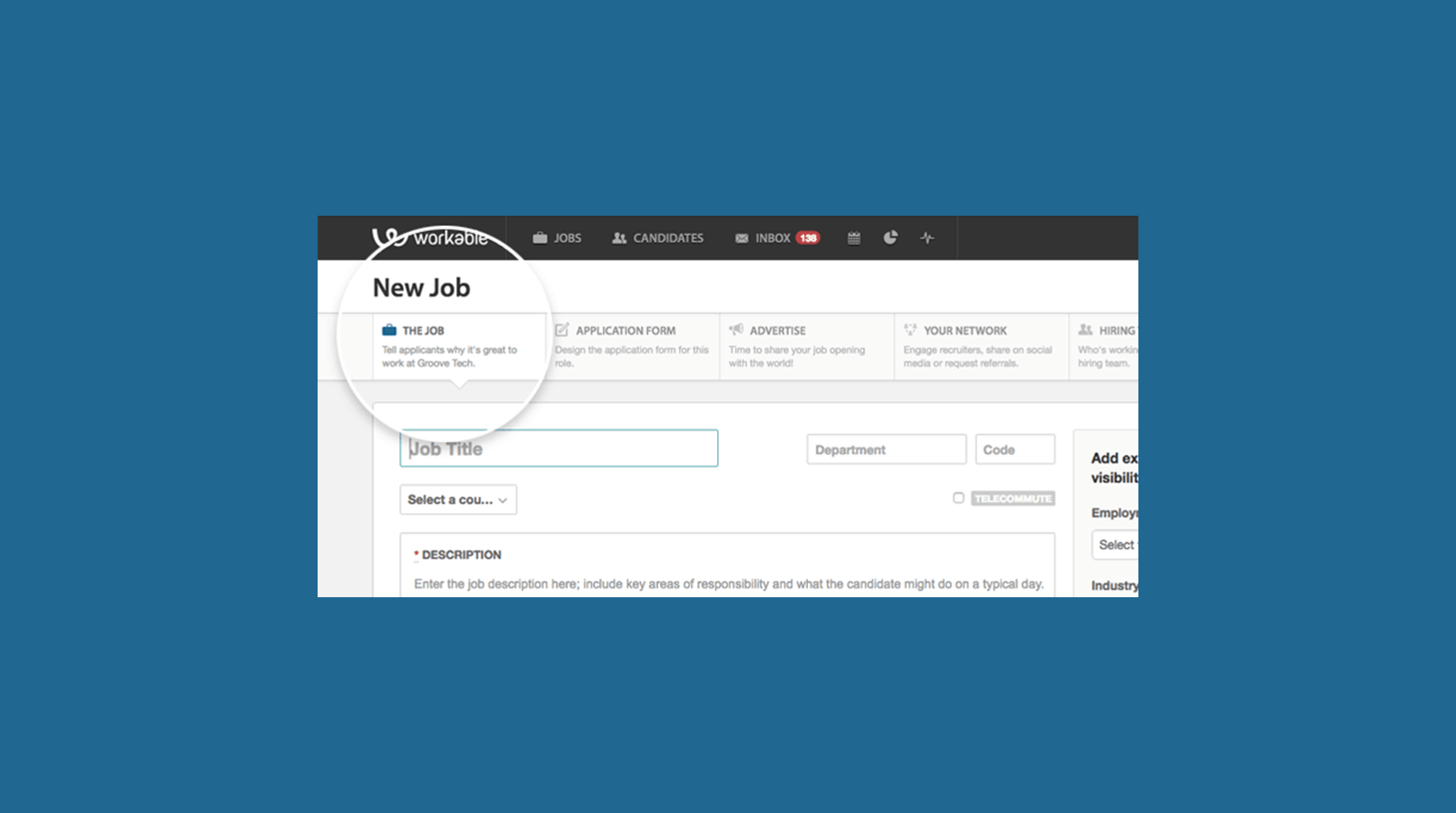
A new way to navigate
When you create a job in Workable, we walk you through the process step by step. From writing the job description and requirements, to creating an application form and advertising the job on multiple job boards.
If you’re familiar with the Workable interface, when you next log in, you’ll notice that the navigation to take you through each step has moved from the left, to the top of the page:
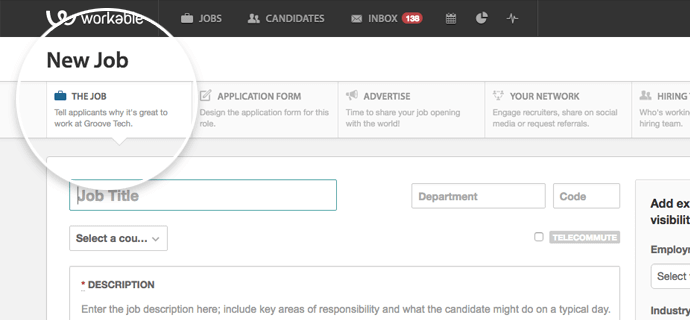
The keen-eyed among you will also spot two new tabs! But let’s keep this simple – I’ll walk you through the changes one by one.
The job
If you’re a regular Workable user, the only change you’ll see here is that the panel to add extra details to boost job visibility has moved to the right of the page:
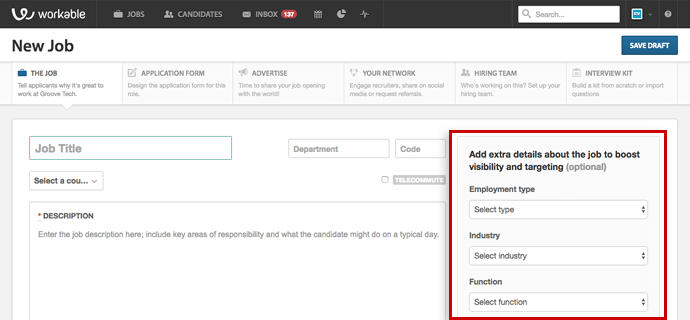
Everything else remains the same; add the name, department and job location. Enter the job description, requirements and benefits. Don’t forget you can also upload images to enhance your job ad — and if you’re wondering what to write our job description library, and guide to writing a job description will help.
Application form
Again, the change here is minimal – we’ve just increased the width of the page:
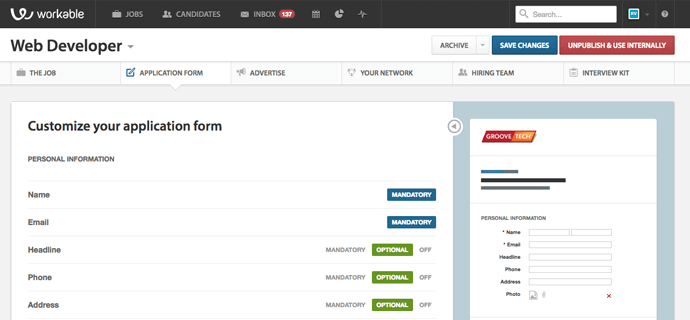
Decide which personal information you require, and whether that’s optional or mandatory. Include screening questions with yes/no, multiple choice or free text answers.
The entire application form is shown in basic preview on the right of the page. For a full preview, click the arrow in the circle towards the top of the page.
Advertise
For regular users, this is the first page where you’ll notice a real change. Posting to free and premium job boards is the same, but you’ll see a new panel on the right:
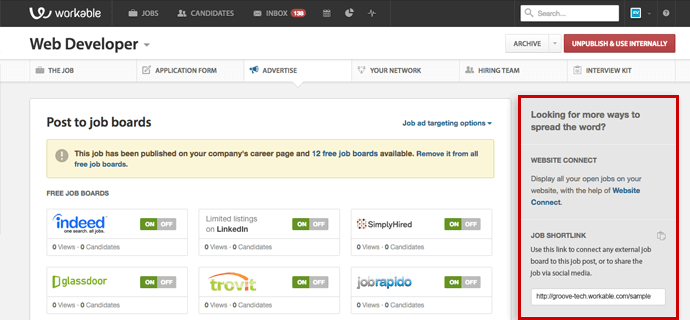
This panel contains options that were previously hidden under a ‘Share’ button at the top of the page. They’re super-useful, so we thought we’d make more of them – let me explain:
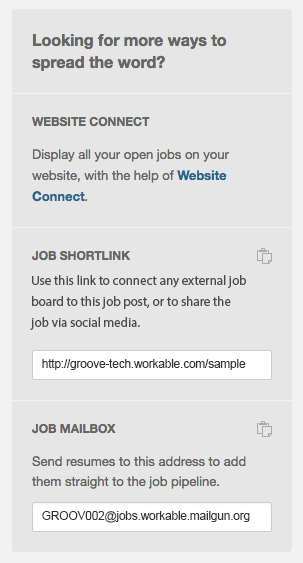 Website Connect: if you have an existing careers page and someone on your team is comfortable with code, Website Connect is a widget that keeps your careers page updated automatically. Every time you post or update a job in Workable, it will be reflected on your careers page. Choose which information to display and style it using our default options or add some customization with basic CSS.
Website Connect: if you have an existing careers page and someone on your team is comfortable with code, Website Connect is a widget that keeps your careers page updated automatically. Every time you post or update a job in Workable, it will be reflected on your careers page. Choose which information to display and style it using our default options or add some customization with basic CSS.
Job shortlink: if you’re advertising on specialist or local job boards, you can still collect candidates in your Workable account. Use the job shortlink when you post a job and candidates will be directed to your Workable-hosted job description and application form.
Job Mailbox: as the name suggests, this is an email address created specifically for this position (whether it’s published or for internal use only). Share the address with recruiters, who can use it to submit one or more resumes for review, or with your team, who can use it to upload resumes directly to the Workable pipeline from their desktop.
Your Network
This is a new tab in the interface. It covers different options for sourcing candidates from your broader network. You’ll notice it’s divided into three separate ‘sub-tabs’: Referrals, Social Media, Recruiters.
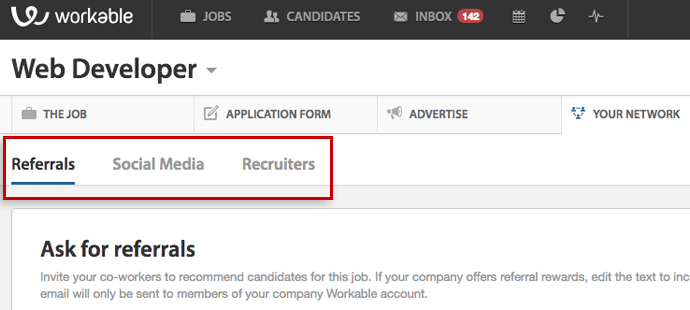
Referrals
Referrals are one of the best sources of quality candidates, so it makes sense to ask your co-workers to get involved. The new interface makes this much easier — sending the email request is just part of setting up the job. You’ll see a default email message, which will be updated automatically with the job title and your name, or you create a message of your own.
Social Media
This is where you’ll find the options to publicise the job on your social networks; Twitter, Facebook, Google+ and LinkedIn. Click any of the options to see a pre-written but editable message, containing the job shortlink.
Recruiters
This tab is the new home for adding recruiters to the job. You can invite existing recruiters to submit candidates, or add new recruiters to your Workable account.
Hiring team
Regular Workable users will see that there are no changes here. This is still the place to choose the co-workers you’d like on the hiring team for the job. Decide who should be a hiring manager – with access to confidential comments, and who should be a basic member.
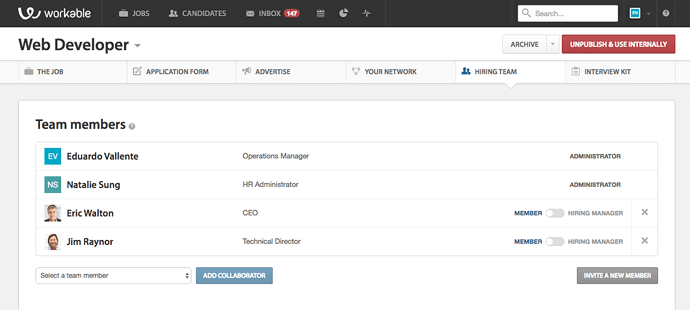
Interview Kit
Last, but by no means least, this is a brand new tab housing everything you need to create an Interview and scorecard! A new feature, this has been requested many times by our users:
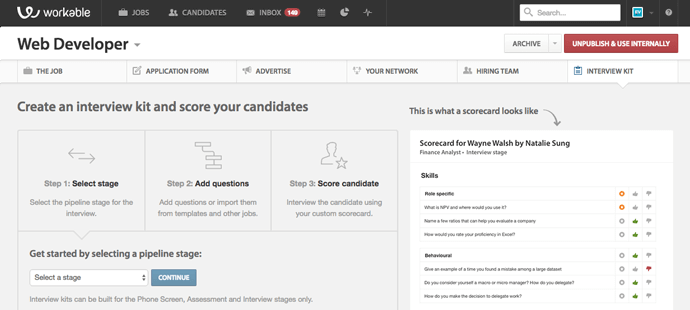
When you’re hiring as a team, a structured interview generates clear, actionable feedback. Every candidate is asked the same questions, and evaluated using a consistent scale. Click the ‘interview kit’ tab to find everything you need to prepare a structured interview. Add custom questions for every role, import sections from the job requirements, templates you’ve previously saved or other kits you’ve created for different positions.
When you’re done, Workable will automatically generate a scorecard for use by every member of the hiring team. See the results individually, or compare them via the aggregate view. Read more about the launch of interview kits and scorecards.
A speedy overview
This is just a quick overview of the changes – as usual, everything will become clearer when you jump in and start using the tools! We hope you find everything you need, but should you need a hand, please let us know.