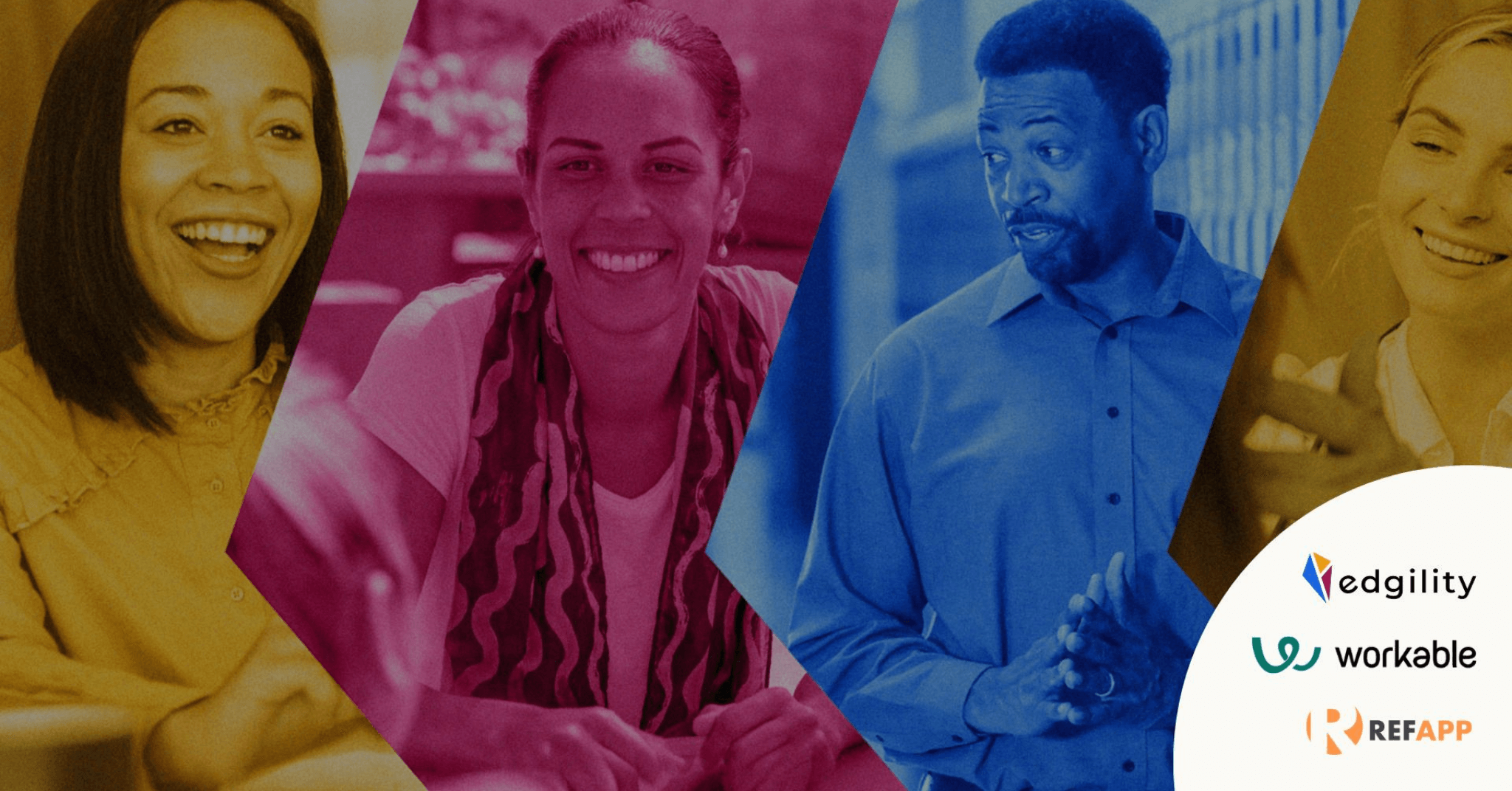How you can use ChatGPT-4o to make useful HR meeting notes
Using ChatGPT is like having an intern with the brain of a supercomputer. With the release of ChatGPT-4o, it can be your HR meeting assistant and notetaker too.
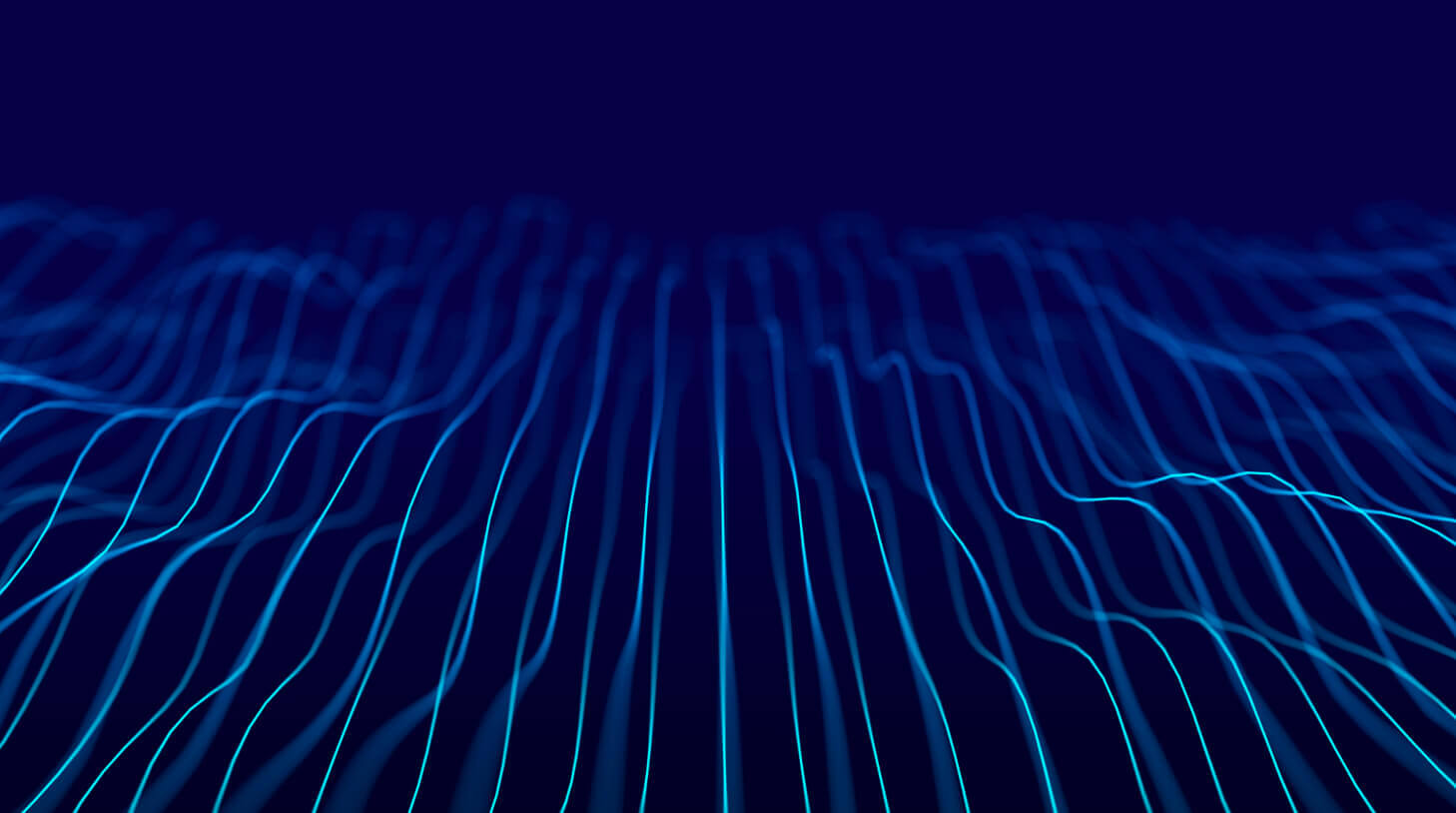
Accurate meeting notes are a must-have for any HR professional. The challenge is that manual note-taking is laborious and inaccurate, and often leaves you with incomplete notes and missing important action items. There’s just too much to pay attention to all at once.
ChatGPT-4o for HR meeting notes automates this process, ensuring all important points are captured accurately.
The latest iteration of ChatGPT excels in handling HR meeting documentation, making it easier to capture and summarize discussions. It can even be used with other video conferencing tools like Zoom to get real-time transcriptions, translations across multiple languages, and automated summarization and agenda meeting minutes.
This post will offer tips on how you can use ChatGPT-4o to make your HR meeting notes better than ever.
Contents
How is ChatGPT-4o different from previous models?
ChatGPT-4o is the latest iteration of ChatGPT, released by OpenAI in May. The new multimodal model introduces multimodal capabilities so it can hear and respond to audio and images in real time.
That means ChatGPT can now respond to human speech like a conversation with a real person. It’s also able to handle more complex inputs and outputs.
ChatGPT-4o can transcribe your HR meetings and generate text summaries. It also provides better support for languages, making it better at translating.
Here’s how using ChatGPT-4o benefits you as an HR professional:
- Better efficiency: ChatGPT-4o can transcribe meetings so you can focus on the conversation rather than taking notes
- Better accuracy: ChatGPT-4o makes sure all the important points in the meeting are accurately recorded, which prevents miscommunication
- Better accountability: ChatGPT-4o can identify the speakers in a meeting so that all responsibilities, action items, and next steps are clear
ChatGPT-4o is also 50% cheaper in the API. That makes it a cost-effective solution for integrating with your other video conferencing platforms like Zoom or Google Meet.
How ChatGPT-4o enhances meeting note-taking
Using AI in your HR meeting notes improves the note-taking process by automating key tasks like transcription, reducing the burden on you and your HR team. ChatGPT-4o captures everything important discussed, allowing you and your teammates to focus on the conversation at hand.
- Automated transcription
ChatGPT-4o can transcribe minutes so discussion is recorded accurately. That saves you the time and hassle of taking notes yourself.
- Speaker identification
With ChatGPT-4o’s multimodal voice processing, you can identify the different speakers in a conference call. This makes everyone accountable for their contributions and the next action steps for any plans you agree on.
- Real-Time summarization
Automating HR meeting notes with ChatGPT-4o you can get real-time summaries and get the key takeaways and decisions made during the meeting.
- Multilingual support
ChatGPT-4o can handle speakers in multiple languages within the same setting. International or distributed teams with members in different countries and time zones can understand each other across laguage barriers.
How to Use ChatGPT-4o for summarizing meeting notes, action items, and follow-up communication
Even without advanced integrations with other platforms, ChatGPT-4o can be used to summarize your meeting notes generated from video conferencing and note-taking platforms like Zoom or Fathom.ai.
Generally speaking, these are the steps you can take with ChatGPT-4o to organize your HR meeting notes.
Summarizing meeting notes
ChatGPT-4o can take detailed transcriptions from a meeting and turn them into more useable summaries that highlight the key takeaways, decisions made, and action items.
Copy your transcript from Fathom.ai, Zoom, or whatever software you use to capture your meeting transcriptions.
Then, upload it to ChatGPT by clicking on the paperclip icon, and ask ChatGPT to give you a general summary.
ChatGPT Prompt: Please summarize the key points, decisions, and action items from this meeting transcript.
That will be enough to give you a general summary of the meeting.
You can ask ChatGPT-4o for further elaboration by extracting the action items and key decisions made during the meeting in follow-up prompts.
ChatGPT Prompt: What are the key decisions made in this meeting? Provide a summary of these decisions
At the end of the meeting, have ChatGPT-4o extract the action items to be taken after the meeting ends, and keep track of who is responsible for doing what.
ChatGPT Prompt: Summarize the follow-up tasks that need to be completed after this meeting and who is responsible for each
Follow-up communication
Using the same instance of ChatGPT-4o, you can draft a follow-up email to everyone involved in the meeting to ensure clear communication and accountability.
You can tailor your prompt to make the follow-up emails specific to the meeting’s content and requirements. Use the same ChatGPT session you used to generate your meeting summary, that way it’ll have all the context it needs.
ChatGPT Prompt: Generate an internal follow-up email detailing the meeting outcomes and tasks assigned to each team member.
Creating meeting agendas
Apart from taking notes on conversations that already took place, ChatGPT-4o can analyze your past meeting notes, identify any recurring topics or discussion points, and make an agenda for your next meeting based on that. You can tailor your prompt to include any pending tasks and project updates.
ChatGPT Prompt: Create an agenda for the next team meeting focusing on project updates and pending action items.
Integrating ChatGPT-4o with your video conferencing platforms
If you have a ChatGPT plus plan and a Zapier account, you can create automated workflows to have ChatGPT generate your meeting summaries, meeting minutes, and follow-up communication as soon as your meeting is over.
This will automate the process of generating your meeting summaries, without requiring you to give input to ChatGPT yourself.
We’ll use the Zapier integrations for ChatGPT and Zoom for this example, but you can implement these same steps for other video conferencing platforms like Google Meet.
Note: To complete this setup, you need a ChatGPT Plus plan, a Zapier account, and pre-purchased credits with OpenAI (at least $1 worth)
Step 1: Create your Zap
Go to the Zapier homepage, and under “What would you like to automate?” type: “When a Zoom meeting ends, create a meeting transcript with ChatGPT.”
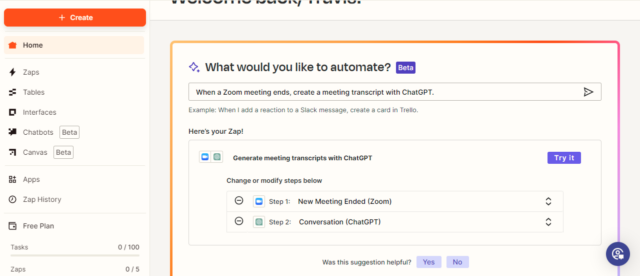
Click “Try it” to navigate to the editor screen and configure your Zap.
Step 2: Connect your OpenAI and Zoom accounts
Add your accounts in the “App & Event” tab and use your sign-ins for Zoom and ChatGPT.
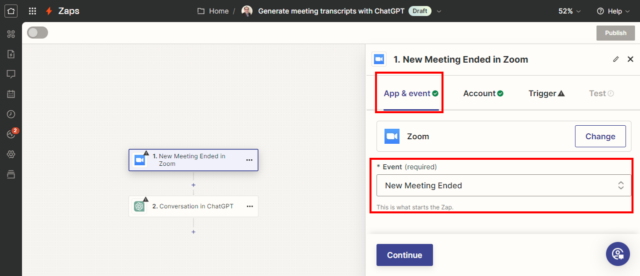
For ChatGPT, you’ll need to create an API key, which you can do in the OpenAI platform and clicking “+ Create new secret key”. A list of your API keys will be displayed below.
Step 3: Set up your triggers
Next, set up your triggers so that ChatGPT creates a meeting summary every time a Zoom meeting ends.
Click on the Zoom trigger, and select “New meeting ended” for your trigger event.
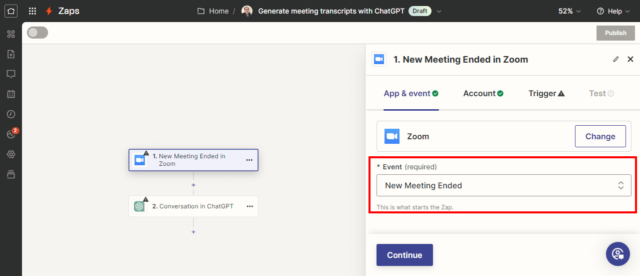
Then, click on the ChatGPT trigger, set its event to “Conversation,” and write instructions for your ChatGPT assistant to make a summary and key action items from the new meeting. Make sure to select ChatGPT-4o under the model.
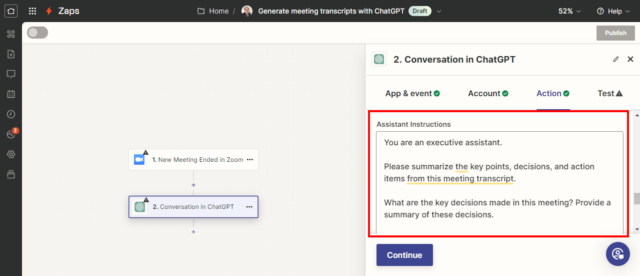
Note: Make sure to test your new Zap before implementing it into your meetings
Best Practices for Using ChatGPT-4o in HR Meetings
When using ChatGPT-4o for meeting notes and summaries, following best practices can enhance the efficiency and accuracy of your process. Here are a few key recommendations:
Clear audio environment
ChatGPT-4o functions best when it’s given clear audio to process. Use high-quality microphones and ask the meeting participants to annunciate their words and speak clearly. Find quiet spaces to speak, and ask attendees to mute their microphones when not speaking. This will help improve the accuracy of the transcriptions and make sure everything is recorded correctly.
Consistent prompts
Make a standardized set of prompts that focus on capturing each aspect of the meeting: the general summary, the key action items, and the follow-up communication. This will help ChatGPT-4o make consistent summaries in the same format every time.
Keep these prompts in a Google doc accessible to everyone on your HR team, and use them across your integrations with ChatGPT.
Regular reviews
Review the transcriptions and summaries to make sure the meeting notes taken by ChatGPT are correct. Schedule periodic reviews to go through your AI-generated meeting notes and make sure the context is accurately reflected.
Taking better, more useful meeting notes with ChatGPT-4o
Using ChatGPT-4o for HR meeting notes can streamline the process by automating transcriptions, summarizing important discussions, and creating follow-up communication. Embracing this technology frees up time, allowing HR professionals to focus on strategic discussions and finding the best talent.
Using ChatGPT-4o together with Workable AI can further automate your HR processes and improve your talent pipeline. After receiving your AI-generated HR meeting summaries, Workable AI can help you follow through on the action items you agree to with features like instant sourcing and email assistance personalized candidate outreach. Request a demo today.
Frequently asked questions
- How does ChatGPT-4o improve HR meeting efficiency?
- ChatGPT-4o automates the transcription of meeting notes, allowing HR professionals to focus on the conversation rather than taking notes. This improves efficiency and ensures that all important points are accurately recorded.
- What are the benefits of using ChatGPT-4o for HR meeting notes?
- ChatGPT-4o offers better accuracy in capturing key points, ensures accountability by identifying speakers, and provides real-time summaries. It's also cost-effective and supports multiple languages, making it ideal for international teams.
- How does ChatGPT-4o handle multiple languages in meetings?
- ChatGPT-4o can transcribe and translate conversations in real-time, allowing participants from different linguistic backgrounds to understand each other. This feature is particularly beneficial for international or distributed teams.
- Can ChatGPT-4o integrate with other video conferencing tools?
- Yes, ChatGPT-4o can integrate with video conferencing tools like Zoom and Google Meet. It can automate the transcription and summarization process, ensuring seamless and efficient meeting documentation.
- How do I use ChatGPT-4o for follow-up communication after meetings?
- After generating meeting summaries and action items, you can use ChatGPT-4o to draft follow-up emails. This ensures clear communication and accountability, as all team members receive a detailed summary of meeting outcomes and assigned tasks.