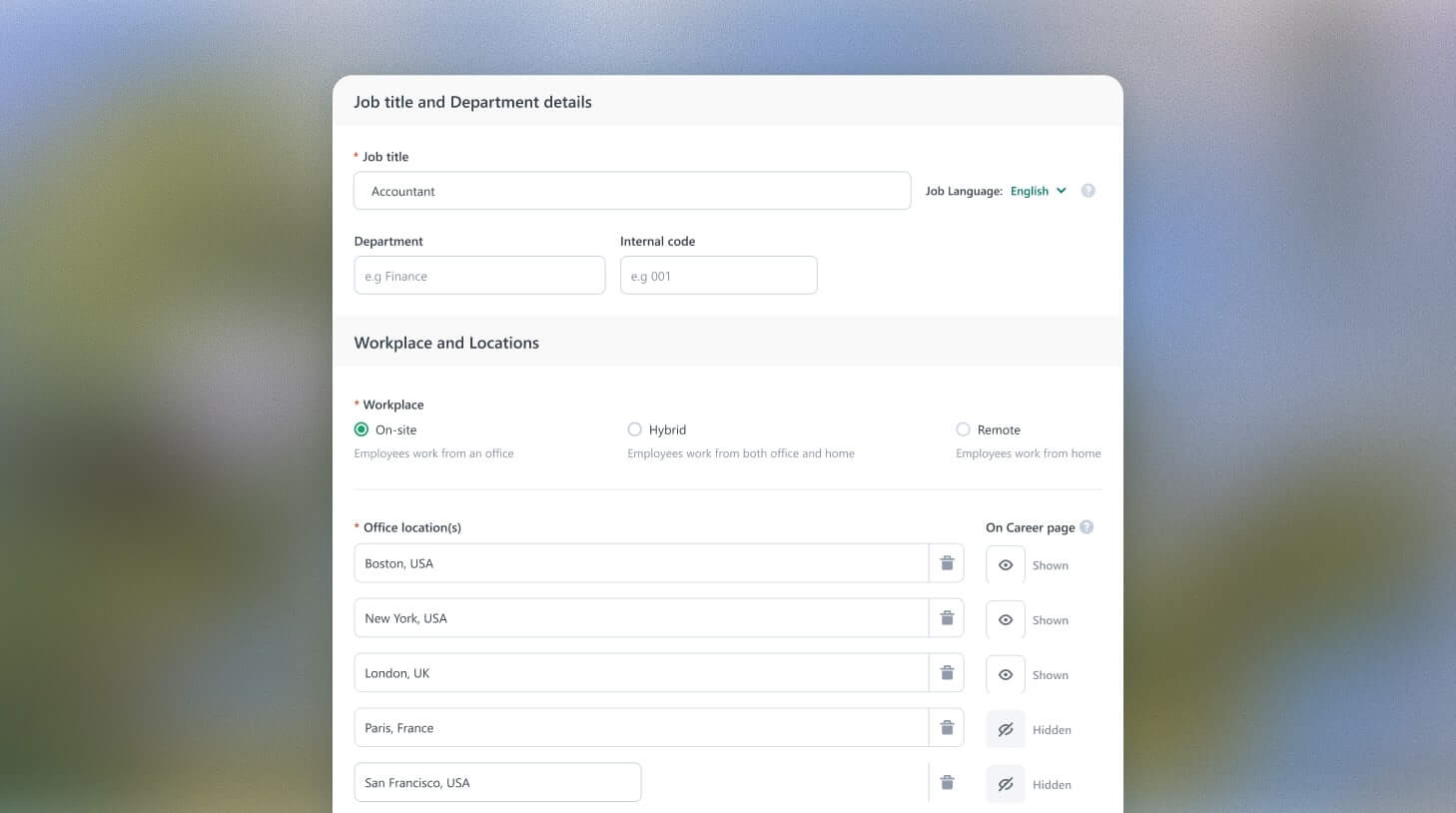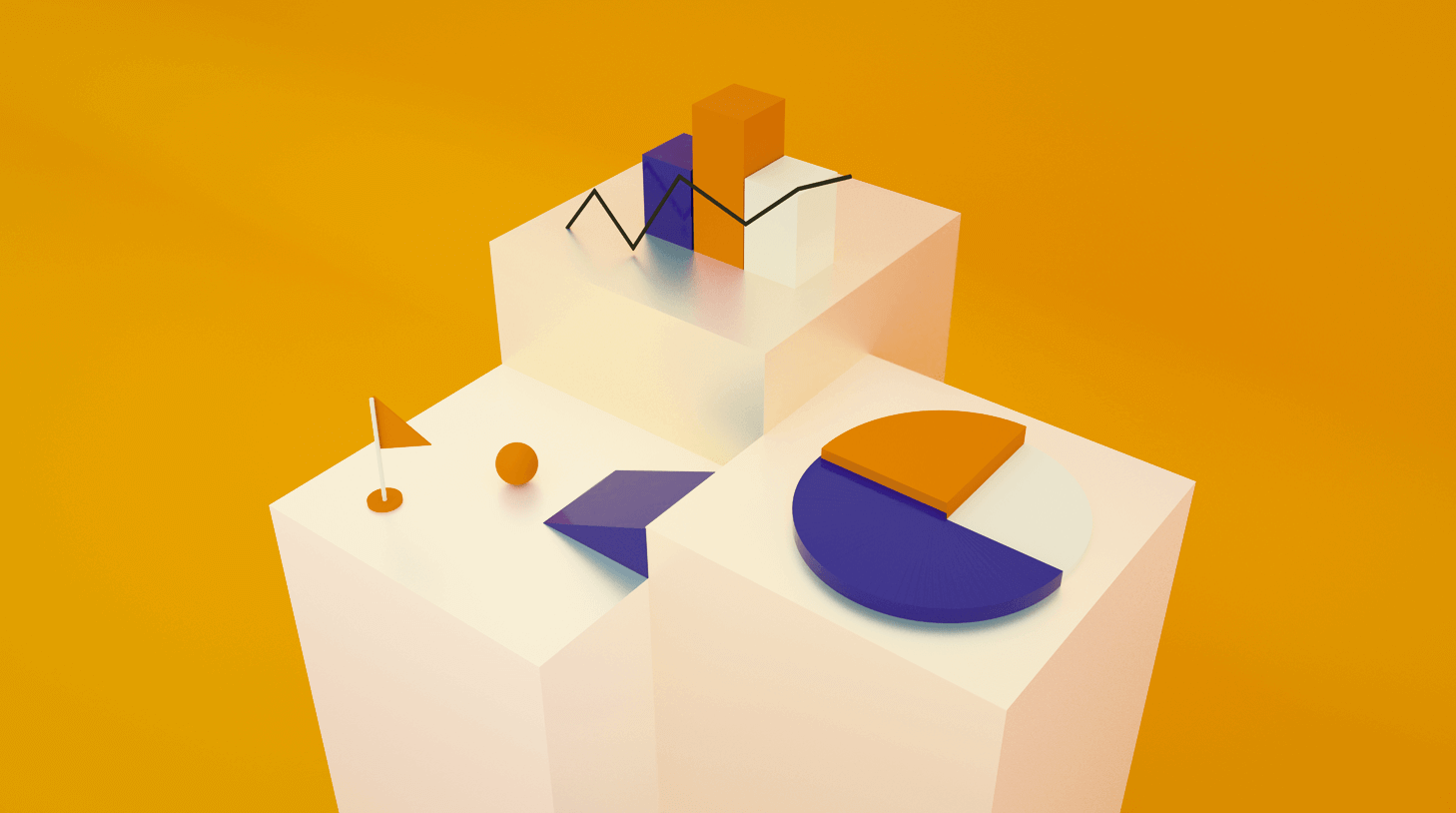Understand your Workable hiring data with Tableau
As part of every plan, Workable provides access to a full suite of recruiting reports. These can be used to assess and improve your hiring strategy.

If you’re new to recruiting reports, working on changes for the coming year, or just looking for a quick refresher, see our previous posts on the four recruiting KPIs that really matter:
• Time to fill: The planning metric
• Time to hire: The efficiency metric
• Qualified candidates per hire: The sourcing metric
• Interviews per hire: The process metric
As well as the standard suite of reports, Workable also provides direct access to your raw recruiting data via Amazon Redshift. This allows you to create custom reports to track the metrics most relevant to your team, and combine data from different sources.
A partnership with Tableau
We’re delighted to announce that we’ve recently established a technical partnership with Tableau. This allows our common customers to utilize a Tableau dashboard template to visualise their Workable hiring data that lives in Redshift.
The dashboard has been designed by Workable and focuses on key hiring perspectives such as a geography, departments, hiring funnel and candidate movement across hiring stages.
Are you interested? If you’re already using Workable, find out more about how to visualize your hiring data with Tableau, or talk to us about custom reporting. Not using Workable yet? Find out more about reports, and how they can answer key questions about your recruiting process.
This post was written by Lefteris Mantelas, find him on twitter as @MantelasL.