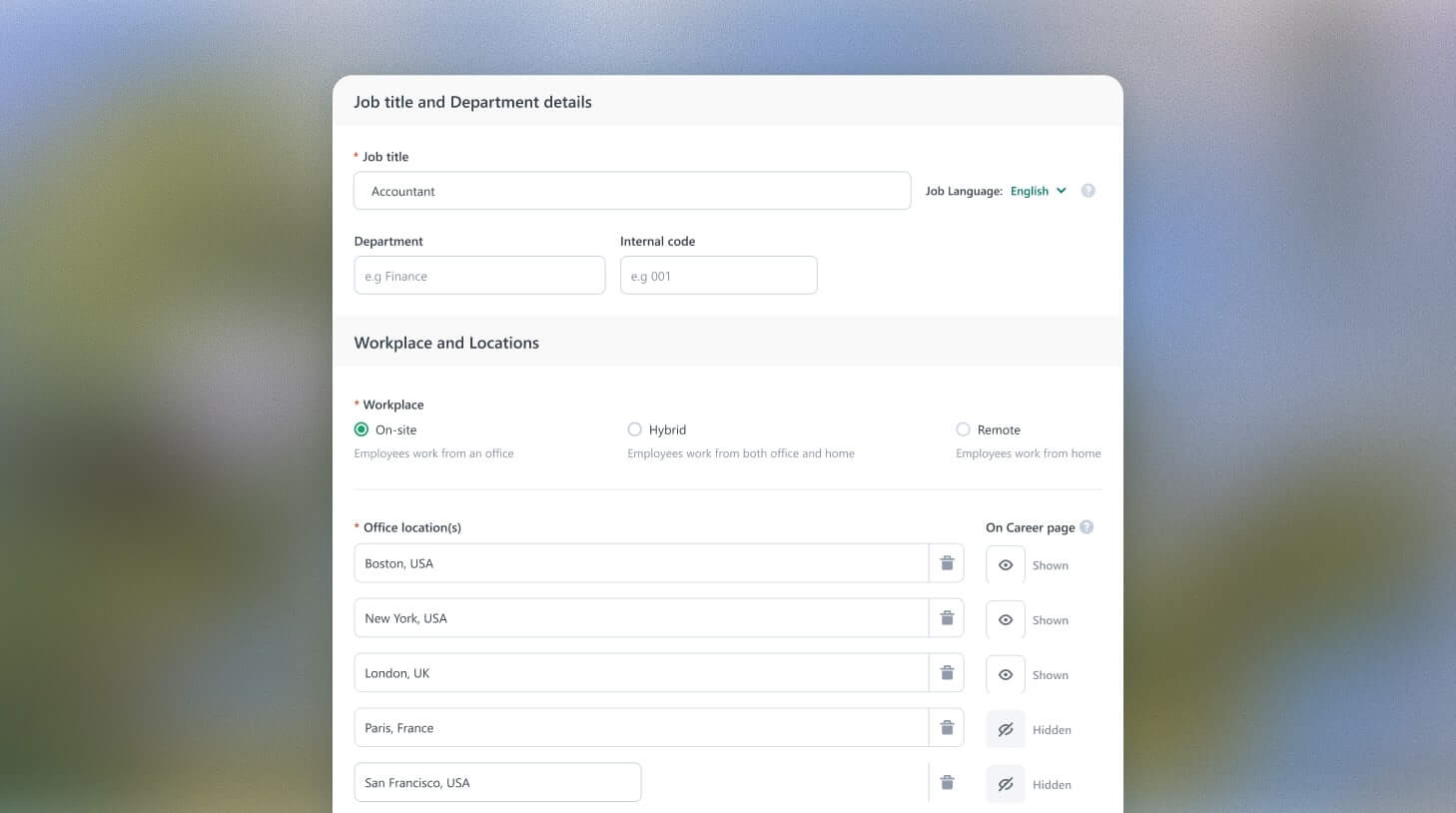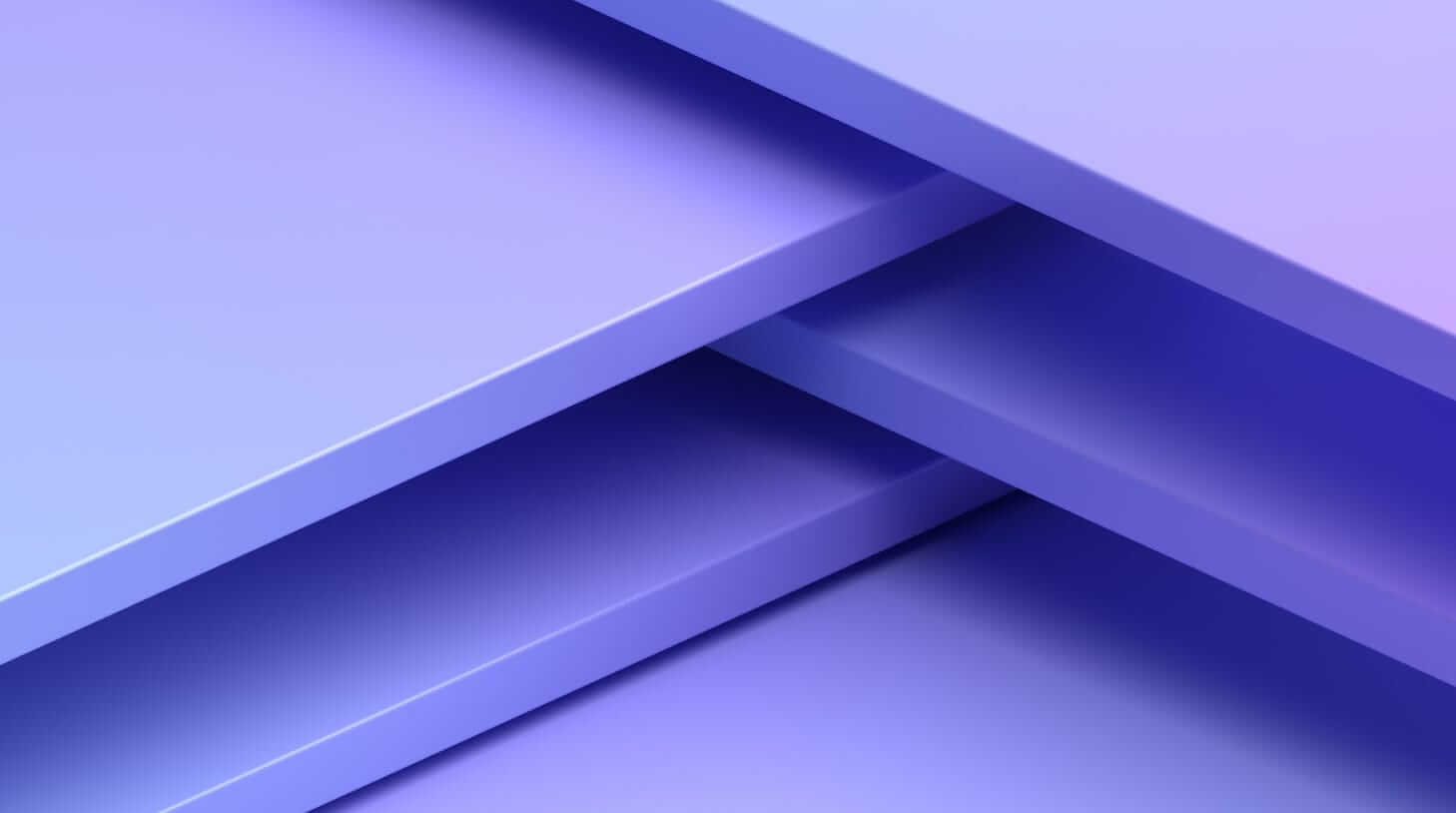An easier way to manage your hiring: a product update
The Workable support team has the pleasure of helping customers with a huge variety of questions and issues. Some of our favorite things are your feature requests for anything from small tweaks to brand new functionality.
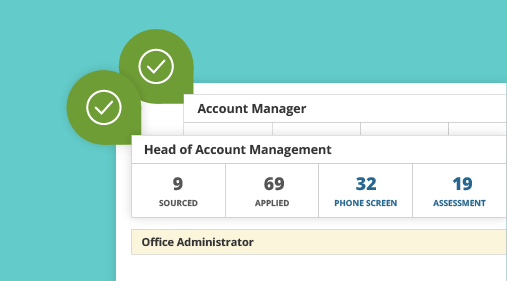
When we say that we’ve passed on your feedback – it’s true! We tag and categorize every request, raise the most frequent ones with our product managers, and advocate for those small changes that make meaningful impacts to your daily work.
There’s one in particular we’ve heard loud and clear: Admins need to manage their company’s account, but want a better way to follow the particular jobs that concern them. So I’m genuinely happy to tell you about customized dashboard views for Admins!
Previously, Workable Admin users were automatically members of the hiring team for every job in your account. For some customers, this makes complete sense. For others, this meant that the job dashboard wasn’t entirely relevant, it was harder to filter jobs in the Candidate Database and Reports, and your ‘new candidate’ emails let you know about every candidate for every role. We added notification preferences in your Personal Profile to give you a little more control over this (another common request!), but it didn’t solve this issue completely.
Now however, Admins can be added or removed from a job just like other users. You still have access to your Workable account details (like payment, and settings) but now you can focus on the jobs that need your attention. Your dashboard and email notifications will reflect only those jobs. Soon, you’ll be able to quickly select ‘my jobs’ for a filtered view in your reports and your Candidate Database.
Managing your role on the hiring team
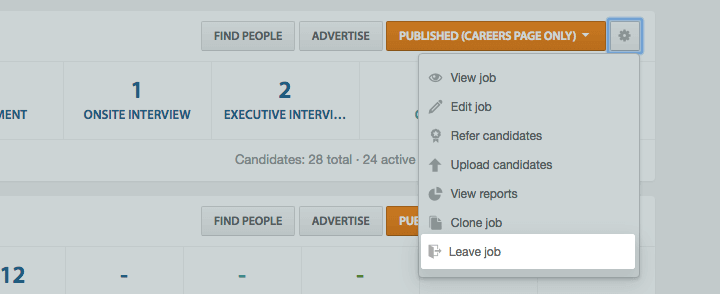
If you’re an Admin, now you have some extra magic powers; you can add/remove yourself right from the dashboard (see image above), and still follow or view candidates even when you’re not on the hiring team for that job. In other words, you gain some organization without limiting your access to any information in your account.
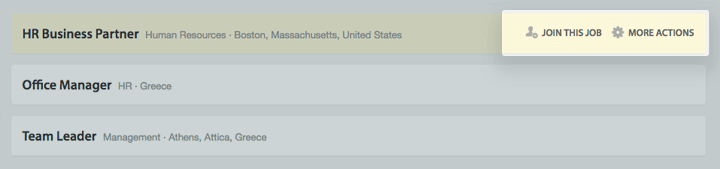
If you’re looking for even more customization, don’t forget that you can still create a saved dashboard view or customize your notification preferences (push notifications on our mobile apps can be pretty handy to keep things moving quickly.)
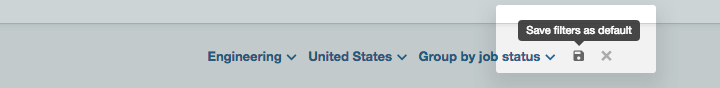
With this update, you can be sure all users have the account access they require for their job, without worrying about how it affects their place on the hiring team. This ensures account security by reducing unnecessary noise and making it easier to identify top priorities.
We also have a few more updates planned that will build on this and provide even more control over your account access and user roles. Stay tuned for more information on that later this summer — and thanks as always, for your feedback.