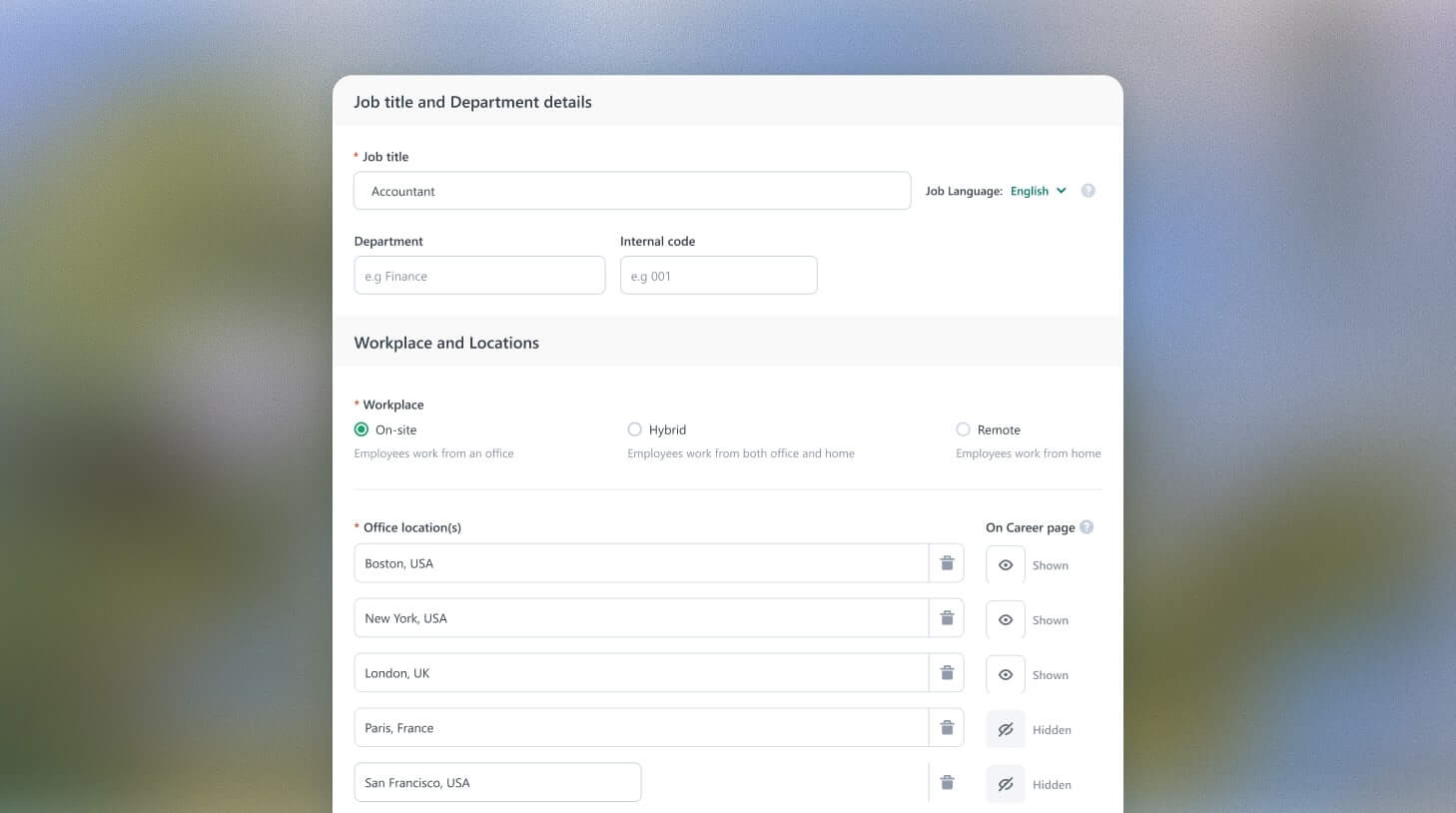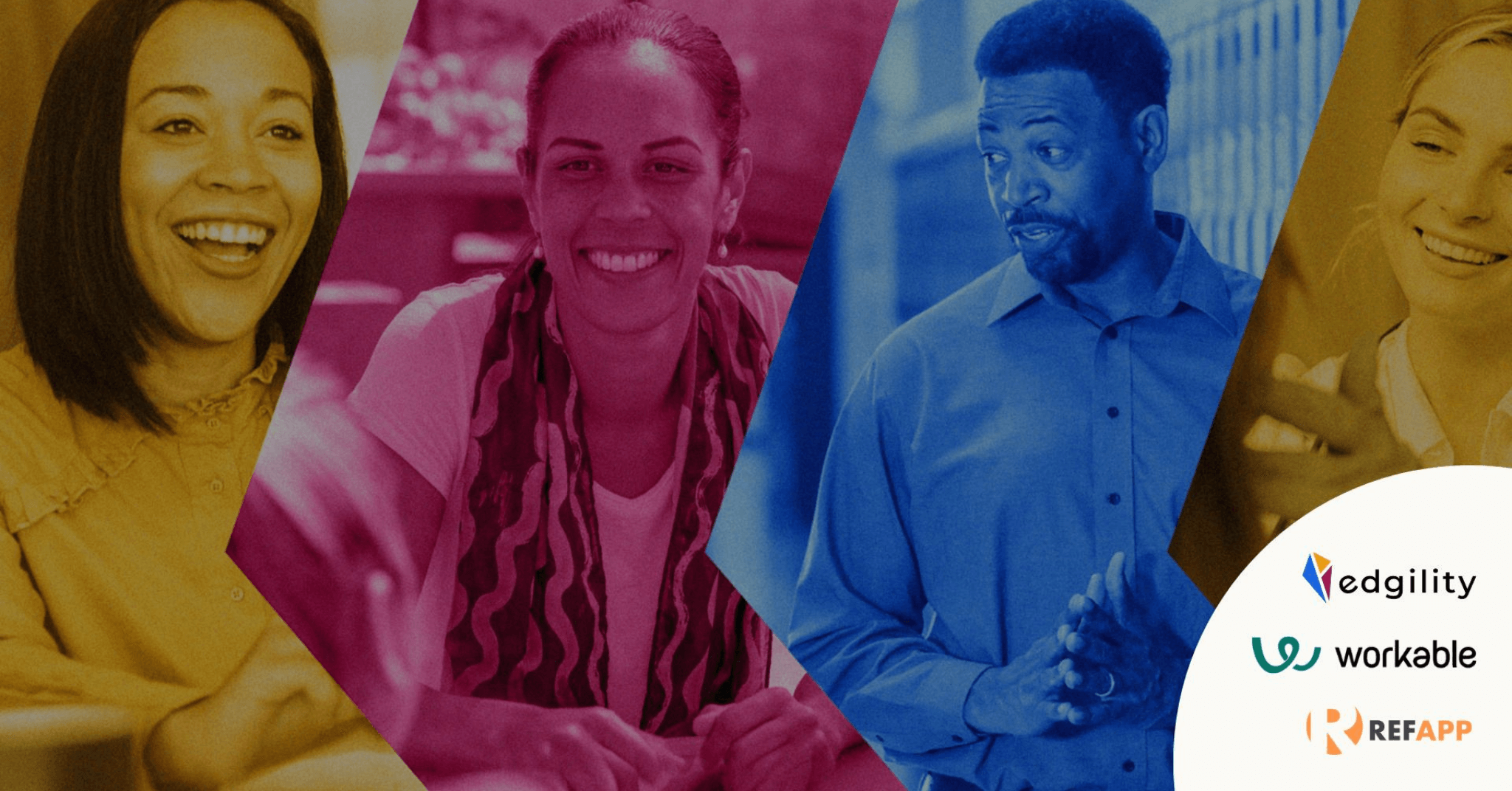Inbox-zero recruiting
Workable is recruiting software made for teams. When you're focussed on trying to find the best candidate for the job, the last thing you need is endless admin.
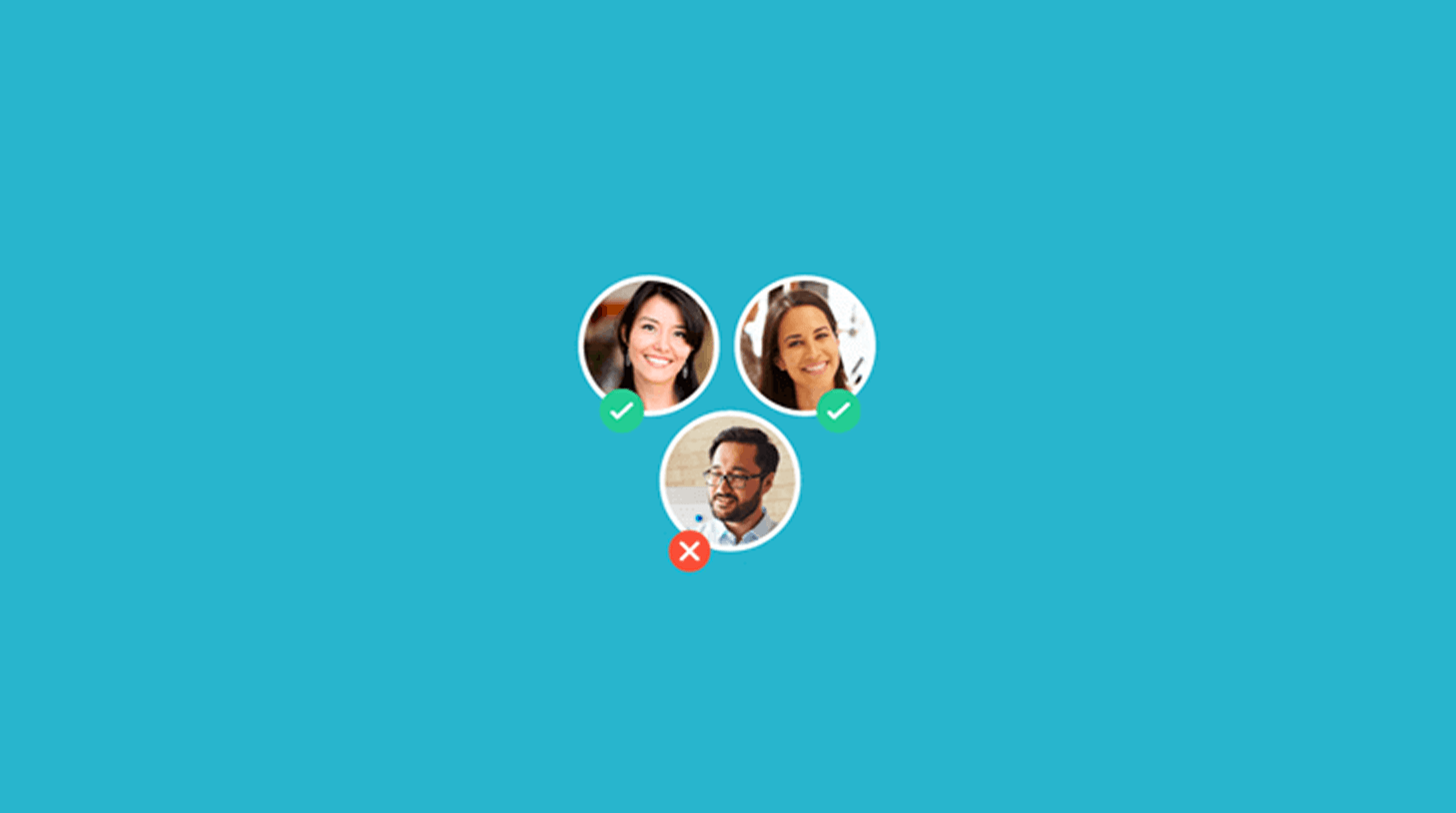
So, Workable takes the old hiring habits of spreadsheets and email and provides a better way to work;
• post to multiple job boards and social networks with one submission
• use faster, trackable team communication tools
• get a searchable resume database, automatically generated from the applications you receive
At the heart of Workable is your recruiting pipeline. It’s an effective way to track and manage your candidates, from the moment they apply to the moment you decide to invite them in for interview.
If you’re part of a hiring team, when you log in to Workable, the dashboard will show a recruiting pipeline for each job you’re working on. Today we changed the way the recruiting pipeline looks.
Until now, your pipeline showed the total number of candidates in each stage. Now, the number you see is the number of qualified candidates per stage, i.e. we don’t count the people you have reviewed and disqualified.
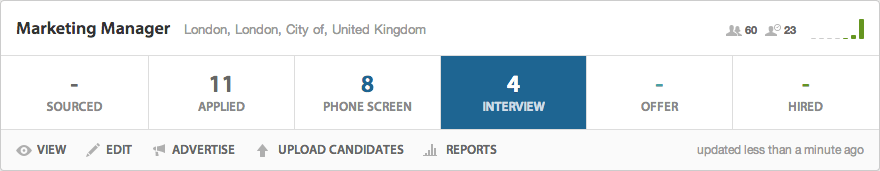
We made this change to help you focus on what needs to be done, and make faster progress with your recruiting. The new pipeline has less visual clutter and lets you quickly identify the stages with candidates that need attention.
You will also find two new tallies at the top-right corner. The first one shows you the total number of candidates, including the disqualified ones. The second one indicates the number of active candidates in the pipeline, in other words how many are still in consideration.
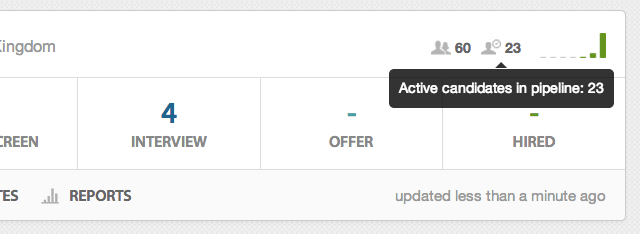
Why change something that worked?
We’ve thought about this change for a long time. It’s always good to think twice before changing something that gets the job done and people are happy with. On the other hand, as more and more people use Workable, we see new behaviours that make us change our perspective about the ideal user experience. Pick a random feature you love in Workable and you can bet that it’s been changed 2-3 times, adapting to how people use it, until it got the shape that you now find so intuitive.
We’ve received feedback from many of you and observed how the majority of Workable users are approaching recruitment. We keep hearing variations of “the first thing I need to know when I log in is where to go to make progress.”
Hiring managers want an easy way to spot unreviewed candidates, so they can go straight to making decisions about who to advance and who to drop. Internal recruiters want to home-in on batches of candidates that must be scheduled for interviews and spot the ones that are missing feedback.
This inbox-zero approach, will help you always focus on doing stuff that moves you towards a decision. It reduces the time you spend looking for things to do, and speeds up your time-to-hire. We hope you’ll enjoy working with it and, as always, we’re open to hear your feedback.
Find out more about the pipeline and see how you can create a custom recruiting pipeline, tailored to your company process.
Note
This change has not affected your candidates’ status or pipeline stage in any way, nor has it removed or hidden any candidates. We only changed what numbers we show you on the dashboard, to help bring to attention the information that matters the most in day-to-day use.